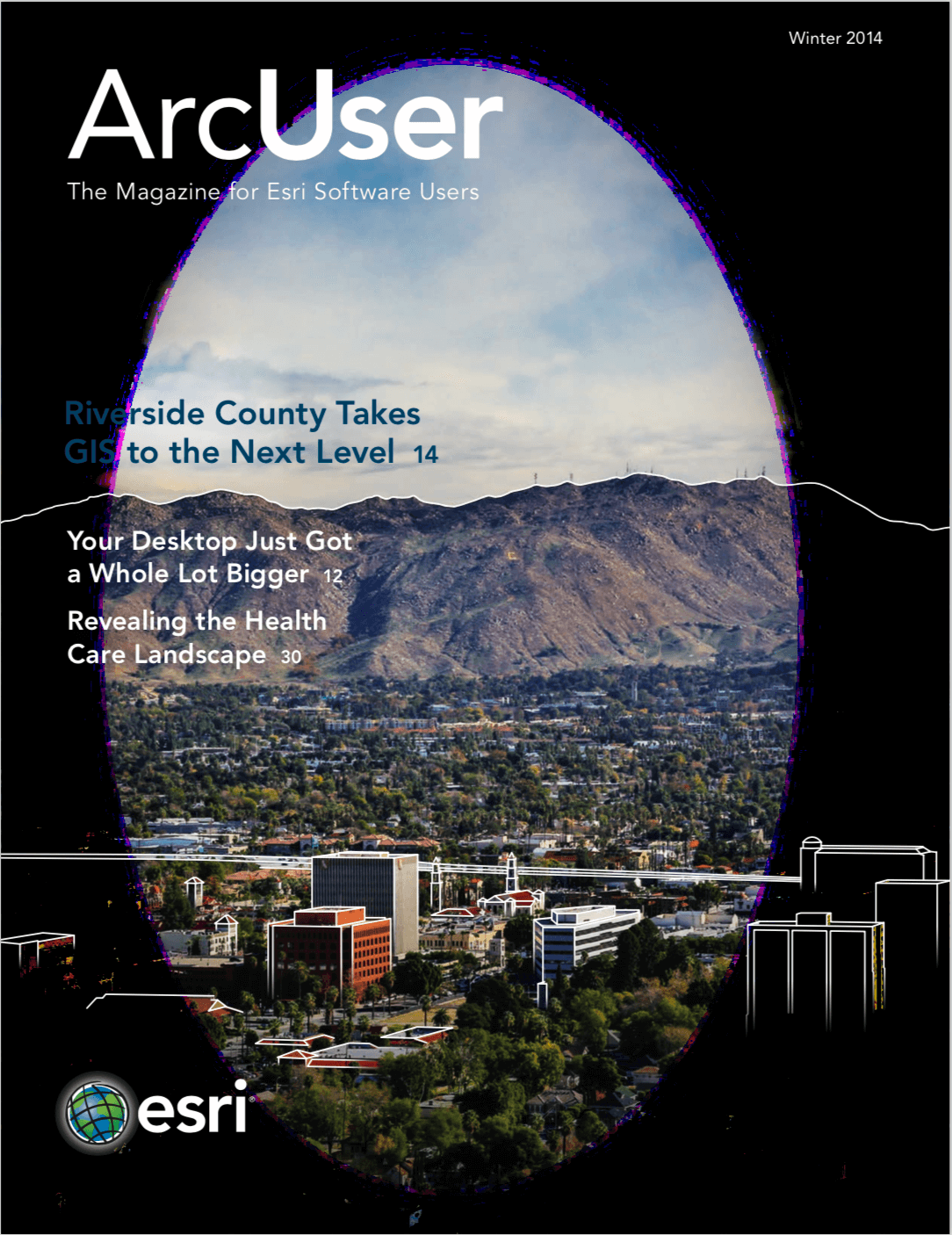In my early days as a GIS administrator, one of my number-one priorities was to build an enterprise, or organization-wide, GIS program.
I worked hard to figure out how to get GIS software directly into the hands of people in fire, planning, building and safety, engineering, public works, finance, parks and recreation, economic development, airports, code enforcement, housing, and any other discipline who would take a moment to listen to the benefits of GIS. As the Esri tools and supporting technologies progressed, the GIS team was able to achieve a vision of “no department left behind.”
We went from mainframe applications, extended through emulation software on dumb terminals, to stand-alone and networked desktop software, and eventually to Internet and mobile devices. My team and I moved closer and closer to this vision each and every day. And along the way came a lot of firsts: from GIS use on fire trucks to nonsurvey uses of GPS for public works asset data collection, from public access to GIS via the public library to the use of GIS for 3D statistical modeling, and from using GIS for revenue auditing to being one of the first local governments to use GIS on the Internet. The journey we took led us to a greater understanding of the return on investment of GIS, and we realized a lot of innovation by becoming creative as we sought to reinvent government.
Some of my peers in information systems and GIS, both inside and outside the organization, openly and critically questioned why I would want to encourage others to use the technology themselves. I was puzzled by this question. These peers would go on to ask, If everyone else was able to use the power of GIS, what would we do?
These were the same peers who could not understand why the GIS profession could not gain significant traction inside their own organizations. I simply did not see the logic in this line of thought. After all, there were so many other things we could work on: creating new datasets, developing data repositories, integrating GIS into mainstream applications like 911 and permitting systems, building kiosks and front counter applications, building citizen engagement websites, increasing operational efficiency through in-vehicle and mobile applications, and developing regional cooperatives, to name a few. There was just so much more to do.
And the more GIS was embraced by the various departments and the public, the more GIS became mission critical to the organization, and the more important we became to the organization. While the question my peers asked so many years ago still exists, we have been presented with an even greater opportunity to extend the power of GIS to every discipline in government.
More important, there’s an opportunity for GIS personnel to become even more mission critical to their organizations. The key today just might be Microsoft Office 2010. Think about the number of individuals who use Excel spreadsheets and PowerPoint presentations in your organization. There are millions of Microsoft Office users worldwide. What if you could harness their work to extend GIS through a tool they are already familiar with? With respect to Microsoft Excel, what if instead of performing analysis through pie charts or scatter diagrams, people could show their information on a map by clicking an Esri Map button on the toolbar?
Well, that’s exactly what your users can do with Esri Maps for Office, a simple plug-in for Microsoft Office. The power of mapping comes through an ArcGIS Online subscription extended through the add-in. Microsoft Office draws from basemaps and leverages the data you and your colleagues have been developing and maintaining for decades.
Public works professionals could take spreadsheets of capital projects and create interactive maps of the locations of those projects ranked by cost, time to completion, or any other factor and perform their own analyses. Finance directors could take spreadsheets of delinquent payments by billing route or by month and build heat maps of the patterns to better understand their businesses and citizens’ payment habits and set course corrections. Or the same department could show where money was being allocated across a community. These maps and analyses could be used for internal review or, with the click of a button, turned into web maps that could be embedded in public-facing accountability and transparency websites.
Consider the hundreds of PowerPoint presentations created each year. While these presentations are impactful and professional, what do you do if someone asks a question about the information in a map image and the map itself doesn’t contain the answer? You may come off as unprepared, or you may have to have another meeting. With Esri Maps for Office and ArcGIS Online, you can create presentations with live maps embedded in them. When an elected official raises a question, you simply click the live map inserted into the PowerPoint to navigate to the answer. You move from presentation to interaction.
These are simple routines that GIS professionals have performed on behalf of other disciplines for years. Now everyone can make his own maps. Try ArcGIS Online and Esri Maps for Office yourself—or better yet, show them to the finance director.
Follow Christopher Thomas on Twitter at @GIS_Advocate.