When creating thumbnails for items in ArcGIS Online, you can go beyond the basics and establish a unique style or brand. Thumbnail style can be thought of as a distinctive visual appearance that can provide context for the content behind it. Branding is a practice in which an organization creates a unique design that is easily identifiable, making one organization’s contributions easily distinguishable from others.
Your style and brand can reflect on you as an individual or your organization as a whole. Here are different style and brand ideas that you can consider and apply to your thumbnails:
Use Geographic Context
Each of the thumbnails below provide an obvious visual reference to the geographic context of the map, helping users anticipate what they will see when they open the item. While most use a map to show that context, the New York City example uses an easily recognizable photograph—the Statue of Liberty.

Provide Content Hints
Sometimes thumbnails provide a visual cue to the content you will find. Below are examples of thumbnails representing content about insects, weather, wine, fish, fire, and traffic. These graphics deliver an expectation of subject matter.

Foreshadowing Apps, Tools, and Capabilities
The thumbnail might also highlight an application’s functionality or tools. You will easily recognize story maps, dashboards, apps, and models in the thumbnails below.
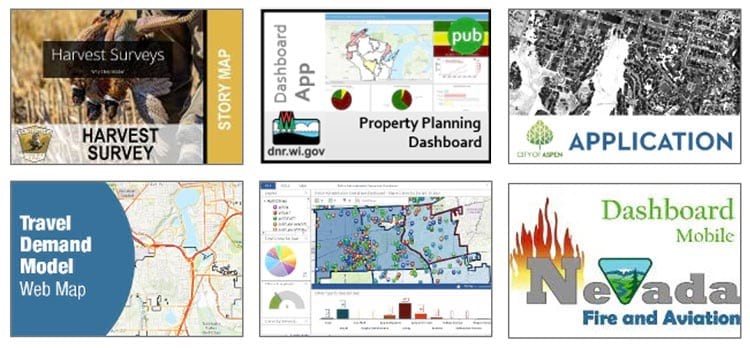
Try Organizational Branding
Applying organizational branding to thumbnails is recommended for top-tier authoritative content that a government agency or other organization shares. Each map below uses a visual brand (the organization’s logo, colors, and text), which indicates the authoritative source for the map. You will easily recognize the organizations associated with the thumbnails.
Many of the thumbnails below also indicate what type of content will be provided using words and maps. Do you prefer to see geographic context in the thumbnail, or are words and a logo sufficient?

Be Consistent in Your Branding
An important aspect of branding is consistency. Organization thumbnails don’t need to be identical, but they must carry forward a branding theme, be it color, logos, or other graphic elements. The three examples below from organizational galleries show the strength of branding and how it helps viewers to easily recognize the publisher and find authoritative content:
- California Department of Conservation
This first example is from the California Department of Conservation, which uses the same logo for all content. While the consistency helps to identify the source, the viewer must read the item description to understand more about the content.
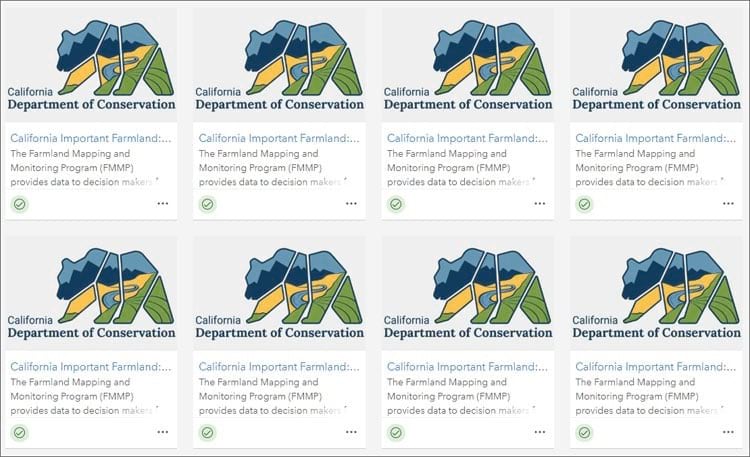
2. The Kansas Department of Transportation
The Kansas Department of Transportation uses unique thumbnails but applies its logo as a design element, which helps to unify the collection, deliver recognition, and provide an authoritative tone.

3. Utah SITLA
The State of Utah School and Institutional Trust Lands Administration (SITLA) uses strong colors, design, and logo branding, but it also uses text and graphics to help identify different content types. This distinctive style gives viewers the ability to easily recognize and understand the content.
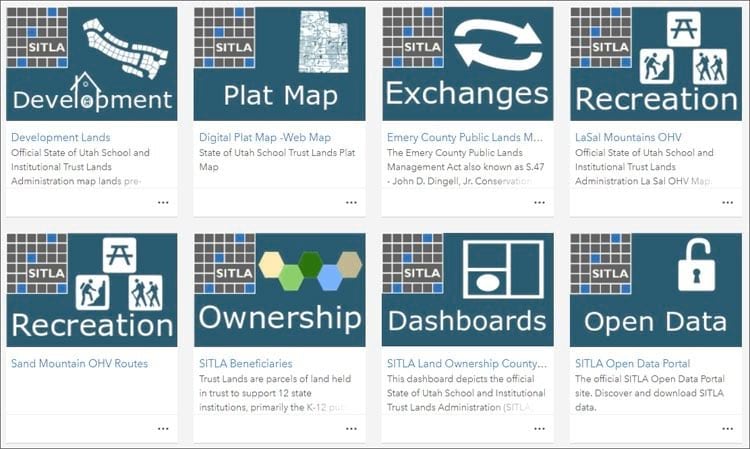
The importance of branding can be seen in the search results below. While authoring a map and searching for Utah Ownership, the results that follow were found. Which are the easily recognized authoritative search results?
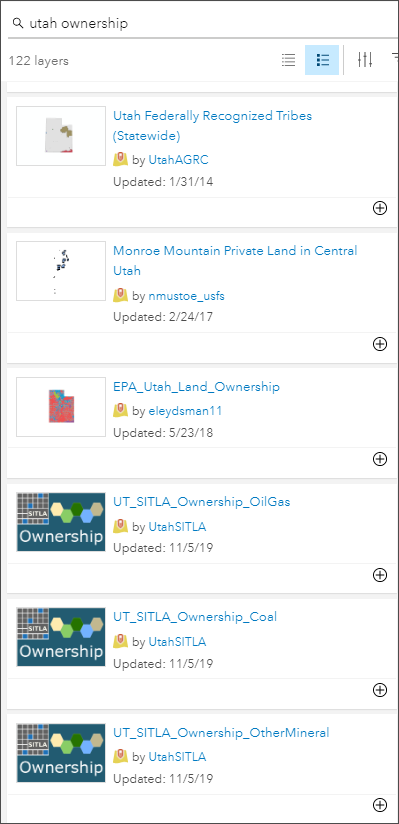
Each style and branding approach offer ways to help users find and anticipate content and also distinguish your organization from others.
For more information about thumbnails, see this month’s Tip of the Month in ArcWatch, Put Your Best Thumbnail Forward.

