The 2022 Esri Partner Conference and Developer Summit will be held as an in-person event in Palm Springs, CA. Join us there to learn about Esri’s new indoor GIS offering, ArcGIS Indoors and ArcGIS IPS, explore new opportunities for partners and take technical deep dives in various sessions as listed below.
Esri Partner Conference
ArcGIS Indoors: Product Update and Business Opportunities
Saturday, 5 March 2022
9:00 a.m. — 11:00 a.m.
Primrose C-D | PSCC
ESRI TECHNICAL SESSION
Beau Ryck, William Isley
Partner Opportunities in Smart Cities
Monday, 7 March 2022
1:00 p.m. — 1:45 p.m.
Primrose C-D | PSCC
SECTOR SESSION
Meet Esri’s Geodesign team, gain insights on Esri’s business development and marketing strategy in this market, and identify opportunities for partners to align.
Beau Ryck, Dominik Tarolli, Brooks Patrick
Esri Developer Summit
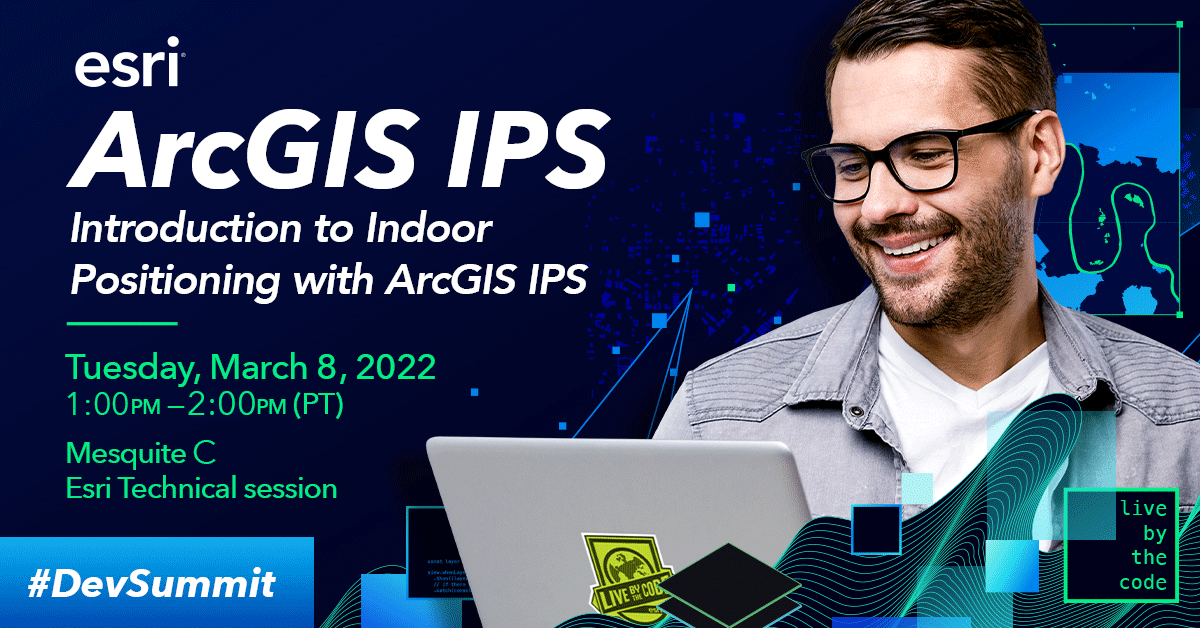
Introduction to Indoor Positioning with ArcGIS IPS
Tuesday, 8 March 2022
1:00 p.m. — 2:00 p.m.
Mesquite C | PSCC
ESRI TECHNICAL SESSION
Learn about Esri’s new indoor positioning extension ArcGIS IPS released in conjunction with ArcGIS Pro 2.9, ArcGIS Enterprise 10.9.1, and Runtime Update 13. ArcGIS IPS provides the tools and technology necessary to produce a live position on your mobile device using your indoor maps that was previously only available outdoors. New use cases such as campus navigation, safety tracking, location sharing, workspace/operations management, and more, can now be configured and enabled.
Dejan Parac, Paolo Fogliaroni, Morakot Pilouk

Adding Indoor Positioning to Your Mobile App
Tuesday, 8 March 2022
2:30 p.m. — 3:30 p.m.
Mesquite G-H | PSCC
ESRI TECHNICAL SESSION
ArcGIS IPS provides an accurate Indoor Positioning System capability to support a wide spectrum of indoor location use cases including real-time indoor wayfinding, indoor tracking, and more. In this session, you will learn how to use the ArcGIS Pro geoprocessing tools, ArcGIS IPS Setup – a native mobile app to set up and author IPS – and ArcGIS Runtime integrations that enable the blue dot indoors, where GPS line-of-sight is obstructed. After this session, you should be able to set up IPS and add the Indoor Positioning capability to your mobile apps.
Gaurav Jobanputra, Moritz Walzer, Boxian Dong, Morakot Pilouk

Enabling Indoor Positioning with ArcGIS IPS
Tuesday, 8 march 2022
4:00 p.m. — 4:30 p.m.
Demo Theater 3: Mesquite D-E | PSCC
DEMO THEATER PRESENTATION
This presentation will cover the creation of the ArcGIS IPS minimum information model and the usage of the Indoor Positioning toolbox within ArcGIS Pro to create and populate the tables needed to enable ArcGIS IPS. It will also show how to properly share a web map containing an ArcGIS IPS dataset to an ArcGIS Online Organization or to an ArcGIS Enterprise instance to be used by the ArcGIS IPS Setup app as well as your own Runtime-powered applications.
Dejan Parac, Paolo Fogliaroni, Morakot Pilouk

ArcGIS Runtime: Building an Indoor Positioning App Using ArcGIS IPS
Tuesday, 8 march 2022
4:45 p.m. — 5:15 p.m.
Demo Theater 3: Mesquite D-E | PSCC
DEMO THEATER PRESENTATION
This presentation will demonstrate how to integrate the ArcGIS Runtime SDK in your app so that you can utilize and benefit from the position provided by ArcGIS IPS in your own applications.
Boxian Dong, Morakot Pilouk
Indoor GIS: Developing Indoor Mapping Apps
Wednesday, 9 March 2022
2:30 p.m. — 3:30 p.m.
Pasadena/Sierra/Ventura | Renaissance Hotel
ESRI TECHNICAL SESSION
Learn how to add indoor mapping, navigation, and positioning to your custom-developed web and native mobile applications. Walk away knowing how to leverage APIs to add floor aware maps and indoor positioning to your applications.
Gaurav Jobanputra, Jason Hine

Performing an Indoor Positioning Site Survey Using ArcGIS IPS Setup
Wednesday, 9 March 2022
5:30 p.m. — 6:00 p.m.
Demo Theater 2: Oasis 1-2 | PSCC
DEMO THEATER PRESENTATION
This presentation will cover the best practices around hardware setup and beacon placement in an indoor space and will show you how to use the ArcGIS IPS Setup app on Android and iOS to perform the initial site survey necessary to enable indoor positioning.
Dejan Parac, Moritz Walzer, Boxian Dong, Morakot Pilouk
Book a meeting HERE to discuss updated licensing details and new opportunities for indoor GIS partners at the Esri Partner Conference.
Article Discussion: