ArcGIS Solutions helps you make the most of your GIS by providing purpose-driven, industry-specific configurations of ArcGIS.
Sidewalks, curb ramps, and other pedestrian infrastructure create safer and more accessible communities and significantly enhance the quality of life for all residents. They encourage community engagement, promote physical activity, and play a crucial role in pedestrian safety.
Communities face significant challenges in maintaining sidewalks and curb ramps due to environmental stress and limited maintenance funds. Compliance with federal accessibility standards is crucial because noncompliant sidewalks restrict mobility for people with disabilities and disproportionately impact marginalized groups. Therefore, communities must maximize their limited capital to address these issues effectively.

If your community is looking for a way to overcome these challenges, the new Sidewalk Management solution is here to help. Sidewalk Management is designed to help communities like yours modernize sidewalk inventories and streamline condition and accessibility assessments. Here’s how:
Create sidewalk inventory
The first step for any organization is to create an authoritative inventory of its community’s sidewalks and curb ramps. The solution includes an ArcGIS Pro project to help you build this inventory, even if you don’t have any data to work with.
If you do have existing polygon data, you can follow a task group that guides you through converting existing polygon data into sidewalk lines and then reviewing and editing them for accuracy.
No data? No problem! If you’re just getting started with your inventory, you can follow a different task group that allows you to classify sidewalks from imagery. Then, you can use a custom geoprocessing tool to extract sidewalks and curb ramps from the classified raster.
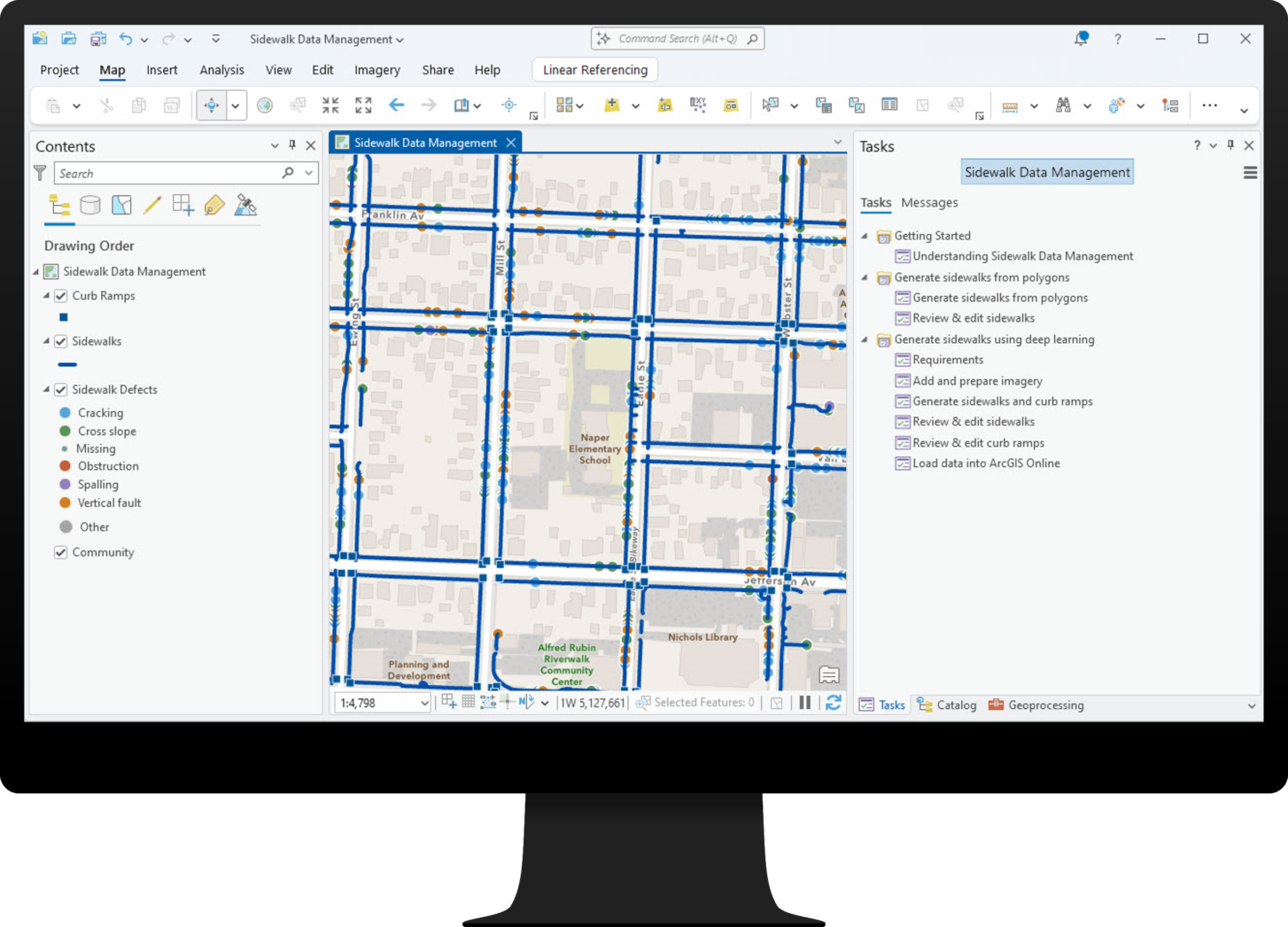
In many cases, assessing sidewalks and curb ramps in the field may be the most efficient way for you to develop your inventory. The solution includes a field map that maintenance staff can use to collect asset information and record inspection and maintenance activities directly from the field.
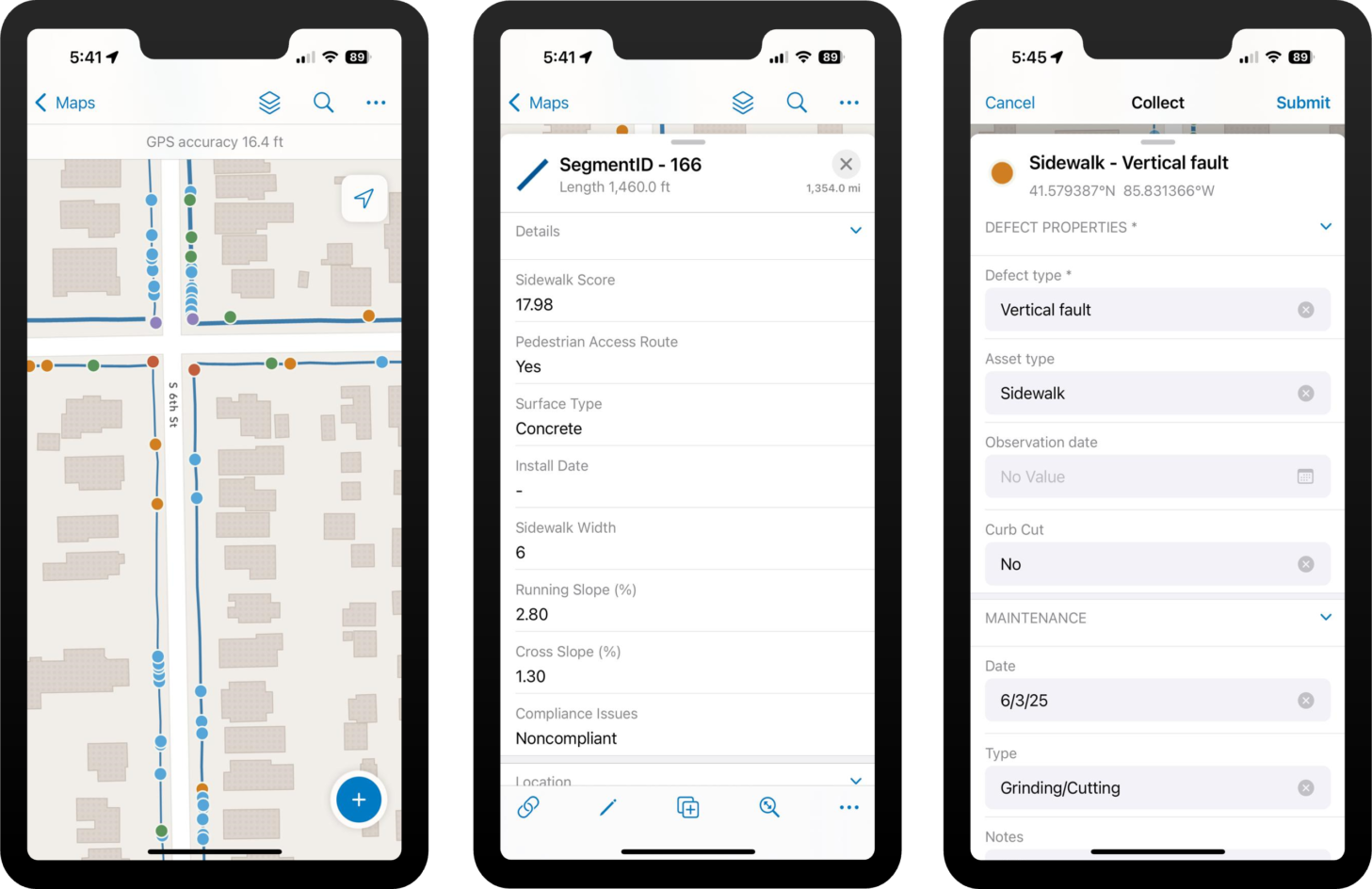
You can then use the information that your staff collected in the field to enhance and verify the sidewalks and curb ramps that you generated in ArcGIS Pro.
Assess sidewalk and curb ramp condition
The solution’s ArcGIS QuickCapture project allows maintenance staff to walk around the community and easily identify sidewalk and curb ramp defects and compliance issues at speed. Then, you can use this information to score sidewalk and curb ramp conditions and identify problem areas each time an audit is conducted.
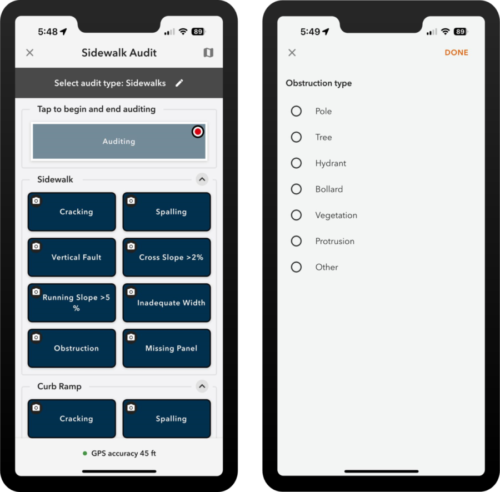
You can use the defects that staff collects during the audit in the Sidewalk Score Notebook, which is designed to help streamline maintenance prioritization. The notebook associates defects with the nearest sidewalk or curb ramp, and then generates a score that considers both the quantity of defects and their specific priority. The higher the score, the more attention a sidewalk or curb ramp requires.
Manage Sidewalks
The solution also has tools to help operations and maintenance supervisors. With the Sidewalk Management Center app you can monitor sidewalk and curb ramp conditions, manage requests for service, and create work assignments. When users in your organization visit the Sidewalk Management Center, they will see key metrics that help them understand your organization’s sidewalk and curb ramp inventory. The metrics also highlight requests for service that need to be addressed and work that must be assigned to maintenance staff.
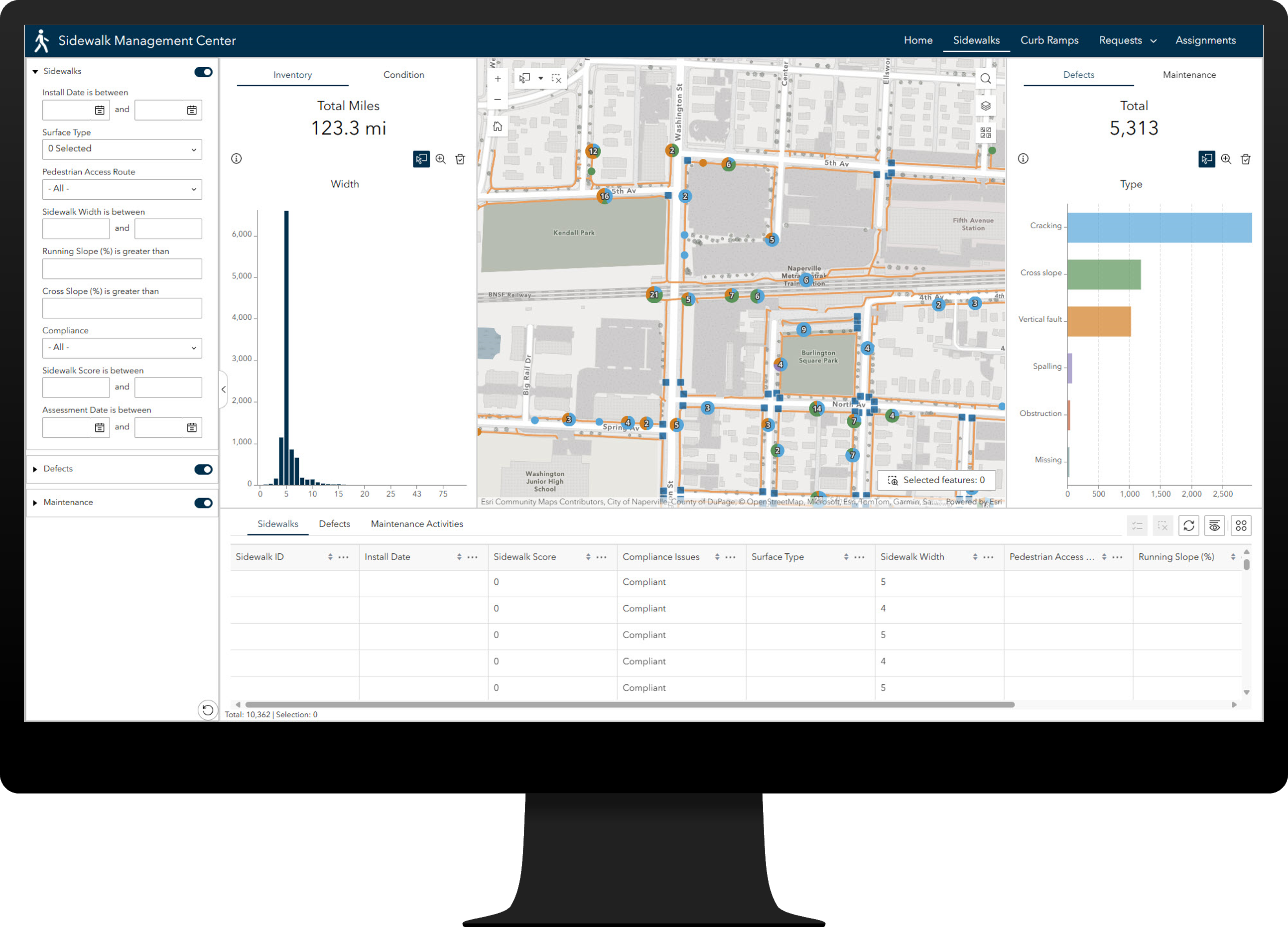
From the app, you can access your entire sidewalk inventory, understand sidewalk and curb ramp conditions, and view defects and maintenance history. To target field activities, you can filter the inventory by characteristics such as material type, condition score, or date installed. When necessary, you can create a work assignment for a given sidewalk or curb ramp and share it with maintenance staff.
Understand compliance
It is crucial to ensure that sidewalks are accessible to individuals with disabilities and compliant with federal accessibility requirements. The solution includes an app to help you understand sidewalk and curb ramp compliance across your community.
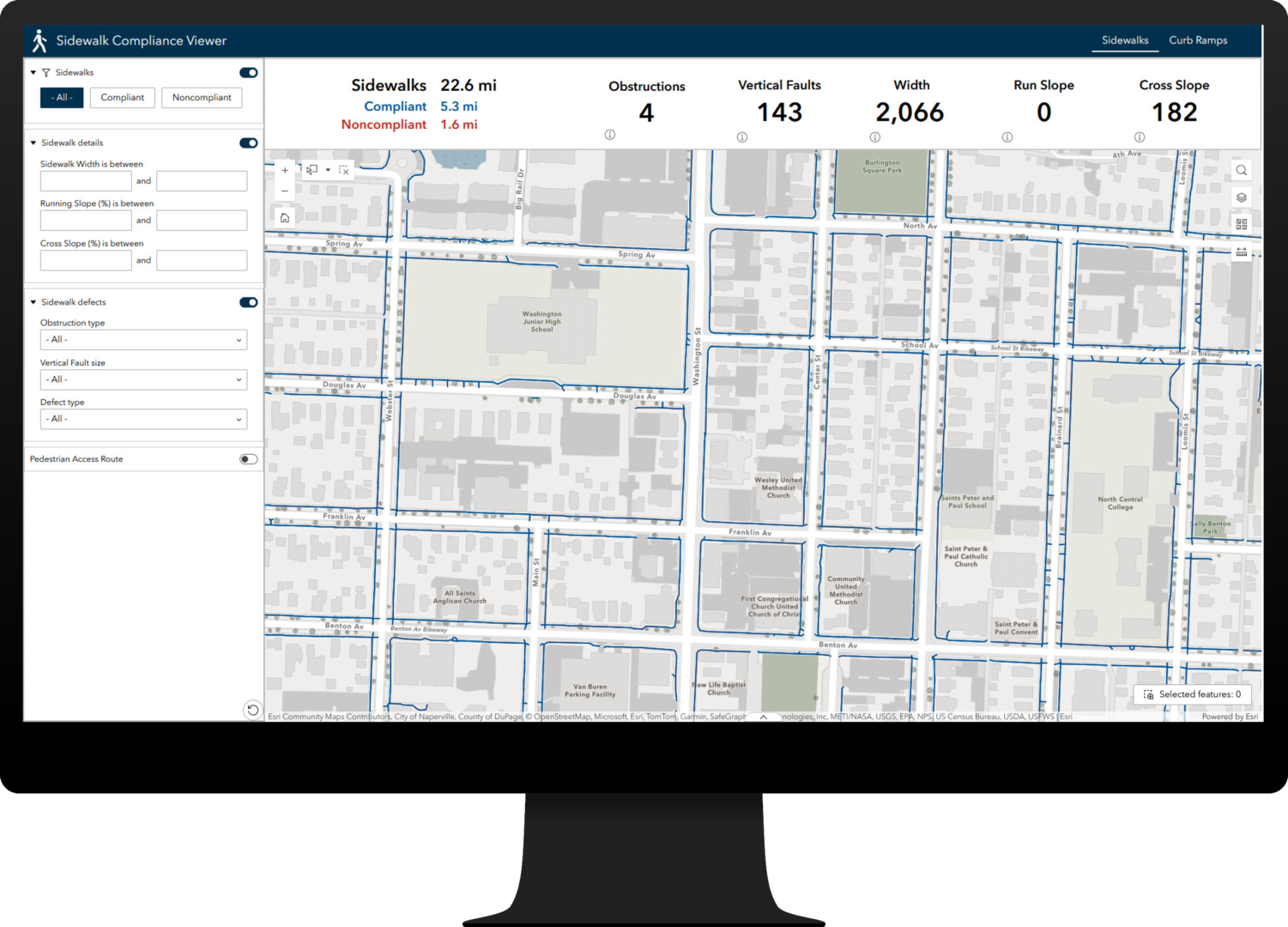
Learn more
For more information about the Sidewalk Management solution, check out the following resources:
- Learn how to deploy, configure, and use the solution.
- View a demo video.
- Learn more about ArcGIS Solutions.

Commenting is not enabled for this article.