The 2020 Esri User Conference (July 13-16) is almost here, and we are going virtual! So, if you haven’t already, register to join the world’s largest, virtual GIS conference and be able to access the plenary, technical sessions, and many other presentations. We here on the Spatial Analyst team are excited to show you what we’ve been working on since last summer. If you do any kind of raster or imagery analysis, or work with multidimensional data, look at the guide below to plan out your time with us.
Streaming Live Plenary Session
Join us for three inspiring days of thought-provoking Plenary Session content. Don’t miss out on the brand-new Interactive Suitability Modeler, which will be covered in the Monday, July 13, 10:00 am – 12:00 pm PDT timeslot.
Streaming Live Technical Sessions
Take advantage of this unique learning experiences and check out the following technical workshops with live Q&A:
- Distance Analysis: Identifying Optimal Paths Using Rasters Tuesday, July 14, 7:30 am – 8:30 am PDT
- Prediction, Trend, and Change Analysis of Multidimensional Raster Data Tuesday, July 14, 1:40 pm – 2:40 pm PDT
- Spatial Analysis and Data Science: Q&A with the Product Team Wednesday, July 15, 2:50 pm – 3:50 pm PDT
You can find out more about these and all other sessions from the full schedule. You can also filter the schedule based on your interest or level to find out the sessions you would like to attend. If you are interested in sessions related to Spatial Analysis and Data Science, don’t forget to check out this blog.
On-Demand Sessions
The following on-demand sessions can be accessed starting on July 13th for all registered attendees. You can view the recordings at your convenience.
- Spatial Analyst: An Introduction (ID 11020) – Technical Workshop
- The New Interactive Suitability Modeler (ID 11053) – Demo
- Finding the Best Locations Using Suitability Modeling (ID 11023) – Technical Workshop
- Doing More with the New and Improved Distance Tools in Spatial Analyst (ID 11039) – Demo
- Interpolating Surfaces in ArcGIS (ID 11027) – Technical Workshop
- Hydrological Analysis Tools in ArcGIS (ID 11032) – Technical Workshop
- GIS Techniques for Floodplain Delineation (ID 11050) – Demo
- Working with Multidimensional Data in ArcGIS (ID 11036) – Technical Workshop
- ArcGIS Image Server: Raster Analytics (ID 10393) – Technical Workshop
- ArcPy: Working with Raster Data (ID 11192) – Technical Workshop
- Custom Analysis Using Raster Cell Iterator in ArcPy (ID 11041) – Demo
As you are attending the sessions, make sure to give us your feedback, so that we can improve them for the next round. We would also like to hear from you while you are attending the conference, so visit us virtually at the Esri UC 2020 expo in the Spatial Analysis and Data Science showcase to learn more about the ongoing projects, or if you have questions. You can also follow our Spatial Analyst Resources blog page to get updates throughout the year.
Download the Spatial Analyst UC 2020 Workshops and Demos List.
Enjoy the conference!

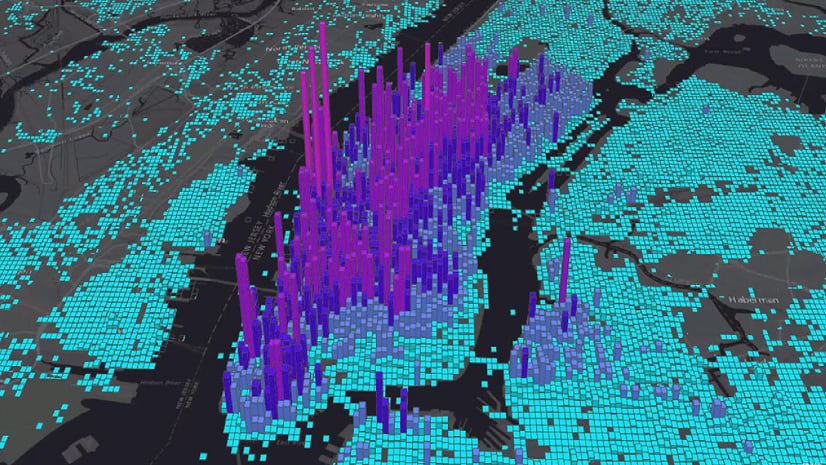

Article Discussion: