ArcGIS Enterprise and ArcGIS Online enable your organization to access web-based data analytics using powerful applications such as ArcGIS Insights. Insights allows for drag-and-drop analysis using both your spatial and non-spatial data. It empowers analysts to derive new data findings, and to create interactive pages and analytical models that are shareable with other members of an organization.
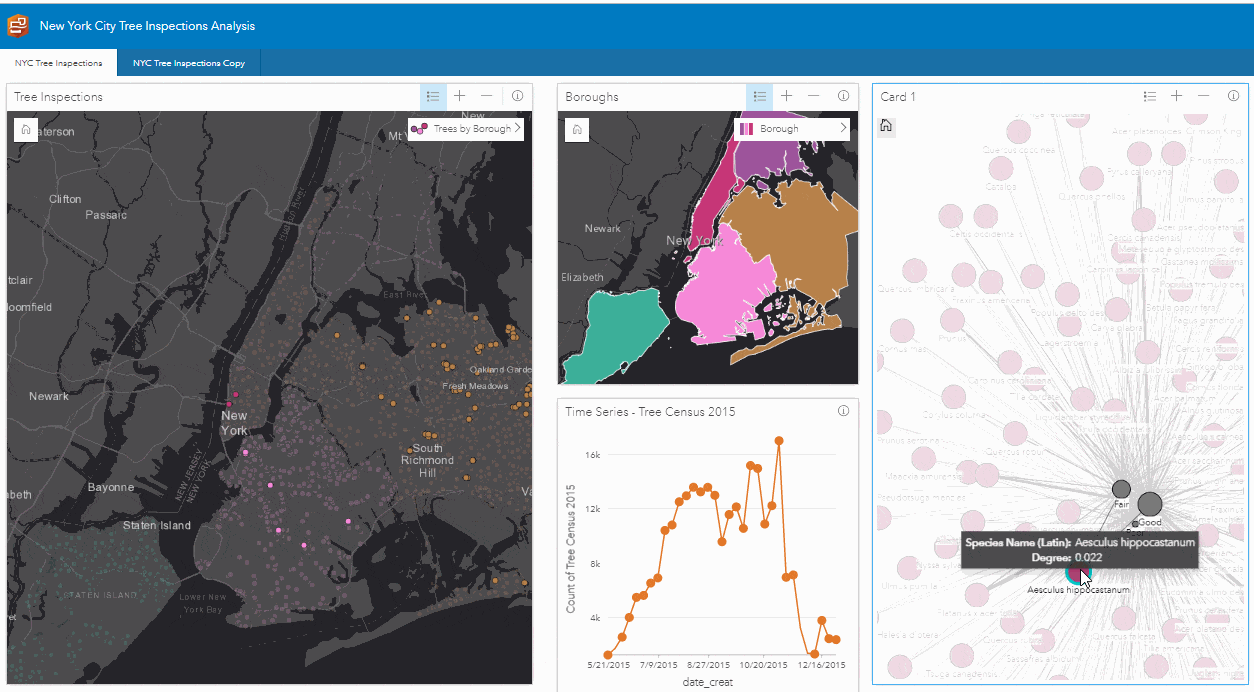
Naturally, you thought it would be a great idea to be able to share these powerful insights with other organizations – and we agreed! One of the great new additions to distributed collaboration in ArcGIS Enterprise 10.7 is the ability to share your Insights’ workbooks, pages, models and themes with other collaboration participants. In this blog, we will explore how you can start sharing these different items, and discuss use cases which might be pertinent to your organization.
What version of ArcGIS Enterprise and Insights for ArcGIS do I need?
Enterprise deployments must have Insights version 3.2.1 or later installed to share and receive Insights content. Items may only be shared with recipients who are using a version of Insights that is equal to or greater than the sender’s current version. A participant using ArcGIS Online may receive Insights’ items through collaboration. However, distributed collaboration does not allow for an ArcGIS Online participant to share Insights items with Enterprise participants.
In the table below, we explore three scenarios to highlight the requirements for sharing Insights items with collaboration participants.
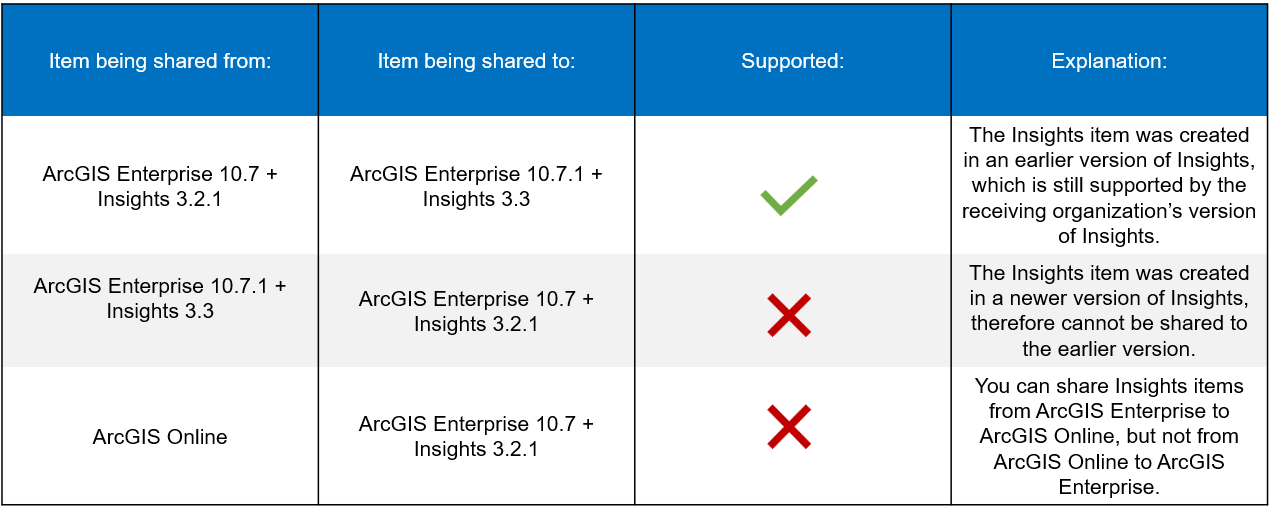
About sharing Insights Workbooks and Pages
When sharing a workbook or page with a collaboration, the receiving participant is provided with a read-only version of the content. The recipient will need to have access to any content contained within the workbook or page. This means you will have to provide participants with an authenticated user account in your Enterprise deployment to allow them access to that content. None of the data contained within the workbook or page will be copied over. The intention of sharing workbooks and pages is to simply share the results of your analysis with other individuals.
Here is an example:
Portal User 1 creates an Insights Workbook using data hosted in their ArcGIS Enterprise organization, or maybe even data hosted in their own database such as Microsoft SQL Server. Portal User 1 then shares the Insights Workbook with a collaboration participant who is using ArcGIS Online, let’s call them Online User 1
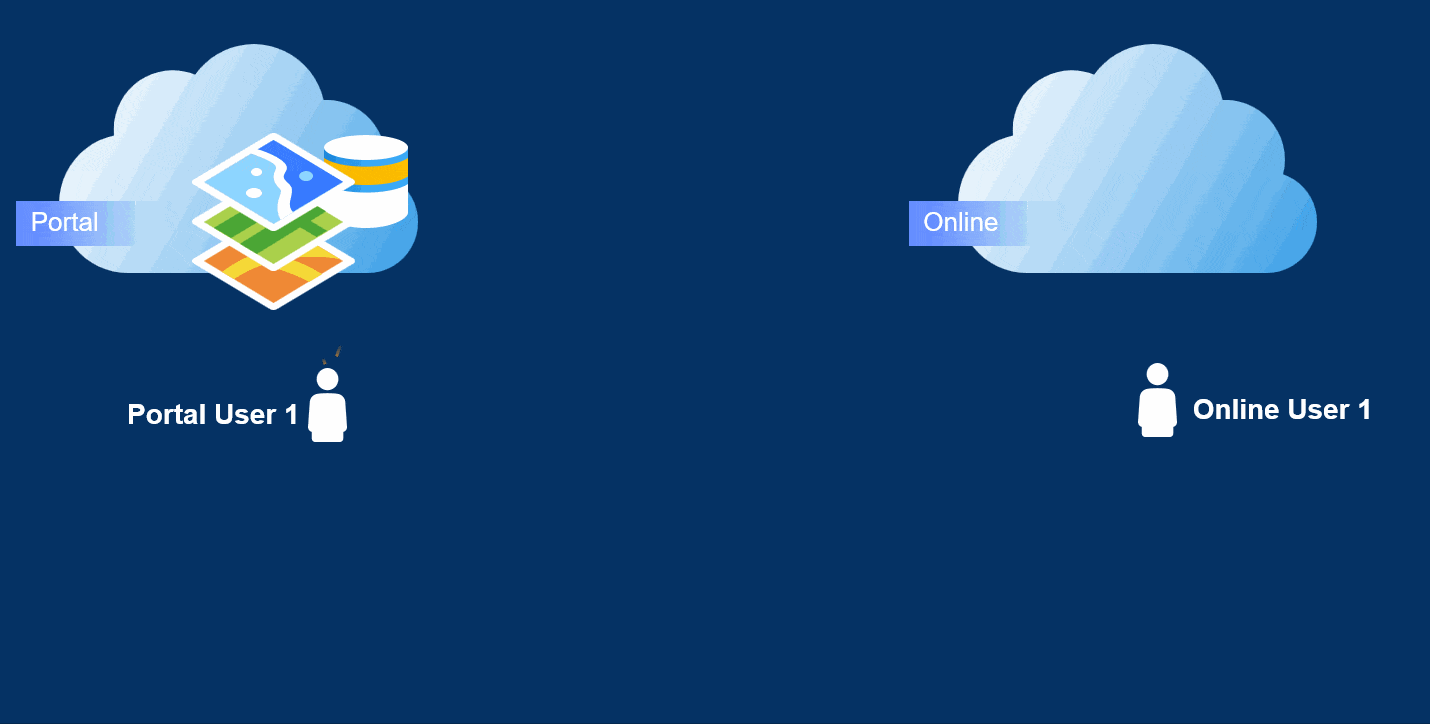
Once the Insights workbook is received by the ArcGIS Online organization, Online User 1 will be prompted to sign in to the ArcGIS Enterprise portal. The data contained within the workbook is not copied over, therefore, the data must be accessed in the ArcGIS Enterprise organization. In this case, an administrator has created Portal User 2 in the ArcGIS Enterprise portal, and this user has been granted access to the data contained within the workbook. Online User 1 can now use Portal User 2 to authenticate in the Enterprise organization, and view the Insights workbook and all of the analysis and models contained within it.
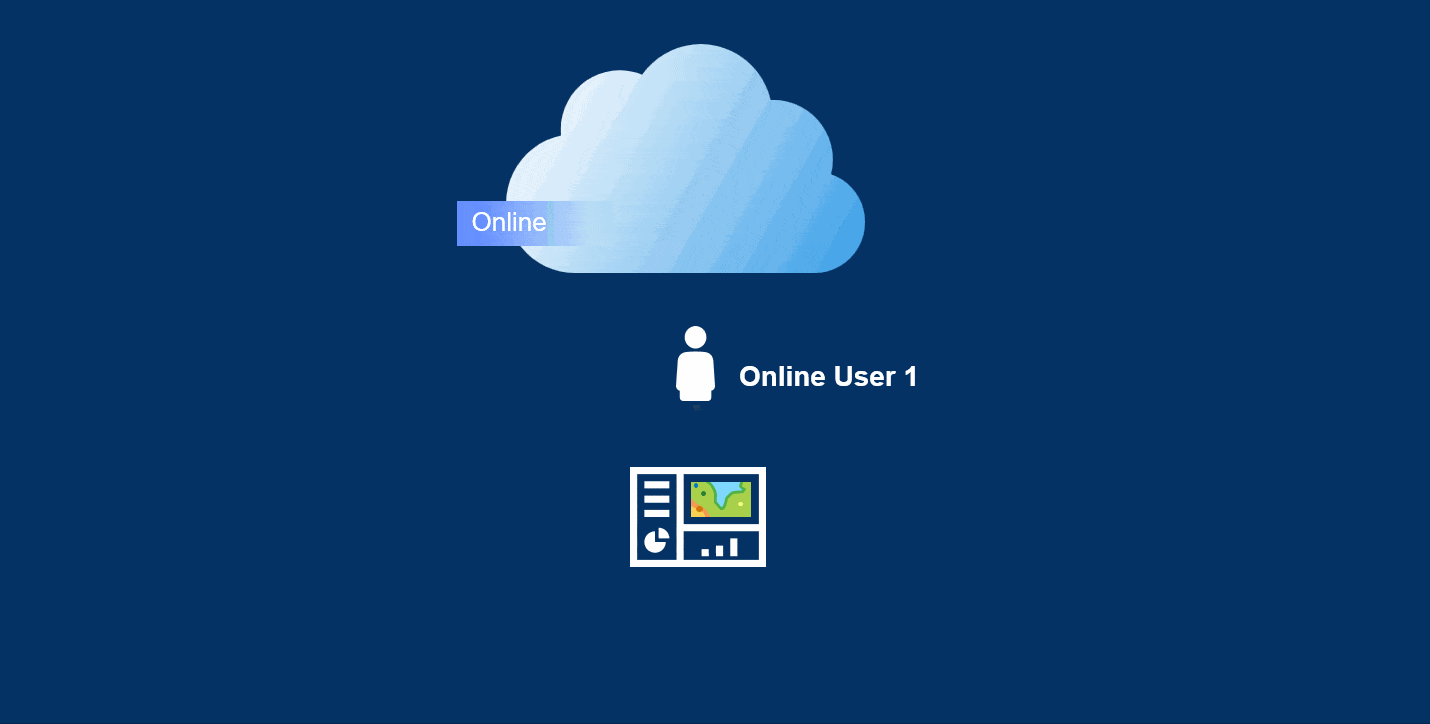
When would I share workbooks and pages?
An example would be if you have an Insights workflow you want others to be able to access –you want your workflow to have a wider reach and audience and to make it discoverable in other environments. In an example between city departments, perhaps the GIS department has created workbooks and pages that show the location and number of road improvement projects throughout the city. They want to share the workbook item (essentially a link back to the GIS department item) with the public safety Enterprise deployment and the public works ArcGIS Online organization. Each member in the public safety and public works environments is a Viewer user type in the GIS deployment. This enables members to see the workbook item in their own environment, and authenticate in the GIS deployment to see the actual workbook and data.
Sharing an Insights Model
Insights models enable you to share the methodologies and framework of your analysis with others. Recipients of your model can then apply their own data to the model, and derive insights relevant to their organization or department. An example of this would be if a Senior Analyst in your corporate analysis department wants to standardize Insights workflows across their organization. The Analyst wants to create the models that will be used by other departments (sales, marketing, business development) so there is corporate consistency. The Insights Analyst can create a model using Insights in ArcGIS Enterprise and share it with each ArcGIS Enterprise organization (sales, marketing, business development) so they can each recreate the analysis and workflows using their own data, but keep the standard template.
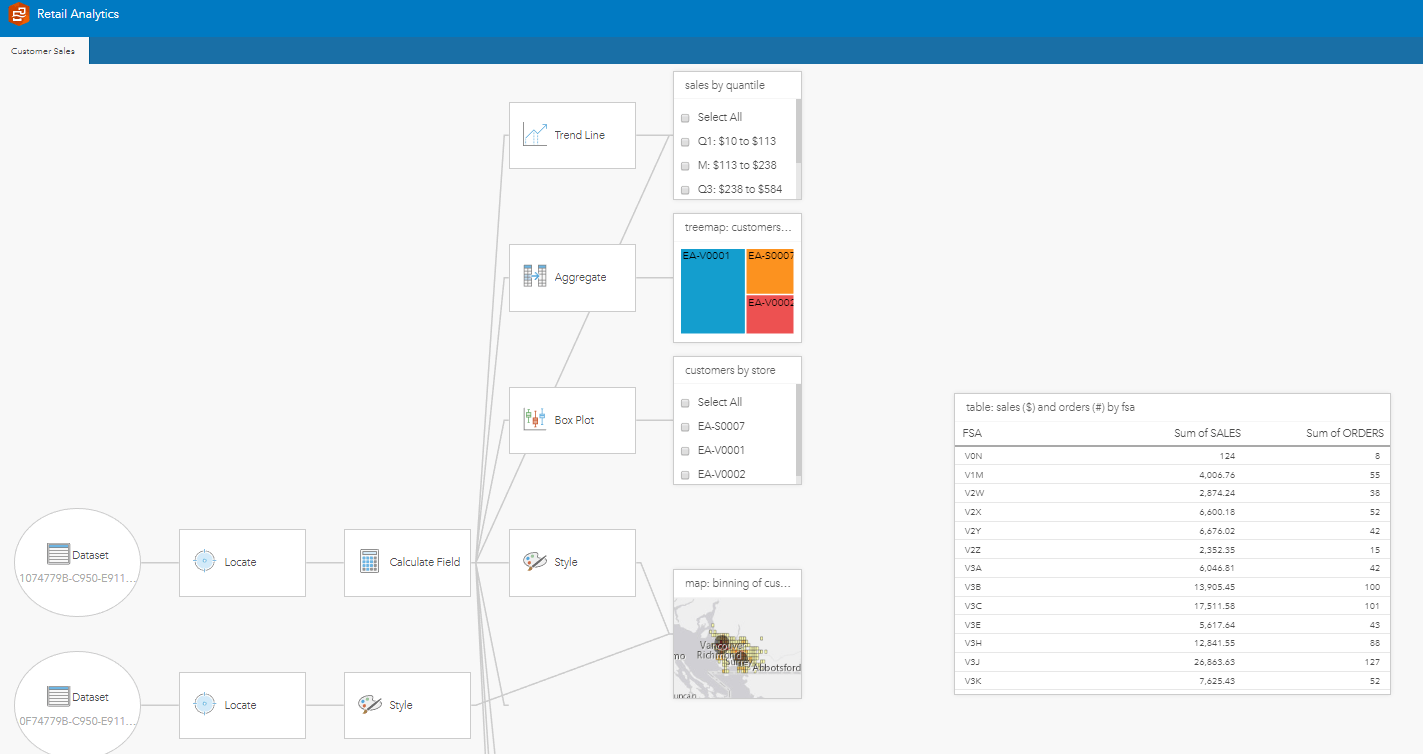
When a model is shared, a snapshot of the page is taken. As a result, any subsequent edits made to the page will not be reflected in the model. Think of this as a one time copy between sender and receiver. If the original model has been updated and you’d like to share these updates, simply reshare the new model (and unshare the original if you like) with the collaboration.
The receiving participant can rerun the model in their organization, and use it as a foundation for creating their own pages and workbooks. A theme can be shared to accompany the model and be applied to the recipient’s workbook.
Note, the member in the receiving organization must be licensed for Insights in order to open and edit a received model.
You can see this workflow in action by taking a look at one of the demos presented during this year’s Developer Summit conference. You will also get to hear about some of the other great new distributed collaboration features we added in ArcGIS Enterprise 10.7.
Happy collaborating!

Commenting is not enabled for this article.