In a yard or park or forest, four kids sit cross-legged, in a place just made for made-up games. They watch the paths of ants and gaze up at leafy branches. One throws up a hand and says, “I’ve got a great idea!” Some nod heads, say let’s go see the kittens or go exploring in the woods. Or maybe they turn a tree into a spaceship.

Great ideas
You, your stakeholders, co-workers, and community members have great ideas too. A new feature in ArcGIS Hub can help you turn those ideas into insights and action. Discussion boards are ready! These are easy to use tools that you can customize to gather input on important issues.
Let’s say you need neighborhood input on a city land use plan. Or you want to gauge the need for proposed bus stop locations or expanded public library sites. With a discussion board, participants can post feedback, comment on other posts, and build knowledge about their community.
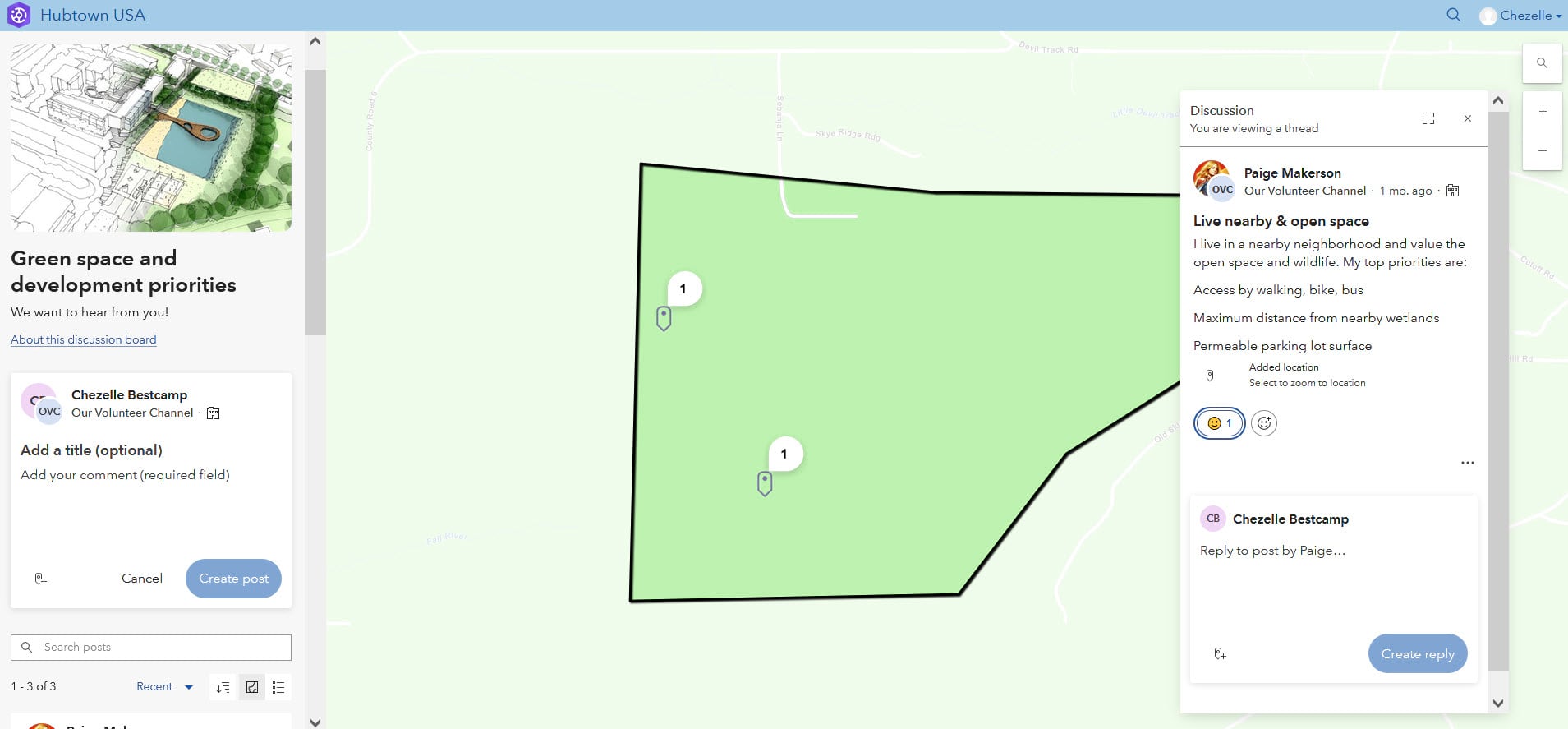
When you set up a discussion board, you can provide a title, prompt, key image, and other essential details, and select who can participate. Boards will start out as map-based and you can define the geographic area(s) for the discussion. Contributors to a board can quickly toggle to a map, grid, or list view. Discussion boards even include moderation capabilities.
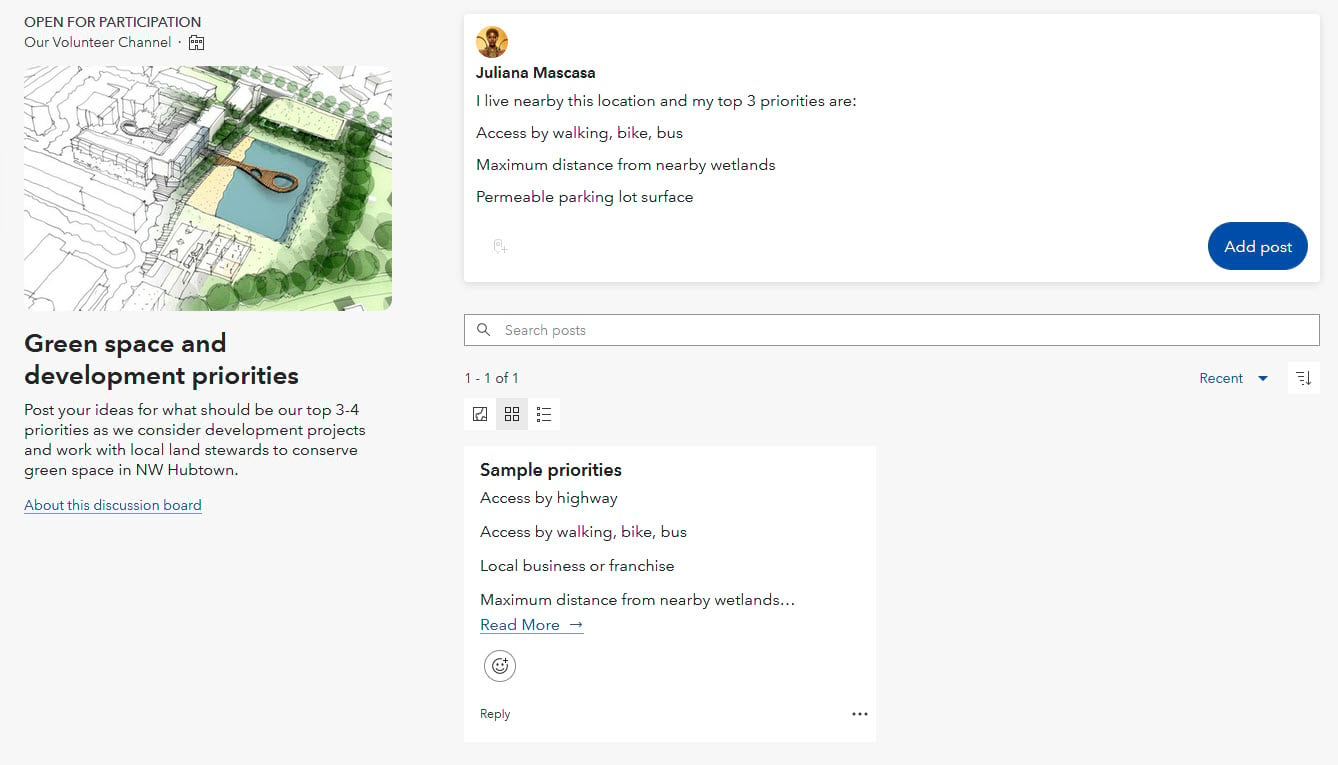
Hub already provides tools for community engagement. Think of events management, the followers feature, and content-based discussions in groups. The discussion boards feature builds on Hub discussions and is now available to Hub Premium customers. Three things to know about discussion boards:
1. Simple to set up
You can quickly stand up a discussion board from the catalog, your user profile, or the live site view using the “New” menu. The discussion workspace is where you configure and edit board details, settings, and permissions. Titles, prompts, images, etc. that are concise and informative can prompt participation, and provide a framework for a productive discussion.
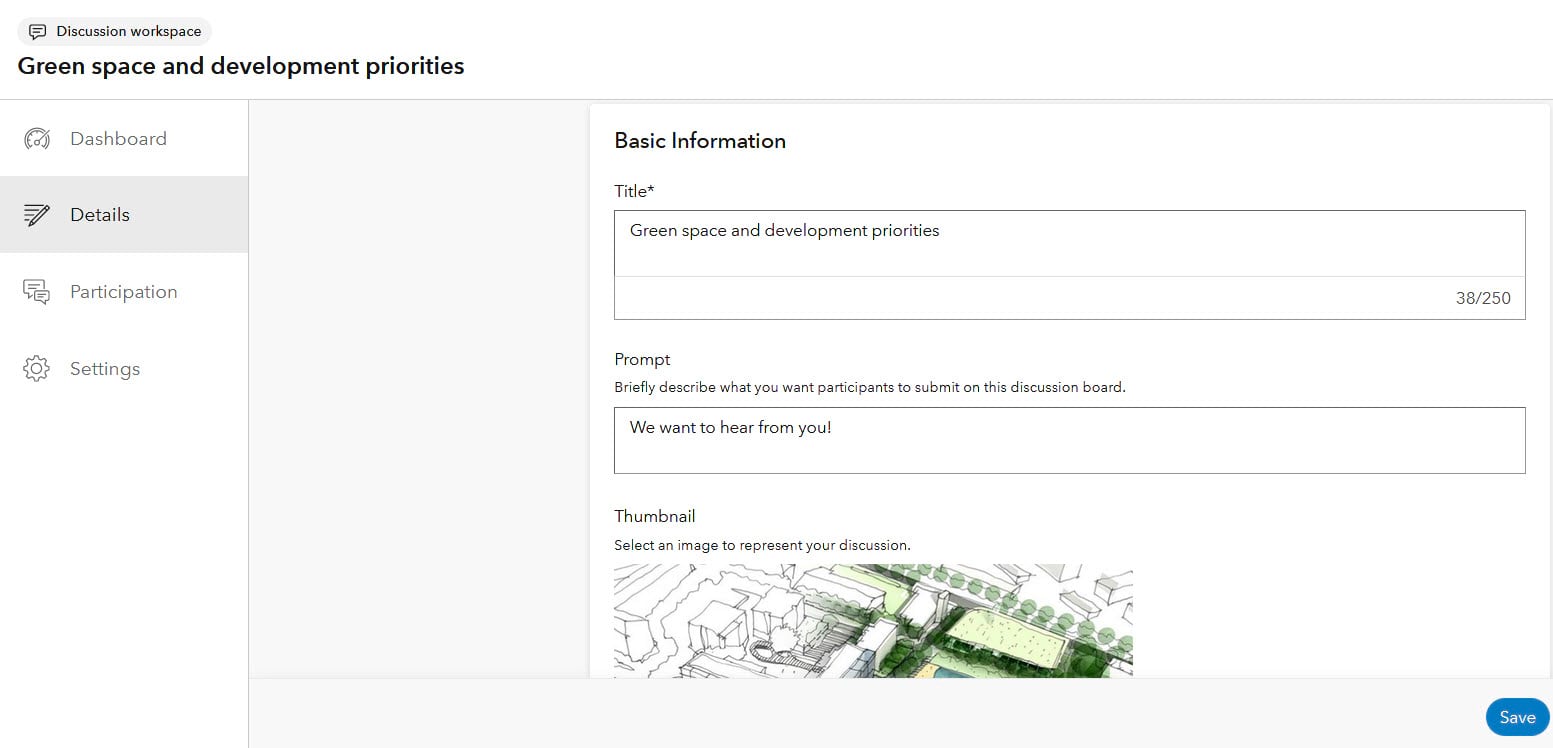
Include details related to the topic, such as external links, discussion goals, and of course, one or more locations. This allows you to communicate clear outcomes and gather relevant input.
Now put your discussion board out there for others use! You can use the gallery card or add a header link to make the board visible on your site.
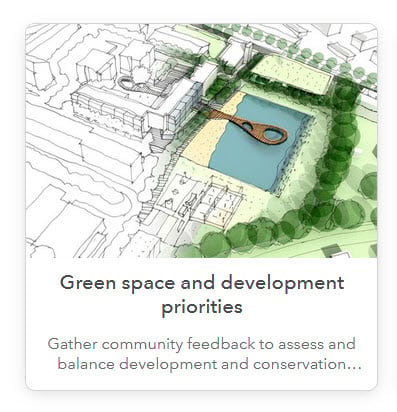
2. Flexible to fit your needs
Discussion boards are designed to allow for a multitude of uses. Set up the discussion as wide or focused as needed and to keep the dialogue constructive. Boards can be open to a group or groups, an organization, or the public.
You can still have private discussions on dedicated boards with the appropriate channel settings. Channels power a discussion board, setting up who can contribute such as members of the public, an organization, or specific groups. These participation settings allow you to customize who can view and add posts to the board. Learn more in the What are channels blog post.
You can have discussions that are map-based to facilitate focused conversations. This will allow dialogue that is specific to defined locations, ensuring that information shared is pertinent to the topic. Whether a neighborhood, city, or broader region, you can exchange ideas and make informed decisions in a geographic context.
Discussion board moderators can add a list of block words or phrases to filter out unwanted language in discussions. Moderators can also review and hide posts to promote positive discourse. Finally, editors can configure public boards to allow anonymous posting within certain parameters.
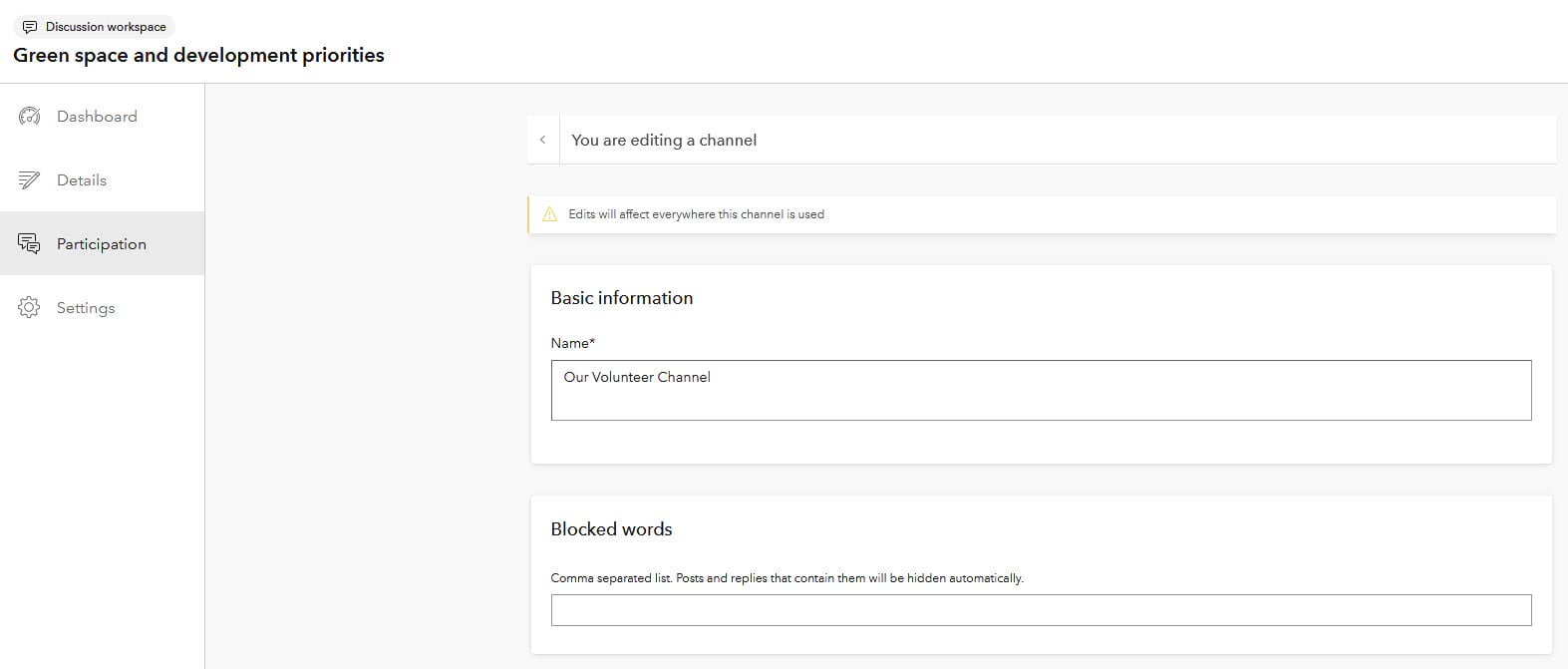
3. Many ways to contribute
Discussion boards allow your community (however you define it) a way to share perspectives and information on predefined topics. Participants can learn from and build on others’ ideas and contribute their own.
Users may have a direct link or find the board on a Hub site layout, as a link in the header, or in the catalog. They can view the board in a map, list, or grid format.
Contributors can submit new comments by creating a post, or reply to a post already on the board. They can also express opinions on posts with a thumbs up reaction for instance, or choose from a variety of other emoji reactions. Users can search and sort all posts on a board, even if the board is closed.
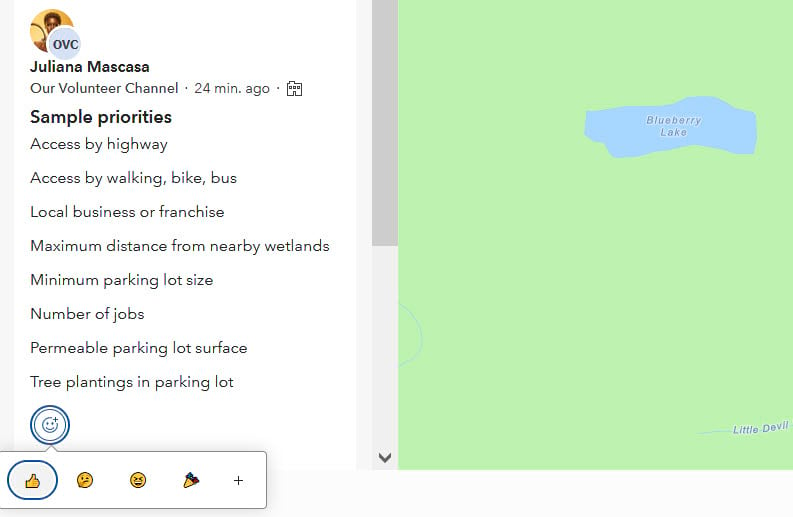
A new feature to spark engagement
ArcGIS Hub’s introduction of discussion boards can empower you and your community to shape your environment through creative collaboration. This Premium feature builds on Hub’s existing engagement tools to enhance community engagement, foster two-way communication, and be a catalyst for change.
Maybe you want to gather valuable input on topics from city planning to public transit to library expansion. Or you need input on workforce housing or wind energy siting. Disaster response and recovery are also scenarios where you could leverage discussion boards.
Use boards so that participants can contribute to topics of interest and issues that affect them. And you can easily define the geographic area for discussions, making them specific to your community’s needs.
Discussion boards can be used in many places across Hub, such as gathering information on current or future projects. Hub projects is another new and practical tool to help you organize and track your on-the-ground work. Learn about Hub projects in this detailed blog and in the web help.
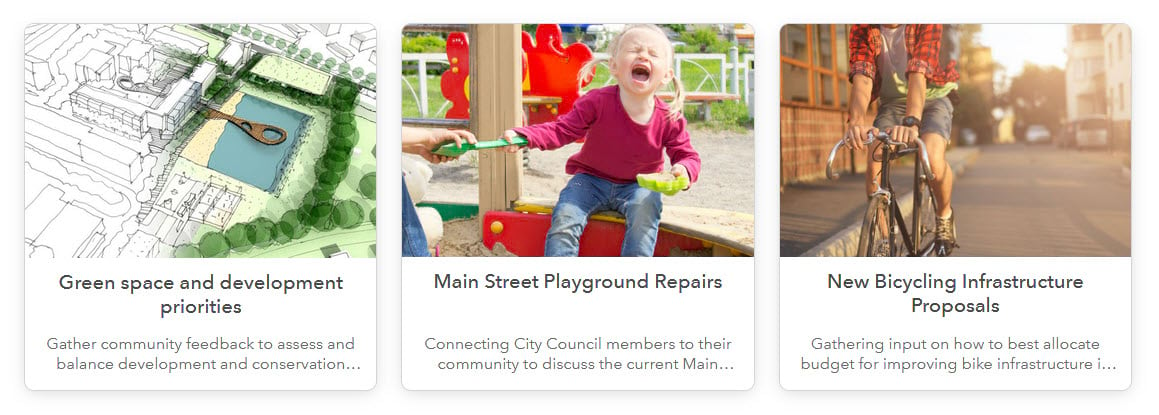
Key takeaways for discussion boards
- Simple setup: Create boards with a clear purpose and customized settings to prompt meaningful participation.
- Flexibility: Boards can be moderated and open to a wide audience or restricted to specific groups.
- Many ways to contribute: Community members can share insights for rich collaboration and learning.
In a world where innovation thrives on collective knowledge, ArcGIS Hub’s discussion boards enable you to tap into community viewpoints and know-how. Like children and their imagining, you can turn ideas into actions that shape the future. With discussion boards, you can harness collective knowledge to help drive positive change.
Discussion boards are Hub Premium features and our team will be expanding on their capabilities in the coming months. Post comments and questions on the ArcGIS Hub Community page and find details in the discussion boards web help.




Article Discussion: