Running a command center? Coordinating the set design for a spy thriller? Fan of Arrested Development? Well then maybe Deep Blue is just the basemap you’ve been looking for…




No? Well guess what…if you change the background color of the ArcGIS Online Map Viewer, you can tint it any color you want. Here it is dressed in Burnt Umber…
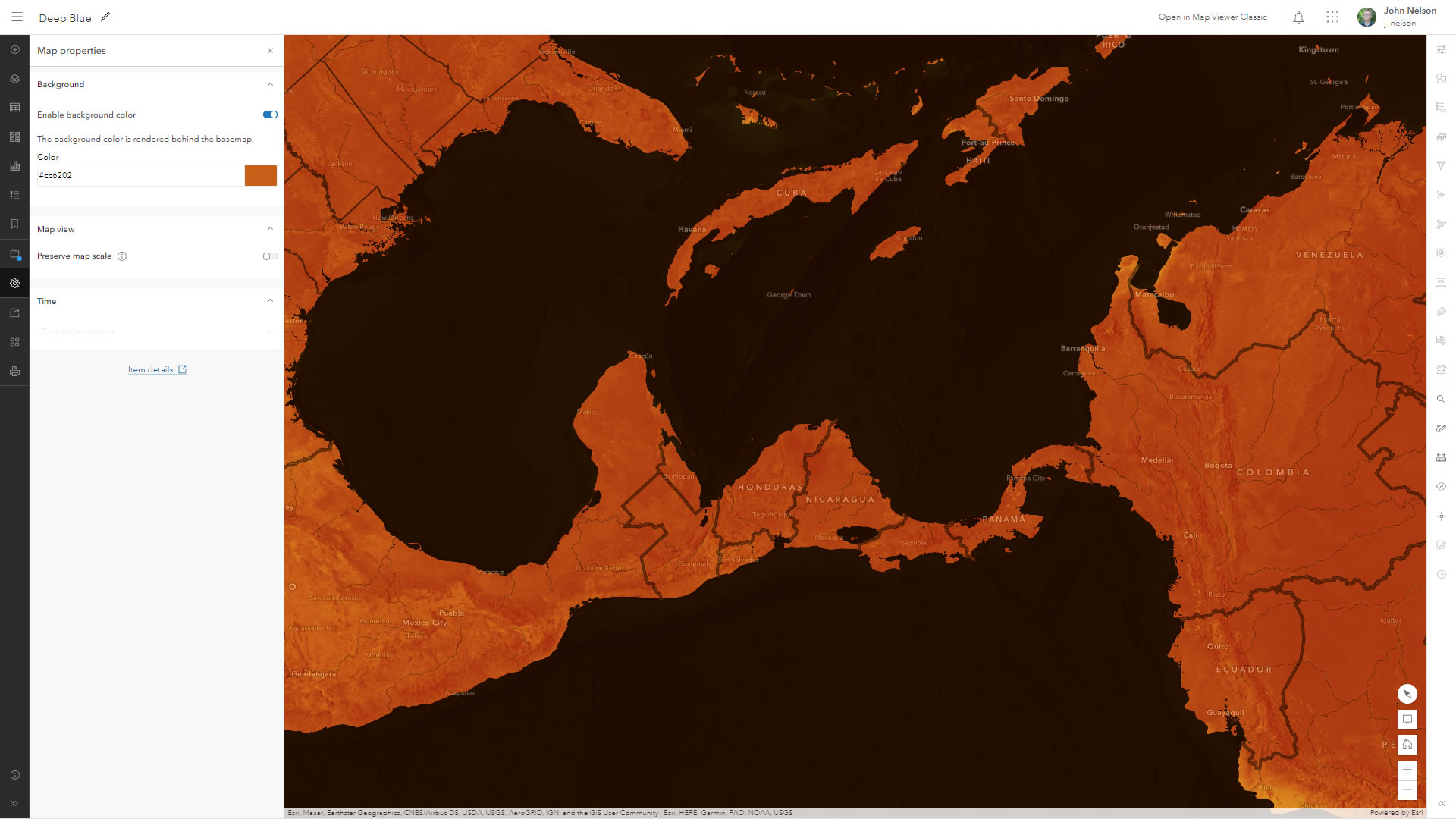
Deep Blue might be useful when the context and texture of imagery is desired, without the distraction of true full-color imagery. Like in this thematic app showing unemployment data. Do note, though, that this map works as designed only in the new ArcGIS Online Map Viewer and apps. Because it uses the map background to drive its tint, it is not supported in the classic map viewer and the background color (#003366) would have to be configured manually if the basemap is added to ArcGIS Pro.
If you are interested in creating your own monochrome map, here is a short video showing you how to do it in ArcGIS Online and in Pro.

Article Discussion: