Hacks 1-5
Hacks 6-10
Hacks 11-15
Hacks 16-20
Hacks 21-25
Hacks 26-30
Hacks 31-35
Hacks 36-40
Hacks 41-45
Hacks 46-50
Hacks 51-55
Hacks 56-60
Well we’ve blown right past one hour of hacking. We’re rolling into hour two of devious map shenanigans. One one-minute bite at a time.
…
Sometimes a sizzling hot inner glow is just what your map needs. Sure, the look cool, but they are also a really practical way of symbolizing polygons without covering up all the important stuff within the polygon. Here’s how you can use this red or blue or white (which you can tint to whatever color you like) glow graphic (looks like a 1-pixel thick lightsaber) in an app using the ArcGIS API for JavaScript. Check out this codepen (thanks Anne Fitz!) for a sample.
…
How do you use these devious graphics to make an inner (or outer, for that matter) glow in ArcGIS Pro? So glad you asked!
…
Do you ever feel limited by the symbols available to you in the ArcGIS Pro symbol gallery? Why? You can make whatever just bananas symbol you like, by stacking up clever symbol layers. Here’s how, starring our favorite mini dudes…
…
Now that you’ve got a perfect little point symbol in Pro, is all that work retained if you upload the layer to ArcGIS Online? Yes!
…
Blend modes are magical things. They often are a rapid graphical solution to something that used to take a fair amount of expertise and a custom tool. Here’s an example where you can use the Luminosity blend mode to colorize vintage airphotos in a snap, by feeding them the colors of underlying current imagery. Magic!
…
And THAT is how you squander five perfectly good minutes. Have fun with these tips; I hope you make a map that surprises you. And I’d love to see what you come up with!
Hacky Mapping, John

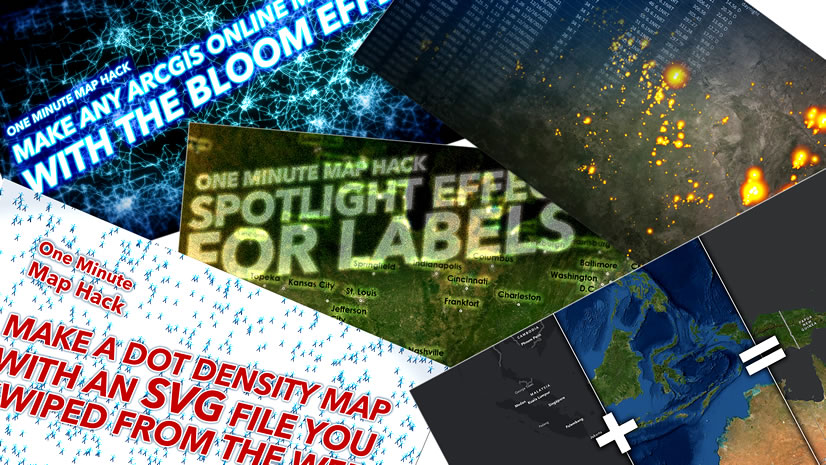
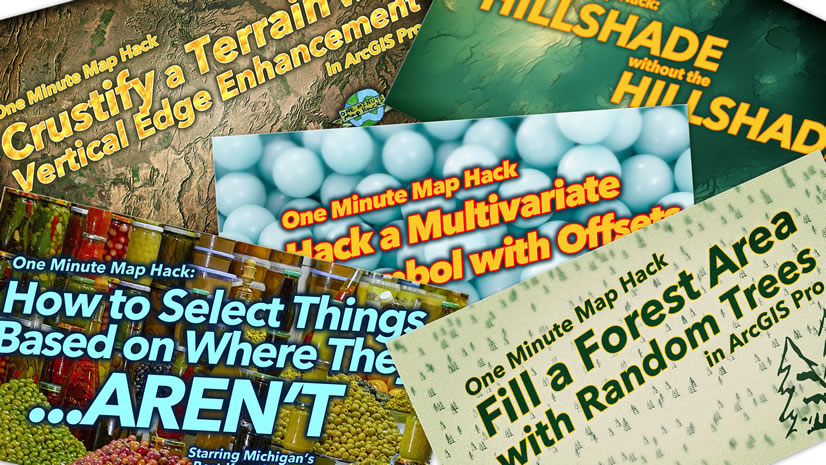

Article Discussion: