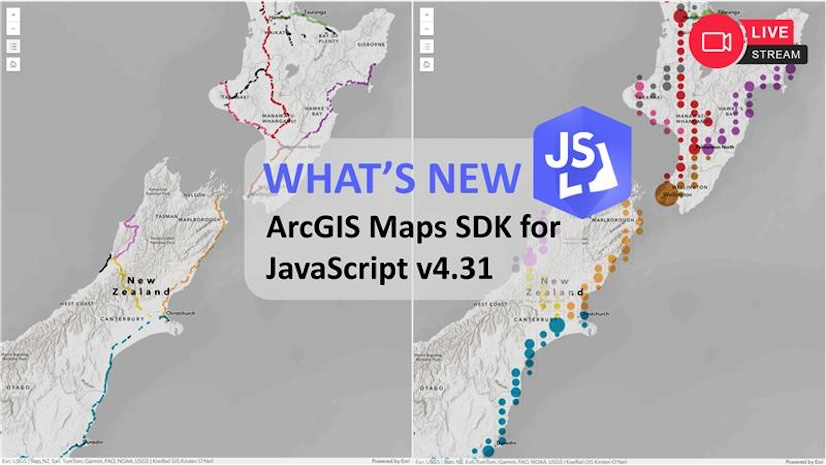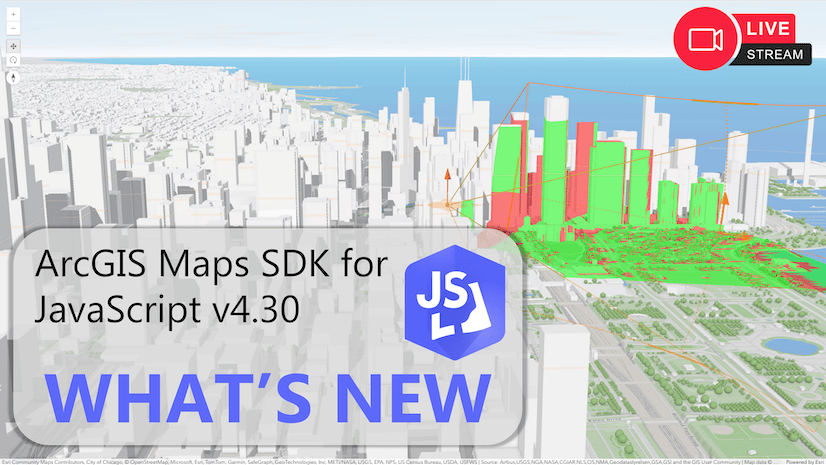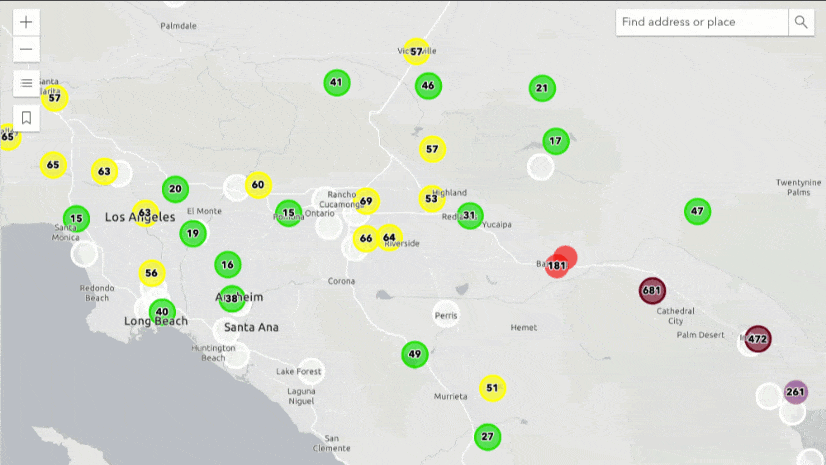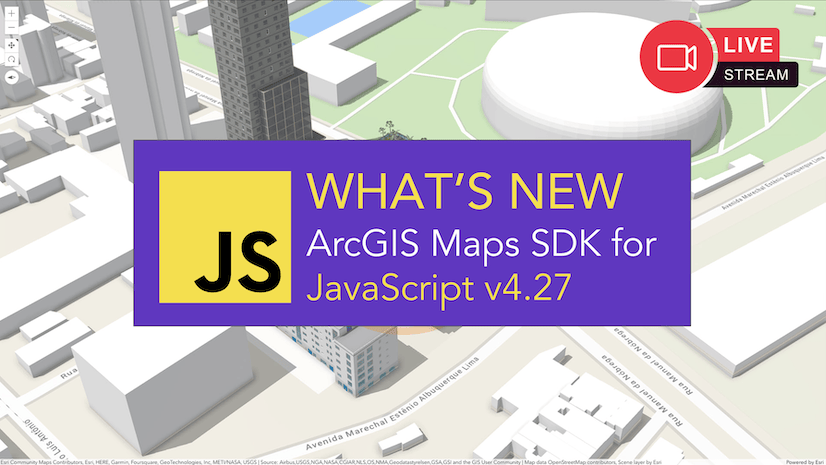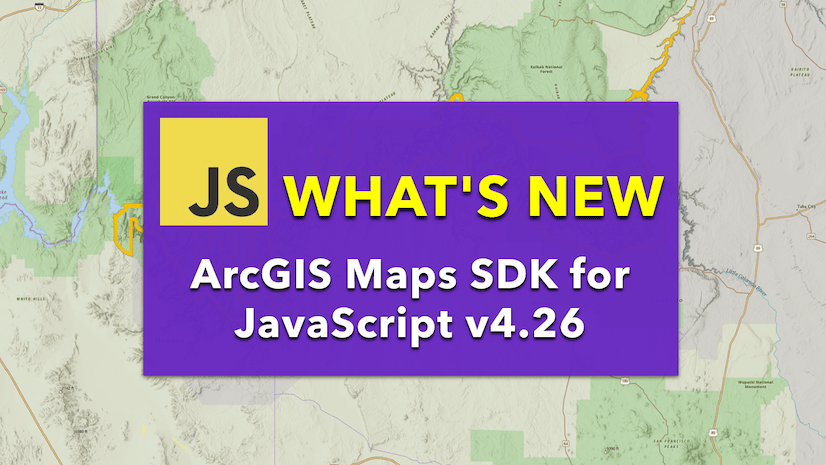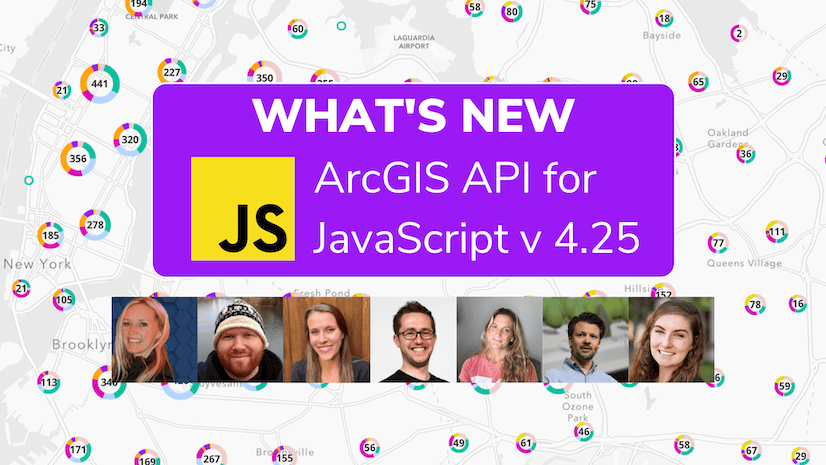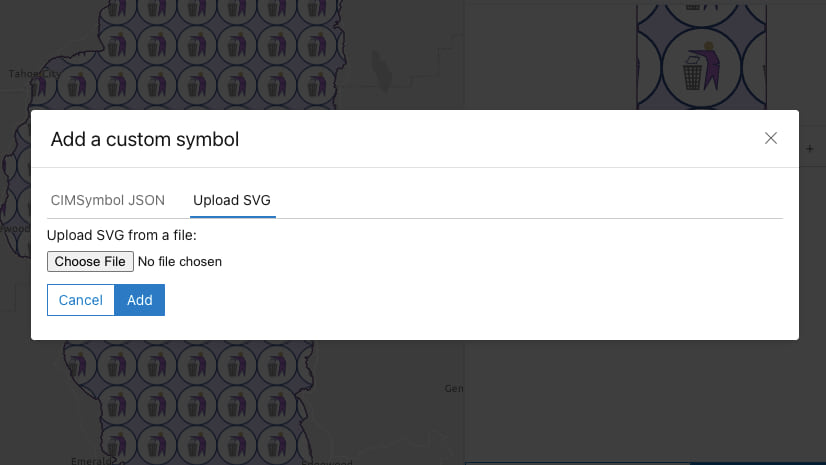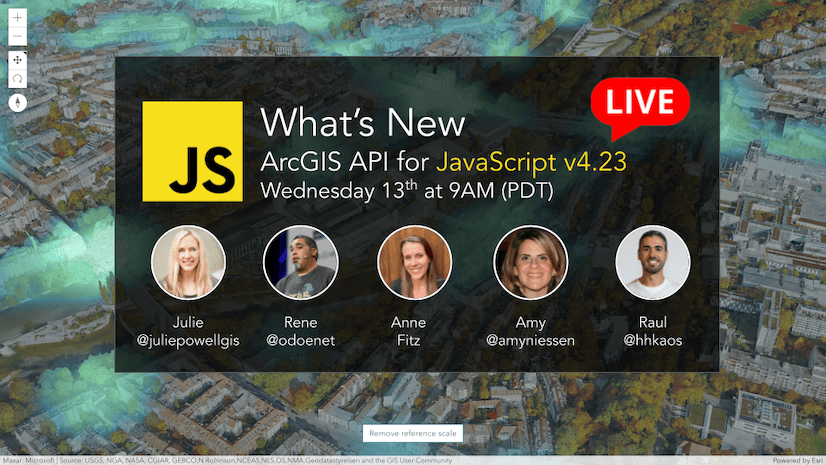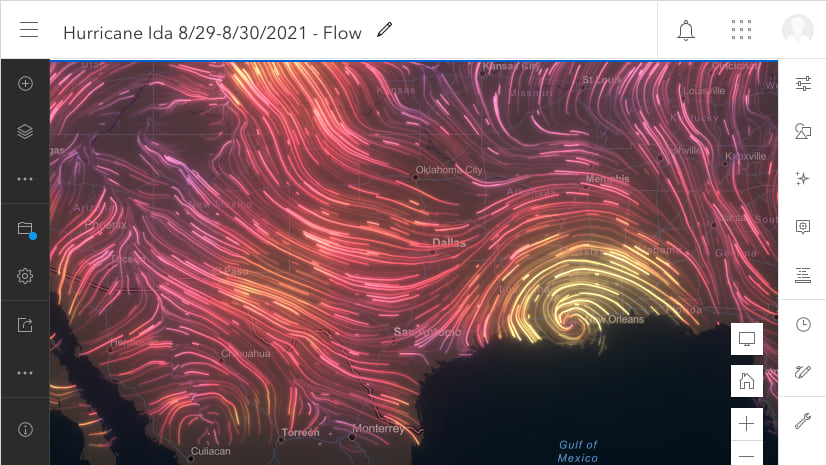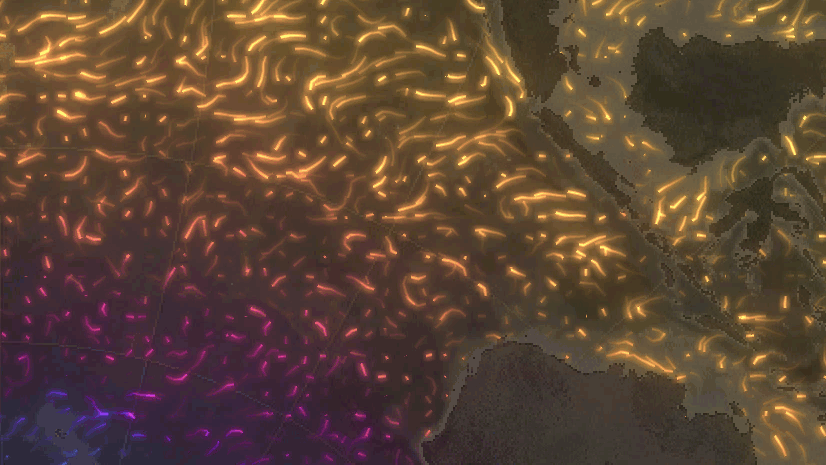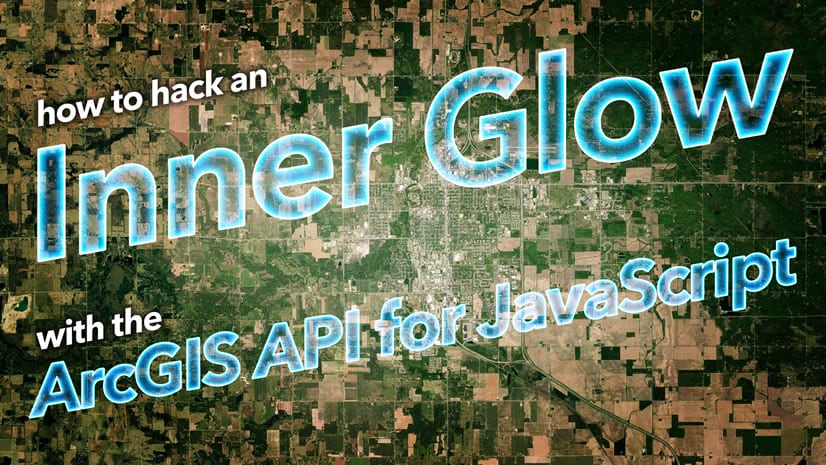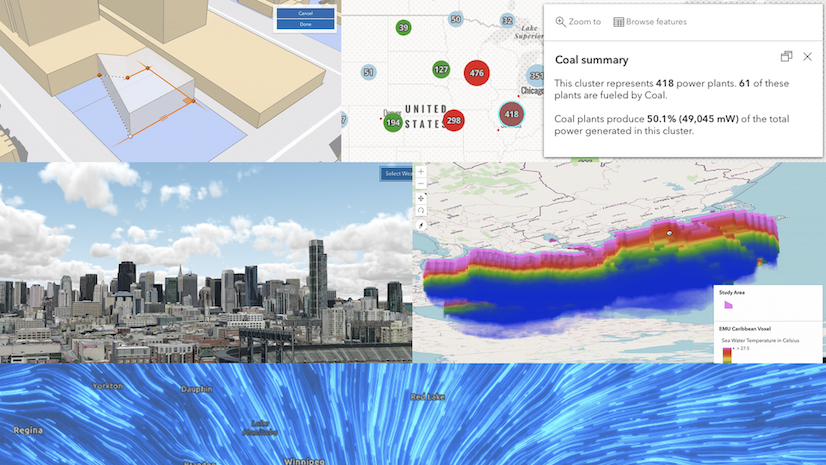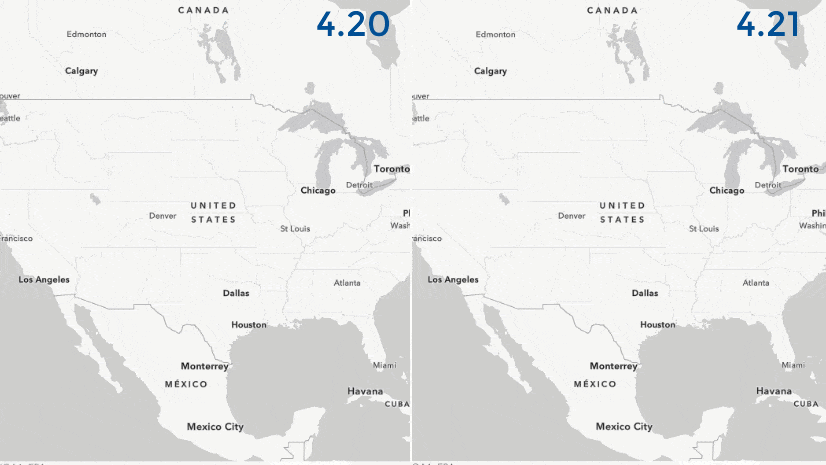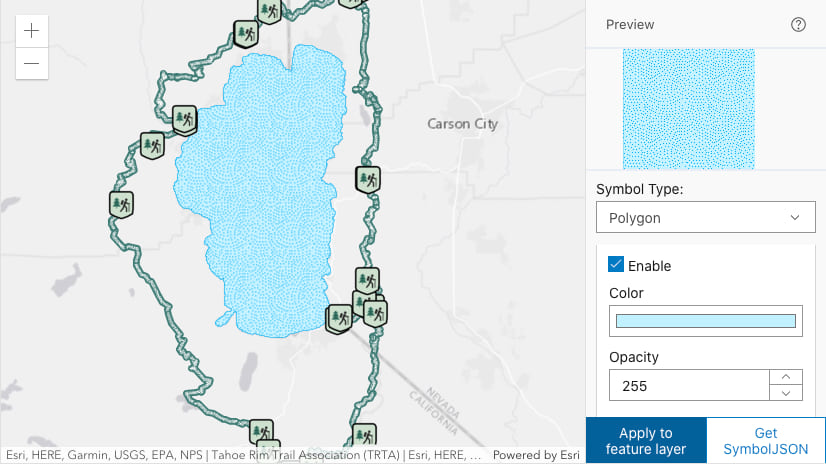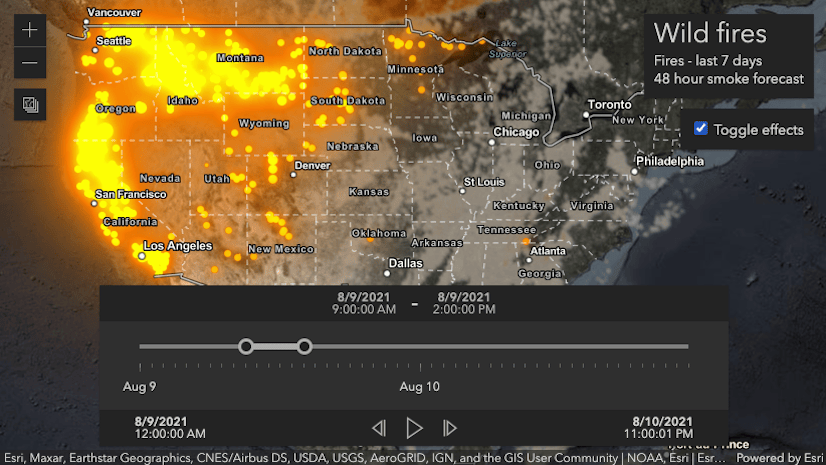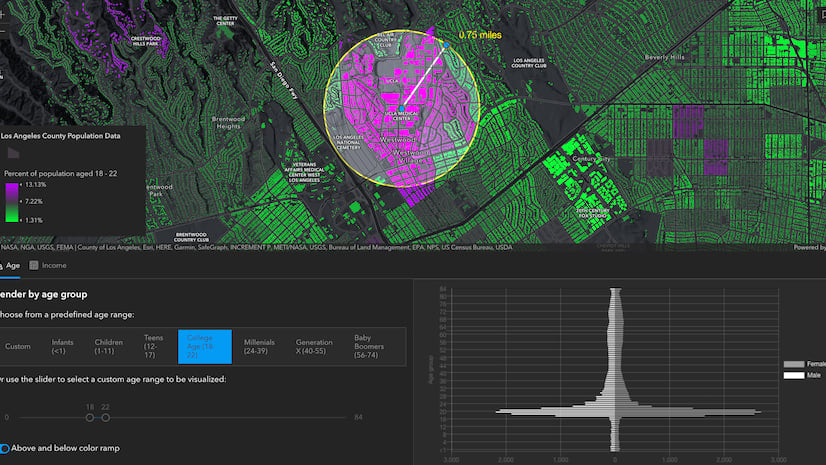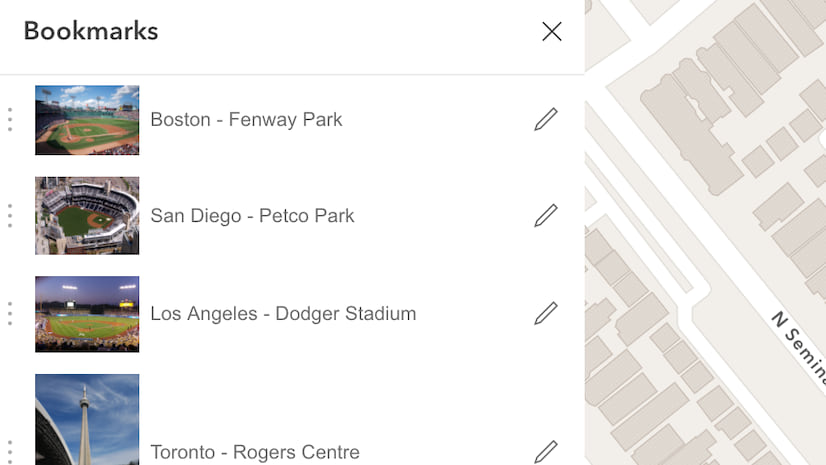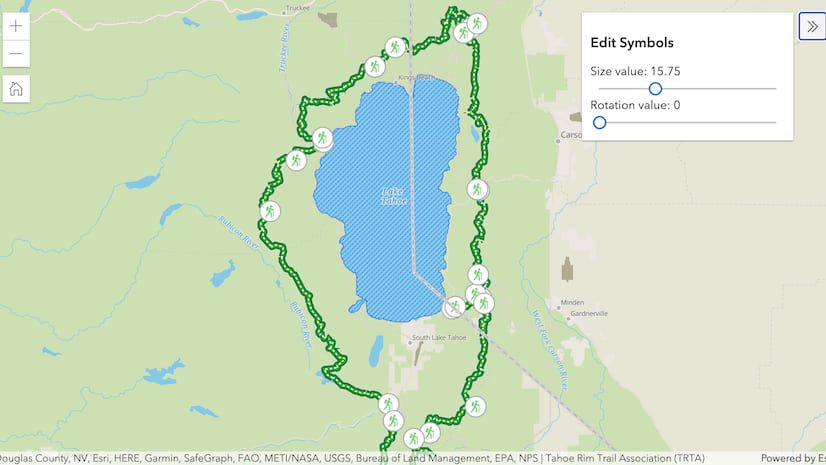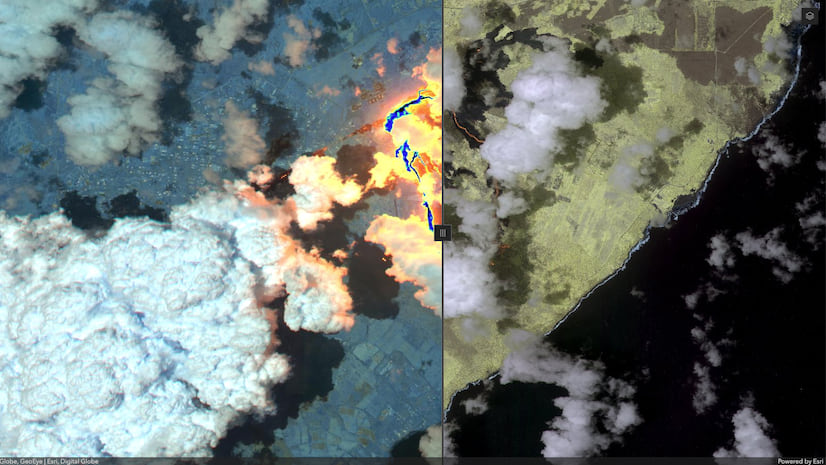Anne Fitz
Anne Fitz is a Senior Product Engineer at Esri, working on the ArcGIS Maps SDK for JavaScript and ArcGIS Arcade. Her expertise primarily focuses on dynamic vector symbology (CIM symbols), data visualization, animation, ArcGIS Arcade integration, and widgets. Anne’s primary goal is to help developers succeed in building geospatial applications, providing them with the tools and knowledge they need to bring their ideas to life. She has been with Esri for over five years.