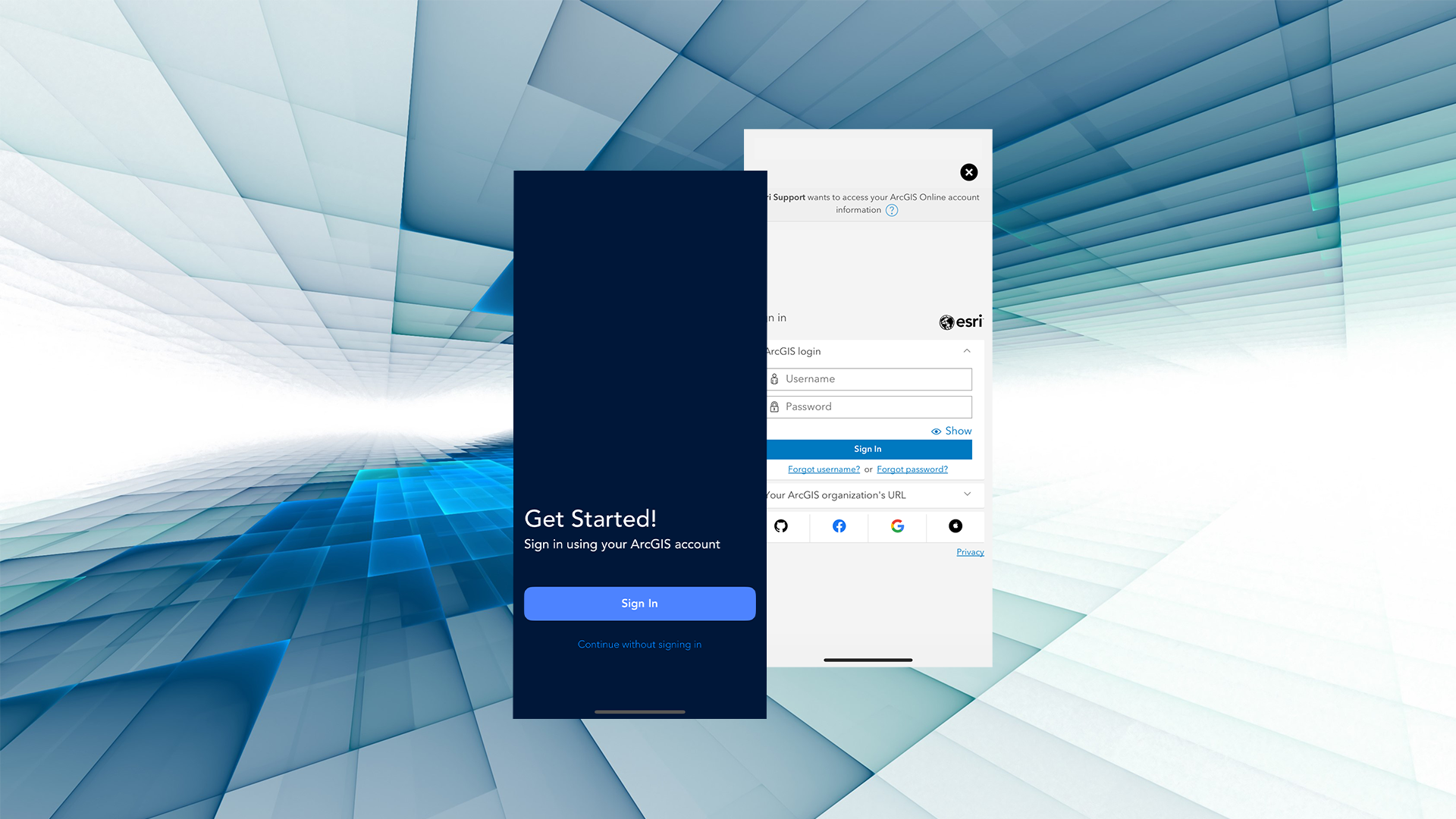
We designed the Esri Support app to meet our customers’ diverse support needs. If you’re a US customer that regularly need assistance outside the office, live chat with support analysts is available to you in the app. If your organization relies on ArcGIS Online uptime, you can get notifications whenever that service is interrupted. If you never want to miss an update to your case, the app’s suite of case management tools is for you. But none of that works unless you log in.
We’ve been alerted of an uncommon issue where login attempts fail with a message that “access to this application has been blocked.”
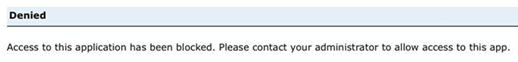
If you’re facing this issue, ask your ArcGIS Online admin to try the following workaround.
Login Workaround
- Log into ArcGIS Online as an administrator and go to the Organization tab on the top ribbon.
- On the Organization page ribbon, click Settings.
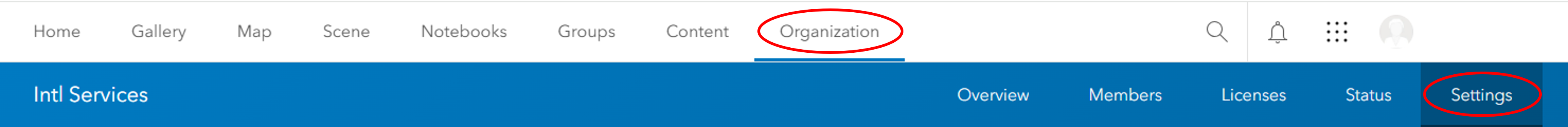
- In the list of Settings pages on the left of the screen, find and click Security.
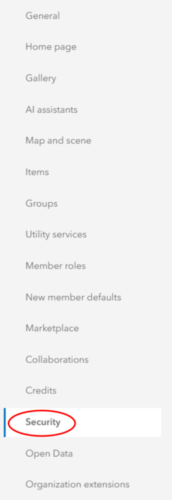
- On the table of contents for Security, on the right of the page, click Apps.
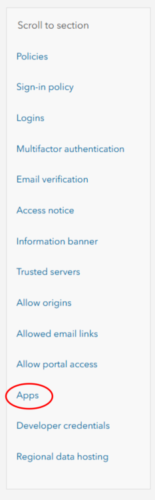
- In the Apps section, toggle off the Members can only sign in to external apps that are approved option.
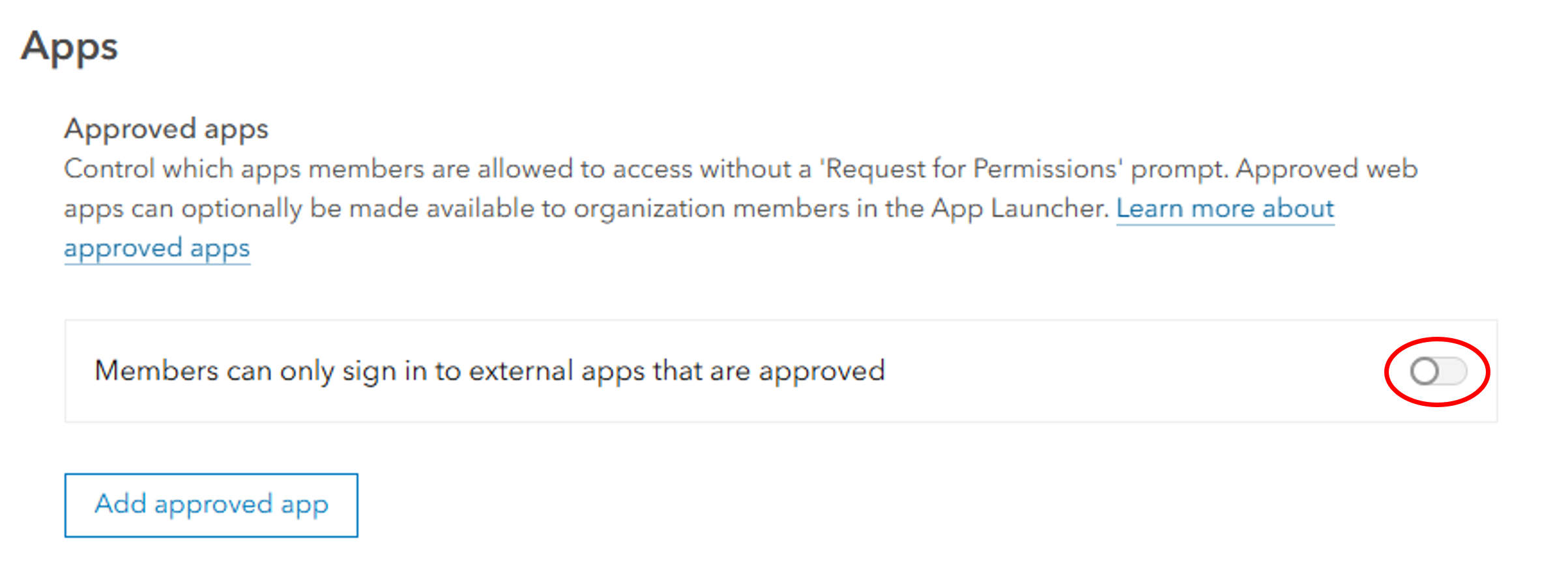
You may have noticed the option to add an approved app listed in the Apps section of the Security Settings. Unfortunately, adding the Esri Support app doesn’t solve the problem. While we work toward a smoother solution, we recommend this workaround to get you online and reaping the benefits of the Esri Support app.
Download the App
If you haven’t already, download the Esri Support app for free in the App Store or on Google Play. After you log in, you’ll have access to technical support tools, AI assistance, and the latest technical content.
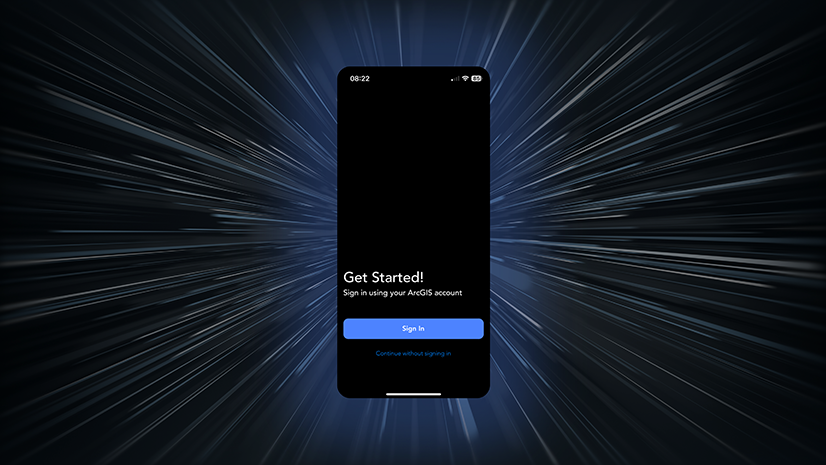

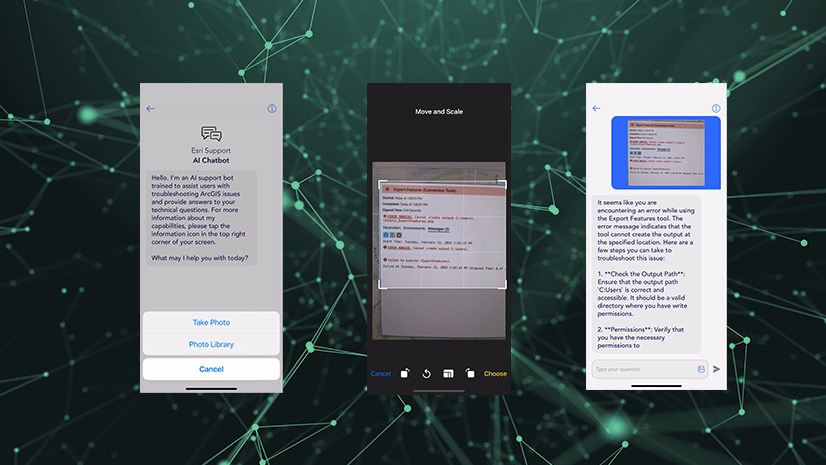
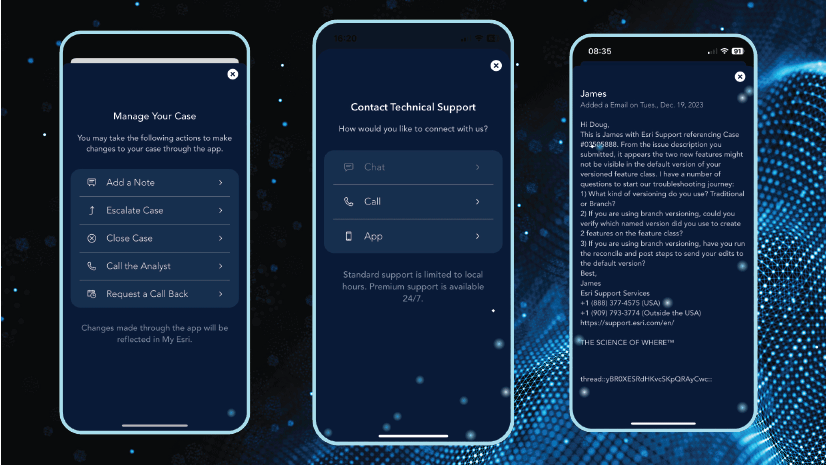
Article Discussion: