Issues rarely arise at convenient times, like when you’re in front of your computer, in the office, with access to your customer number. This is especially true for Esri customers, who are doing everything from planning humanitarian assistance to managing natural resource extraction.
That’s why we built the Esri Support app. Whether you’re in the office or the forest, on the ocean or on a bus, at home or at a café, if you have the Esri Support app, you have access to support articles and videos, case management tools, and more.
And version 7.0 is better than ever!
AI Chatbot
Use the new, AI-powered chatbot to get concise answers to your questions without sifting through technical articles. The Esri Support AI chatbot is built on a large language model or LLM—ask it a question and it will comb through its vast library of training content to construct an answer based on statistically significant patterns in that data. The Esri Support AI Chatbot is trained exclusively on Esri content, including data from the technical support site, product documentation, ArcGIS Blogs, and more.
To learn more, check out our blog post about the Esri Support AI chatbot.
Bug Subscriptions
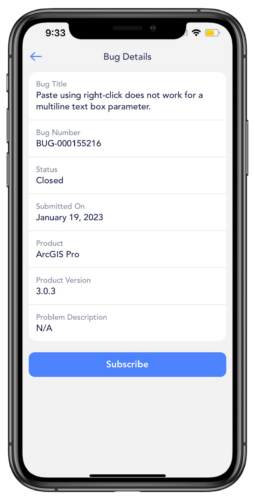
Before this year, you could subscribe to a bug on the technical support site and receive an alert when its status changed. When we updated the technical support site, we sacrificed this capability. However, we’ve heard loud and clear that this is functionality that you still need, so we’ve brought it back in version 7.0 of the Esri Support app with the added convenience of phone notifications.
Easier Navigation
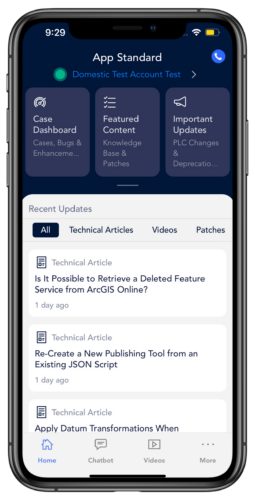
Access your case dashboard, featured content, important updates, and your maintenance status on the Esri Support app’s convenient home page, redesigned for version 7.0. Create and manage cases, bugs, and enhancements; get updated about PLC changes and deprecation notices; scroll your subscribed content; and read up on the latest technical articles and patches, all in one convenient hub view.
Improved Video Page
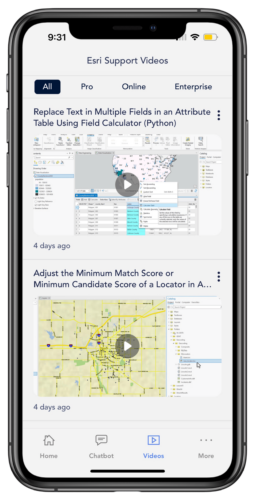
We’ve added filters to the video page on the app, so you can easily find the visual guides you need, in the technologies that are relevant to you.
ArcGIS Online Health Dashboard
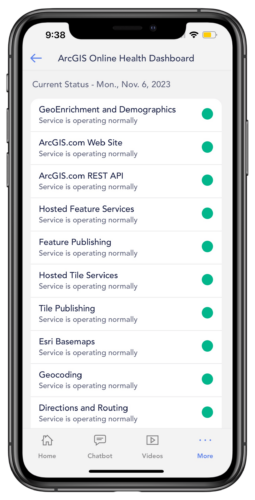
Check ArcGIS Online service availability with the ArcGIS Online Health Dashboard, now available in the same convenient location as your technical support resources.
Notifications

Get notified instantly about new technical articles, videos, patches, bug status updates, case updates, and product life cycle changes.
Global Availability
At 7.0, the Esri Support app is finally available anywhere in the world. UI language options are English, Spanish, German, and French.
The Esri Support AI chatbot, embedded in the app, can respond to questions asked in more than 40 languages, including English, Spanish, French, German, Italian, Portuguese, Dutch, Russian, Chinese (simplified and traditional), Japanese, Korean, Arabic, Hindi, Bengali, Urdu, Turkish, Persian, Swahili, Vietnamese, Thai, Greek, Hebrew, Norwegian, Danish, Swedish, Finnish, Polish, Hungarian, Romanian, Ukrainian, Czech, Slovak, Slovenian, Croatian, Serbian, Bulgarian, Estonian, Latvian, Lithuanian, Icelandic, Filipino, Malay, and Indonesian. The chatbot will give answers in the language you use to ask your question. However, use of an English-language keyboard or characters may result in answers in English.
Get Support Anywhere, Any Time
Download the Esri Support app in the App Store and on Google Play.
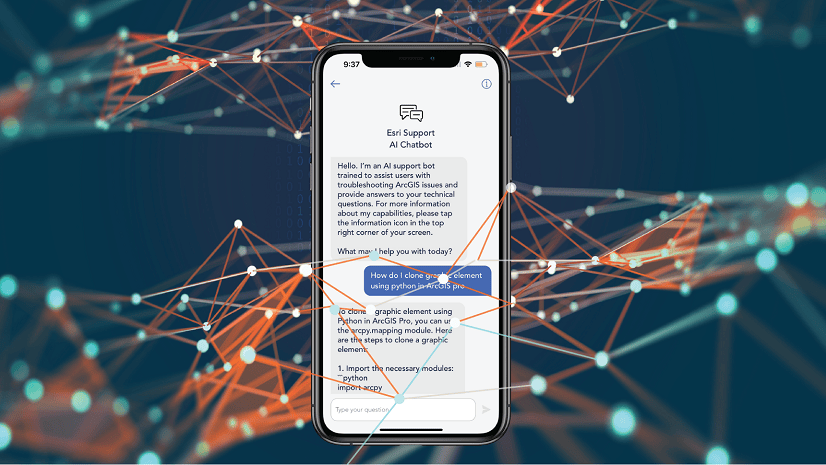
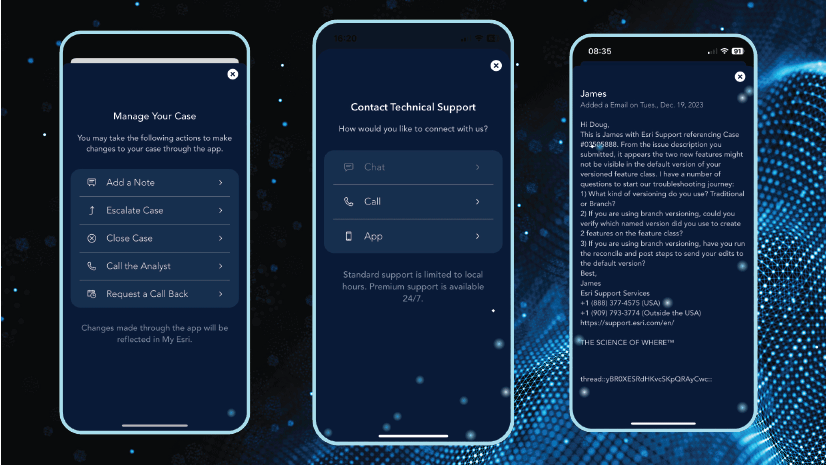
Article Discussion: