At Esri Technical Support, we’ve built a wide variety of online resources on the support site. Together with product documentation, these troubleshooting articles, FAQs, step-by-step how tos, and video walkthroughs have helped customers overcome software issues.
However, it’s difficult to find what you need in that volume of information, let alone in a succinct, quick to read format. After an intense effort from a dedicated team, we’ve developed a solution for you: the Esri Support AI chatbot!
Nuts and Bolts of the Esri Support AI Chatbot
We built the Esri Support AI chatbot on a large language model or LLM. It combs through its library of training content to construct answers based on statistically significant patterns in that data. With its help, you can triage faster and get back to doing the work that’s important to you.
The Esri Support AI Chatbot is trained exclusively on Esri content, including data from the technical support site, product documentation, ArcGIS Blogs, and more. This means that it has a smaller chance of providing an answer that is irrelevant or incorrect—we’ve built it with your trust in mind. The chatbot does not reference sources such as Community, Events, or ArcNews. Non-Esri content from third-party sources is not included either. Furthermore, the chatbot has not indexed any content prior to the year 2017.
We’re proud to be one of the first companies to offer a specialized support AI to our customers. However, because this technology is so new, the Esri Support AI chatbot is still learning. It’s improving every day, but it may occasionally provide inaccurate or incomplete information, so it’s important that you carefully evaluate responses you receive.
You have opportunity to help us make it better by asking it questions. For privacy’s sake, we’ve chosen not to personalize the AI to you or your organization, but it learns from the aggregated prompts and responses of all its conversations. We’d also like you to help us improve the AI by using the built-in feedback mechanism to report answers that don’t seem quite right.
How to Talk to Robots
Search engines and AI are both powerful tools to answers questions, but they require different input. Where a search engine uses key words to search for information that matches your query, LLMs rely on plain language. Ask it questions more like you’d ask a person. If you do not receive a relevant answer, you may need to rephrase your question.
When applicable, include product names and versions in your question to get more relevant results. For example, if you are asking about a tool that is available in both ArcGIS Pro and ArcMap, specify which you are using.
The Esri Support AI chatbot can respond to questions asked in more than 40 languages, including English, Spanish, French, German, Italian, Portuguese, Dutch, Russian, Chinese (simplified and traditional), Japanese, Korean, Arabic, Hindi, Bengali, Urdu, Turkish, Persian, Swahili, Vietnamese, Thai, Greek, Hebrew, Norwegian, Danish, Swedish, Finnish, Polish, Hungarian, Romanian, Ukrainian, Czech, Slovak, Slovenian, Croatian, Serbian, Bulgarian, Estonian, Latvian, Lithuanian, Icelandic, Filipino, Malay, and Indonesian. The chatbot will give answers in the language you use to ask your question. However, use of an English-language keyboard or characters may result in answers in English.
FAQs for Humans
Can the Esri Support AI chatbot help me code?
Yes, the Esri Support AI chatbot can help with coding and related topics but you are responsible for your use of its code or coding explanations. Use discretion and carefully review all code for errors, bugs, and vulnerabilities before implementing it.
Why doesn’t the Esri Support AI chatbot know about the product that was announced this morning?
We update our training data frequently; however, not in real time. There will be a slight delay between the publication of new information and the chatbot learning about it. We want to curate new content to ensure that it will provide relevant answers.
Why doesn’t the Esri Support AI chatbot remember what I asked earlier in our conversation?
The Esri Support AI chatbot is not conversational. It is a question-and-answer model, which is purposely limited for this initial release. It only understands your current question and will not remember earlier queries.
Chat with the Bot
Esri’s Support AI chatbot is currently available only through the Esri Support mobile app to users who have a valid Esri account. Download the app in the App Store and on Google Play. For more information on version 7.0 of the app, check out our blog post.
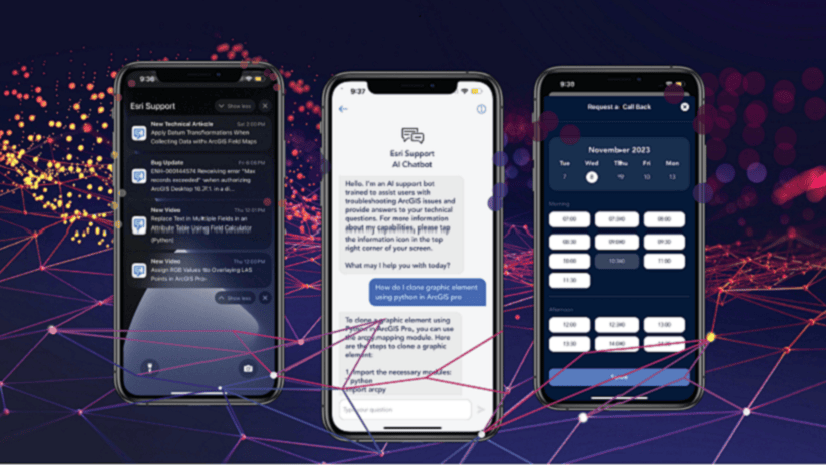
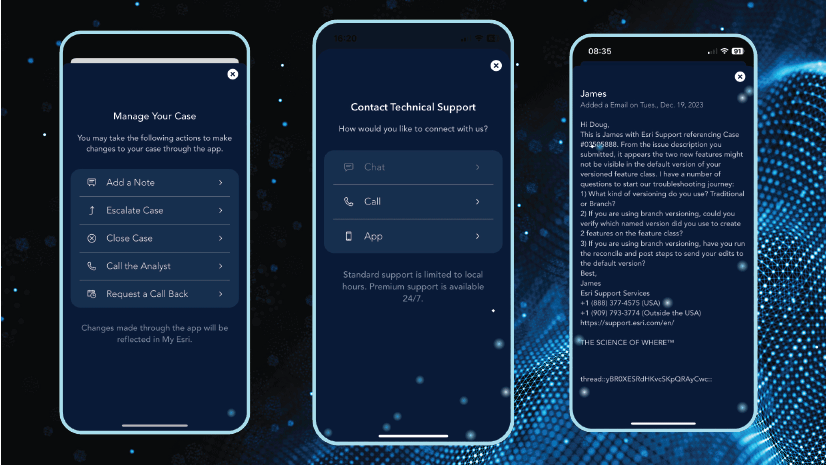
Article Discussion: