Starting a new era in street design
The new Street Designer in ArcGIS CityEngine 2025.0 empowers city planners and urban designers to create multimodal streetscapes in full 3D. This helps cities effectively achieve policy goals such as Complete Streets, green spaces, road diets, and placemaking. Its compelling 3D visuals enhance public outreach by clearly illustrating project impacts, helping decision-makers and communities better understand and support street improvement initiatives.
Street Designer lets you define street configurations from pedestrian walkways to multi-lane boulevards. It gives you fine-grained control over elements such as road markings, street furniture, parking bays and vegetation as all the models are generated procedurally. You can now create streets with multiple lanes directly in the 3D viewport using a new set of tools to add, delete and move single lanes on a street segment.
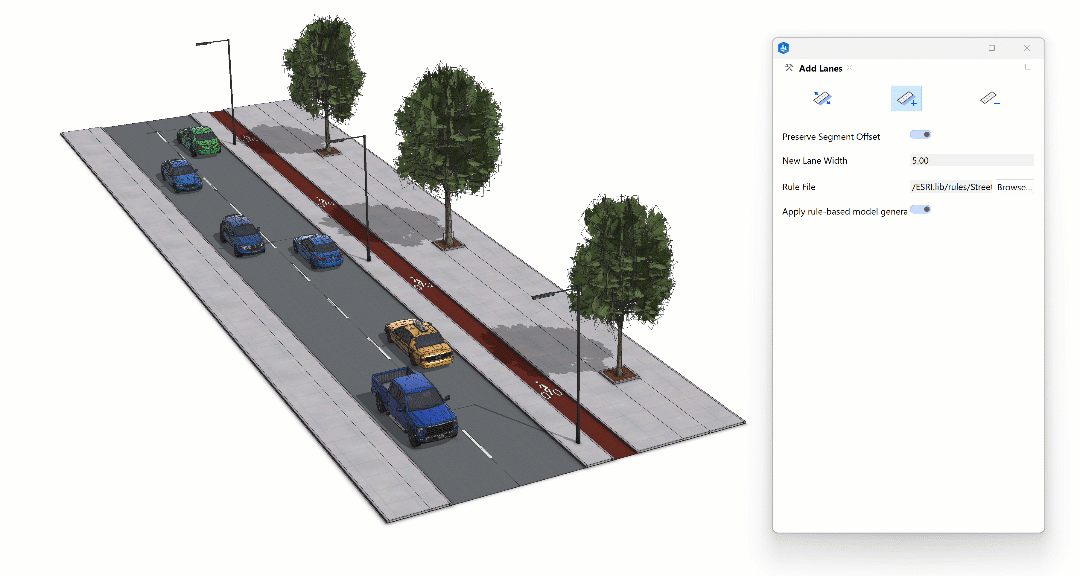
Assign procedural rules to individual lanes to visualize them in high detail. To get you started we added a set of new lane rules to the ESRI.lib for lane types such as public transport, bicycle or car use. Just drag and drop the rules onto lanes in the 3D viewport to bring your vision to life.
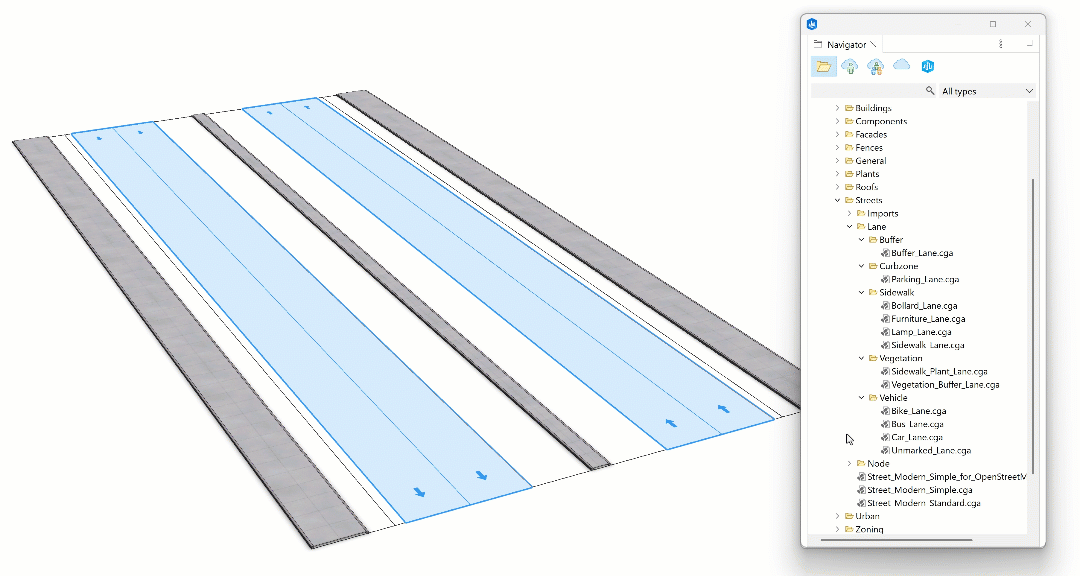
Store a set of lanes as street configurations that you can re-apply across your city model which makes design iterations blazing fast. Multiple predefined configurations are included in CityEngine and ready for you to use in your urban design or as a starting point to create your own configurations.
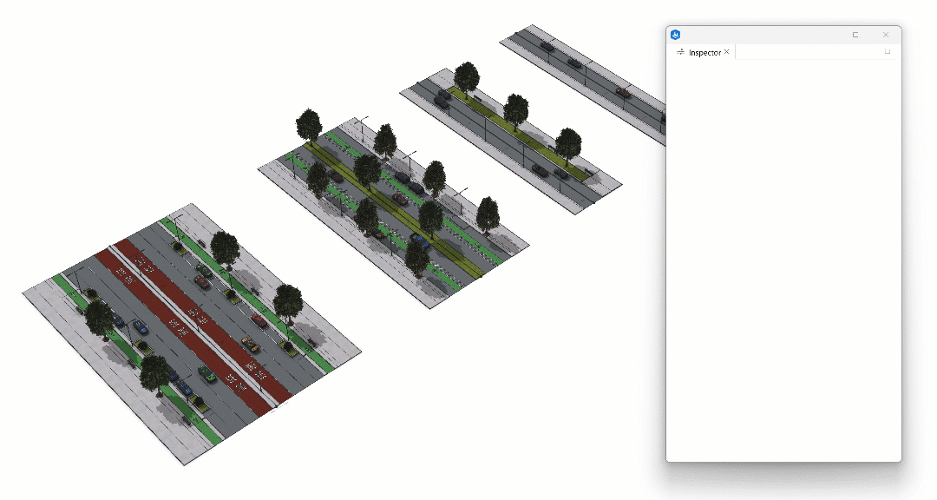
For more information check out the Introduction to Street Designer blog and the Street Designer section in our help.
CGA: Refined support for sequential programming
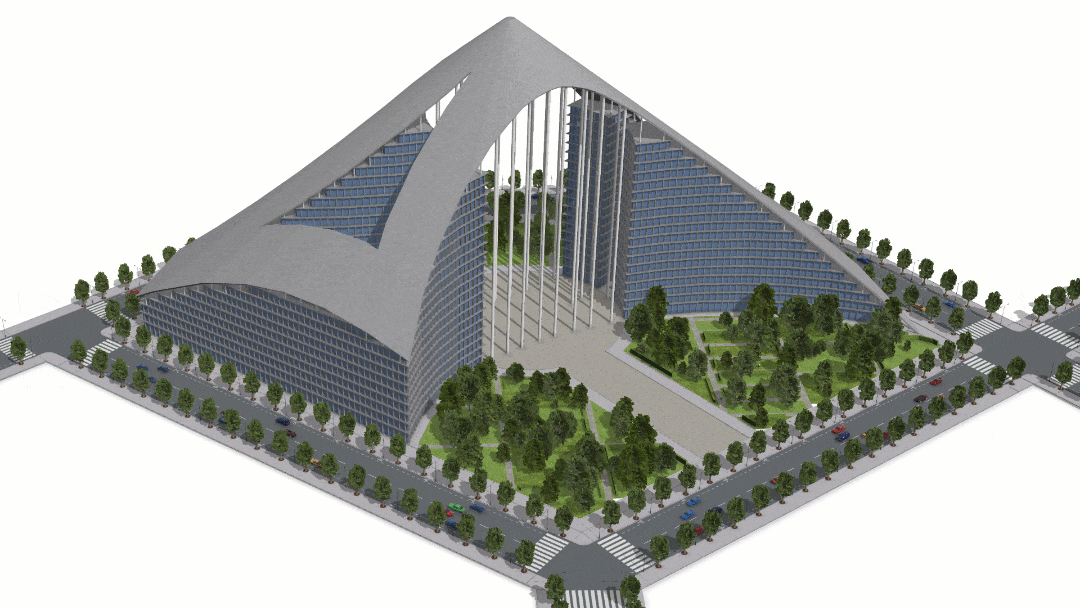
We enabled new programming paradigms, such as sequential programming, with the CGA features introduced in CityEngine 2024.1. In a sequential (rather than hierarchical) approach, geometry is tagged and collected step-by-step. In each step, the previous geometry can be extracted selectively and used to generate the next result, for example with 3D Boolean operations.
Such workflows are easier and more intuitive in CityEngine 2025.0 because of the following enhancements:
Refined syntax for 3D Booleans: Both operand Rules can now be directly written into the {} block and are applied on the same current shape.
Simpler syntax for the inline keyword: inline can now be used without parameter – append is the default now.
Supercharged comp split: The new noAlign mode keeps the input scope orientation, and the new =: operator groups selected components by mesh connectivity.
You can find the Sequential_Programming_Example, which was used to create the above pictures, in the VCGA Playground Example – just download it from within CityEngine 2025.0.
Visual CGA: Little helpers for productivity
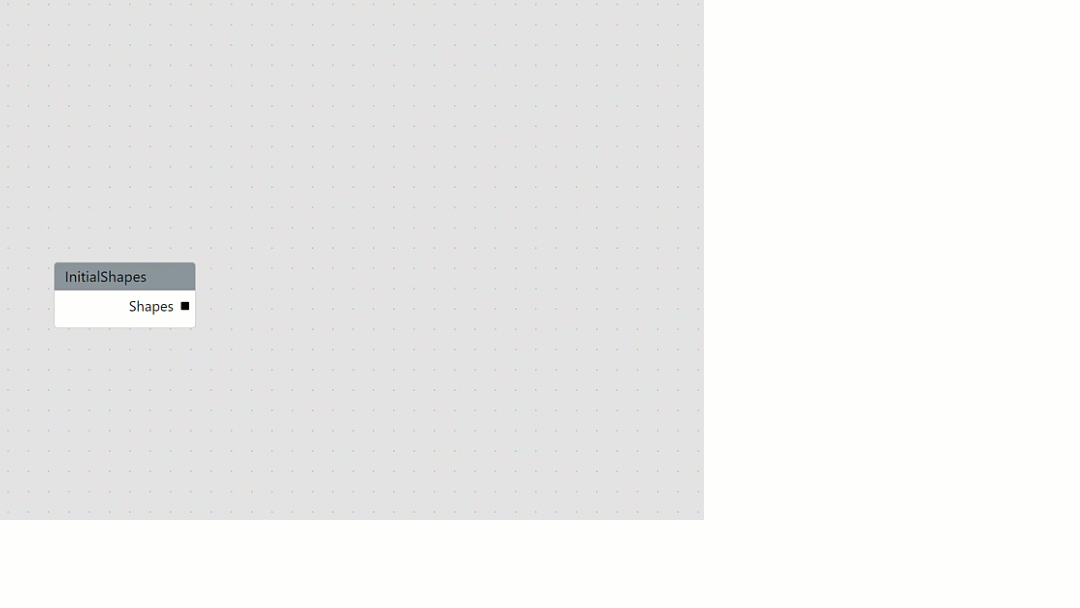
The Visual CGA Editor received a series of improvements and features which boost productivity when working with VCGA designs. The new Find Node functionality in the toolbar lets you find that node you are looking for by typing in parts of the name. Direct support for @Material and @Color annotations in the node mini-inspector help reduce the number of nodes and connections in VCGA designs. The node layout has been optimized to better show long attr and extension point names, and the visualization of connections has been improved. Extension points which default to NIL are now visualized by an empty square and navigation has become more straight-forward by supporting 2D panning with the right mouse button.
Components can be VCGA designs themselves. It is now possible to change the InitialShapes node name and set the default behavior of an extension to NIL.
Better rendering in the Viewport
Maybe you remember our blog post about optimizing your GPU’s rendering settings for better rendering in CityEngine. We took this one step further and now enable Antialiasing and Anisotropic filtering by default, resulting in smoother line rendering and sharper textures overall.
Tutorials and documentation
In conjunction with the Street Designer we reorganized and updated multiple sections such as Create Shapes, Edit Streets and Transform objects in the docs by adding overview tables and splitting long pages into individual topics for better discoverability. Also we updated the Learn the basics section under Get Started helping everyone new to CityEngine to get a quick overview.
And finally, we continued the refurbishing effort of our tutorial material. For this release the following tutorials got a face lift:

Hi Silvia,
Just a comment to advice you that some links in this post refer to docdev.arcgis.com instead of doc.arcgis.com
Thanks for letting us know. I think I corrected them all!