ArcGIS Collector, ArcGIS Explorer, and ArcGIS Tracker were retired on Android and iOS on December 31st, 2021. Their successor is ArcGIS Field Maps, Esri’s all-in-one mobile application for field operations. On November 1st, 2022, these retired applications were removed from Google Play and the Apple App Store.
What is ArcGIS Field Maps?
ArcGIS Field Maps is an all-in-one mobile application that includes the same functionality as Collector, Tracker, and Explorer—plus many new features and capabilities. For example, the Field Maps web app is a new capability that allows you to configure the maps available to mobile teams, design smart forms, and even choose where location sharing is enabled through the use of Geofences. Find out more on the ArcGIS Field Maps Resources page.
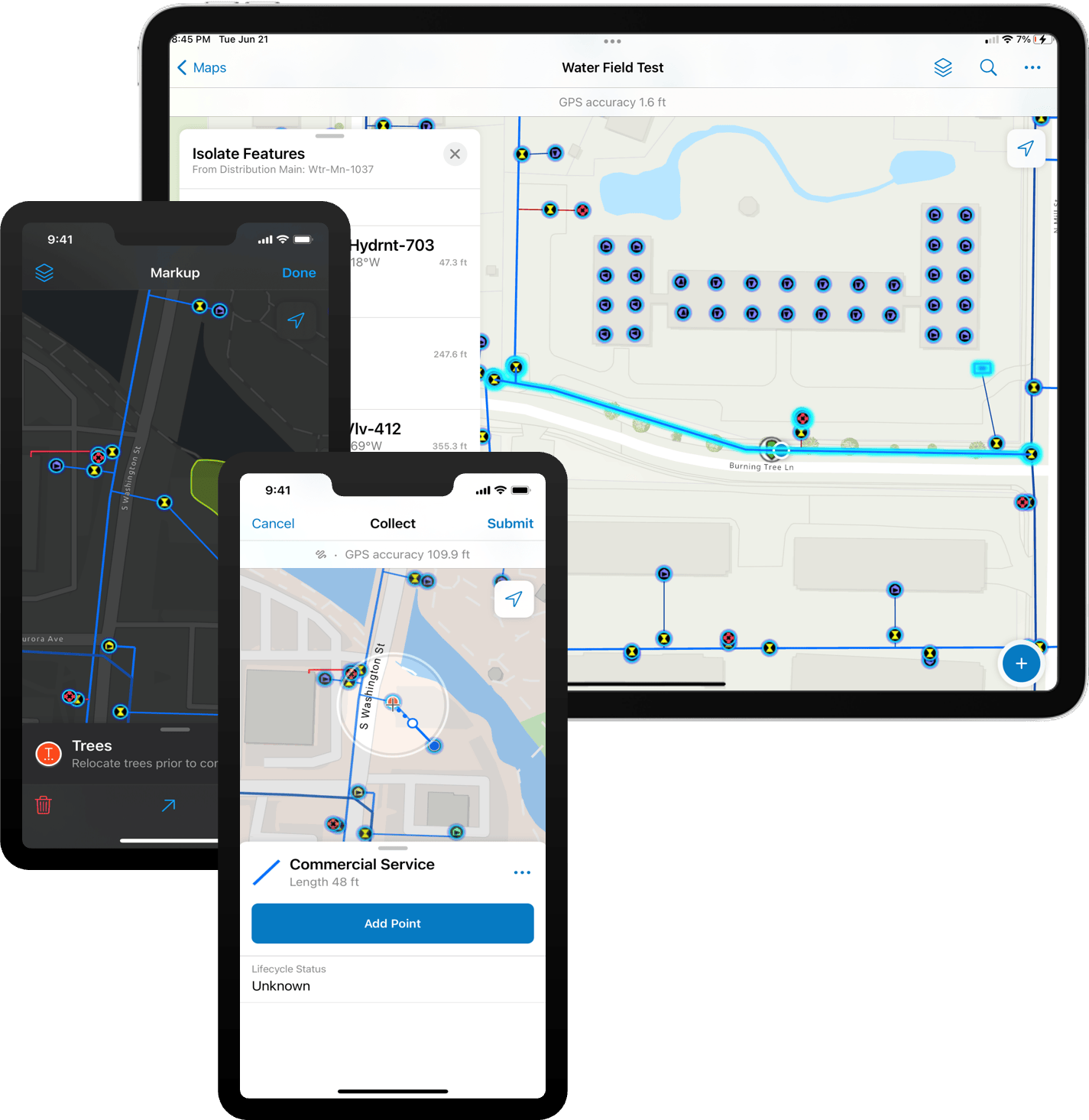
How do I get access to ArcGIS Field Maps?
ArcGIS Field Maps is available to all users. What you can do within ArcGIS Field Maps is defined by user types, roles ,and permissions. This is all detailed in the Field Maps Migration Guide.
Field Maps can be downloaded from Google Play and the Apple App Store by searching for Field Maps.
What happens if I still use the retired applications?
We advise you to migrate to ArcGIS Field Maps. If you have any of the retired applications currently on your device, they will continue to work but are not supported. As of Nov 1st, you are no longer able to download the retired applications. If there is a reason you need access to these applications, please get in touch with your Esri contact.
What is happening with ArcGIS Collector and ArcGIS Explorer on Windows?
ArcGIS Collector and ArcGIS Explorer on Windows are still supported. However, ArcGIS Collector on Windows will be retired from October 1st, 2024. Esri recommends that customers migrate to ArcGIS Field Maps on either Android or iOS. There are no plans to build a native app on Windows at this time. See more on this retirement in the following deprecation notice.
Where can I find out more?
On September 27th, 2022, we hosted a migration webinar where product experts demonstrated Field Maps and how to migrate to it. You can view the recording here: A Seamless Migration to ArcGIS Field Maps. We also published a Migration FAQ blog post based on questions asked during the webinar.
You can also find out more in our Field Maps Migration Guide and by discussing this with your Esri Contact.
This blog post was originally published on 9/1/22 and has been updated.




Commenting is not enabled for this article.