This June, we’re presenting the latest release of ArcGIS Data Reviewer, that includes new capabilities to improve the quality of your GIS data. As migration to ArcGIS Pro continues, new workflows for assessing data quality supersede outdated workflows that are no longer supported with the June release. Additional validation checks have been added to further increase the accuracy of your data and ultimately allow for well-founded data driven decision-making.
For the complete overview of the ArcGIS Pro 3.0 release, click here.
Deprecation of map-based Reviewer rules
As previously announced, map-based Reviewer rules have been removed from ArcGIS Pro with this release. We recommend that you migrate your automated review workflows to Data Reviewer capabilities available in Attribute rules. Learn more about migrating to attribute rules.
Convert a Reviewer Batch Job to Attribute rules
Reviewer Batch Jobs store configured data checks created with tools in ArcMap. They support the implementation of an organization’s quality control requirements and can contain hundreds (if not thousands) of data checks. These files can now be converted into validation attribute rules in ArcGIS Pro using the new Export to Attribute Rules tool.
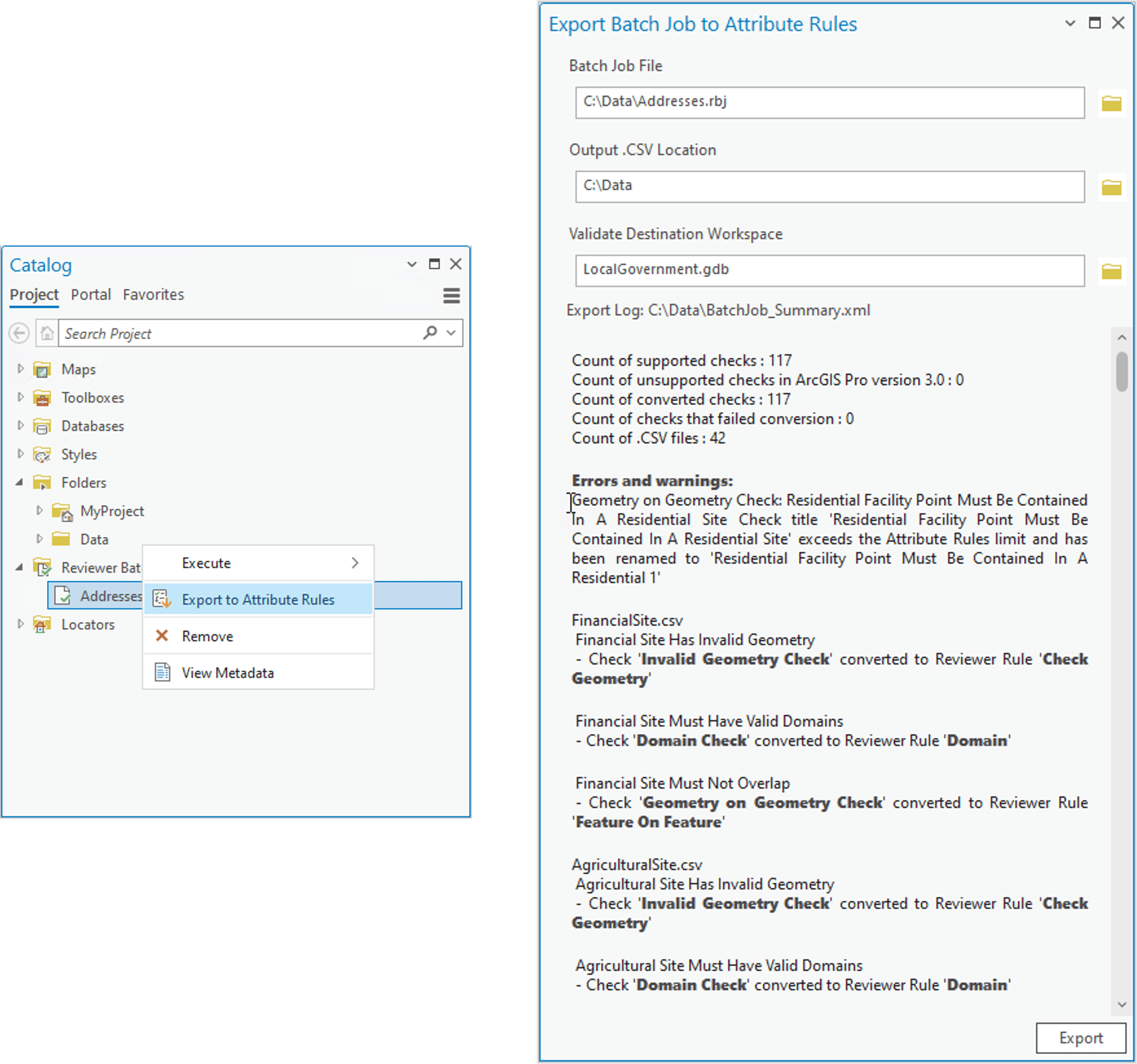
Detect errors in z-values
When features intersect on the x or y plane, they may have different z-values. The new Different Z at Intersection check helps identify those intersecting polyline features with z-value differences outside the specified tolerance range. For instance, think of a bridge intersecting a road feature. At the point of intersection, both the bridge and the feature should have the same elevation level or z-value.
Detect invalid geometry
The former Invalid Geometry check has been renamed to Check Geometry and now supports validation with Attribute rules. This check identifies features that contain null or empty geometries, and empty envelopes. It may also include geometries that are not simple caused by multiple conditions, e.g. if ring orientation or segment orientation are incorrect, z-values are empty, segments are short, a polygon intersects itself, and others.
Want more information? Explore what’s new in ArcGIS Pro 3.0 and learn more about Data Reviewer!


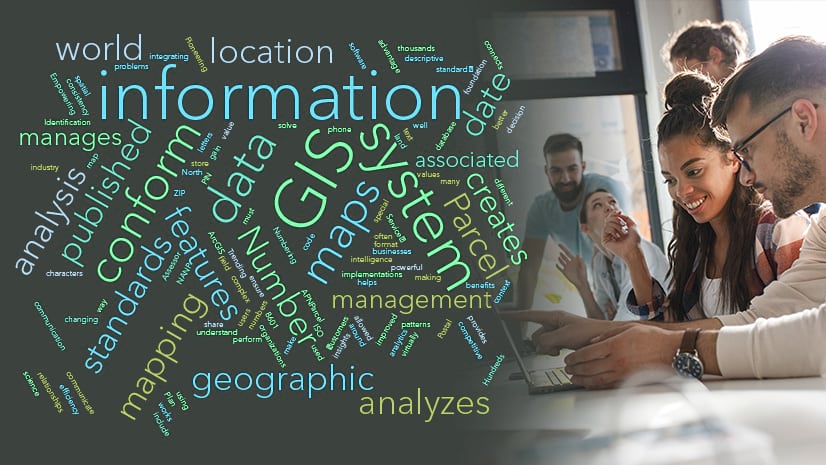
Commenting is not enabled for this article.