
The Attachment Viewer Instant Apps template makes it simple to explore a layer’s features and review associated attachments such as images, videos, and PDFs. It also provides intuitive tools for navigating the map and includes key capabilities like attribute filtering, feature selection, legends, and search—just to name a few. With the October 2025 ArcGIS Online update, Attachment Viewer is getting a refreshed look and feel. While the template will continue to offer all the familiar settings and tools you rely on, existing users will notice a modernized design that enhances the overall experience without changing the functionality you know and trust.
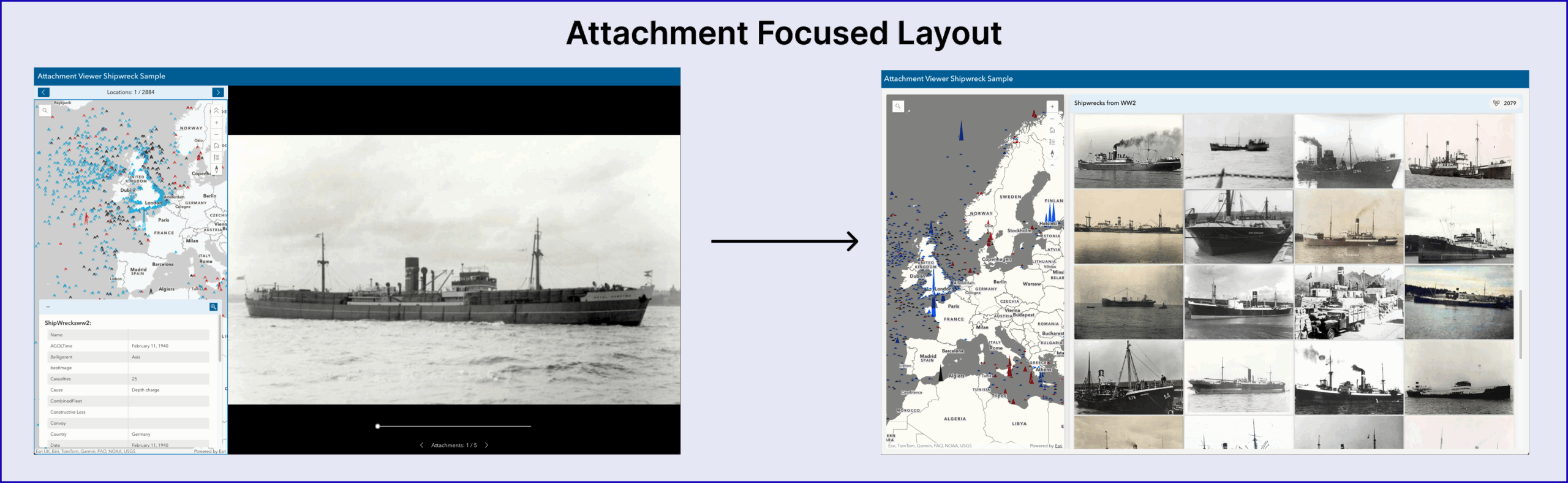
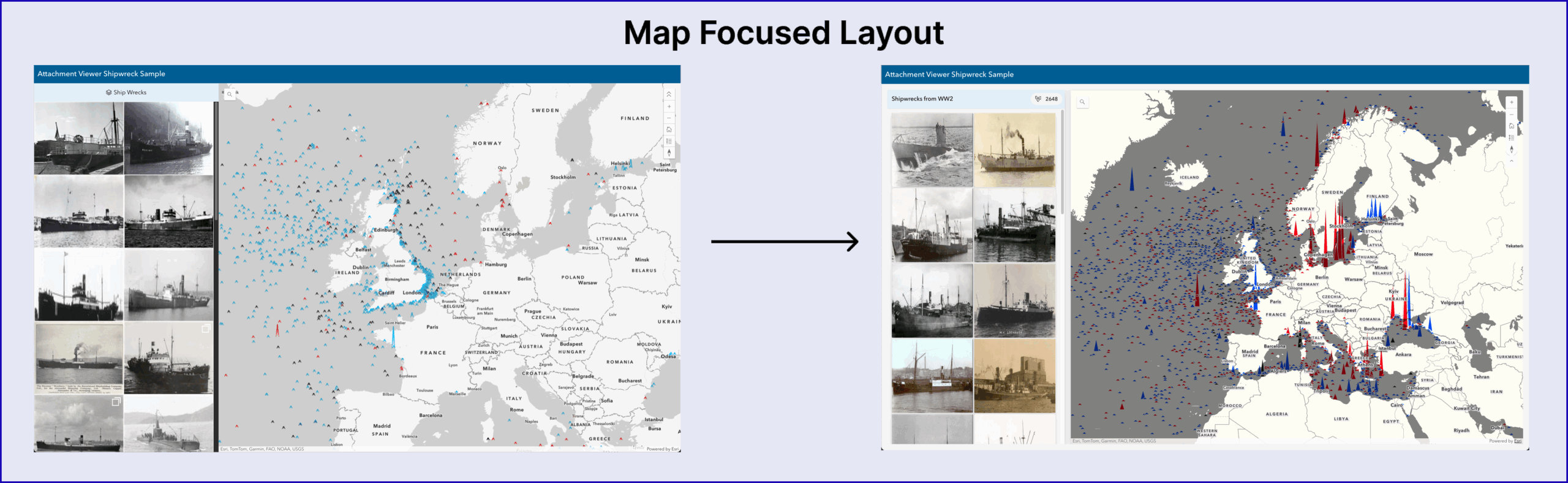
An updated interface
In Attachment Viewer, app authors can choose between two app layouts: Map focused and Attachment focused.
The Attachment focused layout includes a noticeable change: when the app first loads, it no longer opens a single feature by default. Instead, it displays a large gallery of attachments corresponding to features within the current map extent. This gallery—like the one in the Map focused layout—updates dynamically as you navigate the map, always showing attachments for features in view.
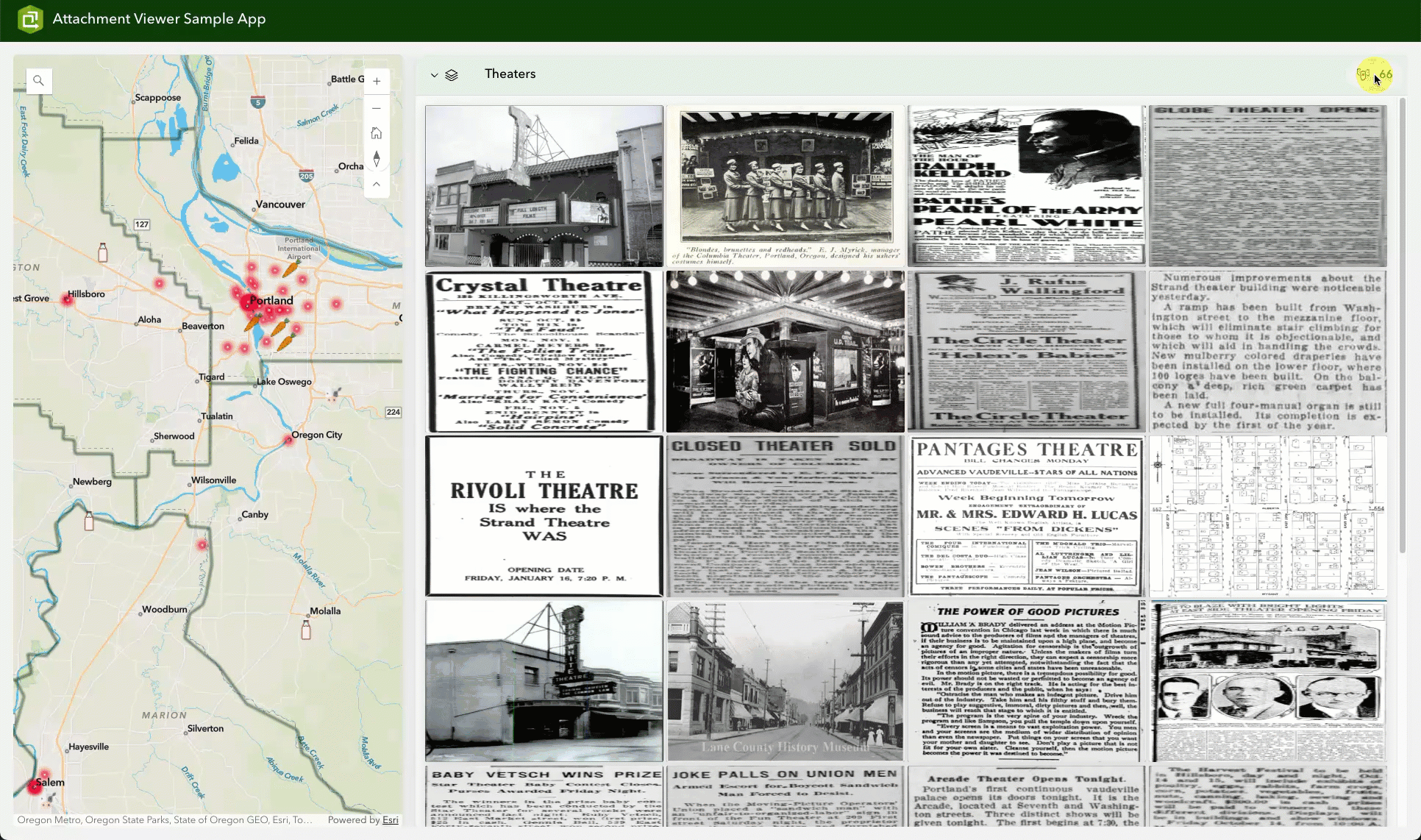
At the top of the gallery, you’ll find:
- The name of the layer you’re viewing
- The number of features currently represented in the gallery
- A layer switcher (if multiple layers contain attachments)
Once you select a feature from the map or the gallery, the familiar attachment-centric interface appears.
Both layouts now feature a new filmstrip element. The filmstrip allows users to browse other features in the layer while viewing a single feature, with convenient thumbnails for quick navigation. If you prefer a cleaner view, you can collapse the filmstrip using the icon in the top-right corner.
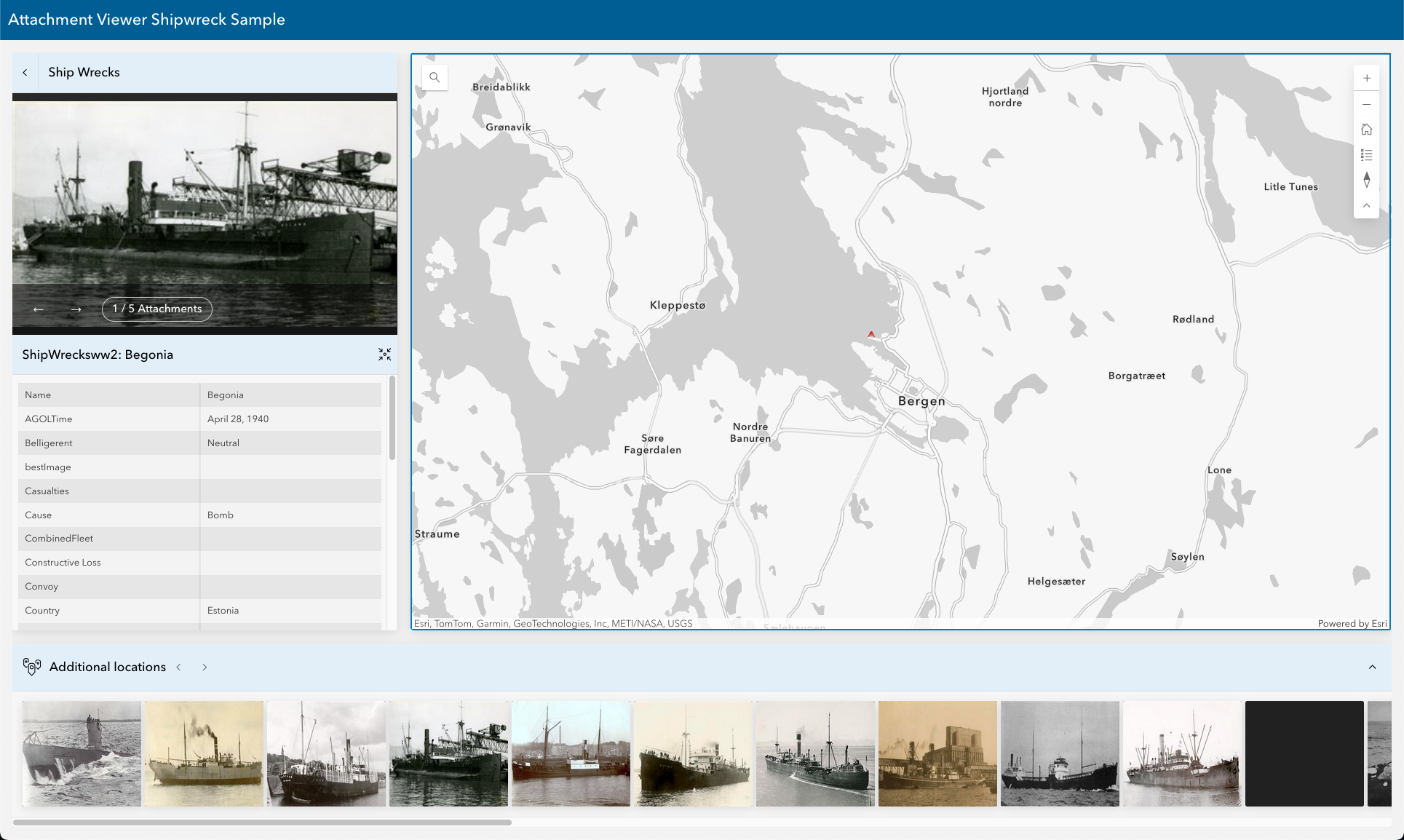
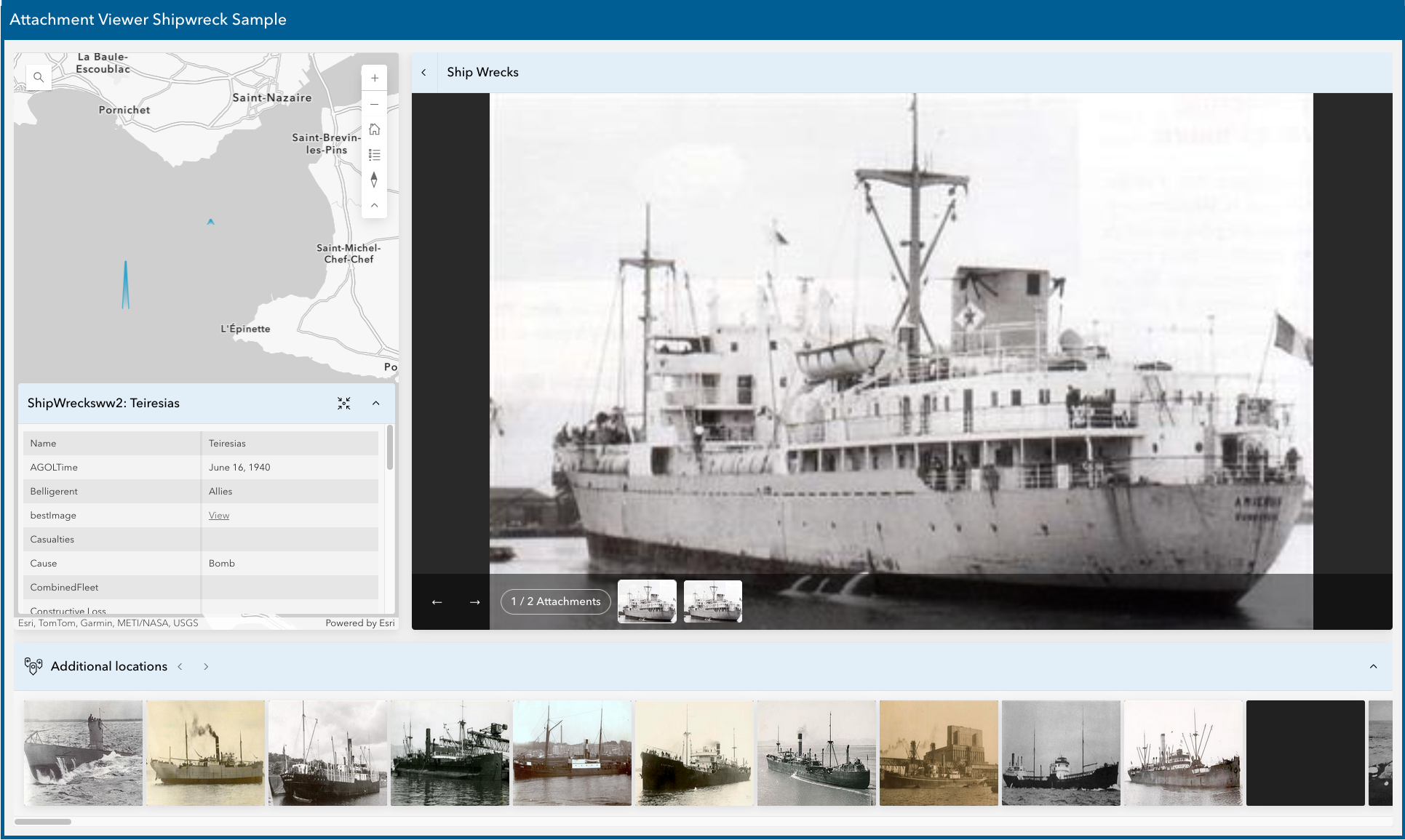
Mobile
Like other Instant Apps templates, Attachment Viewer is fully mobile-responsive and works seamlessly in mobile browsers. The updated mobile interface is designed for simplicity and efficiency. It uses a split-screen layout, enabling you to view the attachment gallery and the map simultaneously.
When you select a feature, you’ll see its attachments alongside the pop-up information. From there, you can:
- Return to the gallery/map split view, or
- Use the Next and Previous buttons to move through other features in the layer.

Overall, these updates bring a fresh, modern feel to Attachment Viewer while preserving the core functionality users rely on. The new filmstrip gallery in both layouts makes browsing features more intuitive, and enhancements to the mobile experience offer smoother, more efficient exploration on the go. Best of all, these improvements are available automatically in both existing apps and any newly created ones—no extra setup required.



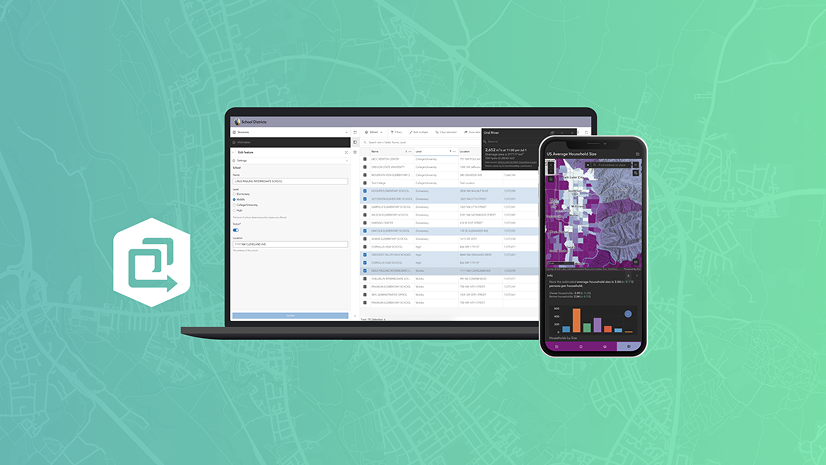
Love the look of it but I can’t right click and save photos that are the only attachment. It just has to save the webpage. You would think they would at least keep the same functionality.
The small images are stretched now. How can I avoid this? See: Glas in lood kaart NL (POC2)
Hello,
In the configuration of the app you can use the thumbnail format settings to adjust this. In the app configuration, go to the Attachments settings > then look for the Thumbnail format and Thumbnail height settings. Those can be used to adjust the thumbnails and avoid the image stretching.
Thanks!
Sarah
Hi Sarah- our workflow using the previous attachment viewer allowed users to quickly cycle through photos using the element at the top of the map portion. Now, with the filmstrip, we can no long quickly cycle through, and when we do, it WILL NOT cycle through all photos. Just picks an arbitrary feature to “stop” on and then restarts at the “beginning.” It does not respect filters set up in the configuration settings of the App. Is there a limit to photos/attachments/features in the film strip? Is there something we are missing about how to use this new version?