ArcGIS for Microsoft 365 adds the spatial advantage to your business productivity solutions. Leverage your business data by delivering new insights using ArcGIS for Excel. Search for documents and map your lists using ArcGIS for SharePoint. Add location intelligence to your reports using ArcGIS for Power BI. Discover, view, and share content collaboratively. Use ArcGIS Connectors for Power Automate to bring spatial and data management capabilities to your workflows.
ArcGIS for Microsoft 365 is updated regularly with new features, enhancements, bug fixes, and UI improvements. In June 2023, here’s what’s new:
- A new documentation site that includes ArcGIS Connectors for Power Automate
- More Function Builder capabilities in ArcGIS for Excel
- ArcGIS Connectors for Power Automate now includes attachment support for triggers
- ArcGIS for Excel officially replaced ArcGIS for Office as of June 1, 2023
- Across the components, there have been quality enhancements, bug fixes, and UI improvements.
New documentation site
Previously, all documentation for the components of ArcGIS for Microsoft 365 were on separate sites dedicated to ArcGIS for Excel, ArcGIS for SharePoint, ArcGIS for Power BI, and ArcGIS for Teams. Now, all reference help is in one place on the new ArcGIS for Microsoft 365 documentation site. This site also includes documentation for ArcGIS Connectors for Power Automate, a low code/no code solution to enhance your Microsoft and ArcGIS workflows.
Function Builder
Using formulas in Microsoft Excel is one of the most efficient ways to work with your Excel data. ArcGIS for Excel includes similar functions that you can access from the Function Builder tool on the toolbar.
Function Builder now includes drop-down menus for parameters, such as spatial_reference and data_collections, to make constructing Excel functions even easier. Learn more in the ArcGIS for Excel Function Builder—Access custom functions from ArcGIS toolbar Esri Community blog article.
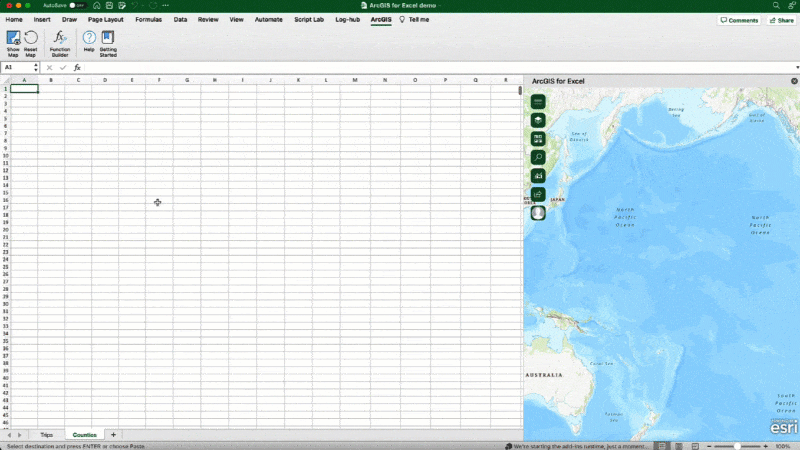
ArcGIS for Office retirement
To streamline ArcGIS for Microsoft 365, ArcGIS for Excel has replaced ArcGIS for Office. As of June 1, 2023, ArcGIS for Office has been retired. Esri no longer supports previous versions of ArcGIS for Office. You will need to re-create maps from ArcGIS for Office in ArcGIS for Excel after you deploy ArcGIS for Excel. For more information, see the Prepare for the retirement of ArcGIS for Office blog article.
Other updates
Updates to other ArcGIS for Microsoft 365 components include the following:
- ArcGIS for Power BI now has non-English support in Power BI desktop, along with other bug fixes.
- ArcGIS for SharePoint has several bug fixes and enhancements, including more efficient selection workflows.
- ArcGIS Connectors for Power Automate now allows you to create automated workflows when an attachment is created, updated, or deleted.
Additional resources
You can read our latest blog articles, interact with experts, take a survey, learn about ArcGIS for Microsoft 365 components, get peer-to-peer feedback, and find answers to software questions on the Esri Community site. We want to hear from you.
Visit our video site, our new product page, and the ArcGIS for Microsoft 365 Esri Community pages:
- ArcGIS for SharePoint
- ArcGIS for Excel
- ArcGIS for Power BI
- ArcGIS for Teams
- ArcGIS Connectors for Power Automate
Blog tile photo by Agê Barros on Unsplash

Article Discussion: