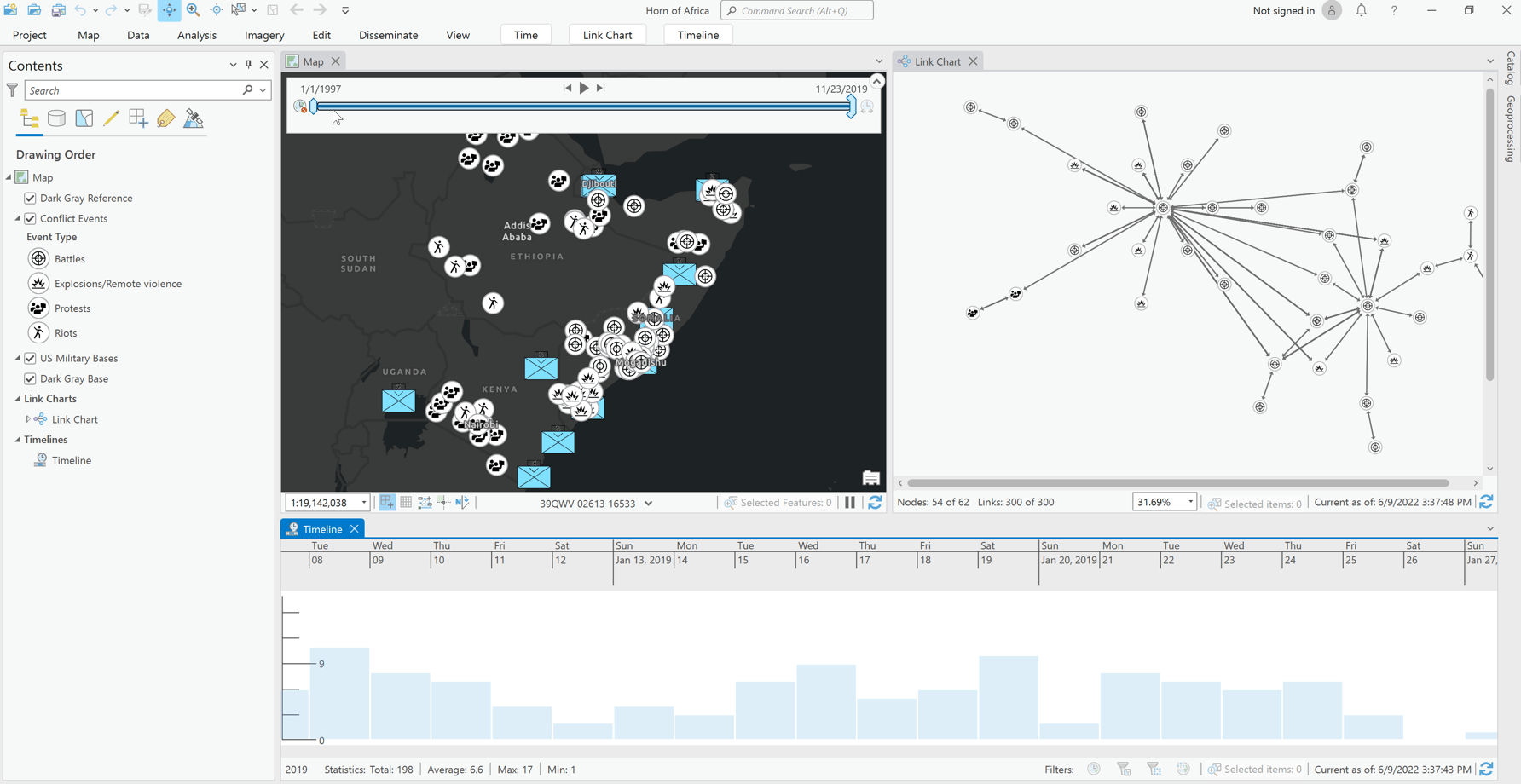
What’s New in ArcGIS Pro Intelligence 3.0
The team continues to work hard at evolving the current configuration of ArcGIS Pro to meet your investigative and intelligence analysis needs. The June 2022 release of ArcGIS Pro Intelligence simplifies the visualization of temporal features. It allows quick identification when establishing patterns, trends, and relationships among entities. You will find additional support for symbols, the ability to time-enabled features in a standalone table, and new tools that improve data sharing for enhanced decision-making.
Timeline Summary View
Timeline features often overlap or get visually cluttered. This makes identifying individual trends and patterns difficult especially when dealing with many features. The Timeline Summary view adds a new visualization option to the timeline. It allows for temporal data to be displayed in temporal bins and users can adjust the bin based on data preferences. They will also have the ability to see, interact with, and calculate data statistics such as Min, Max, Mean, and Count.
New symbols for Fish and Wildlife Enforcement
Pro Intelligence supports intelligence analysts from federal agencies, law enforcement, military, and corporate security organizations. We’ve added new symbols covering various fish and wildlife enforcement issues. Users can access them from the standard symbology pane.
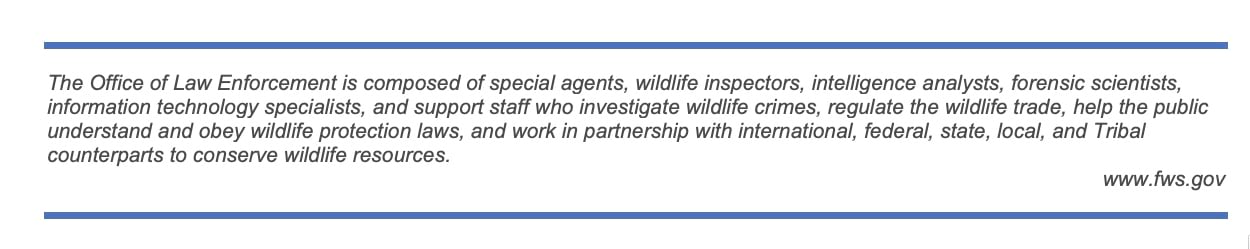
Time-enabled Standalone Tables
ArcGIS Pro Intelligence 3.0 introduces time-enabled features in a standalone table. This helps intelligence professionals to gain a better understanding of information and place information in context. This new capability enables users to view, explore, and analyze temporal data with the associated geographic features, such as a facility location with a tabular list of a completed inspection.
Improved Data Sharing
Sharing data and services has been simplified by adding new buttons and tools in the Disseminate tab. These tools allow for the simple and easy sharing of data, layers, and services from your desktop.
To learn more about ArcGIS Pro Intelligence or to contact sales, visit go.esri.com/arcgis-pro-intelligence. To view articles like this, videos, and training, visit go.esri.com/arcigis-pro-intelligence/resources.
Coming Soon
ArcGIS AllSource is the next generation of intelligence analysis software for intelligence professionals. For more details contact us at ArcGISAllSource@esri.com


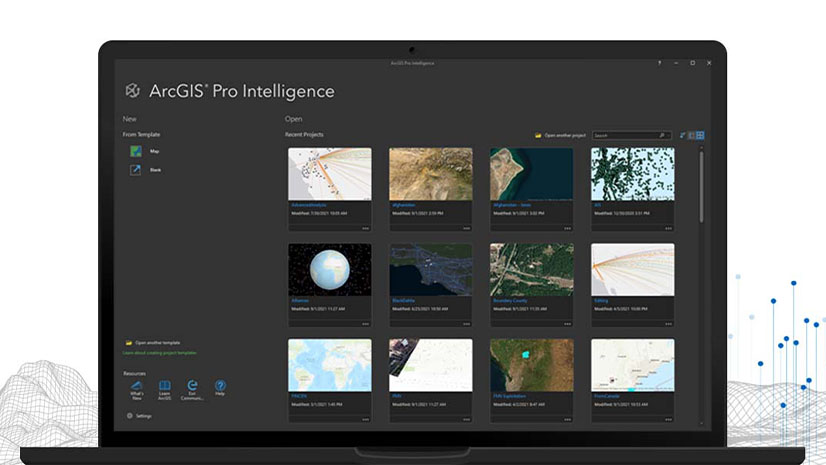
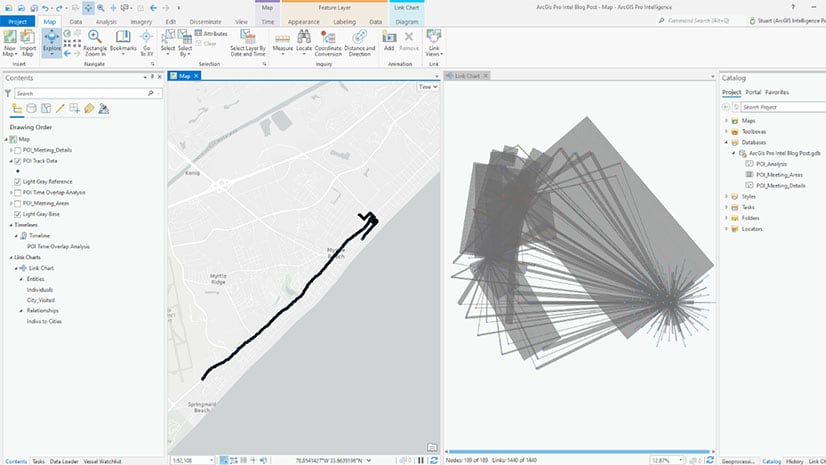
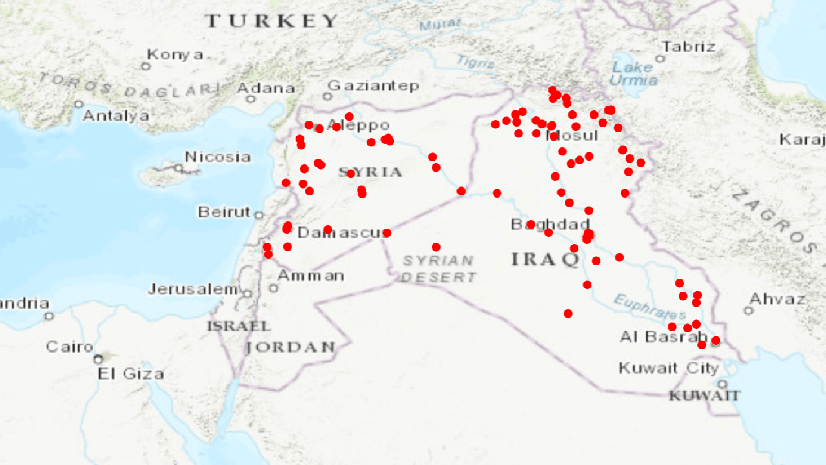
Commenting is not enabled for this article.