Effective waste management is a crucial part of maintaining safe and sanitary conditions in any urban environment. The most obvious example of this in the modern world is the fleet of large trucks collecting the contents of trash bins, but just as important are the sanitary sewer systems that transport materials from homes and businesses to a wastewater treatment plant.
If you want to learn more about how you can use the ArcGIS Utility Network to manage wastewater data, then this is the article for you! This article will also introduce you to some of the industry-agnostic terminology and concepts used to describe the utility network so you can better navigate discussions within the utility network community and the online help.

While modern infrastructure is designed to manage wastewater and surface runoff using separate systems, older construction with areas of shared infrastructure between these two systems are referred to as “combined systems”. These combined systems present unique challenges because their behavior depends on how much surface water is entering the system, often resulting in analysis needing to be performed twice: once for dry weather conditions, and again for wet weather conditions.

Regardless of whether your GIS models a separate or combined system, you’re interested in the same kinds of information: what is the direction of flow at a given location and where does that material go? While answering these questions using something like a paper map can be quite difficult, they can be answered quite easily with the utility network by simply running a trace.
An upstream trace can show you all the inlets, cleanout, pipes, and other features upstream of a location while a downstream trace will show you the path to the nearest treatment plant. This is made possible by the utility network’s ability to model the connectivity between features and its knowledge of how gravity carries materials in wastewater network to either a treatment plant or lift station.
This article is the first in a two-part series where you will see how real-world systems are modeled in the utility network and explore the fundamental concepts and terminology of the utility network along the way. In this first article we will examine the basic structures used to organize wastewater data while in the second article we will explore how these structures allow us to perform analysis and quality assurance.
Modeling Data
If you are unfamiliar with wastewater datasets, you may think that these systems are relatively simple and easy to model. While it’s true that humans have been building and managing wastewater systems for thousands of years, the scale and sophistication of these systems has increased significantly in modern times. The utility network manages these complexities through a flexible data model to represent the features of these systems. An important part of this model is the configurable rule base used for both managing the validation of the data and determining how the system behaves during analysis.
Because the utility network is a framework designed to support commodities from many industries, care was taken to use non-industry specific terminology when describing the model. The first step to understanding the utility network is to learn some basic terminology used to describe the model.
- Utility Network – An object in the geodatabase that contains a collection of classes that provide advanced visualization, editing, and analytical capabilities.
- Domain Network – An industry-specific collection of feature classes and nonspatial objects used to represent the systems important to that industry. Each utility network contains one or more domain networks.
- Network Classes – Each domain network consists of five feature classes and two tables: Device, Line, Junction, Assembly, SubnetLine, JunctionObject, and EdgeObject. You can learn more about the purpose of each of these classes by reading the Classes in a domain network topic in the online help.
- Asset Group – The asset group of a network class represents the first level of classification for each feature in the utility network. These correspond to subtypes in the data model and control which fields are visible for that asset group along with the domains associated with those fields.
- Asset Type – The asset type is the second level of classification for every feature in the utility network. The rules, editing behaviors, and other utility network configurations for features are typically applied to specific asset types.
These descriptions are adapted from the utility network vocabulary page of the online help, if you are new to the utility network you should consider bookmarking and referring to this page when you encounter an unfamiliar term.
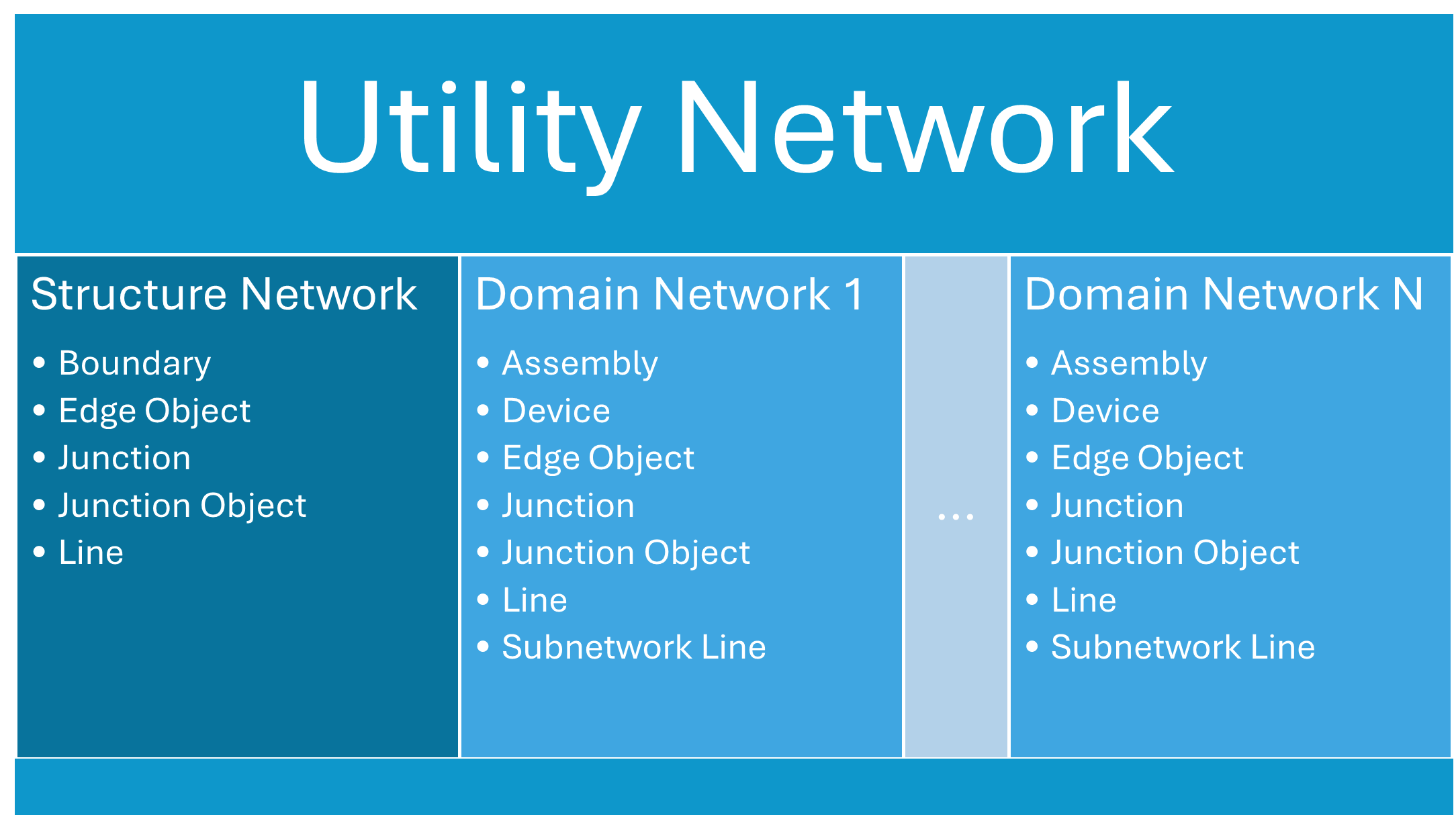
Let’s put this terminology to use and do a quick review of an example wastewater utility network. The utility network dataset is in the same feature dataset as the rest of our network class. This utility network contains a structure domain network (all utility networks do) along with a sewer domain network.
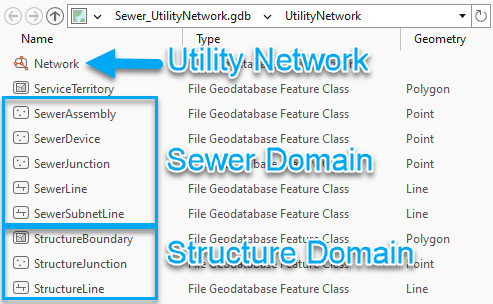
Each domain network has the standard set of classes, and if we look at the Sewer Device class we can see that it has a number of subtypes unique to the sewer domain. Subtypes are synonymous with asset groups in the utility network, so each of these subtypes corresponds to an asset group in the sewer domain network.
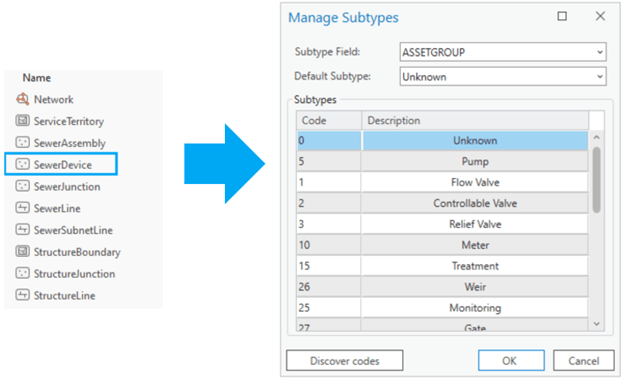
If we look at one of these asset groups using the Domains view, we can see that it has an asset type field with a domain of values associated with it representing all its asset types.
You can review the entire list of asset groups and asset types for the utility network by right-clicking it and selecting the network properties. The resulting dialog shows all the rules and configurations associated with that utility network. The screenshot below shows an example of some of the standard sewer devices included in the model.
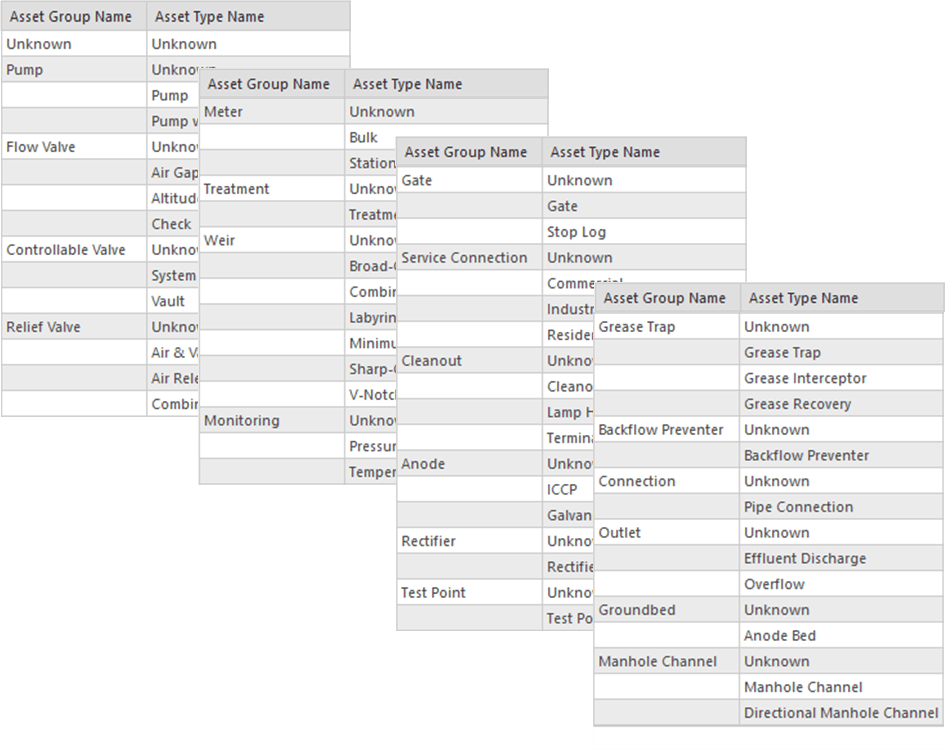
If you see something missing from the sample asset types or would like to use your own terminology you can add or rename asset types in the model to suit your needs. Now that you understand the basics of how the geodatabase organizes and describes data in the utility network, let’s look at how the utility network applies these concepts to manage connectivity and analysis.
Modeling Connectivity
In the previous section we learned that all features for the wastewater system belong to a sewer domain network and saw how different asset types are defined. The next logical question to ask is how does the utility network know which kinds of features are allowed to be connected?
There is a two-part answer to this question. First, the utility network has rules defining which asset types can connect. Second, when the utility network topology is built (or validated) it will look at the spatial coincidence of features, along with any logical connectivity defined for features, to determine which features can be connected. It will then create connectivity for all possible connections which have a rule that makes the connectivity valid. Any possible connections without rules are not created and will create error features in the utility network. Below you can see an example of several junction-edge connectivity rules that allow devices to connect to different types of lines:
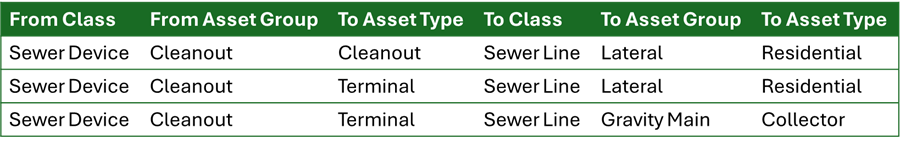
A junction-edge rule allows for connectivity between a point and a line when the point feature has the “from class”, “from asset group”, and “from asset type” and the line it is connected to matches the “to class”, “to asset group”, and “to asset type”.
As an example, the first rule in the table above allows a cleanout sewer device to connect to a residential lateral so when the features are validated and a matching rule is found, they will become connected in the model.
You can find a graphical representation of these the first three rules below:
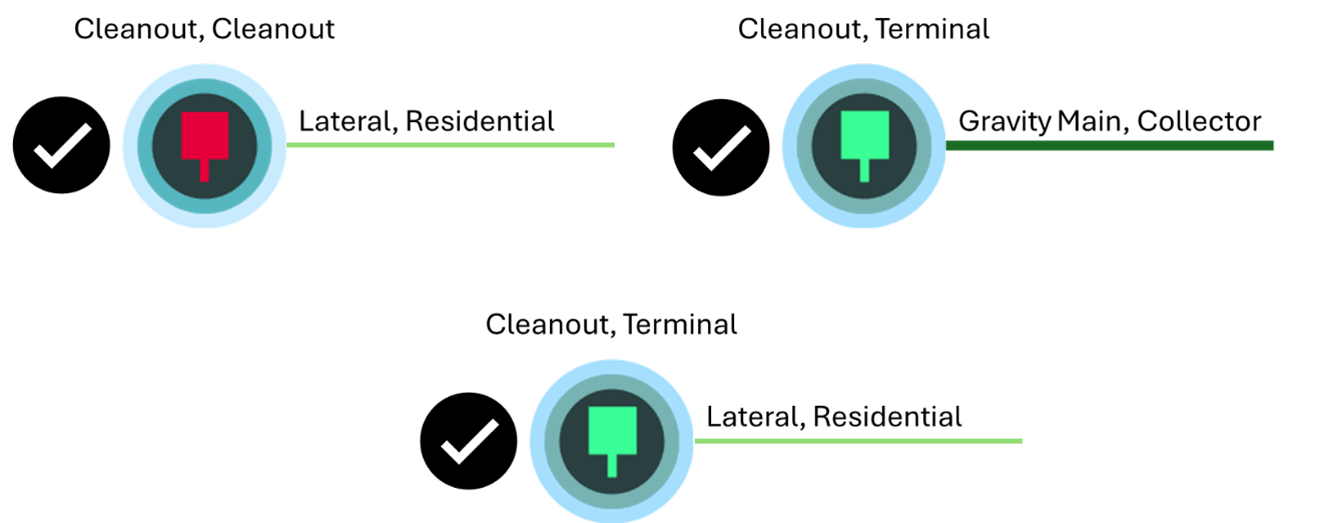
But what happens if there isn’t a rule? Using the above rules as an example, let’s imagine a location in the network where a cleanout sewer device had been snapped to a Collector gravity main. When these features are validated by the utility network, they will remain disconnected, and the utility network will create an error for each feature indicating that they are invalid. This is because there is no rule that allows for connectivity between a standard cleanout (a cleanout with an asset group and asset type of Cleanout) and a gravity main with an asset type of Collector.
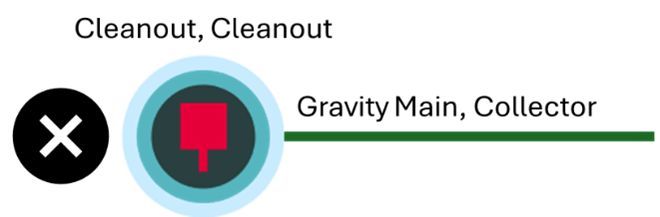
This validation functionality of the utility network is what provides you with the confidence that all your data is properly connected. Due to this, you know that every edit to every feature has been validated by the system, and if there are any errors you will quickly be able to find them.
Conclusion
Now that we’ve covered the basics of utility network terminology, the data model, and how connectivity is modeled it’s time to take a moment to reflect on what we learned.
We saw how the utility network gives us a standard set of classes to model each industry, and how these classes were adapted for the wastewater model. We also saw how this data model allows us to configure rules that allow us to accurately capture the details of our wastewater systems. It’s important to remember that all network edits are validated against the rules for the model and these checks, along with any business rules you have configured, provide confidence that everyone in your organization can trust the data and the results of the analysis performed.
In our next article we will cover how the utility network uses connectivity to model flow to treatment plants, and what forms of analysis and validation are provided for these systems. It’s important to remember that because the utility network is supported in mobile, web, and desktop applications everyone in your organization will be able to benefit from access to this data regardless of whether they’re in the office or in the field.
If you have any questions about the utility network, I recommend you visit the ArcGIS Utility Network community site to discuss them with other like-minded professionals. If you want to learn even more about the utility network, you can also read this article about learning resources available for the utility network, including the Learn ArcGIS Utility Network for Electric utilities learning series.
You can also try these hands-on tutorials related to this article:

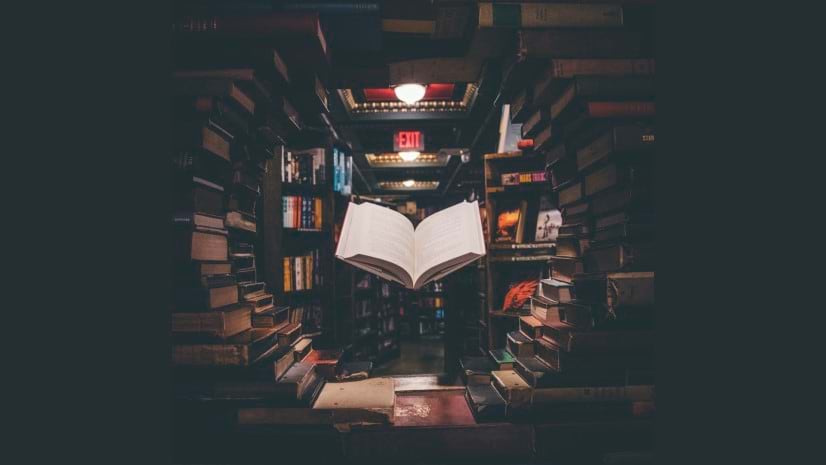


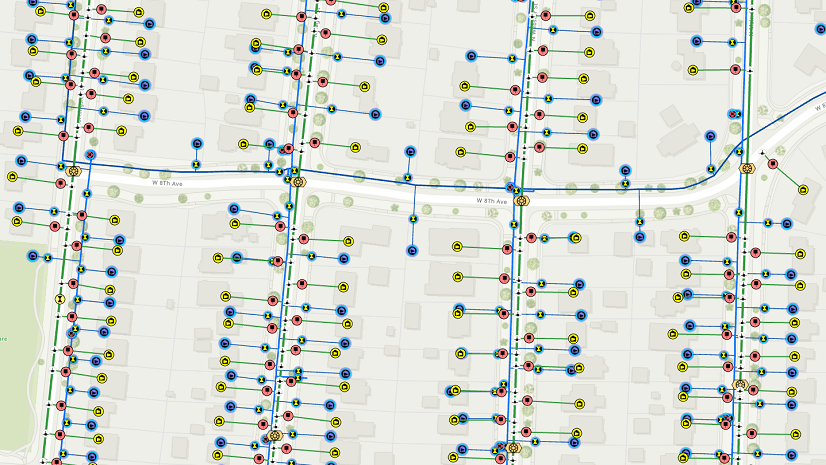
Commenting is not enabled for this article.