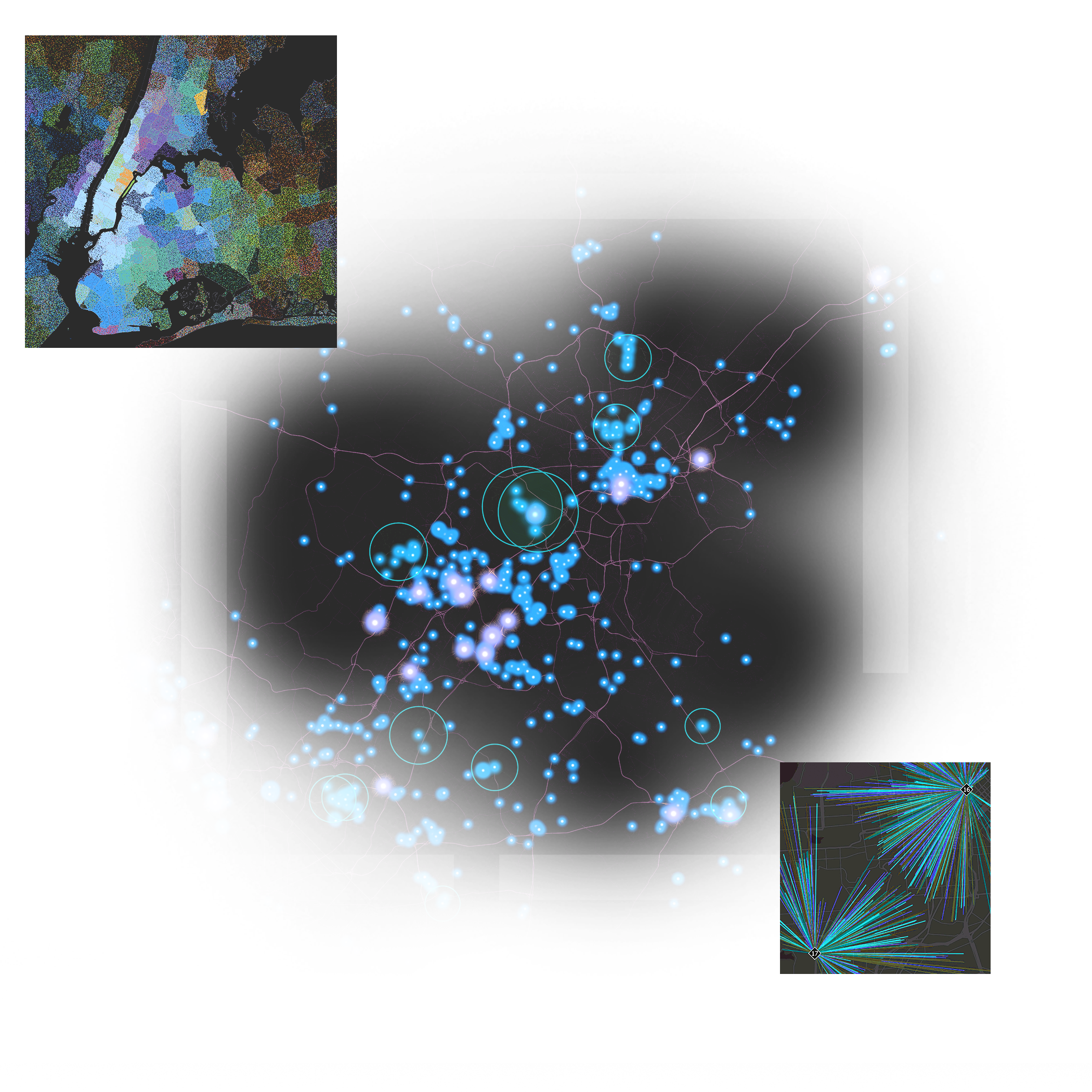Understand where things are and how they connect
ArcGIS for Microsoft integrates geospatial data and location services into Microsoft platforms. It delivers mapping, visualization, spatial analysis, automation, and geospatial application development capabilities to Microsoft users.