|
|
|
Converting and rendering data in three dimensions tests the graphic performance limits of most computers.
Reboot the system and reload the project if the computer hangs up. If it proceeds at an excruciatingly slow rate,
do not save the project after copying the TIN file to the 3D Scene. Close the project without saving the changes
and then reload. Either of these actions will return the project to its status at the point just after the contour theme
was created.
To make this process manageable, reduce the size of the area modeled by clipping a portion of the contours theme.
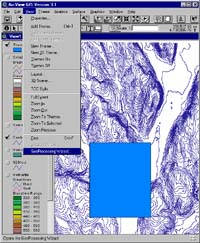
|
|
The GeoProcessing extension addes the GeoProcesing Wizard to the choices under the View menu.
|
- Make the Contours of HOMERS29 theme active. Select New Theme from the View menu.
-
In the New Theme dialog box, specify Polygon for feature type and click OK.
- Save the new theme to the DEMWORK directory with the name HOMERCUT.
- Click on the Draw Rectangle button and create a rectangle near the center of the contours theme.
- From the Theme menu choose Stop Editing. Select Yes in the Stop Editing dialog box. The HOMERCUT theme consists of one rectangular feature.
- Click on the Clear Selected Features button and drag the Contours of HOMERS29 theme to the top of the legend.
- In the File menu choose Extensions and turn on the GeoProcessing extension. In the View menu click on the GeoProcessing Wizard.
- In the GeoProcessing window choose the Clip One Theme Based on Another option and click on Next.
- In the dialog box use Contours of HOMERS29 for the input theme to clip and use HOMERCUT for the overlay theme. The output file should be named HOMERCLIP and placed in the DEMWORK directory.
- Use the same procedure to clip the hydrology coverage. Now click on Finish.
The reduced area HOMERCLIP theme appears in the legend and can be used to create a topography TIN as described in the
main article. Use the name HOMERCLIPTIN for this smaller theme, which can be used to complete the tasks necessary to
open a 3D view.
| |



