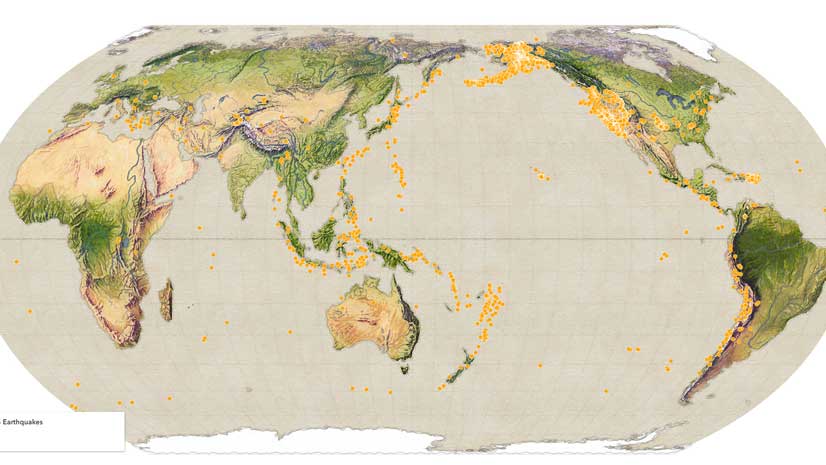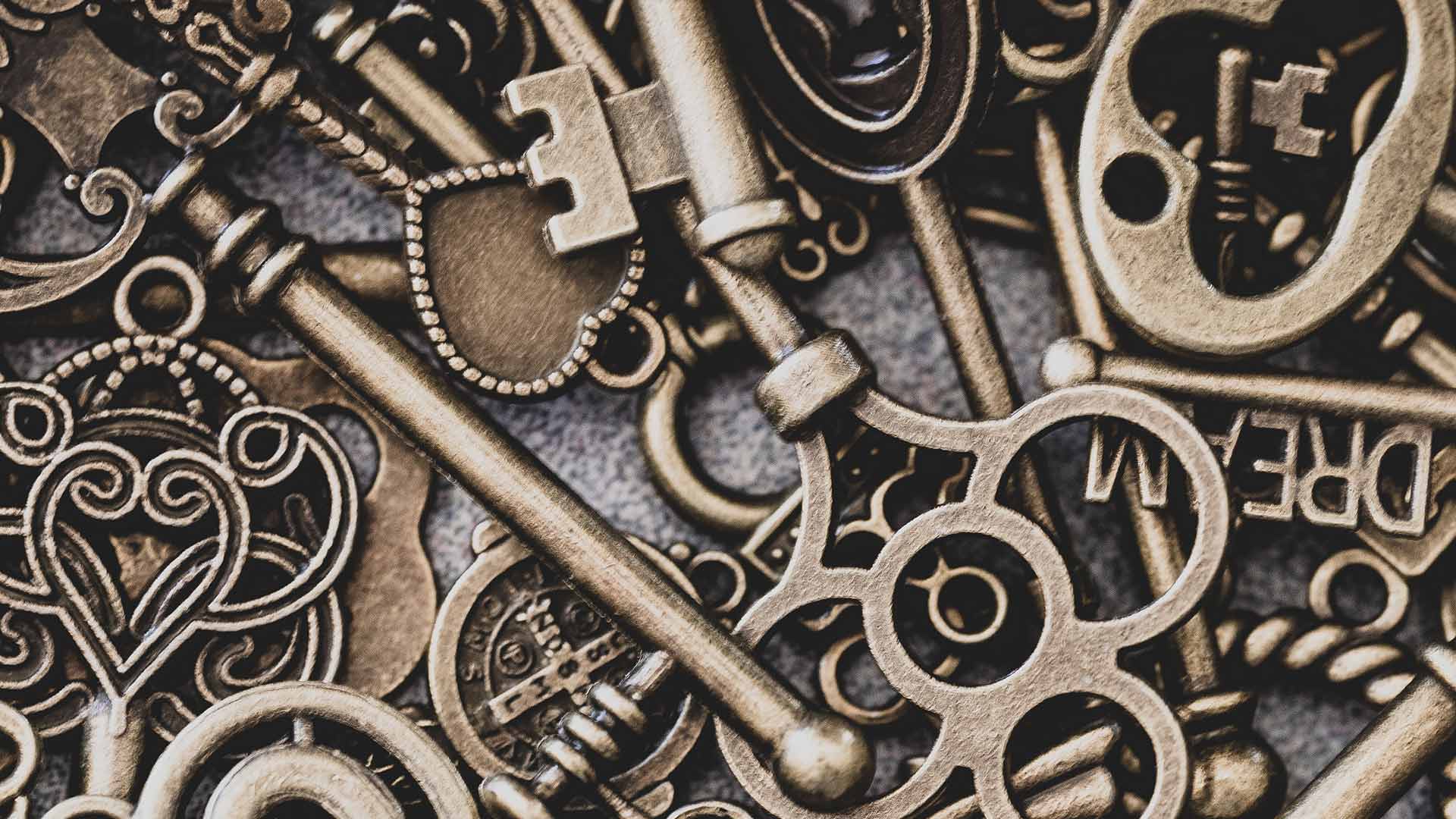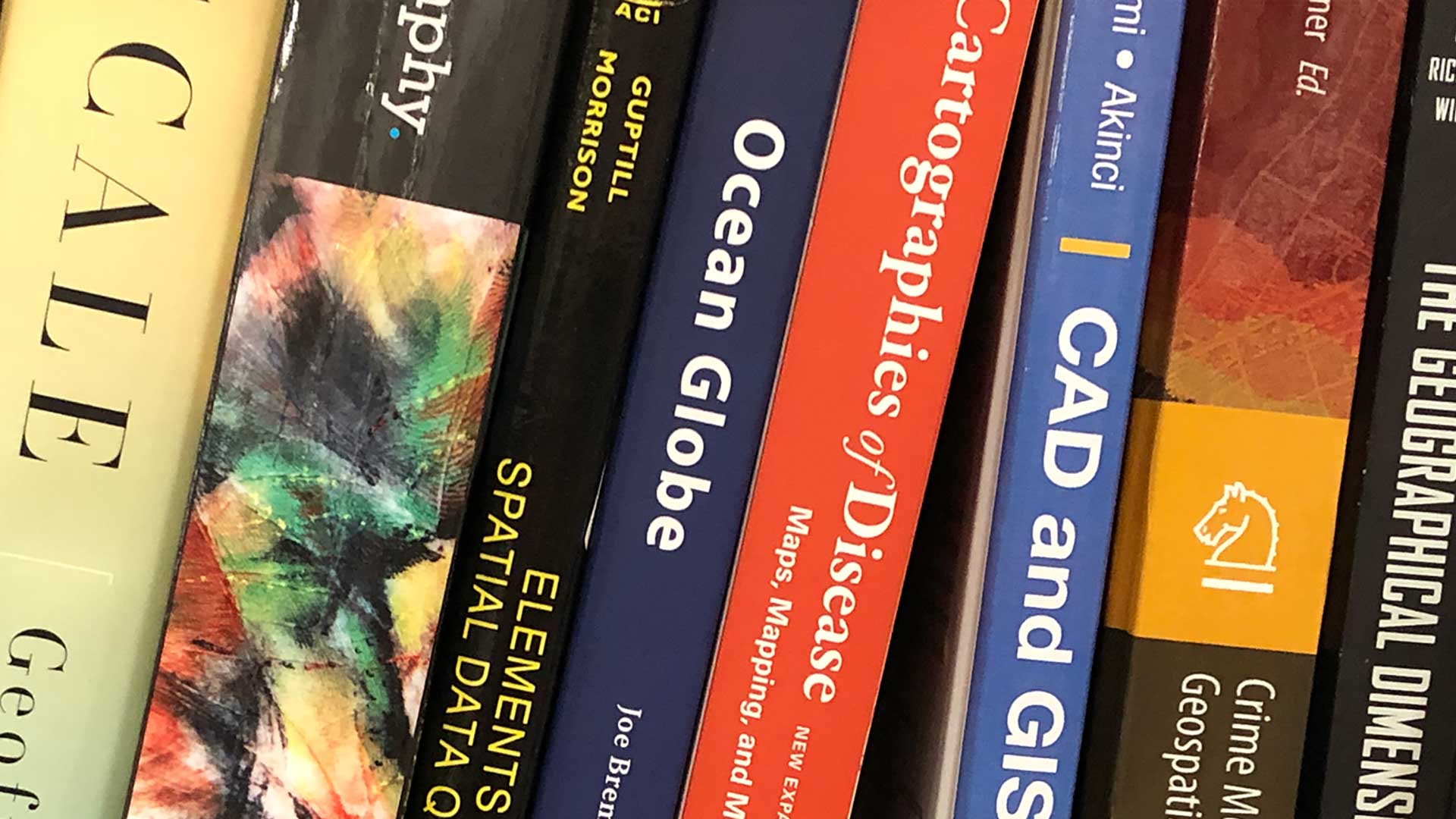A new mobile app, ArcGIS Field Maps, gives mobile workers a single app that can perform multiple critical field activities, even in remote locations where internet connectivity is spotty or unavailable. With ArcGIS Field Maps, workers have secure 24/7 access to an organization’s most current information via Android and iOS mobile devices.
ArcGIS Field Maps combines the functionality of ArcGIS Explorer, ArcGIS Collector, and ArcGIS Tracker into a single app that speeds the tasks of workers in the field and simplifies the work of the people who manage them. Future releases will combine capabilities from ArcGIS Workforce and ArcGIS Navigator.
Field Maps replaces paper maps used by workers in numerous industries—utilities, public safety, natural resources, transportation, health care, and government and can be configured to meet the specific needs of the worker and workflows in these industries.
Nonorganizational workers, such as contractors, can access the maps and asset data needed to fulfill their roles while maintaining the security of the organization’s system. Field Maps supports HTTPS to encrypt data in transit.
By centralizing map viewing, map markup, high-accuracy data collection, forms editing, and worker activity tracking into one app, ArcGIS Field Maps eliminates the duplication of offline content to provision multiple field apps. Because maps are only downloaded once, Field Maps saves space on mobile devices. Workers sign in once and have access to all maps and data needed for all operations. Organizations deploy one app, and workers need to learn only one app for all their tasks.
Working from the same current data simultaneously saves time, reduces error, and boosts the overall efficiency of field staff. Collaboration between staff in the field is easier with peer-to-peer email. Updates made in the field in ArcGIS are shared with the office so that decisions can be based on the most accurate and up-to-date information.
ArcGIS Field Maps supports viewing maps rich in cartographic detail and searching by location, address, and feature. All associated layers can be viewed in the map, layers can be toggled off and on, and the basemap changed. Maps are compatible with ArcGIS Indoors and contain Facilities and Levels layers can be viewed on ArcGIS Field Maps.
Map markup using freehand sketching, placing markers, and adding notes and labels makes the correction and annotation of maps more easily accomplished. Markup is saved to the device so that it can be reused.
Because ArcGIS Field Maps provides highly accurate placement of point, line, and area features using external GPS, updates maintain and improve an organization’s data quality. The app supports snapping and editing multiple features simultaneously. Assets can be added using a feature template, speeding the collection process.
The companion web app streamlines configuration and deployment information for ArcGIS Field Maps so maps can be accessed more rapidly. In the web app, robust smart form editing ensures valid and rapid input of inspection data. Forms management has been simplified with support for recently used form values and the use of conditional visibility so that workers see only the fields they need to accomplish tasks.
Tracking capabilities supply real-time location awareness of field personnel, so managers know where mobile workers are and can quickly adapt to changing circumstances. All tracks can be displayed on a map, and specific time frames can be selected. Location time stamp, altitude, course, speed, accuracy, and device information (i.e., battery state) can all be shown for each track.
Tracking provides verification of when, where, and by whom work was done. To access the location tracking capabilities in Field Maps, location tracking must be enabled for the organization for the manager and an add-on ArcGIS Tracker license assigned to each ArcGIS account that will be tracked. However, the Field Worker user type license now includes location tracking.
With ArcGIS Field Maps, using the same data simultaneously saves time, reduces errors, supports field workflows, and enhances overall efficiency by bringing modern digital workflows to field activities.
ArcGIS Field Maps is available for download from the Apple App Store and Google Play. To learn more, visit esri.com/fieldmaps.