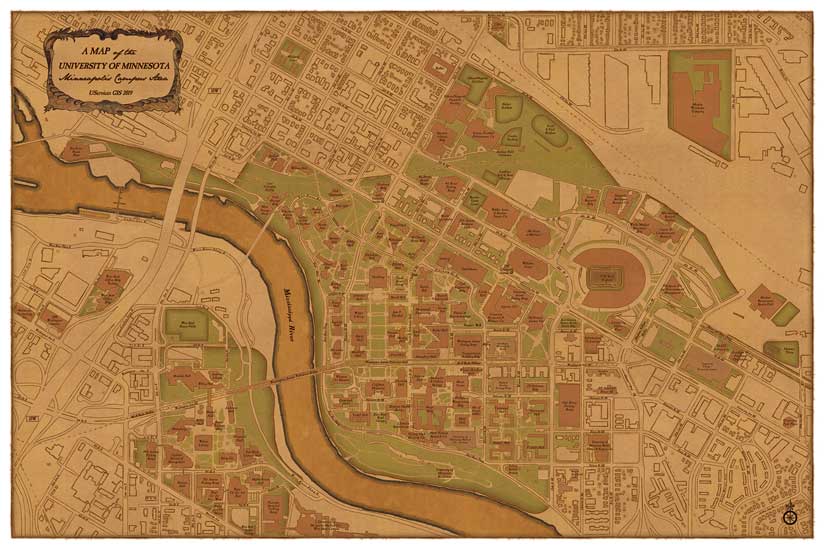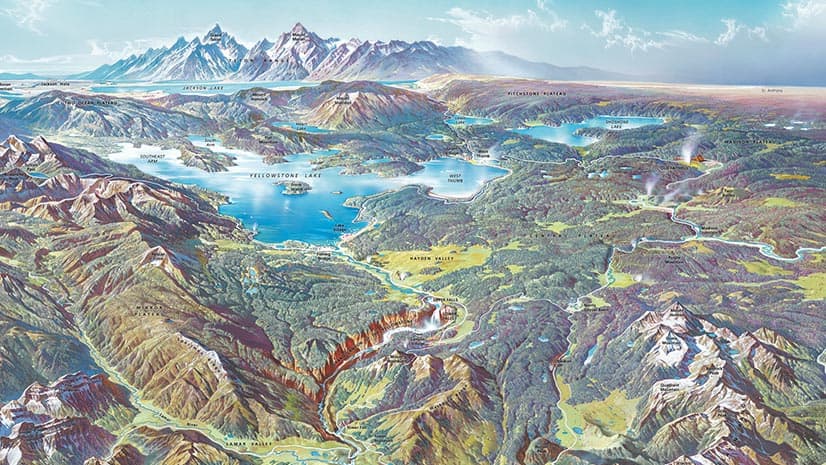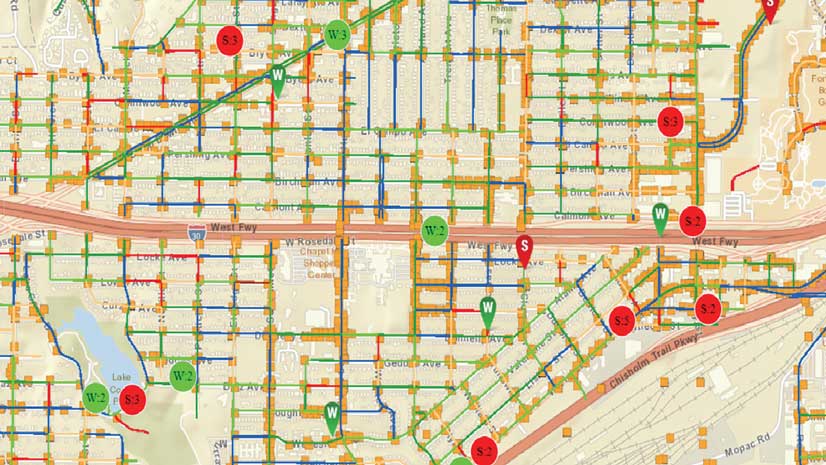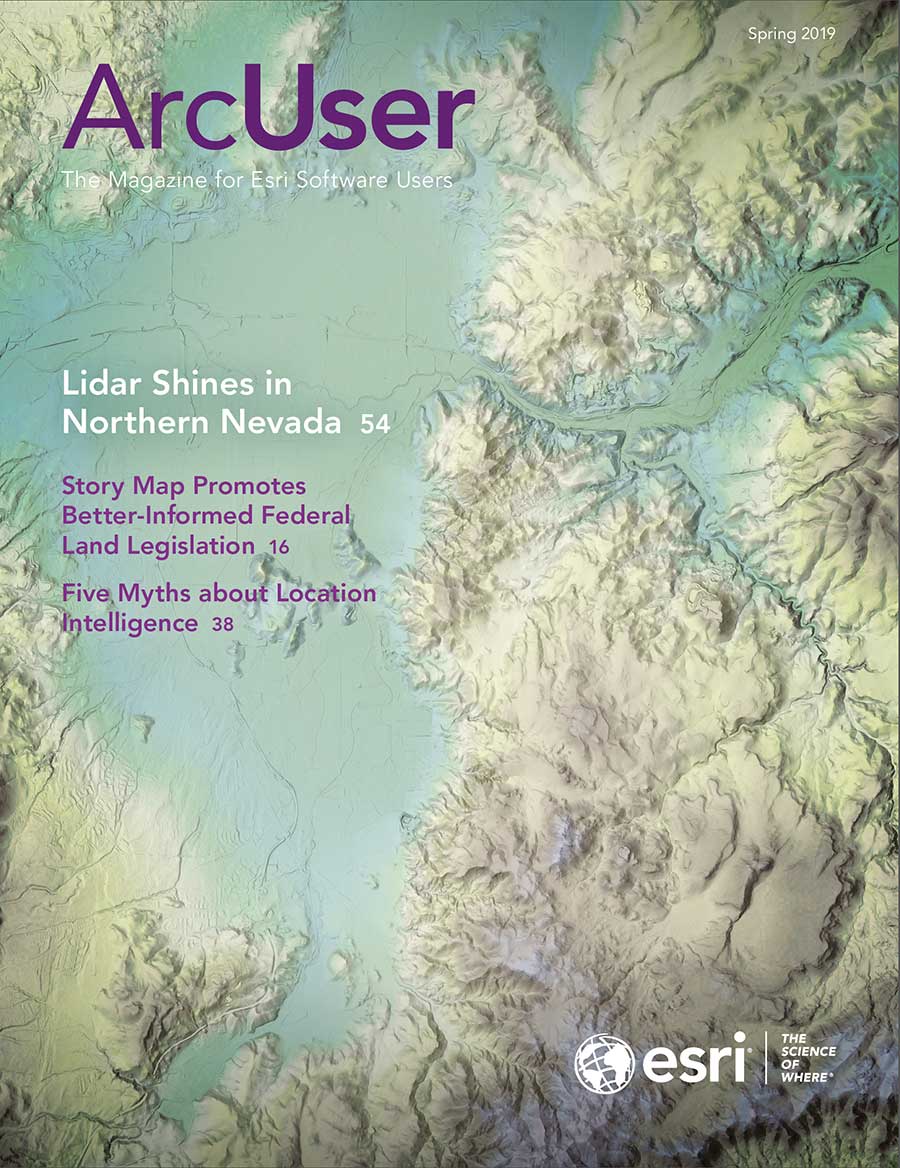I made a vintage map of the Minneapolis area of the University of Minnesota (U of M) Twin Cities campus where I work as a GIS specialist. I can’t take credit for the styling of this ArcGIS Pro map because I stole the style from Esri cartographer John Nelson. And Nelson stole the style, too—from George Washington, the first president of the United States, who was also a skilled cartographer.
I learned about the style by reading “Steal These George Washington Map Textures for Pro, Please,” one of Nelson’s ArcGIS Blog posts. He encourages people to steal the styles and vignettes that he has created. Nelson has compiled some of his distinctive, creative styles—such as the Firefly style and Middle Earth style—in an Esri e-book called Mapping with Style, Vol. 1.
But I digress.
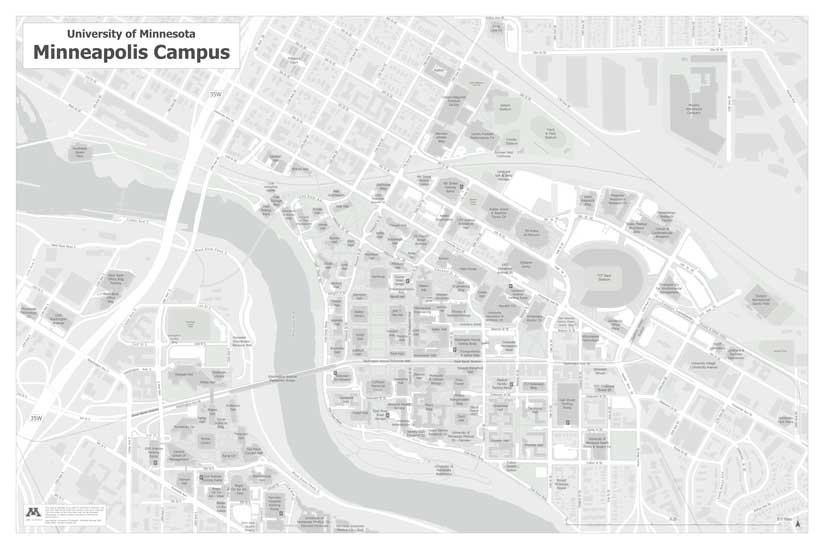
I make quite a few maps of our campus as part of my job, but rarely do I make maps that look like this campus map. The color palette is unusual. It diverges from the typical shades used by mapmakers at University Services. Most of the maps we make have a more straightforward, businesslike feel to them. In addition, the map has a decorative and fun look, and its line work looks almost hand drawn.
Cartography does not necessarily play a very big role in web maps or other maps I work on most of the time. I wanted a new creative challenge, so I approached my boss Daniel Sward, the GIS coordinator for University Services, and told him I wanted to make a pretty map and expand on my map design skills.
Eager to help me fulfill my goals, he quickly gave me a suitable task. He told me that Brian Swanson, the assistant vice president of our department, wanted a nice-looking map of the University of Minnesota Twin Cities campus to hang in his office. That could be my cartographic project. The extent of his instruction was “nice-looking.” I could do whatever I wanted. But there was a problem: I had no idea how to make this campus map look special or different from what we normally do.
Shortly after receiving this assignment, I learned that Esri was planning to offer a massive open online course (MOOC) on cartography. I had not taken a cartography course since 2012, when I was in graduate school. I thought this would be a perfect, low-pressure way to become reacquainted with and reinspired by the principles of good map design. I was drawn to the class for two other reasons: it might give me some ideas for the nice-looking campus map, and it would give me experience using ArcGIS Pro. My office was starting to use ArcGIS Pro, but I had little familiarity with it.
During each week of the MOOC, participants could watch a short video featuring a panel of Esri cartography experts talking informally (but informatively) about cartography. I have to say, I was charmed by the cast of characters on the panel. Their personalities and the format of their presentation really helped to add a personal touch to the MOOC.
One of the cartographers was Nelson. Through the MOOC, I learned that Nelson, Kenneth Field, and the others on the panel post to the ArcGIS Blog and have blogs of their own filled with lots of map inspiration. Nelson had written blog posts in which he designed awesome maps and created ArcGIS Pro styles that he wanted everyone—in his words—to “steal.”
Nelson’s call to steal his styles, combined with the things I learned in the MOOC, was just what I needed to start making my nice-looking map. I decided I would try four of Nelson’s styles and then pick the one that worked best.
I decided I would allow myself an hour to generate each first draft—a time frame that would have been impossible for me to follow without the ability to apply existing styles. The MOOC had also given me the foundation to more adeptly navigate ArcGIS Pro, including working with the Symbology pane and layouts. On a deeper level, the MOOC also reinforced the idea of not accepting program defaults. This is something I already knew but that was easy to lose sight of when making similar maps all the time.
I first chose the Lord of the Rings-inspired My Precious style. I started with this one because I love fantasy novels. Who wouldn’t want to see a Tolkienesque campus map?
Ultimately, I did not select this style because campus maps tend to be label heavy. After experimenting with labeling our campus buildings, it looked a bit crazy. Through the blog post, I learned that Nelson used the Aniron typeface on his Lord of the Rings-styled maps, so this is what I tried. It’s such a cool look but way too intense for labeling buildings.
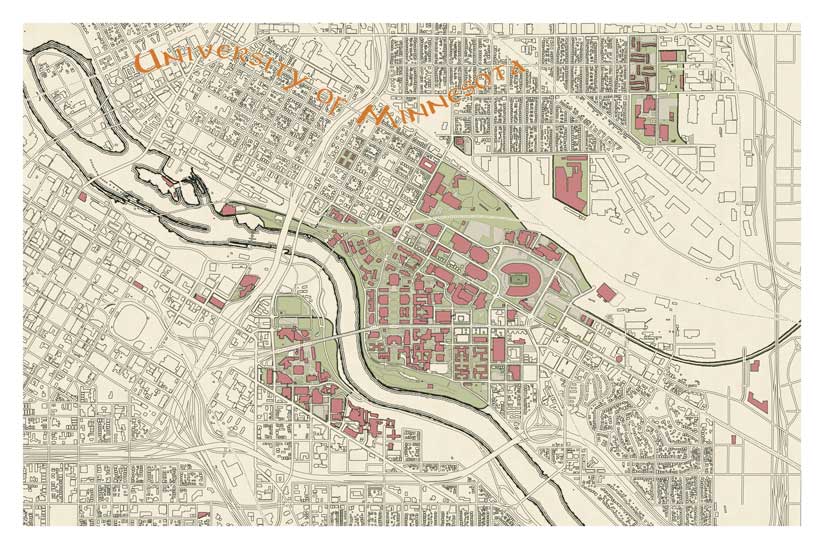
The following week, I made a campus map using the New Amsterdam style. I loved the clean lines and colors of this style, but in the end, it didn’t work for me because labeling black buildings against a lighter background was too complicated. Label hardships strike again!
Next, I tried the Watercolor style. I enjoyed experimenting with it. However, the Watercolor style didn’t feel quite right, particularly because the lines of the road and building edges looked too squiggly. I couldn’t quite picture how the labels would work for this style.
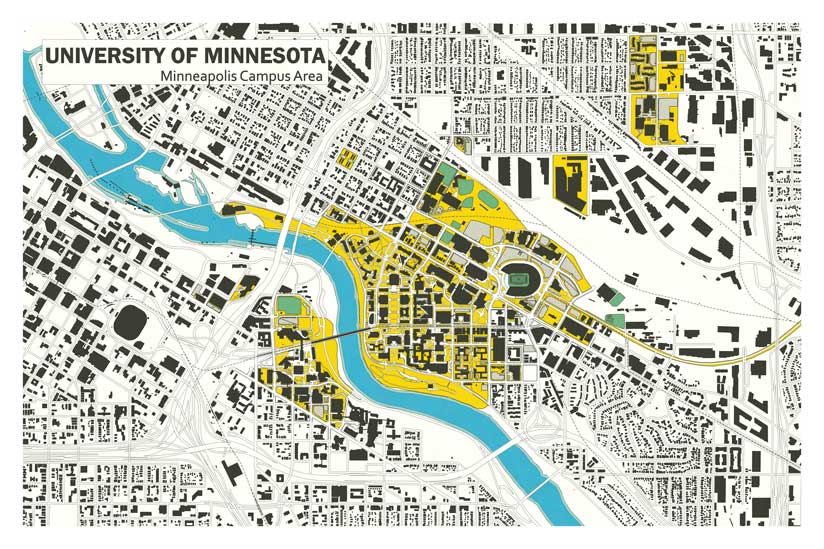
It was fun to see our campus represented in such distinct styles: from fantastic to vintage to artistic, but finally, I stole the George Washington style. I thought this style had a great look for a campus map. It was very classy. I could imagine it hanging in a university office. I also felt that this style worked best with the scale and extent of the data as well as the size of the printed poster. After some initial research, I knew I could find an appropriate and complementary typeface for the labels and that they would be readable. For these reasons, this style was the winner out of the four that I tried.
Now that I had selected the style I wanted to use for the final map, it was time to add labels and the finishing touches. On the Library of Congress website, I found the original George Washington map that Nelson used as the inspiration for his style. I downloaded high-resolution clips of the north arrow and title area and then used Adobe Photoshop to lift those elements and add them as images to my ArcGIS Pro map.
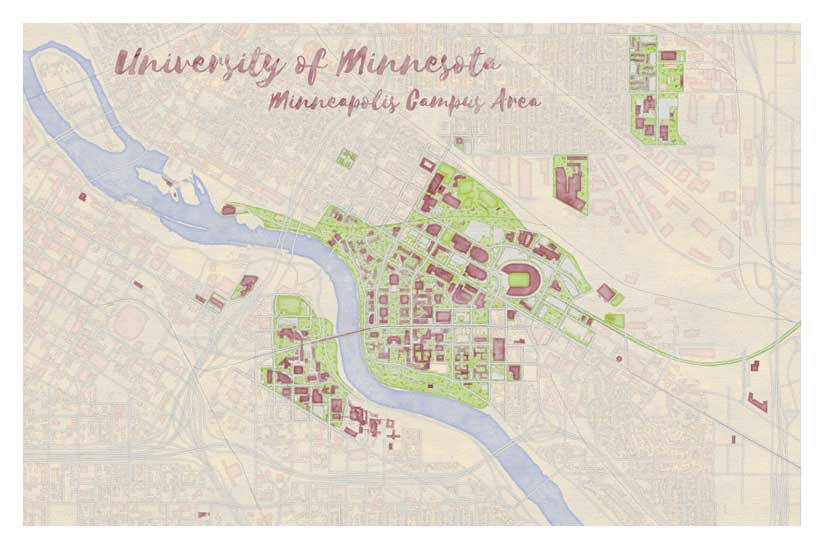
For the labels, I found some old-timey-looking typefaces online, but they still looked too computer generated with a normal fill. I needed some way to soften the edges. Some style hacking did the trick. I took the BoundaryGradientOutlineFill symbology from Nelson’s style, changed the tint of the fill, reversed the order of the symbol layers, saved this reconfigured style, and used it as the polygon fill for my labels and other map text.
Stealing Nelson’s style paved the way for my new life of crime. I also stole the Old_Ink_Font from cartographer Warren Davison, whose work was featured in Nelson’s blog post “Not-So-Historic Survey Plan.” This font is available for download from ArcGIS Online. I used Davison’s font for the Mississippi River and a few other labels.
My boss and I sent a copy of the map to Swanson, who was thrilled with my vintage-looking map. He immediately went to IKEA to buy a frame for it (even though something antique and gilded might have looked better). This was a fun project for me. Next up: learning how to create my own styles from scratch. (Mr. Nelson: a blog post with tips, please.) I am inspired to take the rest of our campus maps to the next cartographic level, too!