The technical session videos from the 2017 Esri Developer Summit are now online on E360, and with them the ArcGIS Pro SDK sessions. The videos are a useful resource for the latest Pro SDK information and patterns. Below is a handy list with links.
Technical Sessions:
ArcGIS Pro SDK for .NET: UI Design and MVVM
Learn how to write Add-ins for Pro with advanced user interface components including custom control, gallery, and dockpane. We focus on MVVM and integration of WPF to write compelling UIs with Pro supporting Pro themes. We also cover multi-threading considerations when developing UIs in Pro.
ArcGIS Pro SDK for .NET: Map Authoring and Exploration
Learn how to create map tools for selection and identify, layer pop-ups, custom pop-ups, and how to use the MapControl. We also cover Map Authoring APIs for renderers for 2D (unique value, class break, scale dependent – i.e. for working with Vector Tiles) and rule packages for 3D.
ArcGIS Pro SDK for .NET: Integration with ArcGIS Online
Learn how to take advantage of Pro’s API for accessing Portal and ArcGIS Online. We show use of ArcGISPortalManager, ArcGISPortal, EsriHttpClient, and Json.Net to search, retrieve and upload Online items such as feature services, Vector Tile packages, and web maps. The session will also delve into integrating the portal API into an ArcGIS Pro Configuration.
ArcGIS Pro SDK for .NET: UI Design for Accessibility and High DPI
Learn how to write dpi-aware Add-ins designed with accessibility in mind. Additionally, supporting high contrast mode and keyboard-only navigation is an important part of making your Add-in accessible. We cover scaling, layouts, fonts, styling, and high dpi considerations for Add-ins. We will also cover keytips, tab order, accelerators, and shortcuts for Pro.
ArcGIS Pro SDK for .NET: Configurations
Learn how to take advantage of the new Pro SDK Configuration extensibility pattern. We cover handling pre-initialization callbacks (i.e. before the application window is shown) and custom branding with the Splash Screen and Start up Page. We look at streamlining the user interface for specific workflows and user roles.
ArcGIS Pro SDK for .NET: An Overview of the Geodatabase API
This session will provide an overview of the Geodatabase API (ArcGIS.Core.Data) for working with data in ArcGIS Pro.
ArcGIS Pro SDK for .NET: Editing and Geodatabase Integration
Learn how to create editing tools in Pro. We show customizing the galleries, modify dockpane, using the sketch, and integrating construction tools into the Pro Editor and layer Create Feature templates. We introduce edit operations for creating and modifying Geodatabase features and Geometry.
Demo Theater Sessions:
Getting Started with the ArcGIS Pro SDK for Raster and Imagery
This session covers using the SDK to work with raster layers in ArcGIS Pro. We will be setting colorizers on raster layers, as well as setting properties like Compression, Resampling, and Mosaic Method.
ArcGIS Pro SDK for .NET: Getting Started
Looking for a walk-through on how to get up and running with the ArcGIS Pro SDK? Swing by for tips and demos on installing the Pro SDK and the SDK community samples and building your first Pro add-in with DAML. We’ll show you how you can get up and running quickly with the samples as a foundation for great add-ins using the Pro SDK dev patterns and also show you all the online resources and how to get the most out of them.
ArcGIS Pro SDK for .NET: Building Configurations
Solution configurations are a new way to create a focused UI/UX experience in ArcGIS Pro for your users. We’ll give you a quick introduction and then walk-through a basic configuration to customize the Pro splash screen, start page, and UI.
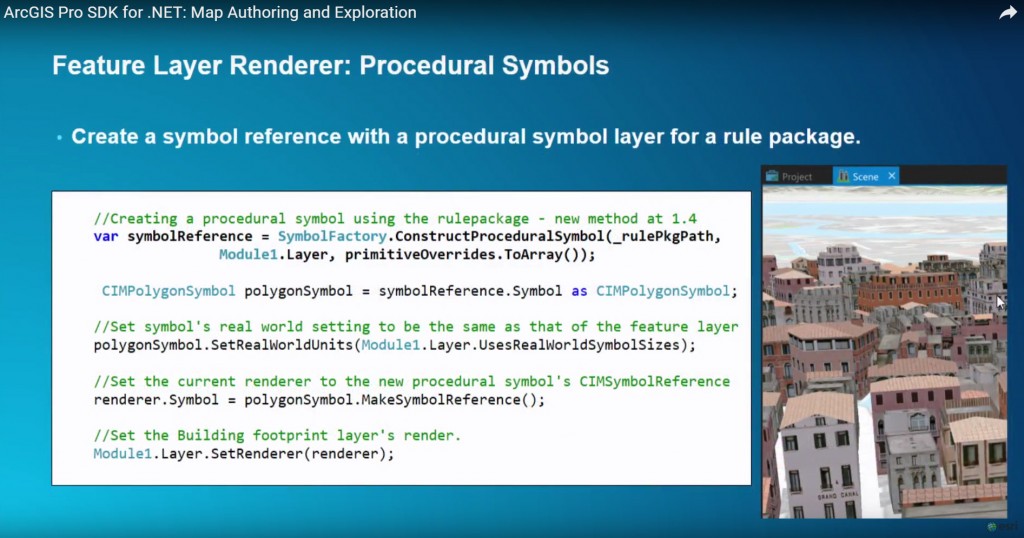

Article Discussion: