In early July 2015, we will be updating the Standard Global Demographic data for 45 countries on the ArcGIS platform. In addition to a vintage update, there will be some additional changes made to the databases in the way of variable additions, variable deletions, changes to variable definitions, and changes to geography names. This blog is aimed to help transition to these updated global databases.
What countries will be included in this update and what will be the new vintage?
The following 45 countries will be included in this update:
How can this updated Standard Global Demographic data be accessed?
The Standard Global Demographic data, sourced from Michael Bauer Research, is available across the ArcGIS platform. You will be able to access it on ArcGIS Online through web maps, data enrichment, reports, and infographics. You can also access it through Esri Business Analyst products and apps such as Esri Community Analyst, Esri Maps for Office, and ArcGIS Pro.
Where can I learn about the changes that will be made to the Standard Global Demographic Data in the July Release?
The July 2015 Standard Global Demographic Data Release Notes (XLS) fully document all of the changes made in this update. Each country is represented in a separate worksheet within the workbook. Each worksheet contains the following sections:
- Dataset Information—Includes the Dataset ID, the current vintage, and the count of variables and geographies.
- Data Collections and Reports—Lists all available Data Collections and Reports for each country.
- Geographies—Compares the geographies available in the previous vintage and the updated vintage of the data with notes when there was a change made to the names of the geographies.
- Attributes—Compares the attributes available in the previous vintage and the updated vintage of the data. If a variable was added, you will see an “NA” in the Updated Vintage Attribute column and a note indicating that the field was removed. If there is a new field in the updated vintage of the data, you will see an “NA” in the Previous Vintage Attribute column and a note that identifies that this is a new field. If the description of an attribute has changed, you will see the changes fully documented in the Change Notes column.
How will these changes affect me?
For the Ready-to-Use Maps User within ArcGIS Online
There are 90 international demographic web maps that will be updated to a more current vintage in July (2 web maps for each of the 45 countries included in the July 2015 release). In addition to the update in the data vintage, the Ready-to-Use Maps for Standard Global Demographic Data within ArcGIS Online will be improved with this release. Geography names will now all be presented in English. Within the ready-to-use layers, each country will only include one layer per geography level. This will make it easier to customize these layers when using them within your own custom web maps.
For the Business Analyst or Community Analyst User
Business Analyst and Community Analyst users will be able to automatically access the updated data through reports and maps. You will be able to access the updated data in Business Analyst on any platform including desktops, web-browsers, and mobile devices. Users should take note when accessing saved variable lists as some variables will not be provided in the update. In Business Analyst Online for example, you’ll see the following message if you choose a saved variable list that has a variable that is not updated in the release:
You will need to remove or find the equivalent variable and save to your list.
For the Data Enrichment user in ArcGIS Online or apps such as Esri Maps for Office
The July 2015 release will automatically enable access to updated Data Collections for each of the 45 countries included in the release as documented above. For a detailed explanation of changes that have been made to individual attributes in the data collections (additions, deletions, or definition changes), please reference the July 2015 Standard Global Demographic Data Release Notes (XLS).
For the Developer using the REST endpoints of the Standard Global Demographic Services
The REST endpoints for the Standard Global Demographic datasets included in the July 2015 update will be overhauled to accommodate the data update. Over-generalized boundary layers will be removed and geography names will be standardized to English within the services. These changes will impact custom applications calling these services. Some of the changes to the REST endpoints included in this release are:
- Changes in layer IDs
- Changes to geography names (standardized to English)
- Changes to variables: attribute additions, attribute deletions, and some changes to alias names
To view the new REST endpoints, you will need to access the REST API with a developer or organizational account using a token request. This can be obtained using a POST request.
When will the Standard Global Demographic Data be updated for other countries?
We will continue to update the Standard Global Demographic data for other countries throughout 2015.
Where can I learn more information about the Standard Global Demographic Data?
Variable lists, methodology statements, and sourcing information can all be found on the Esri Demographics documentation pages by just clicking your area of interest.


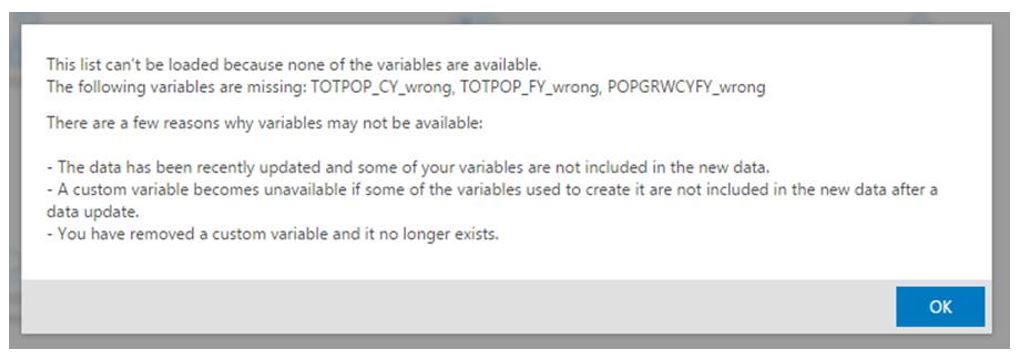

Article Discussion: