ArcGIS Enterprise 11.5 on Kubernetes is here! This release follows the recent launch of ArcGIS Enterprise 11.5 on Windows and Linux and continues Esri’s commitment to delivering cloud-native GIS solutions that scale with your organization’s needs. This version introduces new highlights, including additional supported environments, optimized data management and administration features, and updates across applications.
Read on for a look at what’s new.
What is ArcGIS Enterprise on Kubernetes?
ArcGIS Enterprise on Kubernetes is built for efficiency, resilience, and scalability. It utilizes a microservices-based architecture that deploys in your self-hosted environment and enables simplified upgrades, and resilient performance under heavy workloads. Although a Kubernetes architecture does differ from Windows or Linux, users will have a familiar experience when publishing and consuming services to deliver maps and apps, analyze data, and collaborate with colleagues. If you are considering whether the software can help address your team’s challenges, we recommend reading ArcGIS Enterprise on Kubernetes: Is it for me? and discussing it with your Esri representative.
A perfect real-world use case is the U.S. Army Corps of Engineers’ NavPortal, a digital twin platform hosted in Microsoft Azure. The system relies on ArcGIS Enterprise on Kubernetes as a critical component to monitor over 25,000 miles of U.S. waterways and 400 ports and harbors.

Continue reading to explore how you can take advantage of expanded functionality and even more tools to support your modern GIS operations with ArcGIS Enterprise 11.5 on Kubernetes.
Highlights of What’s New
Like every ArcGIS Enterprise release, 11.5 introduces a host of improvements for all deployment options—many of which are outlined in What’s New in ArcGIS Enterprise 11.5. This blog will focus on new features and enhancements for the Kubernetes deployment. Read on to discover what’s new and be sure to read the Release Notes for more details.
Custom Data Feeds within ArcGIS Enterprise on Kubernetes
Custom data feeds can now be enabled within ArcGIS Enterprise on Kubernetes deployments. This enhancement enables organizations to connect and edit non-natively supported data sources while still retaining interoperability within ArcGIS. We’ve made this easy to configure through ArcGIS Enterprise Manager.
ArcGIS StreetMap Premium
ArcGIS StreetMap Premium provides offline data for use in ArcGIS software to support accurate geocoding, routing, driving directions, and network analysis. With the release of ArcGIS Enterprise 11.5 on Kubernetes, StreetMap Premium is now supported on Kubernetes. This provides enhanced flexibility to efficiently scale infrastructure in support of mission-critical applications.
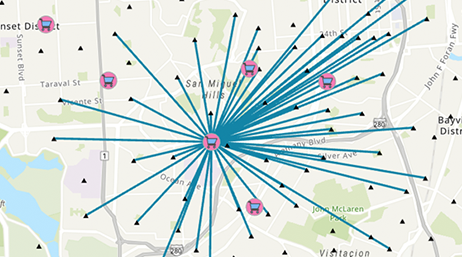
Enhancements to Working with Notebooks on Kubernetes
Using Notebooks in ArcGIS Enterprise helps you bring data science into your organization by performing feature and raster analysis. It was introduced in our 11.4 release. With the 11.5 release, ArcGIS Notebook Services can now operate on GPU nodes which can improve performance for compute- and memory-intensive workloads, such as running deep learning models.
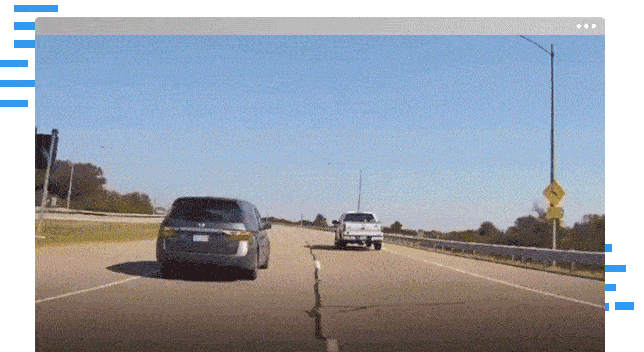
Additionally, a new user interface for file management in the notebook user workspace makes it easier for users to organize and access their files. This improvement aligns with the web and local Windows or Linux equivalences, ensuring a consistent and user-friendly experience across different environments.
Enhancements to Working with Raster Data on Kubernetes
ArcGIS Enterprise 11.5 on Kubernetes now supports applying custom raster function templates to your organization content, or directly from ArcGIS Pro. Additional privileges may be needed to run Raster Analysis in your system.
At 11.5 we now support the Deep Learning Studio web application, which brings an intuitive interface to users to integrate workflows while using ArcGIS Raster Analytics on Kubernetes, one of the additional capabilities that can be licensed with ArcGIS Enterprise on Kubernetes.
Enhancements for Administrators
We continue to improve ArcGIS Enterprise Manager, which is included with ArcGIS Enterprise on Kubernetes, by giving administrators more tools to monitor and manage their deployment. One example includes being able to change how you authenticate with your registry provider via user credentials or using integrated authentication with your cloud provider.
Esri now supports VMWare Tanzu, a platform to run cloud-native applications, for deploying ArcGIS Enterprise on Kubernetes. We want our customers to have the flexibility to meet compliance, performance, and feature requirements, and to work in the cloud platform of their choice. We now support running ArcGIS Enterprise on Kubernetes on Rancher, Google Cloud, Microsoft Azure, Amazon AWS, Red Hat OpenShift, and now VMWare Tanzu.
Upgrading to 11.5
Upgrading to 11.5 is available to customers with an active subscription for ArcGIS Enterprise on Kubernetes. You decide when to upgrade, but we recommend moving to the latest version as soon as possible to gain the latest improvements and capabilities. Review the product lifecycle for details.
Steps to Upgrade to 11.5
While the upgrade itself is largely automated and handled by the system, preparatory work is still required with any enterprise-grade or mission-critical system. Read here to learn how to upgrade to 11.5.
Summary of Supported Functionality
Below is a summary of commonly used functionality that is supported with ArcGIS Enterprise 11.5 on Kubernetes, including additional highlights of what is new and improved. For more details and a more complete list of what is now supported, review the product documentation and the latest releases product highlights.
Supported Kubernetes Environments
Esri supports ArcGIS Enterprise 11.5 running on Kubernetes v1.31 and v1.32. With the most recent patch applied, ArcGIS Enterprise 11.4 is also supported running on Kubernetes v1.31 and v1.32. See the System Requirements for details. Always upgrade ArcGIS Enterprise first, before upgrading your Kubernetes cluster to a supported version.
- (New) VMWare Tanzu
- Amazon AWS Elastic Kubernetes Service (EKS)
- Microsoft Azure Kubernetes Service (AKS)
- Google Cloud Kubernetes Engine (GKE)
- Red Hat OpenShift Container Platform (RHOS)
- Red Hat OpenShift running as a managed service within AWS (ROSA) or Azure (ARO)
- Rancher Kubernetes Engine
- Note: RKE/RKE1 was retired in July 2025. The 11.5 release is supported on RKE/RKE1, but starting at 12.0, ArcGIS Enterprise on Kubernetes will only support RKE2.
K3s, the lightweight distribution intended for resource-constrained systems typical of IoT devices or edge computing, is not supported for ArcGIS Enterprise on Kubernetes.
If you manage distributed applications on Kubernetes and you use ArcGIS Enterprise, but you don’t see your environment listed above, notify your Esri representative.
Deployment and Upgrading
- Deploy an ArcGIS Enterprise organization in interactive or silent modes
- Configure an ArcGIS Enterprise organization using a setup wizard or script
- Use the ArcGIS Enterprise Manager application, unique to the Kubernetes deployment, to monitor, tune, manage, and upgrade or update the organization
- Run on environments in the cloud or fully disconnected
- Deploy ArcGIS Enterprise on Kubernetes from your organization’s container registry
- Choose from several architecture profiles to optimize resources for high availability
- Configure layer 7 load balancer to connect client traffic cluster services
- Support multiple deployments within the same Kubernetes cluster
Administration
- (New) Change authenticate method with registry provider
- (New) Download error reports from ArcGIS Enterprise Manager.
- Assign a classification schema to your organization to allow members to classify their items.
- Schedule health check reports to run at a fixed time in the future, either once or on a recurring basis
- Improved (interface): Use ArcGIS Enterprise Manager to manage pod placement on nodes for GIS services by applying node affinity and tolerations
- Create health check reports to help you manage the system
- Integrate with application load balancers and configure layer 7 routing services during deployment
- Add custom annotations to in-cluster ingress controller service to customize layer 4 load balancers on cloud platforms
- Monitor and search logs
- Monitor system and utility service pod status
- Scale service and system deployments using ArcGIS Enterprise Manager or Administrator API
- Create and administer organization webhooks, and subscribe to service webhooks for geoprocessing and feature services
- Obtain service usage statistics for integration into your metrics visualization tool, e.g. Grafana
- Backup and restore the ArcGIS Enterprise organization using ArcGIS Enterprise Manager or Administrator API
- Recover access to the organization when administrative credentials are no longer available
Security
- Configure SAML and OpenID Connect
- Configure LDAP and Windows Active Directory
- Configure enterprise groups and users
- Configure web-tier authentication including IWA and PKI with ArcGIS Enterprise on Kubernetes Web Adaptor
- Enable 256-bit AES for passwords
Data Management
- (New) Custom data feeds can now be enabled.
- The export service operation exports a service definition for a map service or a hosted feature service
- Migrate and back up group content by exporting items to an export package (.epk) and using the package to import the items
- Add persistent volumes as a user managed resource for publishing workflows, allowing you to register Windows shares directly
- Add a cloud database service for the organization’s relational store when configuring a new organization
- Update raster store properties from ArcGIS Enterprise Manager
- From the item page of imagery layers, you can start and stop the service and enable SOEs and SOIs.
- Check available storage, memory, and health of system-managed data stores
- Increase volume size of object stores, relational stores, and spatiotemporal & index stores
- Configure cloud-native services for system managed object stores such as Amazon S3, Azure Blob, or Google Cloud Store
- Support for Amazon Redshift, Google BigQuery, and Snowflake cloud data warehouses
- Register SQL Server, PostgreSQL, Oracle, and SAP HANA as databases
- Register your own data sources including folders and enterprise geodatabases
- Add network file shares as folder data stores
- Support for bulk publishing with an enterprise geodatabase
- Support for distributed collaboration including two-way editing
Creating and Sharing Content (additional licensing may be required)
- (New) Apply custom raster function templates to your organization
- (New) Add deep learning models from ArcGIS Living Atlas to your organization
- Notebook Services to analyze features and raster data, or to run custom workflow; this is included with your active subscription
- Perform distributed raster analytics processing for deep learning
- Create and manage floor plan data, maps and services with ArcGIS Indoors
- Extend services with SOIs and SOEs (.NET is not supported)
- Publish map, feature, and geocode services
- Publish map, tile, and scene tile packages
- Publish hosted feature layers
- Conduct spatial analysis
- Publish and consume services from ArcGIS Pro (importing & exporting map server cache workflows from Pro is not supported)
- Configure and share routing services
- Publish location services and share location
- Use web tools to share analysis across the organization
- Publish image data sets as an imagery layer, running as a containerized service
- Support for ArcGIS Utility Network user type extension, through server federation
- Support for ArcGIS Parcel Fabric user type extension, through server federation
- Support for ArcGIS Trace Network user type extension
ArcGIS Utility Network and ArcGIS Parcel Fabric are available through an ArcGIS GIS Server hosted on Windows or Linux, and can be federated to ArcGIS Enterprise on Kubernetes.
Not Supported at 11.5
- ArcGIS Knowledge user type extension
- Publish scene services with associated feature layers
- Import and export map server cache workflows from ArcGIS Pro
- Extending services through SOIs or SOEs built with .NET
- Federate a standalone ArcGIS GIS Server
- Federate a standalone ArcGIS Image Server
- Federate an ArcGIS Workflow Manager Server
Server Federation is Not Supported at 11.5 for:
- Federate an ArcGIS GeoEvent Server
- Federate an ArcGIS Knowledge Server
- Federate an ArcGIS Mission Server
- Federate an ArcGIS Video Server
- (New) ArcGIS Deep Learning Studio
- ArcGIS AppStudio
- ArcGIS Companion
- ArcGIS CityEngine
- ArcGIS Dashboards
- ArcGIS Drone2Map
- ArcGIS Earth
- ArcGIS Excalibur
- ArcGIS Experience Builder
- ArcGIS Explorer
- ArcGIS Field Maps
- ArcGIS Indoors and Space Planner
- ArcGIS Instant Apps
- ArcGIS for Office and ArcGIS for SharePoint
- ArcGIS Maps for Power BI
- ArcGIS Navigator
- New: ArcGIS Notebook Services
- ArcGIS Pro
- ArcGIS QuickCapture
- ArcGIS Survey123
- ArcGIS Workforce
- Map Viewer
- Scene Viewer
Not Supported at 11.5:
- ArcGIS Business Analyst Enterprise
- ArcGIS Data Interoperability Extension
- ArcGIS Insights
- ArcGIS Mission
- ArcGIS Video Server
Where To Go Next?
Here are several resources to help you take the next step and learn more about ArcGIS Enterprise on Kubernetes.
Visit our product page to find video demonstrations and articles sharing more information about ArcGIS Enterprise on Kubernetes. Watch recorded workshops on our media channel which go into more depth on why cloud-native software has become so significant to geospatial solutions.
Review the System Documentation including the System Architecture page, to learn more about how we’ve built the cloud-native software to deliver high availability and scaling.
Sign up for the popular instructor-led class Deploying ArcGIS Enterprise on Kubernetes, where you will gain experience with installing, configuring, and managing ArcGIS Enterprise in a Kubernetes environment.
If you have experience with ArcGIS Enterprise and managing distributed applications on Kubernetes, talk to your Esri representative about the possibility of a software evaluation.
Thank you for reading!


Commenting is not enabled for this article.