The March 2017 release for ArcGIS Online is a significant release providing updates and new functionality in many areas. For configurable apps, this release is strongly focused on bug fixes and stabilization, but we also want to highlight a few key areas where new functionality has been added. This includes shared themes, forecast data in the time aware app, updates to the Crowdsource apps, and updates to Story Maps. For details on everything you need to know about updates in Story Maps, check out our What’s New in Story Maps (March 2017) blog.
Shared Themes
There is a new setting that provides a way to implement consistent branding of the applications that are made my members of the organization. Administrators have the ability to set a default theme that will apply to all newly created apps. This is called shared themes. The following theme properties can be set within the organization settings:
Most configurable apps support shared themes. Any apps that have been created before a shared theme is set by an administrator will not inherit the new theme. This setting only applies to newly created apps within your organization. Please note that any modifications made to the shared theme will also only apply to newly created apps.
Here is an example of how the shared theme that is set in the organization from above transfers over to a newly created app configuration using the Simple Map Viewer:
Please check out our Shared Themes blog for a more detailed take on this exciting new functionality.
Forecast Data in Time Aware
It is now possible to present forecast data in the Time Aware app. If your data has future dates or if your map has a data service using forecast information such as weather or traffic, the Time Aware app can now progress through it using the time slider.
Within the configuration panel of the app, there is a parameter on the Live Data Options tab that can be used to enable the app’s new ability to present future or forecast data. Control is given over the duration of time to display and the tick time for how you want your users to view the progression of the data.
Crowdsource App Updates
Updates have been made to both of the crowdsource group apps. Crowdsource Manager now allows you to automatically display the popup content, media, or related records that are associated with a selected report.
Crowdsource Reporter has several updates. It is now possible to reorder the Details, Attachments, and Location sections of the submission form. The app can now be loaded on mobile devices with a map view of existing reports in place of a list view. Users can then toggle back and forth between views if desired.
The help panel can now be loaded as a splash screen after signing in to the app, and the content of the help window in the app can be separated from the content of the help window available on the sign in screen. All of this is controlled on the Help tab within the app configuration.
Editing in Map Tools
We have enhanced the Map Tools app to include editing. This includes both feature editing and table editing. Tabular edits can be made directly within the table while viewing the app. The creator of the app has control over enabling this functionality from within a new configuration setting on the Options tab.
Feature editing and tabular editing are independent experiences within the app and do not rely on each other to be enabled. If you would like to take advantage of this new functionality within Map Tools, just be sure that your service layer in the map supports editing.
Introducing Styler (beta)
There are two new beta apps present in the configurable apps gallery: Map Styler (beta) and Scene Styler (beta). Both apps are built on the ArcGIS API for Javascript v4 and are designed to let you create modern looking 2D and 3D apps with your web maps and web scenes. For a detailed run down of these exciting new beta apps, check out this blog.
To discover everything that is new with ArcGIS Online for this release, check out our main What’s New in ArcGIS Online (March 2017) blog.
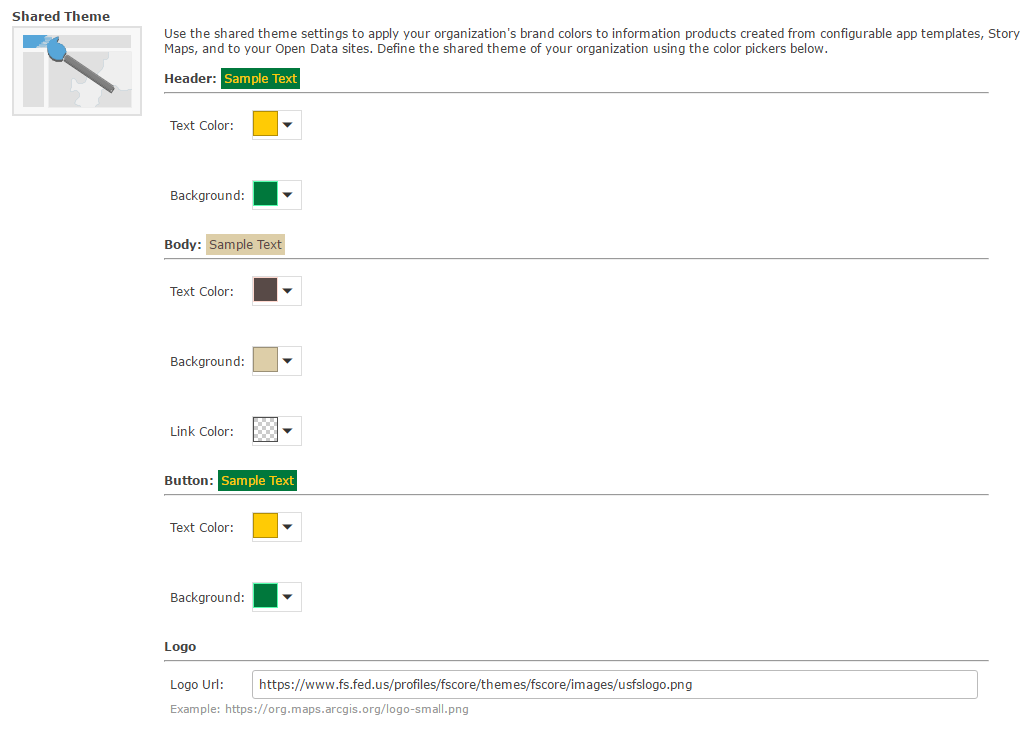
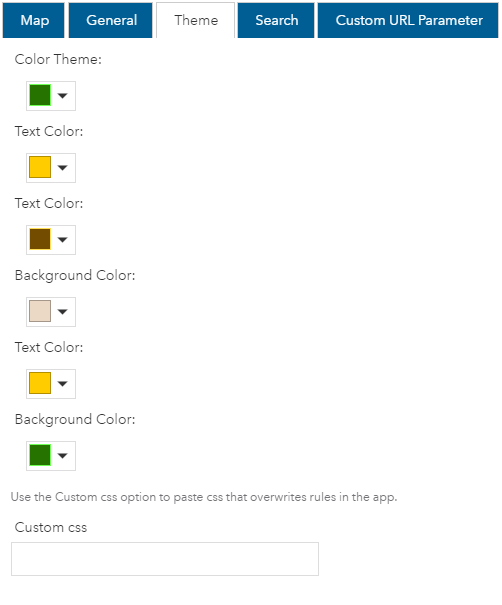
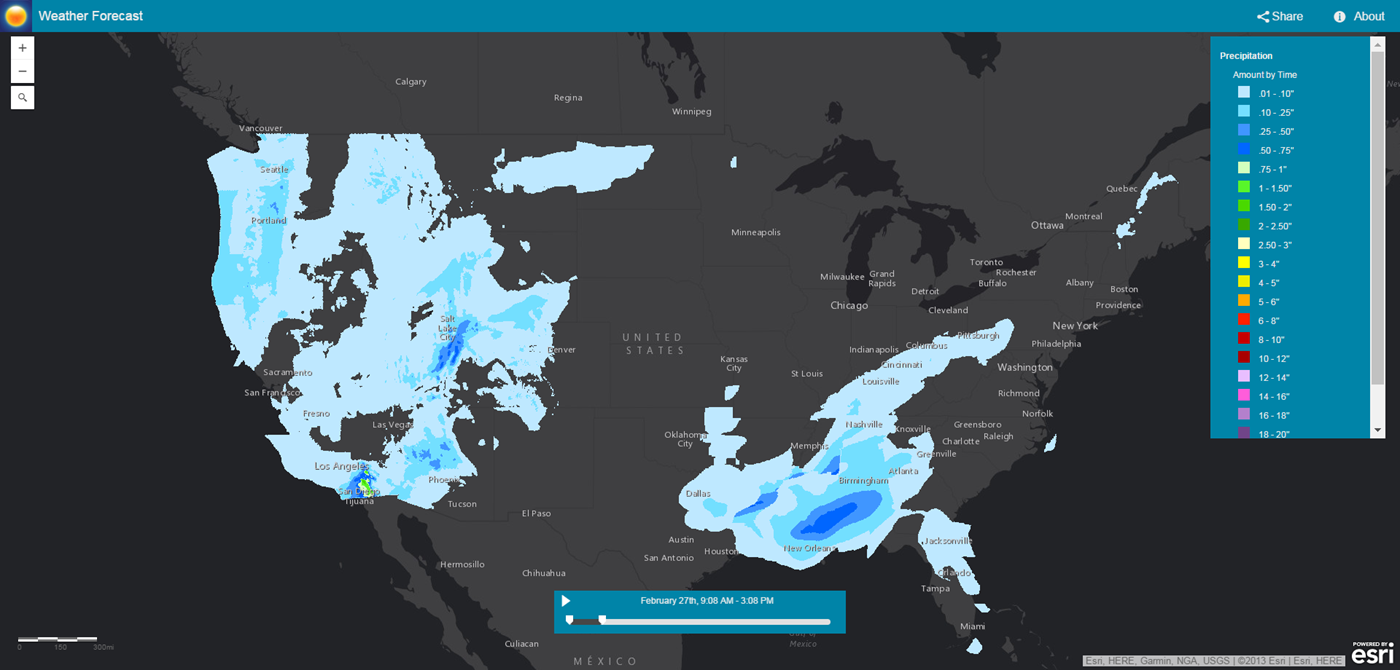
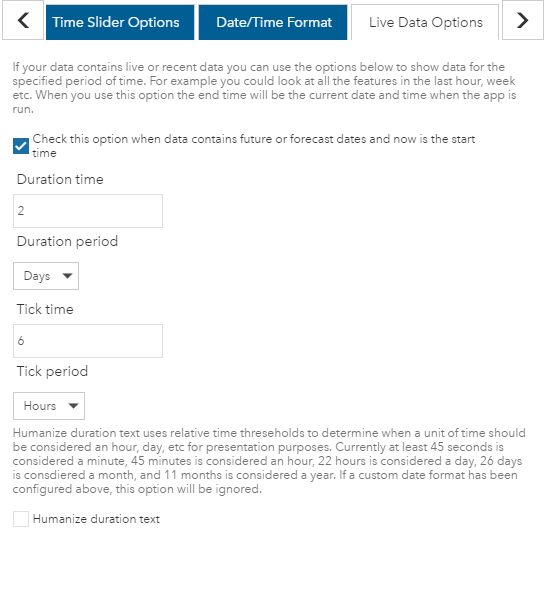
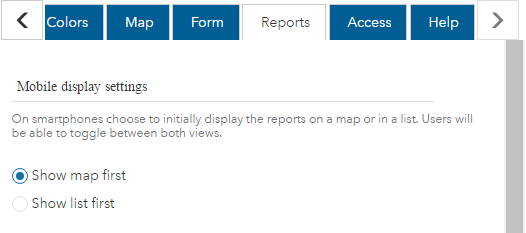
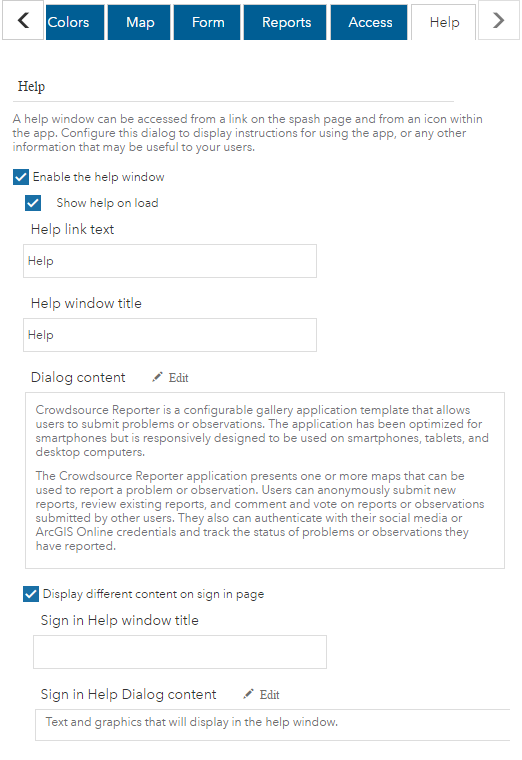
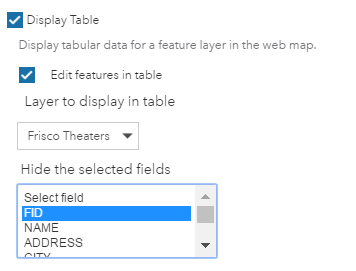
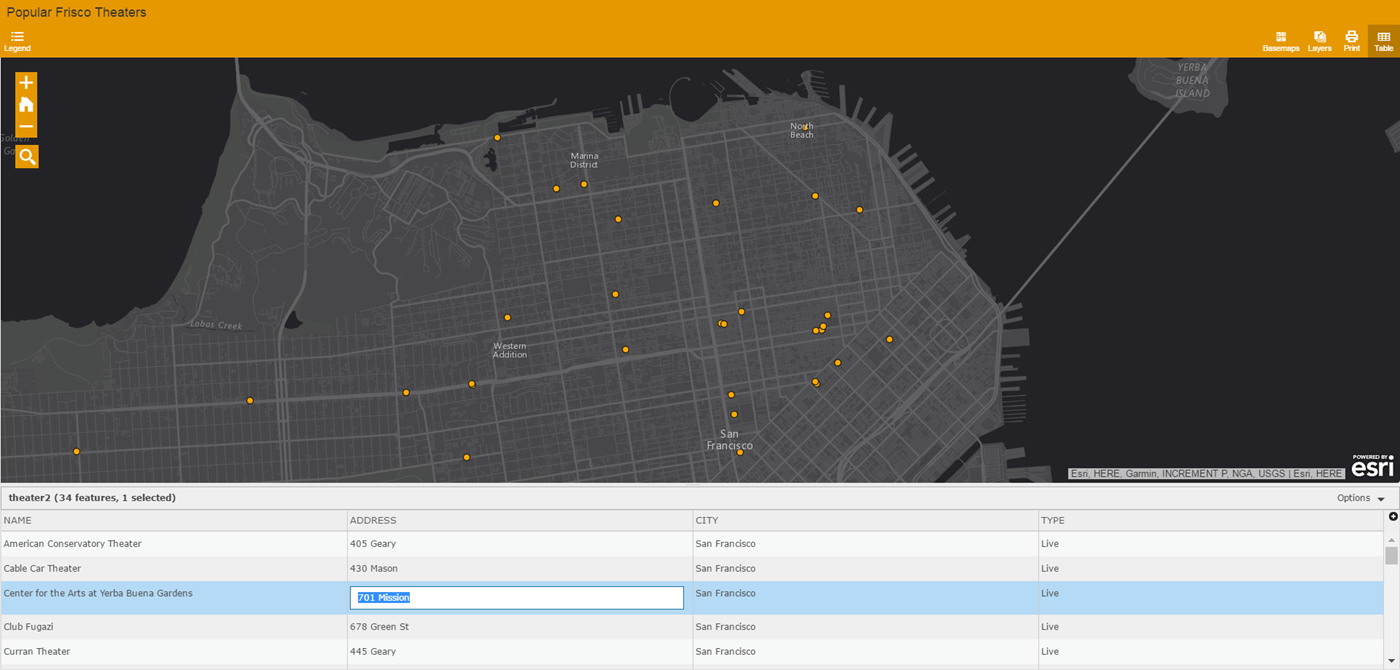


Commenting is not enabled for this article.