In this update, we’ve continued the major theme for Web AppBuilder in 2016 Q4: enhancing widgets. The team has focused on making the user experience for many widgets better, in terms of both usability and functionality.
Widget enhancements:
- Add Data widget supports adding layers from groups and local files: shapefile, CSV, GPX, and GeoJSON.
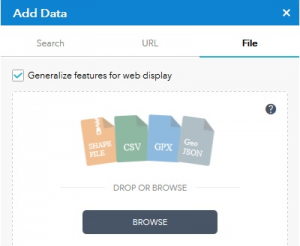
- Attribute Table widget can display attachments.
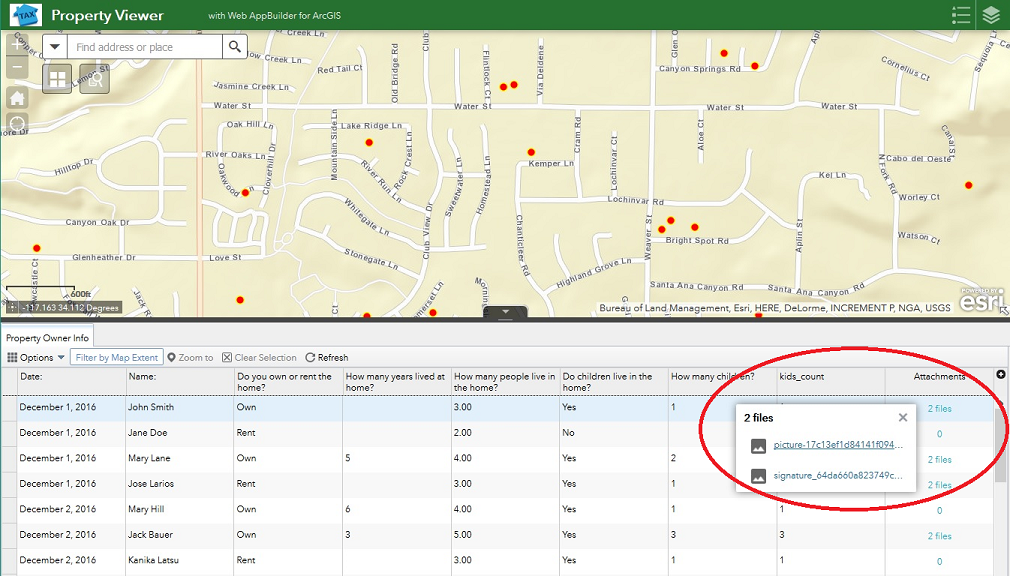
- Basemap Gallery widget has a new option to synchronize with the basemap gallery setting of the ArcGIS organization at runtime, and allows you to import basemaps from a group.
- Coordinate widget, you can choose the display order of the coordinates.
- Directions widget now supports predefined start and end stops, and displays the default travel modes at runtime when the travel mode URL is not specifically configured.
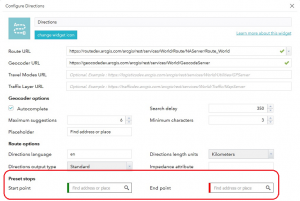
- District Lookup and NearMe widgets, have new options for advanced search and using a pushpin button to set location.
- Filter and Query widgets, support the ability to filter values by all applicable expressions in addition to the previous expressions.
- Incident Analysis widget has new options to configure labels for Locate Incident and Incident, and you can select the units to display for wind speed.
- Info Summary widget, you can group features based on renderer and it has been improved to better support the many different Web AppBuilder themes.
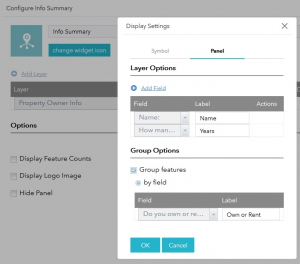
- Query widget: when running a query against a related table, all the related features can be highlighted on the map and listed in the panel; you can also change the symbol at runtime to highlight the query result differently on the map.
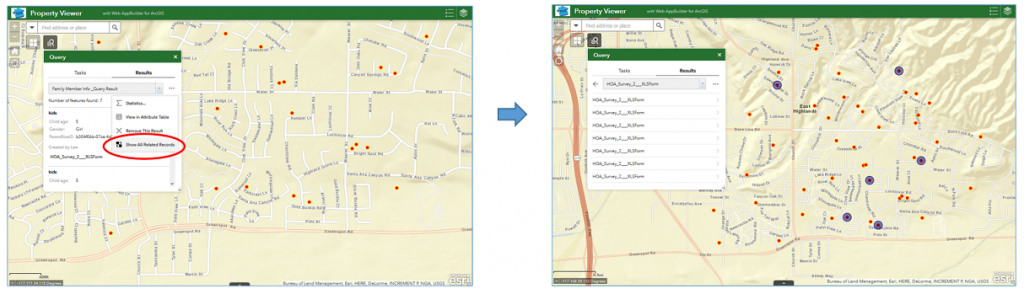
- Situational Awareness widget: you can create snapshots of location and supporting analyzed info; add count to each tab; save point and line locations (in addition to polygons); and provide multiple input locations for analysis.
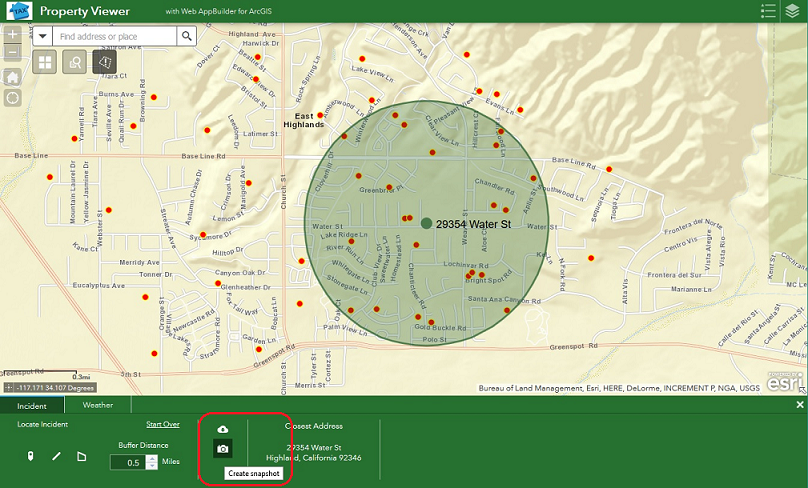
- Smart Editor widget now hides the cache layer from the app so it no longer displays in the Layer List and Legend widgets.
- Splash widget supports vertically aligning the content to the top or middle of the app.
- Summary widget has the option to set the auto-refresh interval.
By popular request, we’ve added a new Extent Navigate widget which enables navigating the map to its previous or next extents.
General enhancements:
- The builder has a new shortcut option to open the item page of an app by clicking the title of the app.
- The Plateau Theme now supports longer titles.
- The Choose Web Map functionality now supports content refresh.
- The symbol picker now supports custom images as point symbols.
- There’s a new HTML source tool and more fonts including Garamond, Tahoma, and Verdana have been added to the rich text editor in the Splash, About, and Smart Editor widgets as well as in the Attribute tab when you define the font for the title of the app.
- You can now add markers to the features and locations you are interested in or remove markers from them.
- Related records are now listed on the pop-up with attachments, if there are any.
We hope you like the new updates and happy holidays,
The Web AppBuilder for ArcGIS Dev team

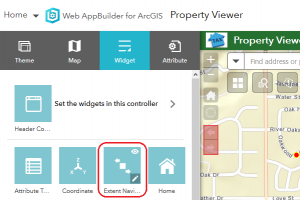

Article Discussion: