The latest ArcGIS Online update of Web AppBuilder for ArcGIS includes many new capabilities that offer you even more options for creating and deploying new web apps:
Support for 3D visualization
Web AppBuilder now fully supports and works with 3D content using web scenes!! When you start to create a new web app, you decide if you want it to support 2D or 3D content. 2D apps are built with web maps, 3D enabled apps are built using web scenes.
For both options, Web AppBuilder still provides an intuitive, WYSIWYG user experience and leverages the same framework. Several widgets such as the Coordinates, Navigate, Layer List, and Search widgets have been rewritten with the latest ArcGIS API for JavaScript v4.0 to work in 3D. This release also introduces several new widgets specifically designed to work with 3D data content, these include:
- Compass widget – Resets the view display to orient to a north direction.
- Environment widget – Enables you to predict and view shadow effects of structures at different times of day and year.
- Slides widget – This widget displays a ribbon of slide frames at the bottom of the app, where each frame is like a spatial bookmark for the web scene.
- 3DFX widget – This widget allows you to visualize and analyze geographic information in an intuitive and interactive 3D environment. Currently, only point extrusion is supported.
A detailed blog post on Web AppBuilder’s support for 3D content was published previously here and you can explore a live demo app showing 3D functionality.
4 new widgets
This release also includes several new widgets developed by the ArcGIS Solutions team. They include:
- District Lookup widget – Enables you to find point features related to a selected polygon, view more detailed information about the related point features, and get directions to a selected point feature.
- Near Me widget – This widget finds features near a specified location, view more detailed information about those features, and get directions to a selected feature.
- Related table widget – This widget can be used to display as a chart (bar or pie) values managed in a related table.
- Situation Awareness widget – This widget enables you to create or select an incident on the map and analyze information from feature layers either within the incident area or within a specified distance of the incident.
Other enhancements
- A new Plateau theme to create a modern and minimalist-styled app with flat toolbars and widget containers.
- An improved builder experience that allows you to modify the map content within Web AppBuilder; you can create your own web maps in Web AppBuilder!
- An option for ‘save app state’ is available on the Attribute Tab so you can choose if you want to keep map extent and layer visibility when leaving the app. We know many in the user community have asked for this!
- The Edit widget includes a new ‘display field’ option in its configuration so you can choose which attributes will display when performing edits.
Lots of cool new functionality to explore and leverage as you create new web apps!!
Sincerely,
The Web AppBuilder for ArcGIS Dev team

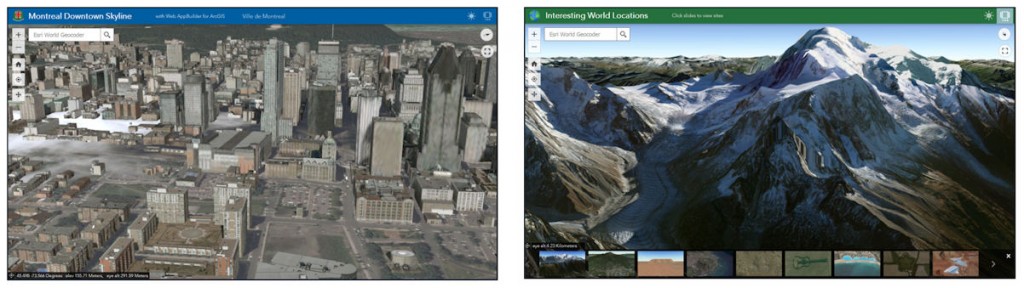
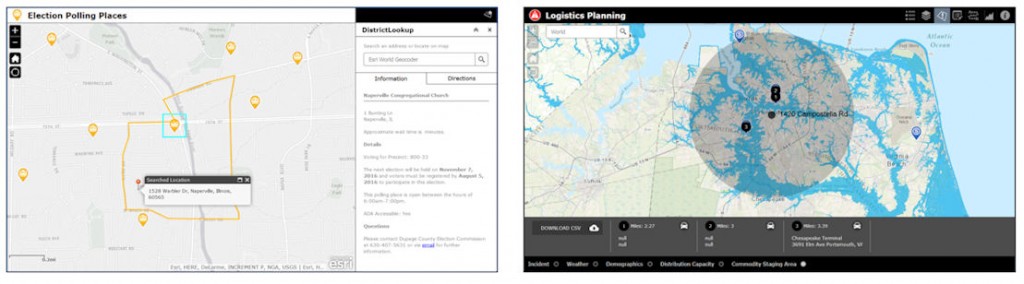
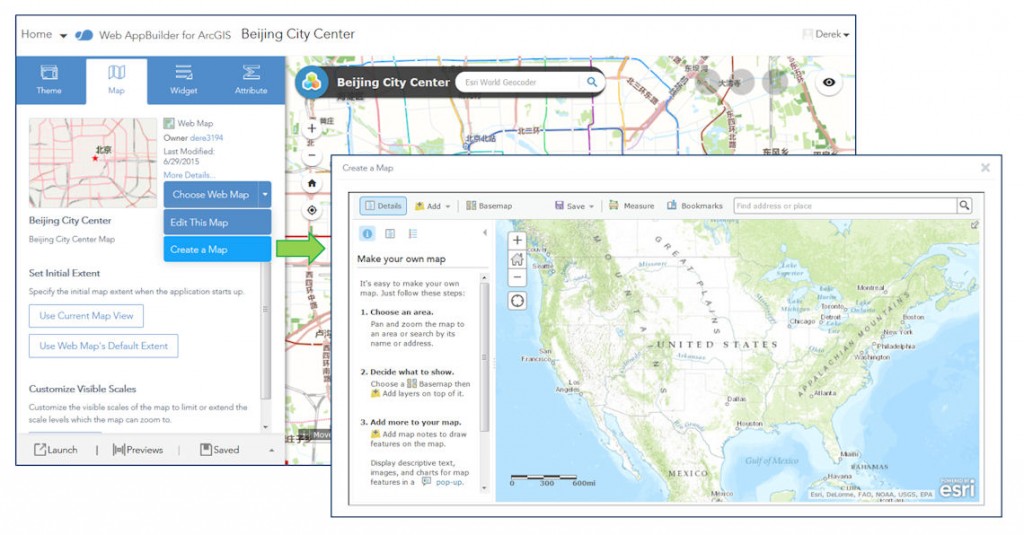
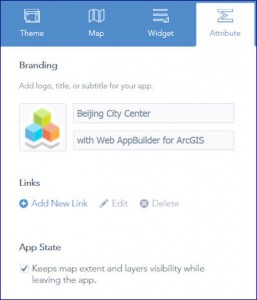

Article Discussion: