Version 3.7 of Survey123 is now available across all supported platforms. This update includes a handful of productivity and quality enhancements. Here are the highlights:
Inbox Enhancements
A lot of work in this update went into making sure you can work with the Survey123 inbox more reliably, faster and with many more records. The Survey123 field app inbox allows you to update existing GIS records. If you are not familiar with it, I suggest you take a quick look at this video:
For more details, see the Prepare for editing existing survey data—Survey123 for ArcGIS | Documentation help topic.
With this release, the performance of the inbox has been greatly improved, allowing you to more quickly download records onto your device; twice as fast as before! The inbox can also now handle many more features. With this update you will be able to comfortably work with a few thousand records in your inbox, even if you are downloading complex lines, polygons or have many related records. Overall, the Inbox is now much faster and less memory intensive. You will note a great improvement making this feature more reliable, particularly on low-end devices.
Enhanced Numbers and Calculator appearances
The numbers and calculator XLSForm appearances are designed to accelerate data capture, providing specialized keypads that replace the generic screen keyboard provided by the operating system in your device.
As their names suggest, the numbers appearance will show a numeric keypad, and the calculator appearance will show… you guessed it: a calculator. These specialized keypads are also shown close to the question on which the data will be entered, as opposed to the bottom of the screen.
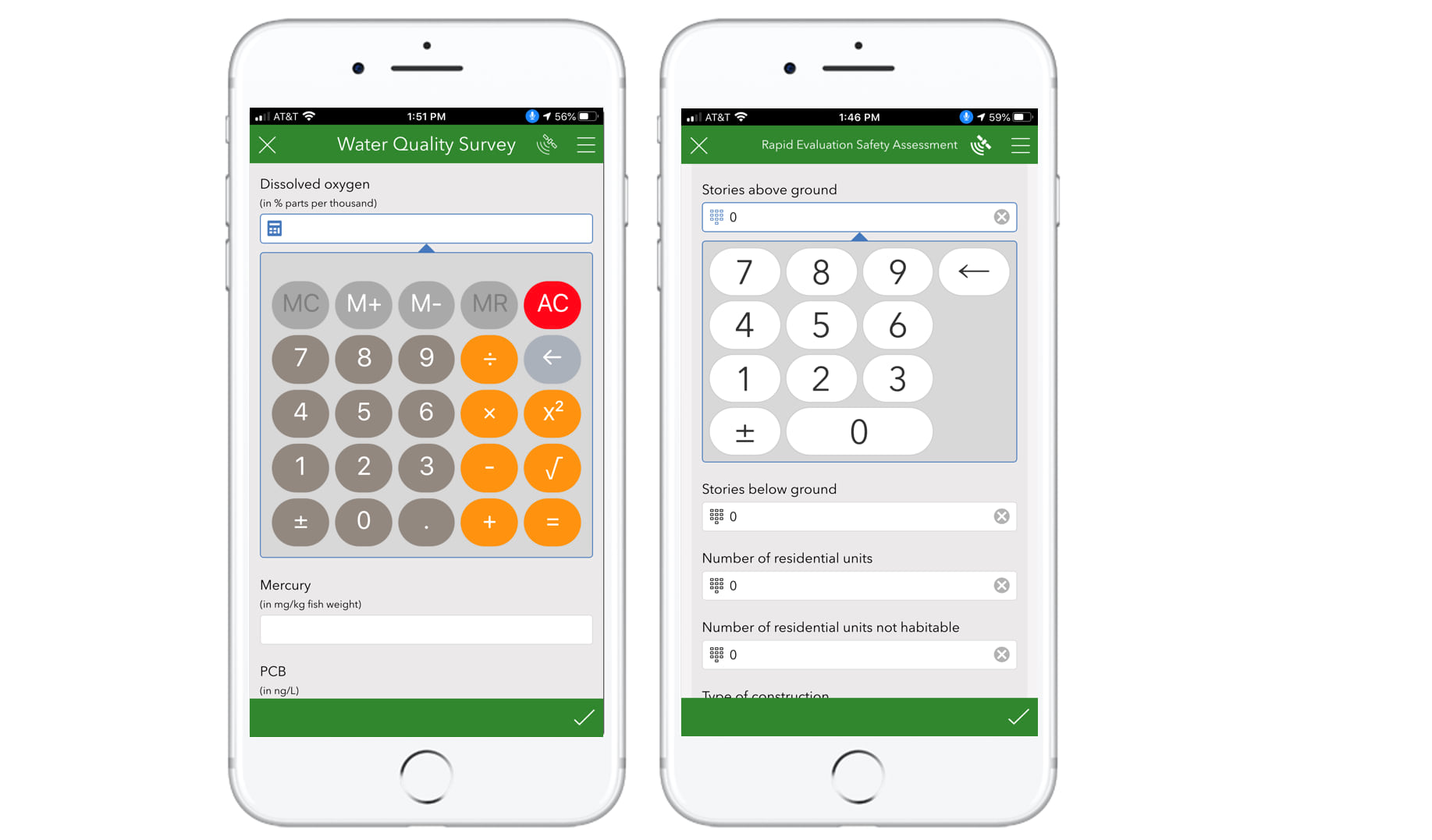
This release refines the look, feel and behavior of these keypads with a focus on making data capture more efficient and intuitive. If you have used these keypads in the past, you will notice a noticeable improvement. If you are new to them, you may want to give them a go!
You can use the numbers and calculator appearances with integer, decimal and text questions. To learn more, see the Appearance—Survey123 for ArcGIS | Documentation help topic.
Geode sub-meter GNSS receivers are now supported
With this update we are adding support for Geode sub-meter GNSS receivers from Esri Partner Juniper Systems. The Geode receiver is compatible with Windows, iOS and Android devices. You can learn more about how to connect the Survey123 field app to an external GNSS receiver through Marika’s Direct GNSS external receiver support in Survey123 3.3 blog post. On top of support for Geode, Survey123 also works nicely with the Juniper Systems Mesa 2 rugged tablet (available with either Android or Windows operating systems).
External GNSS receivers, such as Geode, allow you capture sub-meter accuracy location data. Additionally, using XLSForm expressions you can easily use location metadata from the device to power data validation rules as well as to simply store the metadata for further analysis in the back-office.

Check out the Survey123 Tricks of the Trade: XLSForms and location quality blog post or Pulling data from geopoint questions to get the best out of your Geode with the Survey123 field app.
Other fixes and minor enhancements
This update includes many more fixes and enhancements. You will find the complete list in our Survey123 3.7 announcement in GeoNet as wel as our What’s New help topic.
Next Steps
If you want to know what is coming next, join our Survey123 Early Adopter Community (EAC). You will find documentation about on-going work, forums for your feedback and of course, the Beta software.
Available for testing now through EAC:
- Survey123 Feature Report enhancements: PDF output and a new preview mode to generate free PDF watermarked outputs.
- Survey123 Web Form JavaScript API: A straight-forward JS API for web developers to embed, style and interact with Survey123 web forms within their web applications.
- New map capabilities: Support for mobile map packages, web maps and vector tile packages in the Survey123 field app.
- Windows setup for the Survey123 website and REST API (for Enterprise users).
- Support for custom JS functions in the XLSForm pulldata function (Survey123 Connect and Field App): Embed custom JS code in your XLSForm expressions.

Commenting is not enabled for this article.