If you are using ArcMap today as part of production workflows, please be aware that it entered mature support March 1, 2024. We recommend that you refer to this recent blog post in which we discuss mature support and the discontinuation of ArcGIS Desktop sales, which includes ArcMap, starting July 1, 2024. While that initial post drew the distinction between perpetual licenses and subscription licenses, it is important to fully understand the plan for ArcGIS Desktop subscription license renewals. For the rest of this blog post, we will refer to ArcMap, the key product in the ArcGIS Desktop suite. Let’s dive in.

What is Changing?
Beginning July 1, 2024, subscription renewals will be converted to a user type that includes access to ArcGIS Pro at the equivalent level of your current ArcMap license. Please note that you will still have access to ArcMap until your license expires. Thereafter, it will no longer be included in subscription renewals, so it is important to migrate workflows to ArcGIS Pro before your ArcMap subscription expires.
Here is what to expect for your ArcMap subscription renewal quote after July 1:
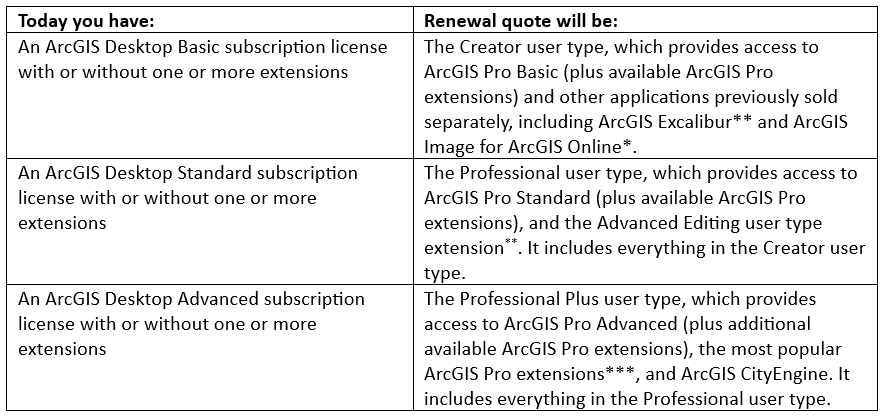
What Are User Types?
Esri has long implemented ArcGIS user types as a way of providing role-based licensing to enable secure access to ArcGIS capabilities, apps, and content. ArcGIS Pro has been available through GIS Professional user types for ArcGIS Online and ArcGIS Enterprise, enabling you to unlock the ArcGIS system and benefit from content creation (web maps and apps), sharing and collaboration across your organization and with the public.
Effective June 2024, Esri is updating user types to further consolidate multiple products, apps, extensions, and add-ons that have become cumbersome to manage as individual products with separate pricing and licensing. The updates will simplify administration, provide flexible licensing options for your organization, and offer even greater value for ArcGIS. Explore the updated ArcGIS user types.
How Do I Know if I Have a Subscription License?
Great question! You can use ArcGIS Administrator to see whether you have a permanent or subscription license. If you have a perpetual license, the Expires column will say “permanent”. Otherwise, the Expires column will indicate your license(s) expiration date(s).
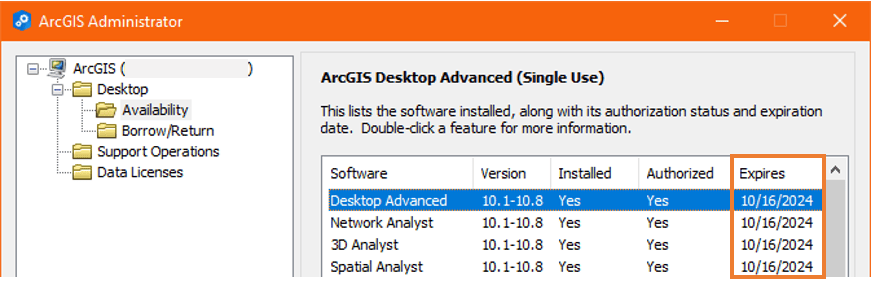
What Are Your Options?
If you opted in to automatic renewal upon purchasing your ArcGIS Desktop annual subscription via the Esri Store, note that the subscription will not automatically renew for a user type. Instead, you will receive a renewal quote for the equivalent user type license(s). Thereafter, you will need to accept the new quote using the provided instructions for continued access to our currently supported desktop GIS software, ArcGIS Pro.
If you foresee the need to use ArcMap beyond your subscription license’s expiration date, you can request a quote for a perpetual license before July 1. Quotes for additional ArcMap licenses will stop on July 1, 2024. With a perpetual license for ArcMap, you can continue using the application into the future as well as receive technical support until its retirement on March 1, 2026.
What Actions Should You Take?
As part of your ArcGIS Desktop subscription, you have access to ArcGIS Pro. Therefore, if you haven’t done so already, download and install ArcGIS Pro today. After that, it is recommended that you start the process of migrating workflows to ArcGIS Pro.
ArGIS Pro offers many advantages over ArcMap, such as improved cartographic capabilities, increased performance, a modern user interface, 2D and 3D integration, advanced analysis tools, and more. Check out ArcGIS Pro and how to transition from ArcMap here: https://www.esri.com/en-us/arcgis/products/arcgis-pro/resources/migrate. After your ArcMap subscription expires, it is still possible to bring your work into ArcGIS Pro by following this tutorial, import an ArcMap document.
Need help or have questions?
If you have additional questions, please reach out to your Account Manager or call our Inside Sales team at 888-377-4575, option 4.
Thank you. We are excited to be joining you on this GIS journey in ArcGIS Pro!



Article Discussion: