Distributed collaboration allows you to share content between two ArcGIS Enterprise organizations, or between ArcGIS Enterprise and ArcGIS Online organizations. This is useful for many workflows, including exposing ArcGIS Enterprise content to the public through ArcGIS Online, making the data available for field data collection, or making data visible across different departments in an organization.
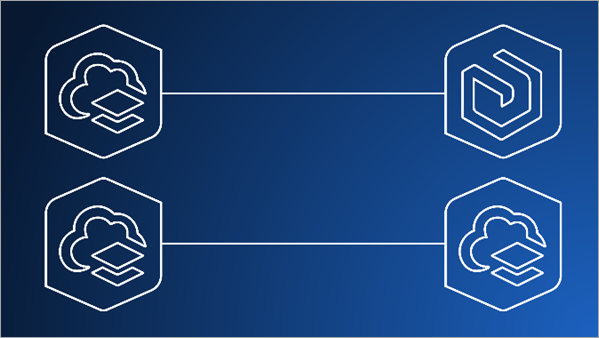
New tutorial
Setting up a distributed collaboration between two organizations requires the administrators of those organizations to work together. The new tutorial, Get started with distributed collaboration, walks you through the entire process, from establishing the initial connection to configuring and testing the sharing of data edits.
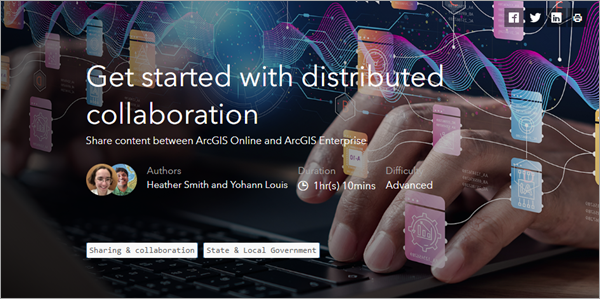
Videos
Each section of the tutorial is also accompanied by a video. You can find all of the videos in this playlist. The videos show all of the steps of the workflow, but the written tutorial provides more details and explanations about each choice you’ll need to make along the way. We’ve included the first video in the series below.
Distributed collaboration is a powerful tool within ArcGIS, and we hope that the new tutorial and videos will help your organization take full advantage of it!
Links
Tutorial: https://learn.arcgis.com/en/projects/get-started-with-distributed-collaboration/
Video series: https://mediaspace.esri.com/playlist/dedicated/1_w25xlpdx/1_rkq0t3dk
All Adobe Stock images are © 2025 Adobe Stock. All rights reserved.




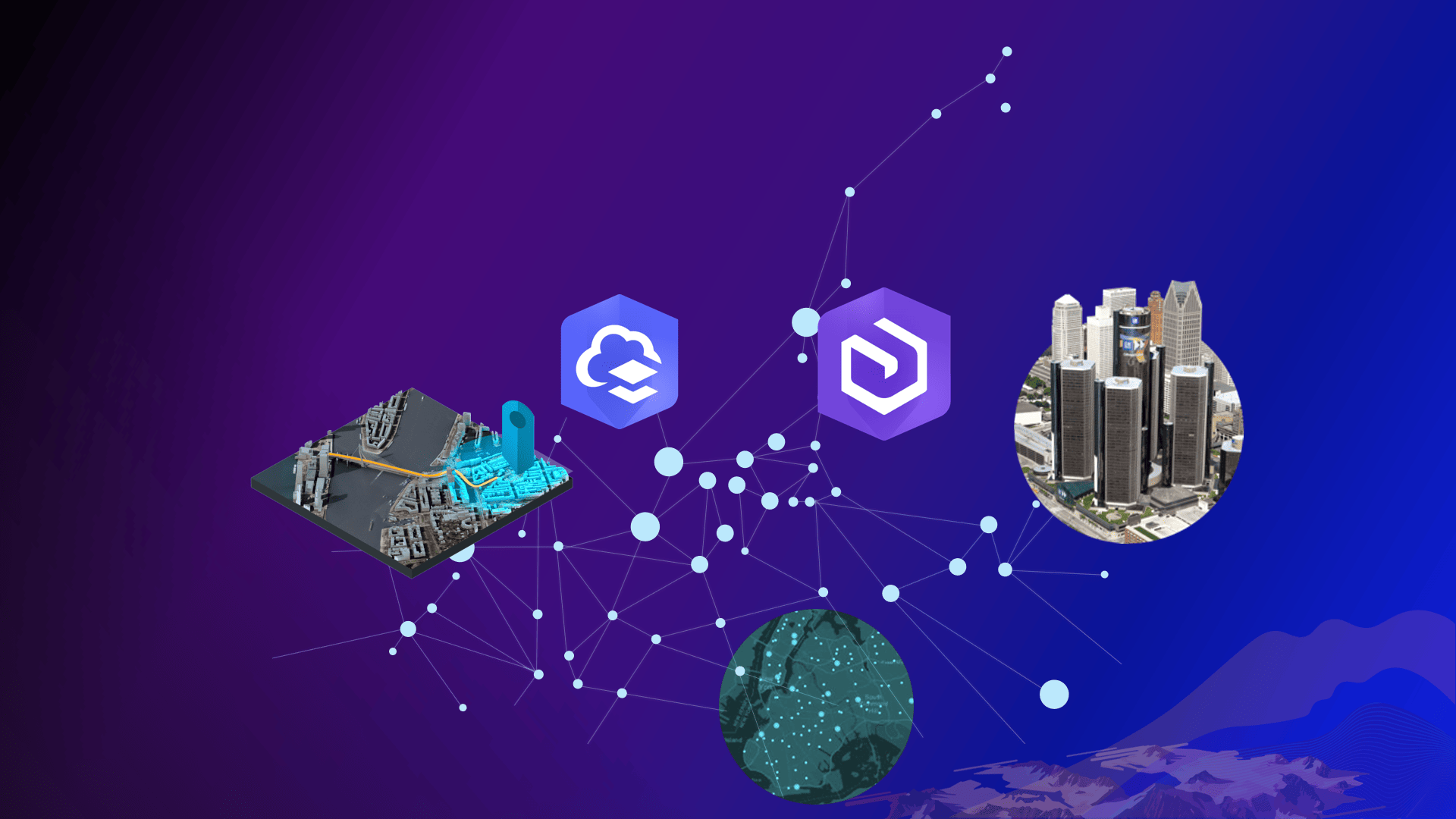

Article Discussion: