With ArcGIS Enterprise 10.9.1, the option to enable or disable the ArcMap service runtime is provided to you. The optional ArcMap service runtime allows organizations the opportunity to migrate all ArcMap based services to use the ArcGIS Pro service runtime. Post ArcGIS Enterprise 10.9.1, ArcGIS Enterprise will fully embrace only the ArcGIS Pro service runtime.
With that in mind, what happens if you are upgrading to this latest version? Or what about if you freshly installed ArcGIS Enterprise 10.9.1, but were unaware of this feature?
In today’s Monthly Linux Tip, we will discuss how we can disable or enable the ArcMap service runtime on Linux distros. See the table of contents below:
- Disabling ArcMap Runtime
- Enabling ArcMap Runtime
- Wrap-up
1. Disabling ArcMap Runtime
For Linux, the ArcGIS Server installation directory contains a script known as modify_AMRS.sh. This script will be used to both disable and enable the ArcMap runtime after a fresh installation or upgrade. See the location below:
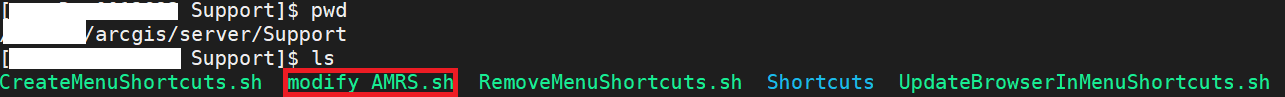
Focusing on the script’s usage, we see that it is a simple script to use with only two parameter options:
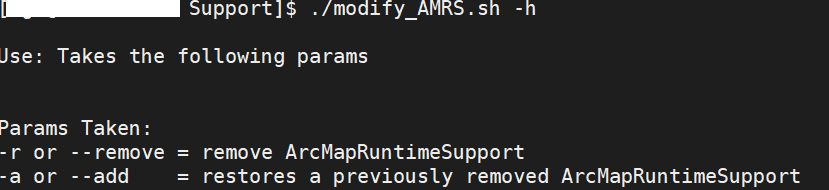
It is important to note that to utilize this script, the ArcMap runtime must be applied to your ArcGIS Server installation. To disable the ArcMap runtime, simply do the following:
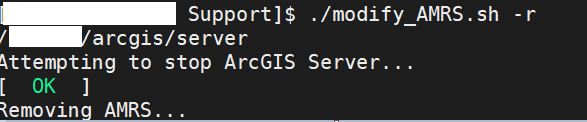
Once invoked, you will see a lengthy list of files that are being removed from the ArcGIS Server installation. Once done, a message will come that says the following:
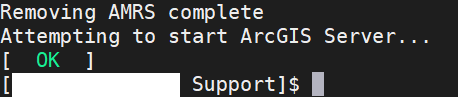
That’s all there is to it!
2. Enabling ArcMap Runtime
Similarly, let’s say that you would need to enable ArcMap runtime. This same script, as shown in the usage, allows this by doing the following:
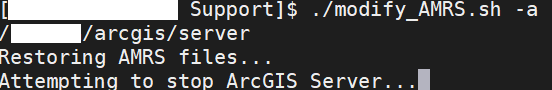
Similar to when disabling, the same files that were seen to be removed will be added back into the ArcGIS Server installation. Once done, the following message is shown:
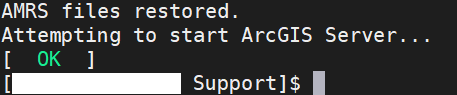
3. Wrap-up
To recap, we have covered how to disable and enable the ArcMap runtime using the modify_AMRS.sh script. Let me know in the comments if this was helpful to you. Have a great holiday season and upcoming Happy New Year!

Article Discussion: