We released ArcGIS Enterprise 11.0 (Windows and Linux) on July 21, 2022. In this release, ArcGIS Notebook Server with support for Windows containers and Mirantis Container Runtime (MCR) is available as a beta feature on Windows. This is a very exciting release for Esri and the ArcGIS Notebooks community because support for Mirantis Container Runtime as the container engine improves many of the limitations of Docker Desktop on Windows.
ArcGIS Notebook Server and Windows containers
ArcGIS Notebook Server uses a container technology for packaging and running of ArcGIS Notebooks. Containers provide an isolated environment for each notebook author for working with notebooks. These containers are allocated and managed by Notebook Server within a container engine. ArcGIS Enterprise 11.0 includes notebook runtimes packaged as Windows containers and supports the use of Mirantis Container Runtime (formerly Docker Engine Enterprise), an enterprise-grade container engine for Notebook Server deployments on Windows. With Windows containers, the notebook runtime containers will run natively on Windows Server 2022 with or without Hyper-V isolation.
While the overall end-user experience with ArcGIS Notebook Server on Windows with Windows containers and Mirantis Container Runtime will remain the same and will be functionally equivalent to the existing ArcGIS Notebook Server deployments, there are some key benefits to choosing to use it:
- Mirantis Container Runtime is an enterprise-grade container engine. It is more suited for production systems running on Windows Server over the desktop- friendly container engine counterpart, Docker Desktop on Windows. It overcomes some limitations with the use of Docker Desktop on Windows, such as the requirement for the user that installed Docker to be continuously logged into the machine.
- It simplifies the experience of multi-machine Notebook Server deployments on Windows. Windows Servers support “SMB Global Mapping”, which allows mounting a SMB share on the host Windows Server machine and passing the directories from the SMB share to a Windows container. This feature eliminates the need for setting up a DFS replication for ArcGIS Notebook Server workspace directories when deploying a multi-machine Notebook Server site on Windows and using Docker Desktop on Windows. The workspace directories can now be a UNC share that is mounted to each Notebook Server machine as a SMB share.
Notebook runtimes and Windows container images
Esri provides a single Windows container image for ArcGIS Notebook Server. ArcGIS Notebook Server with Windows containers will continue to have Standard and Advanced notebook runtimes to support various administrative, data engineering, analytics, and machine learning tasks. It will also continue to support installing Python libraries during a notebook session or extending the Esri-provided Windows container image to include additional Python libraries as required by users. See Available Python libraries for more information on the libraries available in each runtime.
The Windows containers in an ArcGIS Notebook Server site support two modes of runtime isolation, process and Hyper-V. For configuring your site to use Hyper-V isolation, the Hyper-V role must be installed on the machine.
How to sign up for the ArcGIS Notebook Server with Windows container beta feature?
The ArcGIS Notebook Server with Windows containers beta feature available in ArcGIS Enterprise 11.0 is intended for testing and evaluation. You can sign up to participate via Esri’s Early Adopter Community. Once you sign up, you can get information on expectations for participation in the beta feature, access the product documentation, download the container image, and share your feedback on the forums.
From the Early Adopter Community pages, you can access forums, provide feedback on the product, and get limited technical support and assistance.
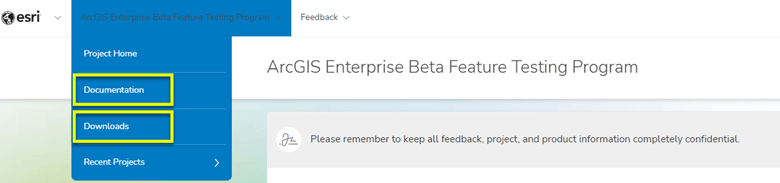
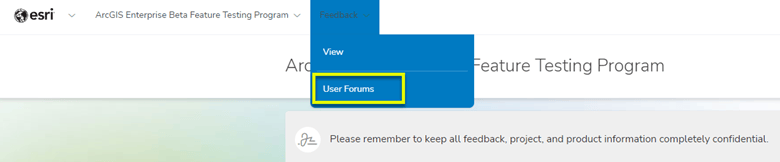
Your feedback is essential to helping us shape the future development of this product and ensuring that it meets your needs. We look forward to seeing how you will use ArcGIS Notebook Server 11.0 with Windows containers in your workflows!
We hope this is helpful. Let us know if you have any questions in the ArcGIS Notebooks Community.



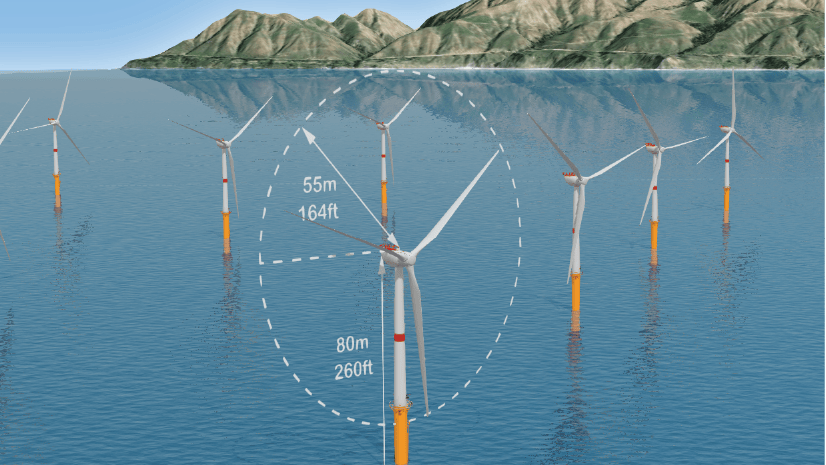
Article Discussion: