Map Viewer Beta is an advance look into the latest and greatest in web mapping technology from Esri. Available with ArcGIS Online and ArcGIS Enterprise 10.8.1, it provides a rich canvas for styling, animating, and showcasing your data.
Since the initial July 2020 release of Map Viewer Beta in ArcGIS Enterprise 10.8.1, there have been two additional updates bringing in new features and functionality.
Notable enhancements include:
- Chart authoring: accentuate your pop-ups with charts and graphs.
- New ways to animate time: show a specific time interval or animate the progression of your data over time on your map.
- Bookmark enhancements: spruce up your bookmarks by adding a thumbnail, setting the rotation of your bookmark, and more!
- The ability to add services via URL: add feature services and tiled map services from other organizations and standalone ArcGIS Server sites (shown below).
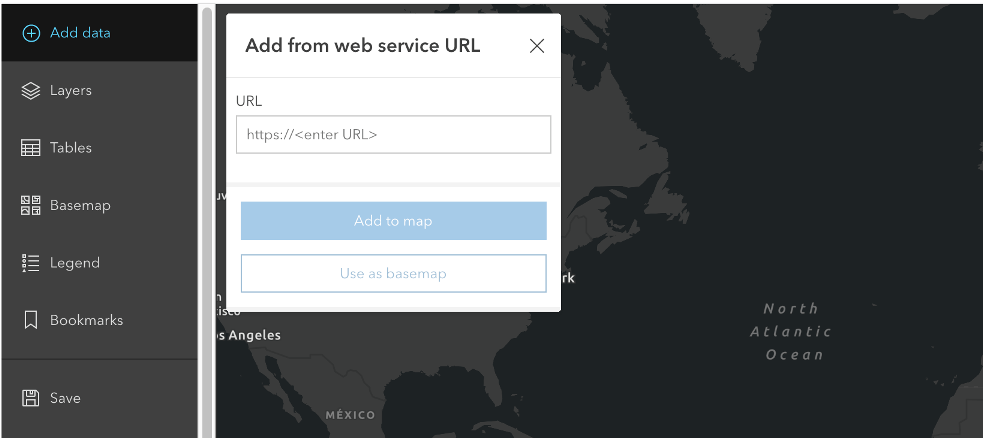
As of this update, you can also find complete documentation on Map Viewer Beta, available as attachments on the GeoNet post. This includes steps on how to create maps, apply styles, configure layers, edit data, and share your work.
Looking to get started using Map Viewer Beta in ArcGIS Enterprise? Head over to the blog Map Viewer Beta in ArcGIS Enterprise 10.8.1. Under the ‘How to install and use Map Viewer Beta’ section will be the instructions to download and install the beta.
Already installed Map Viewer Beta and looking to update it? To update, uninstall your current version of the beta and reinstall with the new version, available on the Map Viewer Beta in ArcGIS Enterprise 10.8.1 blog under ‘How to install and use Map Viewer Beta’.
We anticipate another beta update in the next few months, so stay tuned for updates. Feel free to post on the Map Viewer Beta GeoNet site if you have any questions or feedback.
Happy mapping!
– Hilary

Commenting is not enabled for this article.