New in the March 2022 update and expanded in the June 2022 update of ArcGIS Online is the ability of organization members to verify their email addresses.
Verifying that email addresses are valid helps ArcGIS Online users and administrators receive critical information from ArcGIS Online, such as password resets and account changes. Verifying email address is optional and while users will be periodically prompted to verify email address while signing in, it will be possible to continue to sign in without verifying email. Skipping email verification will not affect future attempts at signing in.
Here are the two ways by which users can verify their email.
Verifying email address from the My settings page
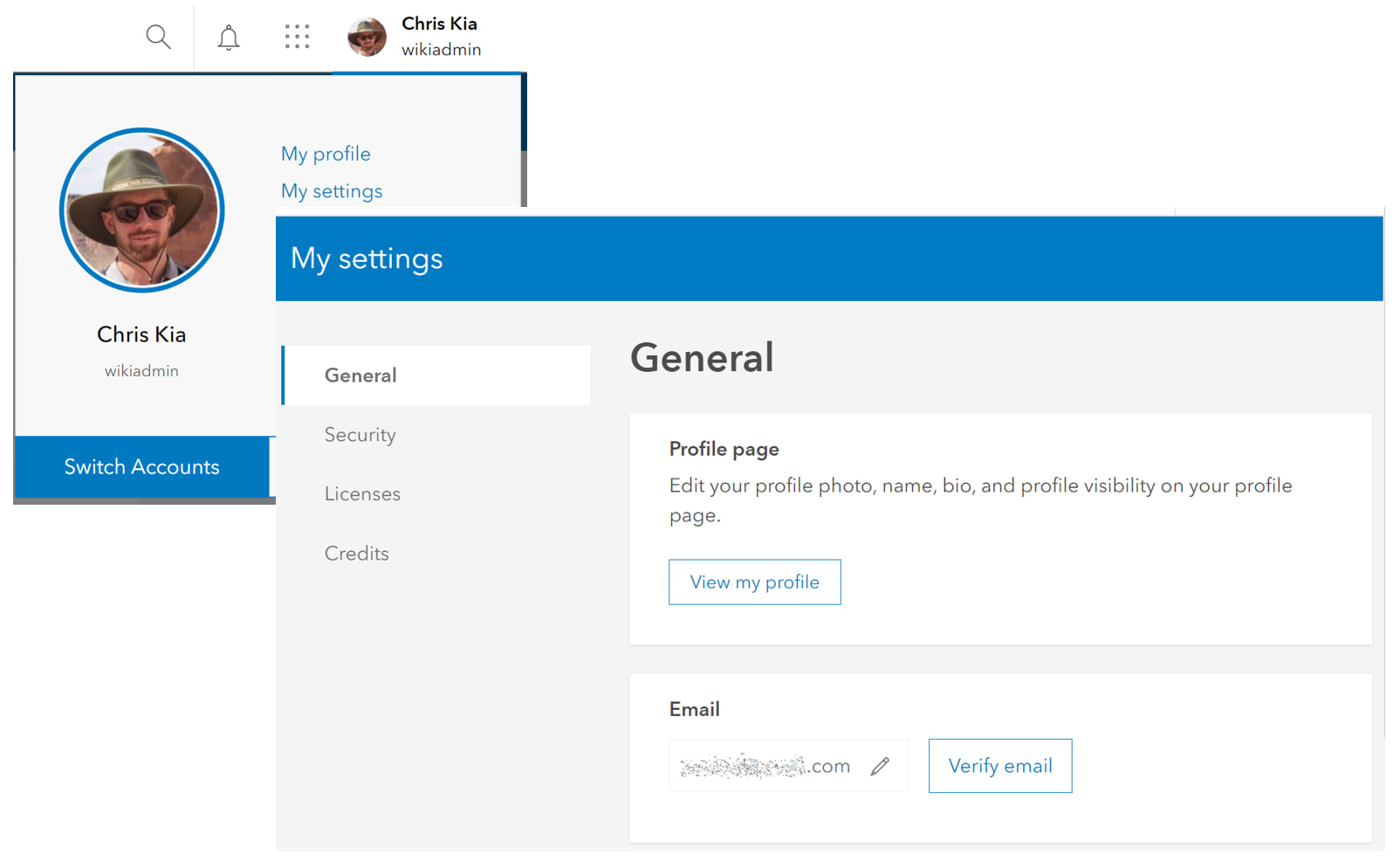
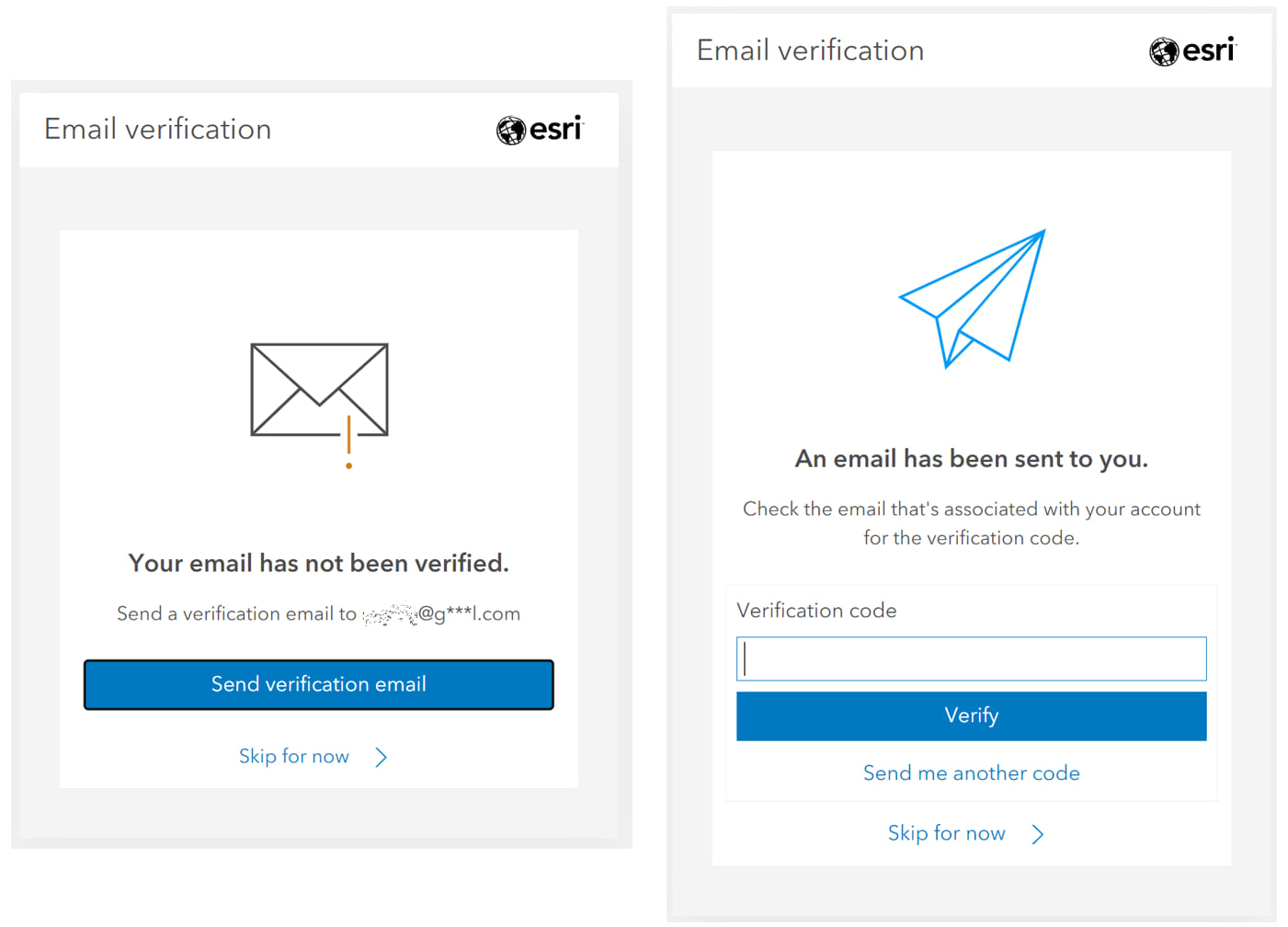
To verify your email address from the My settings page, go to your user dropdown menu on the top right of the website and click My settings. In the My settings page, click Verify email and click Send verification email. When you receive the email with a verification code (check your spam folder!), enter it in the Verification code text box and click Verify. Click Continue to return to the My settings page. Email verification is always optional—click Skip for now to return to the My settings page if you do not want to verify your email address.
Verifying email address during Sign In
Users will be periodically prompted to verify their email address while signing in.
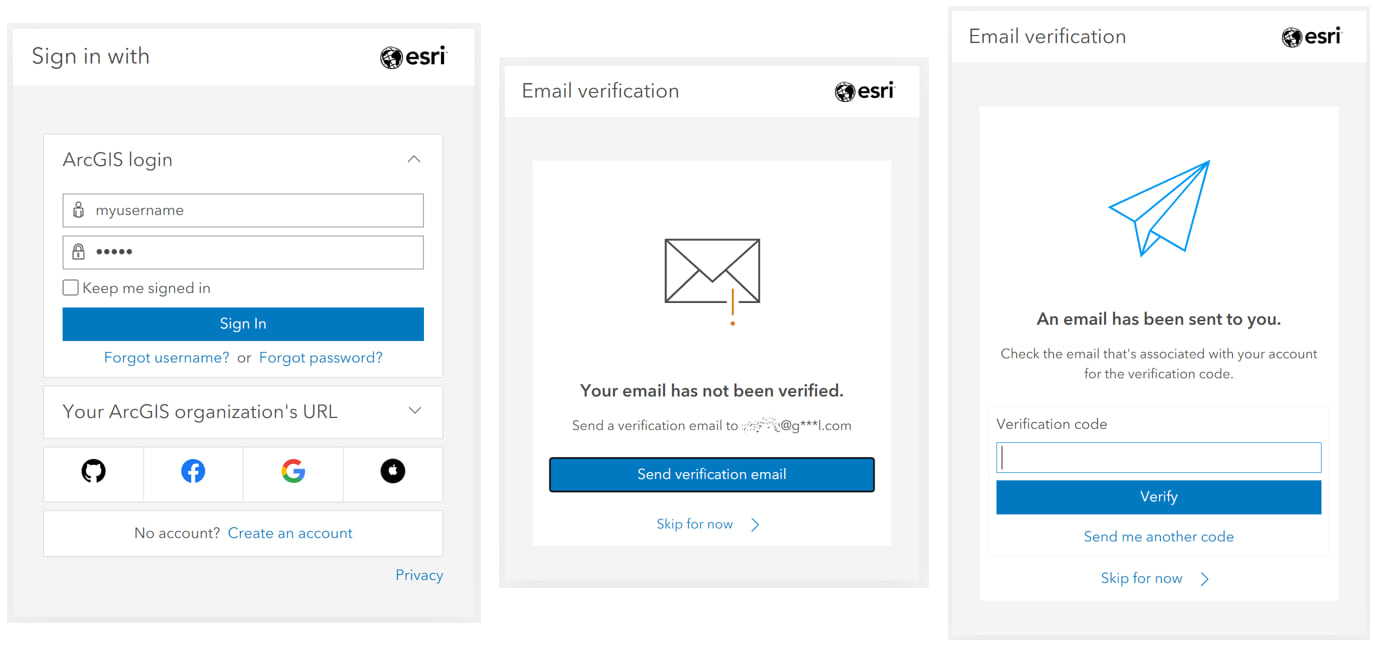
To verify email if prompted during sign in, click Verify email and click Send verification email. When you receive the email with a verification code (check your spam folder!), enter it in the Verification code text box and click Verify. Click Continue to complete signing in. Email verification is optional—click Skip for now to return to complete signing in if you do not want to verify your email address.
Here are some answers to questions you may have on email verification.
Is email verification required?
Email verification is optional, though encouraged. If you are prompted to verify your email address during sign in, you can click on Skip for now to proceed without verifying your email. Even if you sent yourself a verification email, you can click on Skip for now in the panel asking for the verification code if you are not able to retrieve it for any reason. It’s always a good idea to check your email spam folder in this scenario!
Are there some accounts where email verification is not available?
Email verification is not available for members of Education subscriptions though it is available for administrators. It is also not available for members who do not have an email address.
Will I be prompted to verify my email address while signing in to my apps?
Since the June 2022 update, email verification prompts are displayed while signing in to apps along with the option to skip verification.
Will I be locked out of my account if I don’t verify my email address?
Email verification is optional. Skipping email verification will not affect future attempts at signing in.
My email address is incorrect. What do I do?
If your email address is incorrect, contact your organization administrator to have it fixed. Administrators can modify their own email addresses as well as the email addresses of their organization’s members.
How does email verification work if I have multiple ArcGIS Online accounts?
If you have multiple ArcGIS Online accounts, you would have to verify your email address in each account.
What if I want to encourage email verification in my organization?
As an organization administrator, you may recognize the security benefits of having your members verify their email addresses. If you’d like to encourage your members to verify their email address, you can do so by sharing this blog article with them and asking them to go to their Settings page to verify their email address. You can also go to Organization Settings > Security > Email Verification to set up your organization to always prompt members with unverified email addresses.
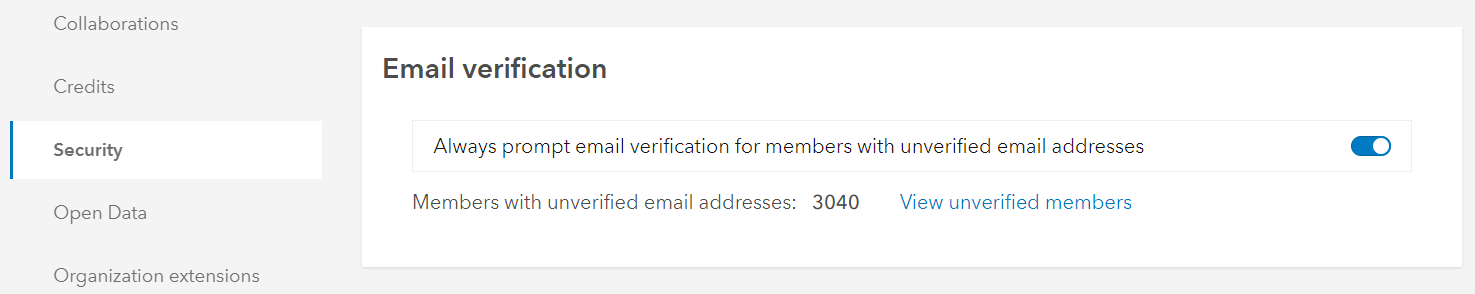
This blog article was originally published on March 22, 2022, and has been updated.
Article Discussion: