Want to make a wicked science-fiction inspired map with contours like this? AWESOME
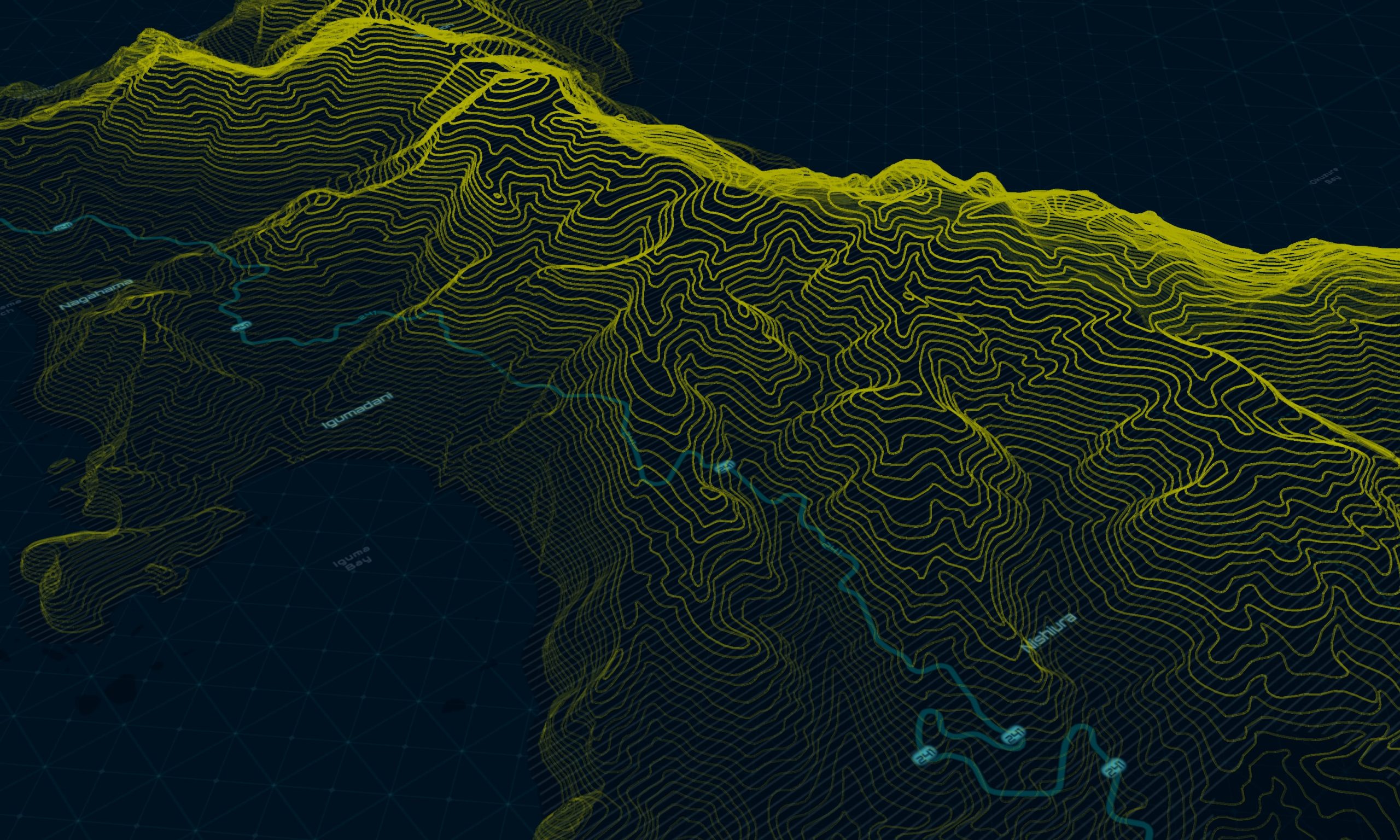
Step one
Grab some contours.
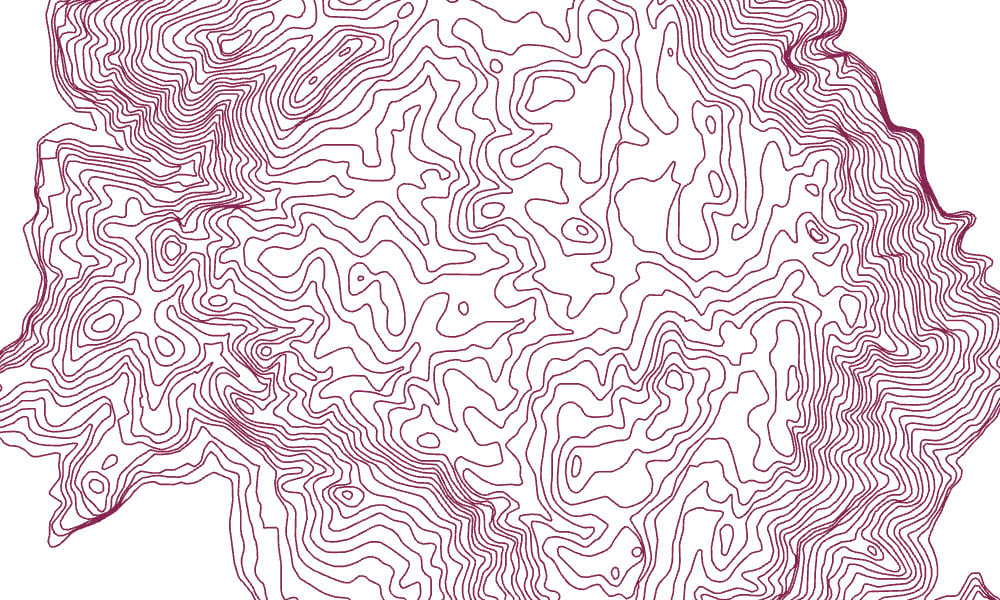
Step two
Add the contours to a Scene in ArcGIS Pro. Nestle them in a 3D Layer.

Step three
Add a basemap like NOVA to enhance the Sci-Fi mood as a 2D Layer.
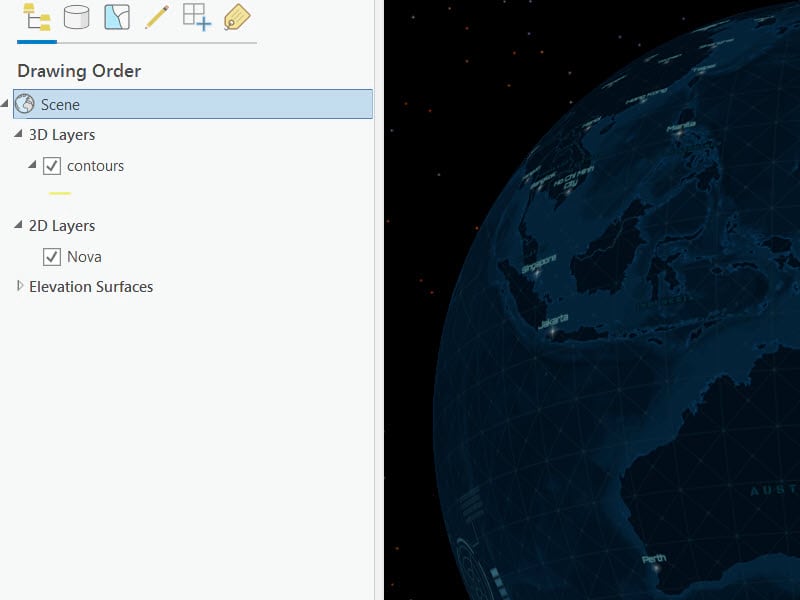
Step four
In the Layer Properties of the contours, navigate to the Elevation tab. Select Features are: At an absolute height. Then in the Additional Feature elevation using portion, select A field and navigate to your field containing the elevation values.
Your contours should now display in 3D!
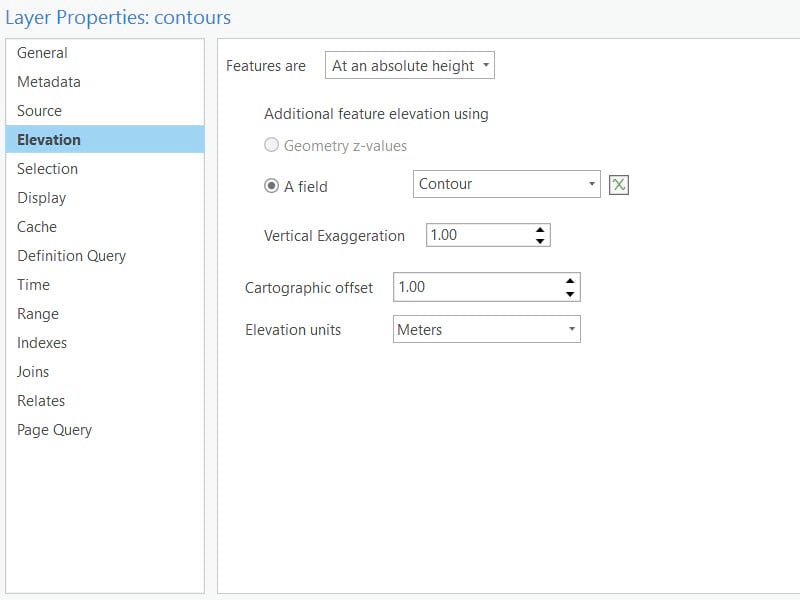
Step five
Format the contour line Symbology by selecting a colour, width, and profile type.
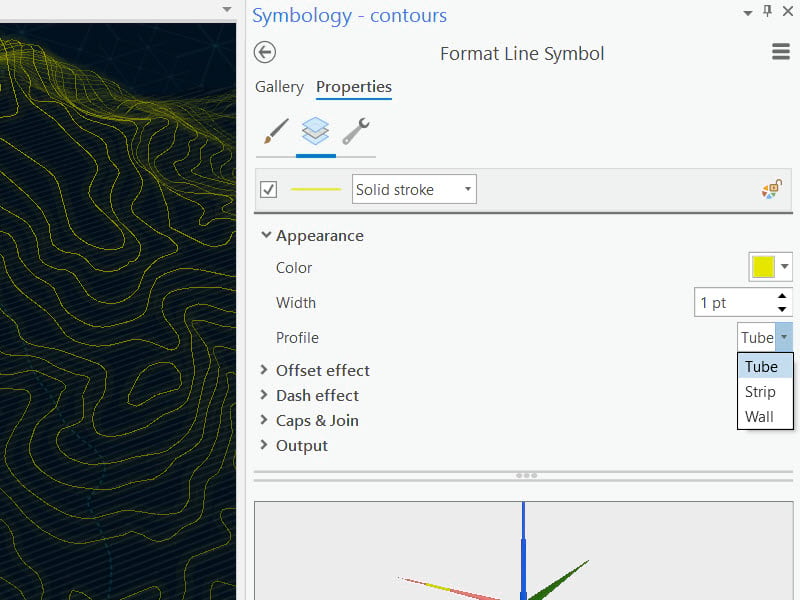
Step six
This is where your contours come to life. Select the Symbology for the contours and navigate over to the Vary symbology by attribute button.
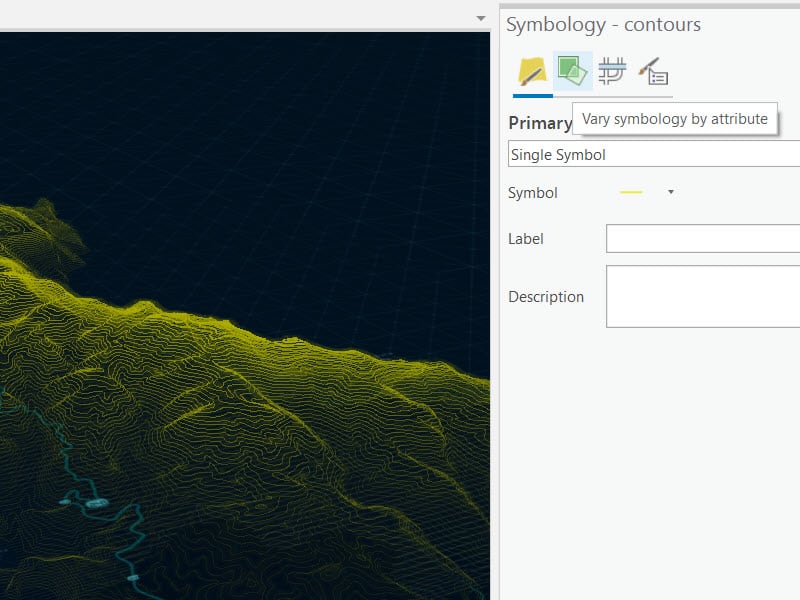
Step six
Adjust the transparency, color and size to get your contours looking great.
You can change the transparency to fade the contours below.
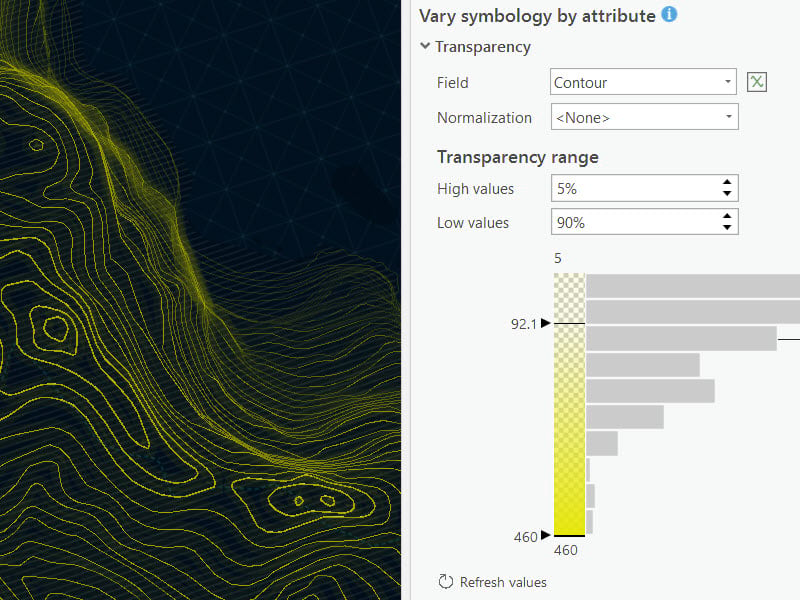
You can change the colour scheme to ramp as a glorious rainbow.
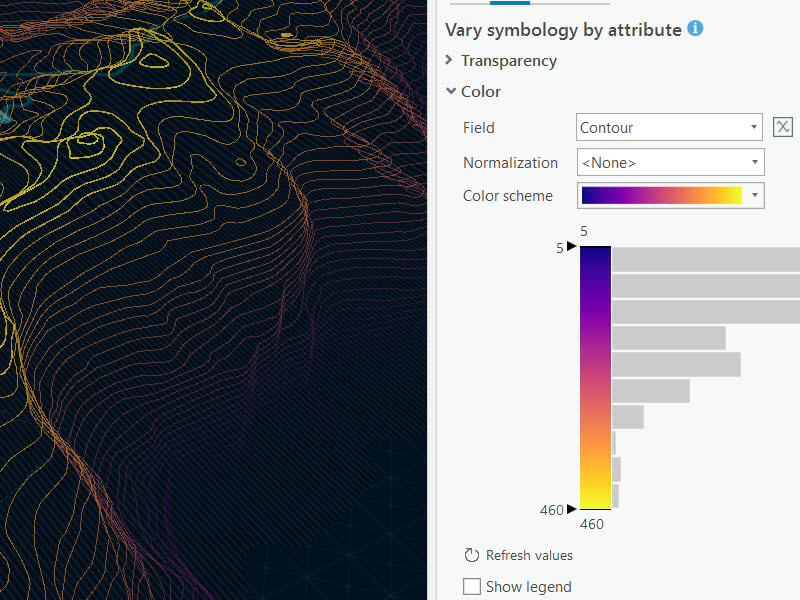
You can change the size to add drama to the scene.
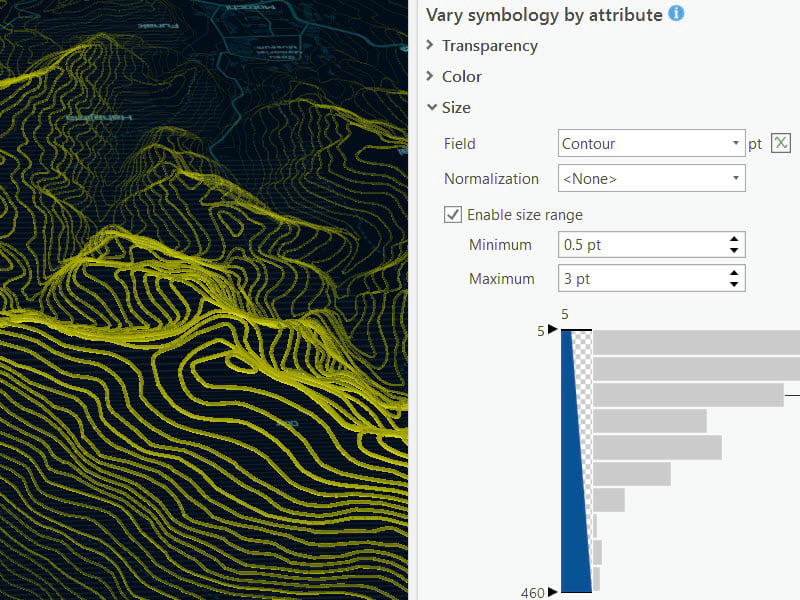
Such a fun way to take a map into the future! Play around and make something great.
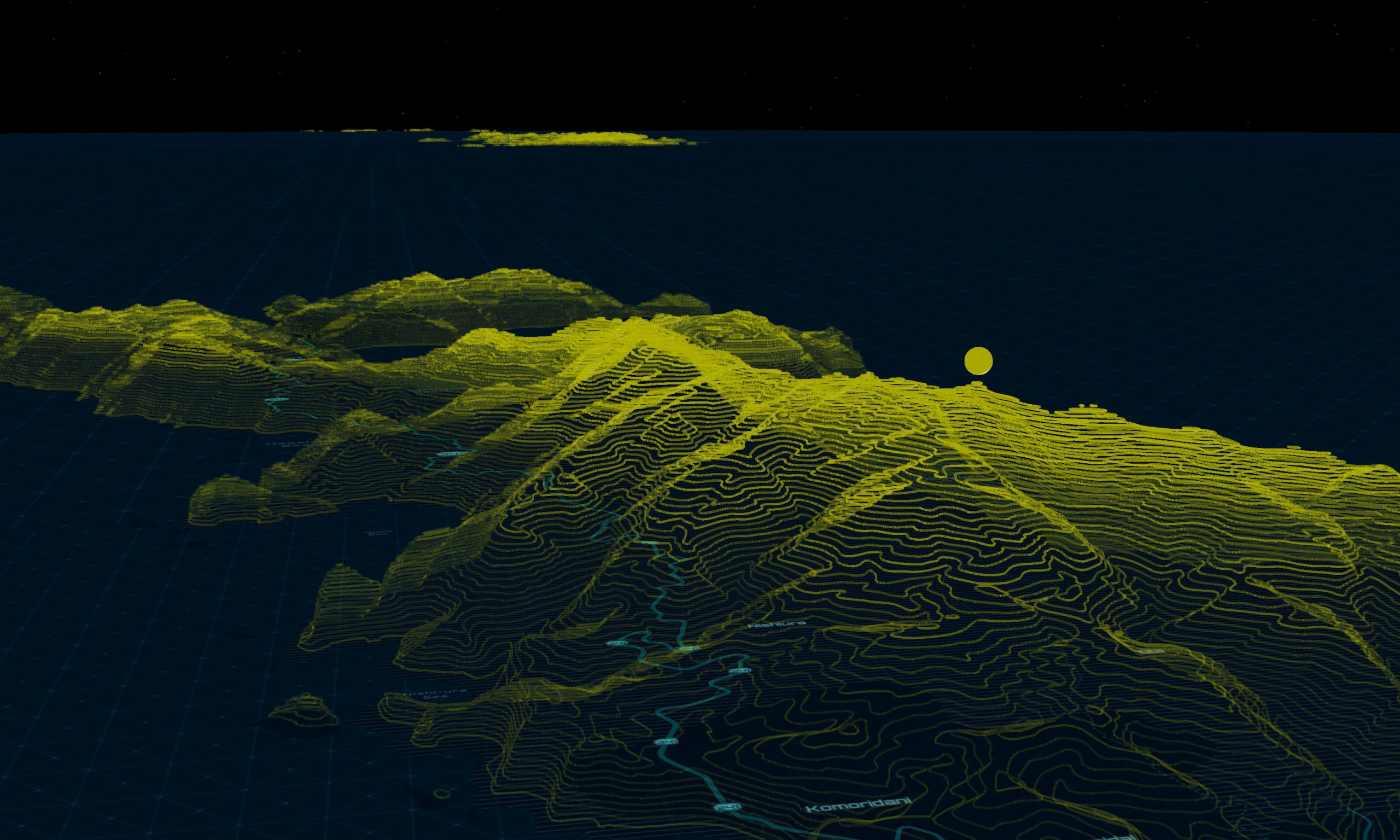
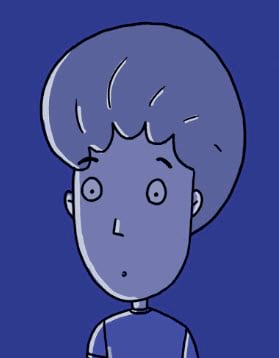
Commenting is not enabled for this article.