Greetings ArcGIS StoryMaps Enthusiasts,
We’re thrilled to share that you can now present slides with dynamic maps and 3D scenes offline using the ArcGIS StoryMaps Briefings app. Discover the power and convenience of offline presentations and share key information with stakeholders without being limited by an internet connection, such as in a remote location, during emergencies, or while traveling. With the complementary Briefings app, available for iOS and Android tablets and Windows computers and tablets, you can take your briefings on the go and present them anywhere, anytime, even offline.
Crafting Your Story, One Slide at a Time
ArcGIS StoryMaps has been updated, and you can now build elegant and interactive slide-based presentations called briefings. With no design or coding knowledge, you can create slides with dynamic maps, 3D scenes, embedded content, and more using briefings in ArcGIS StoryMaps. Provide meaningful context to your audience by infusing your presentations with interactive maps and data. Learn more about briefings in this blog article.
Briefings is now available in ArcGIS Online. If you have ArcGIS Enterprise 11.2, you can access briefings in beta if your organization’s administrator has enabled beta features. Briefings comes to ArcGIS Enterprise 11.3 in May 2024.
Explore a Sample Briefing
View a briefing created by the ArcGIS StoryMaps team. Use the arrows and table of contents in the top left of the briefing below to navigate through these example slides.
Your Briefings, Anytime, Anywhere
We’ve crafted two distinct experiences for briefings in ArcGIS StoryMaps to help you present important information when and where you need it most:
- Create briefings in your browser using the intuitive ArcGIS StoryMaps builder. You and your audience can also view, share, and present your slides from a link on screens of all sizes.
- Download briefings to the ArcGIS StoryMaps Briefings app and access and share slides with interactive maps and 3D scenes on the go without an internet connection.
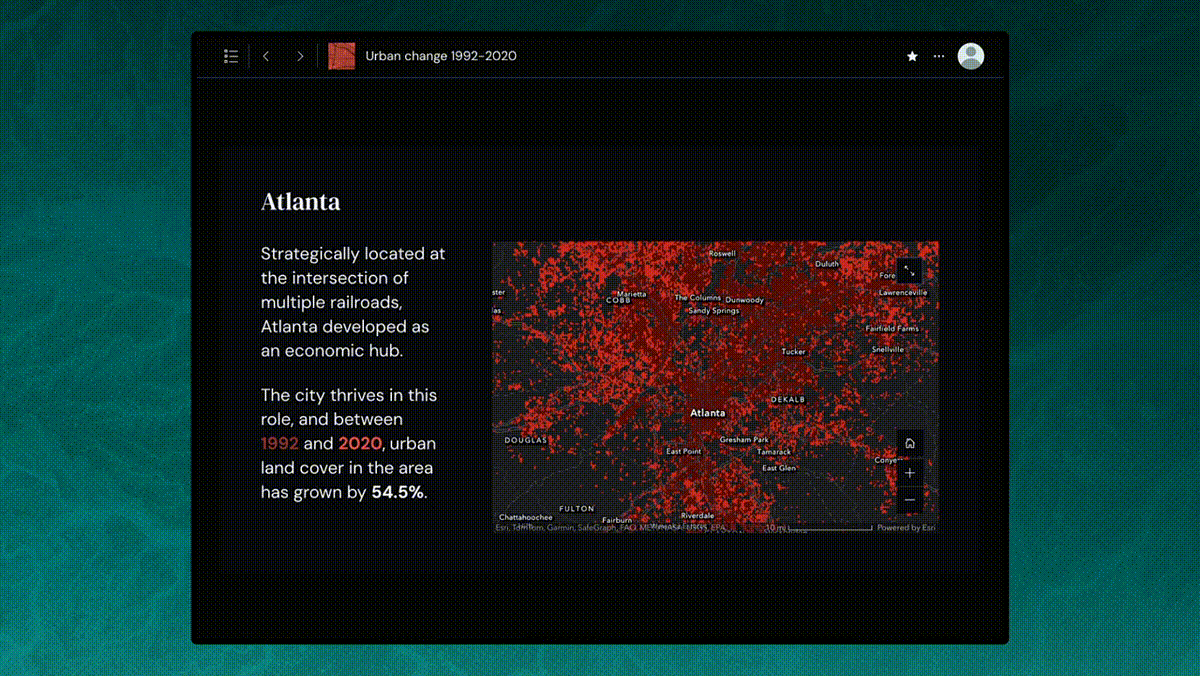
Benefits of the ArcGIS StoryMaps Briefings App
Having the right tool for your organization’s briefings is critical to keeping your stakeholders up-to-date wherever they are. By downloading your briefings to the new Briefings app, you can share information, no matter your location, even offline.
- Present on the go: Access briefings on the move using your device, ensuring you’re always prepared.
- Offline access: Download and take your presentations offline so you’re not tied to a network and access briefings without being limited by connectivity.
- Interact with maps, scenes, and embeds: Bring your data to life, and use touch and gestures to engage with maps, 3D scenes, and embedded content, including other ArcGIS apps, right from your slides in the Briefings app.
- Share dynamic maps and scenes offline: When you configure your maps and 3D scenes for offline use, you can interact with them even without an internet connection. Upload a mobile map or scene package from the settings gear in the map block, providing even more flexibility and an interactive experience even when viewing your briefings offline.
- Integrate with ArcGIS Enterprise: Briefings was introduced in ArcGIS Enterprise 11.2 as a beta feature of ArcGIS StoryMaps. Briefings will be available with the ArcGIS Enterprise 11.3 release in May 2024 with enhanced security and organizational integration.
- Engage global stakeholders: The Briefings app supports 39 languages, making it easy to present to international audiences on the go.
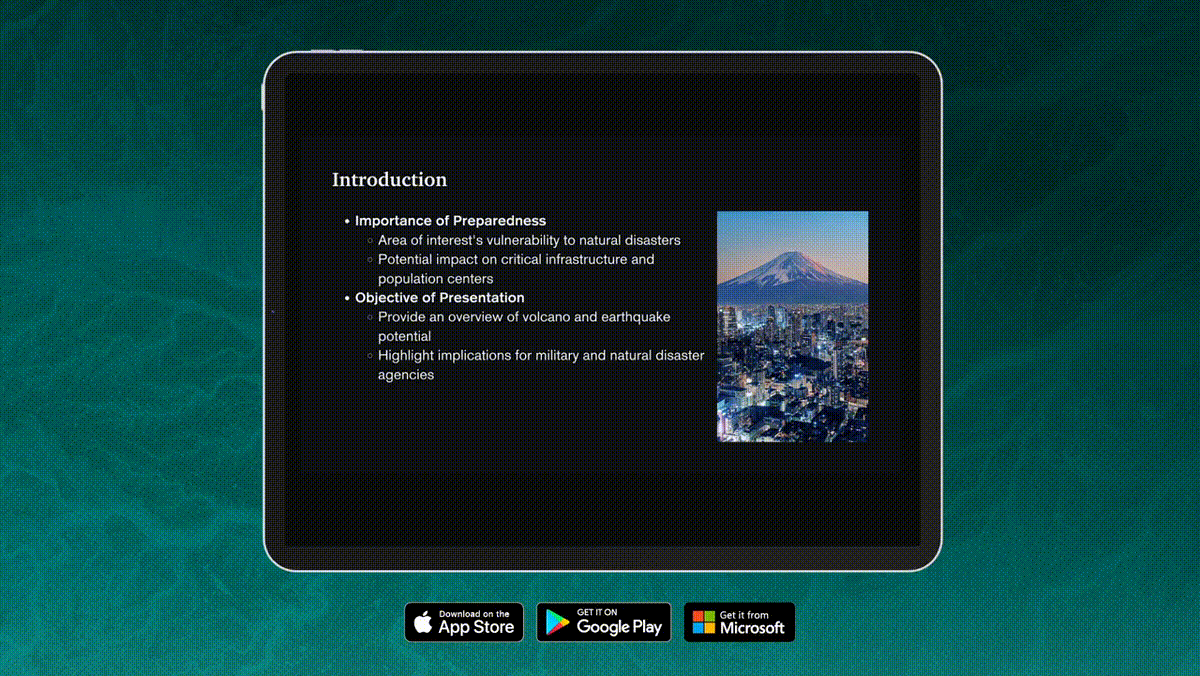
Download the ArcGIS StoryMaps Briefings App
Access the ArcGIS StoryMaps Briefings app on your Android or iOS tablet or Windows tablet and computer by downloading it from the respective app store for your device and logging into your ArcGIS organization. The app conveniently supports various authentication types, including OAuth and SAML, for enhanced user accessibility.




Get Started
Get ready to tell your story like never before. Use briefings for your next presentation and demonstrate the power of location-specific connections with slides that put your dynamic maps and data front and center and can even be shared offline. If you have issues or suggestions, please share your feedback through the in-app feedback form or in the Esri Community.
- Learn more about briefings in this blog article
- Get inspired: view sample briefings
- View a demo of how to create a briefing
- Learn path to create your first briefing
- Open briefings in the ArcGIS StoryMaps builder
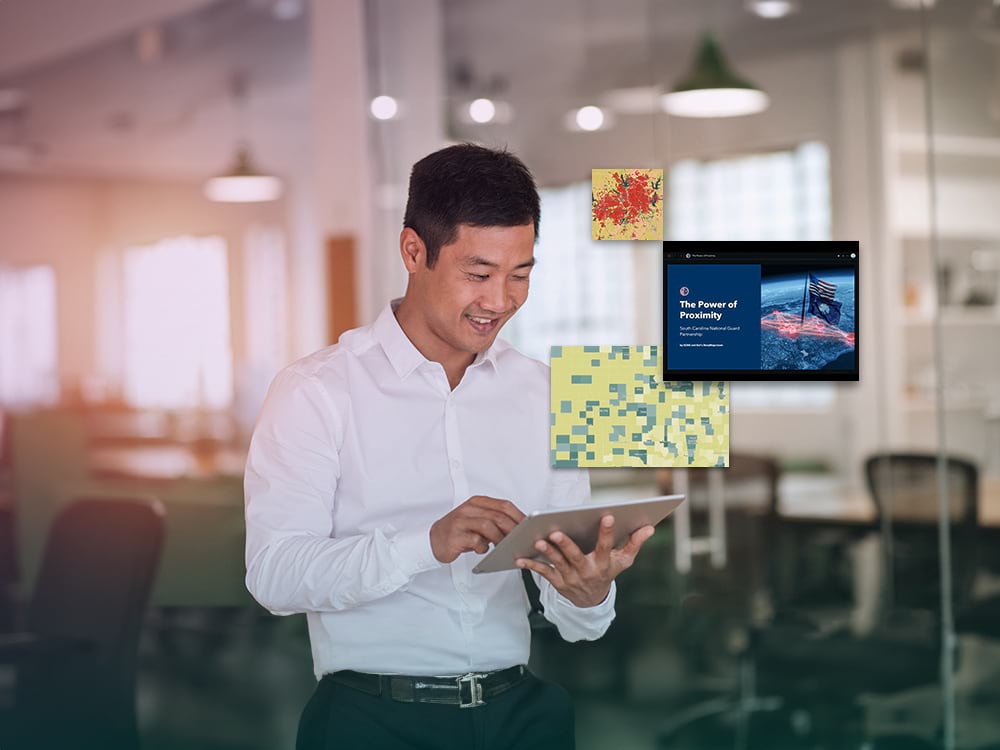
This is Only the Beginning
We plan to release additional features to enhance your experience with the ArcGIS StoryMaps Briefings app. Get product updates directly in your inbox by subscribing to our newsletter and explore updates to briefings in our What’s New in the ArcGIS StoryMaps Briefings app blog.
Please Note
This blog article was originally published on September 26, 2023, when the ArcGIS StoryMaps Briefings app was released in beta and was updated on February 8, 2024, for the general availability release of the app.





Article Discussion: