Experience the enhanced capabilities of ArcGIS StoryMaps, now featuring the ability to create interactive slide-based presentations that you can take offline called briefings. Provide your audience with the meaningful context of your dynamic maps, 3D scenes, embedded content, multimedia, and more. Use the intuitive ArcGIS StoryMaps builder to quickly consolidate critical information into shareable slides. Present your briefings on the go and interact with your maps and scenes offline in the complementary ArcGIS StoryMaps Briefings app.
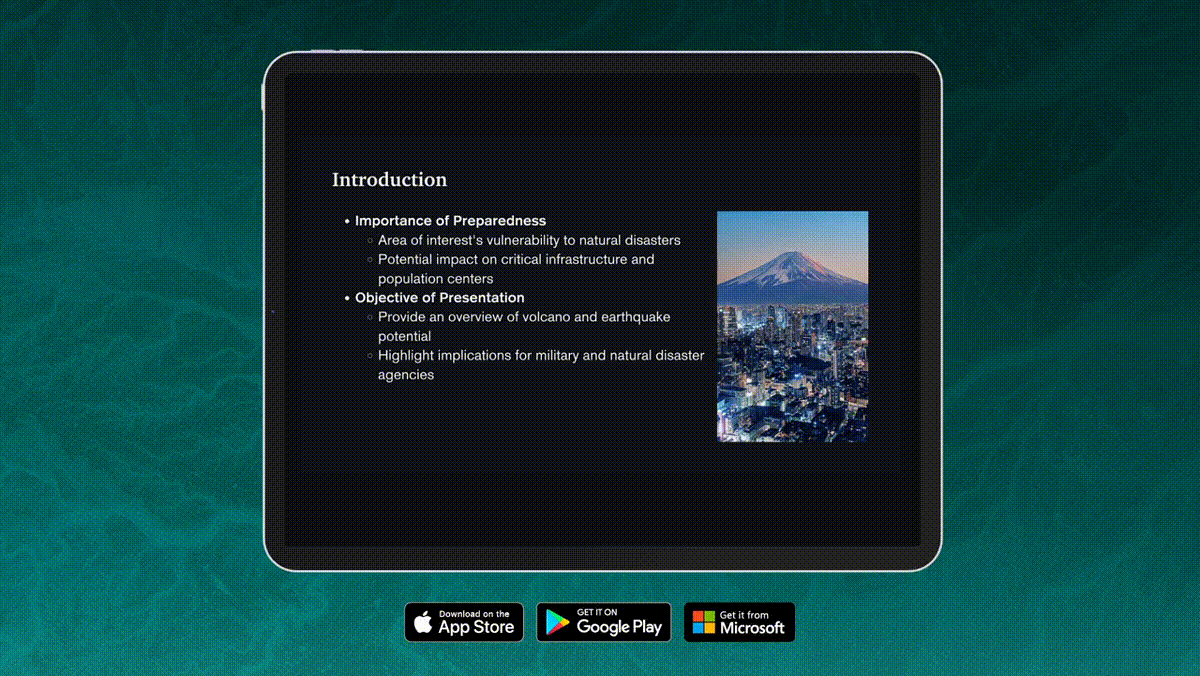
What’s New in the Briefings app
The ArcGIS StoryMaps Briefings app is no longer in beta and is available for Windows computers and tablets in addition to Android and iOS tablets. We invite you to explore our latest enhancements and features across all three platforms!
Swipe offline with images in the place of maps
Now, you have the option to display images in the place of maps in a swipe block when viewing or presenting a briefing offline. To configure a swipe block with maps for offline viewing, go to the block settings in the ArcGIS StoryMaps briefings builder. When the briefing is downloaded to the Briefings app and viewed offline, the images you upload will be displayed instead of maps.
Configure the date on your cover slide
Choose to include a date on the first slide of your briefing from the settings menu. You can select the date to be added from four options: the original publication date, the date the briefing was last updated, the current date, or you can choose not to include any date at all.

A more flexible table of contents
You can now have a different slide name in the table of contents of a briefing from the slide title. By default, the slide title will be displayed as the slide name in the table of contents. If no title is entered on the slide or the selected slide has a layout without a title, such as the media-only layout, the slide number will be listed in the table of contents instead. Customize the slide name in the table of contents from the ArcGIS StoryMaps briefings builder in the slide options menu. If you have a long slide title, this update can help you improve the readability of your table of contents.

Download the ArcGIS StoryMaps Briefings app
Take your briefings offline with the ArcGIS StoryMaps Briefings app available now for Android and iOS tablets and Windows computers and tablets.



Stay tuned for more
We regularly release new enhancements and bug fixes to improve your experience with the Briefings app. To learn more about briefings, please review the following resources:
- Blog: Present Slides with Dynamic Maps and Scenes Anywhere, Anytime, Even Offline with the ArcGIS StoryMaps Briefings App
- Blog: ArcGIS StoryMaps Briefings App Updates
- Get updates directly in your inbox by subscribing to our newsletter.
We encourage you to try briefings and let us know your thoughts through the in-app feedback form or in Esri Community.





Article Discussion: