ArcGIS StoryMaps has just been updated with a fresh batch of homemade features and enhancements.
- Add audio to your stories
- Compare maps using the new swipe block
- Drag and drop immersives
- Oodles of mapping enhancements
- Sidecar panel size options
- Helpful embed tools
- Click to expand images
- Collections navigation updates, preview, and other enhancements
- And lots more…
Special announcement
Before getting into the details of all the new features and enhancements, we wanted to let you know our team has been working to make the latest generation of storytelling tools available to ArcGIS Enterprise customers.
We’re pleased to announce ArcGIS StoryMaps is scheduled to arrive in the upcoming ArcGIS Enterprise 10.8.1 release. This first enterprise release will contain functionality equivalent to the April 2020 update of the Online version of ArcGIS StoryMaps.
Now back to our regularly scheduled update…
Audio (beta)
Add a new dimension to your stories with sound. You can now use audio in your stories in two ways.
If you have an audio clip that you want readers to stop and listen to, you can add an inline audio clip within your story narrative. This can be done in the main part of the story or in a sidecar narrative panel. This option works well for narrated audio or short clips that you want the reader to listen to from beginning to end. Readers can play and pause the audio using the audio player controls.
If you have ambient audio you want to use to set the mood for your readers, you’ll want to take advantage of background audio in sidecar. You can add audio to a specific sidecar slide and it will autoplay in the background without any specific interaction from your readers. When a slide with background audio is shown, the audio will play, and when the reader leaves that slide the audio will stop.
An unmute button will be shown on the first slide with background audio. Once the reader clicks this button, background audio will be unmuted everywhere in the story.
Inline and background audio both support uploaded MP3 files (support for WAV files is coming soon). For inline audio, you can also embed third-party audio hosting services, such as SoundCloud. (The option to embed audio inline was previously available via the Embed option, but is now also available if you select Audio from the block palette.)
For your listening pleasure, here’s a stunning story that uses both background and inline audio: Sounds of the Wild West.
As indicated above, audio features are in beta, so please let us know about your experience. There are some known issues with playing audio in the Safari browser that will be addressed in an upcoming release.
Swipe (beta)
This release brings another classic template into the ArcGIS StoryMaps builder: swipe! The swipe block is easy to use and has several options such as the ability to disable navigation or show the map legends.
Here’s are two gorgeous stories that puts the new swipe block to good use: Grace and Delight and Coastal Flooding (see the “What are the data telling us?” section).
This first version of swipe is currently in beta. We have a lot more planned for it, so stay tuned for future updates.
Drag and drop immersives
You can now easily relocate entire immersive sections within your story by dragging them. Just grab the handle (make sure the slides panel is expanded so you can see it) and pull. Give it a try!
Mapping
Disable navigation
If you do not want your readers to pan or zoom in a map, you now have the option to disable navigation on any express map, web map, or web scene. This is useful if you want readers to be able to click on pop-ups or if the map contains data that may be updated, but you want to keep their attention focused on a particular area.
More basemap options for express maps and guided tours
Many of you have asked for more choice in basemap selection for express maps. In this update, you can now select from more than a dozen gorgeous vector basemaps for your express maps. These additional choices are also available in the map settings for guided tours.
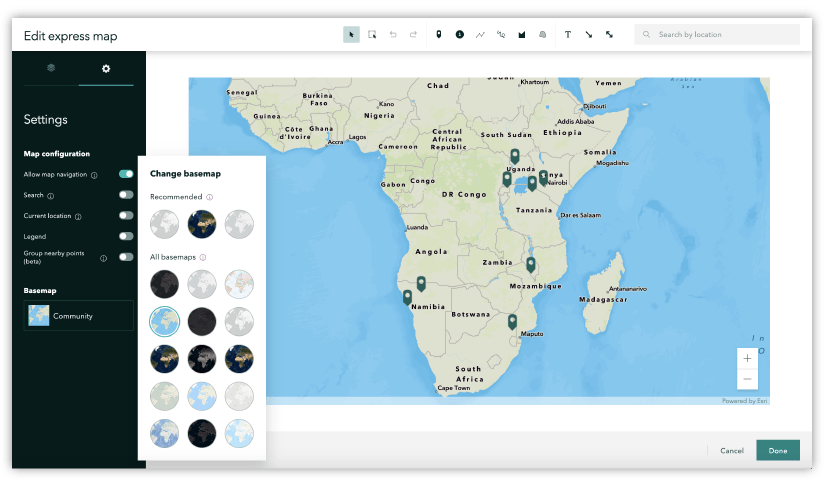
Express map point grouping (beta) and annotation enhancements
Your express maps already look great when your readers first see them. Now they look better than ever when your readers interact with them. New point grouping and annotation collision detection algorithms have been applied so that the information in your express maps looks great at all scales and on all screen sizes.
The annotation behavior is always enabled for your express maps. Point grouping is a beta feature that you can enable in the map settings.
Sidecar panel size options
Sidecar’s docked layout now has new panel size options. You can toggle between the three sizes to pick the one that fits your story best. Here’s a story that uses the largest size (50% width): André versus Capability.
Helpful embed tools
Embed properties have received a visual update to make it easier to use and to preview what your embed will look like for readers on smaller screens. Another handy new option is the ability to see and copy the link or code for an embed.
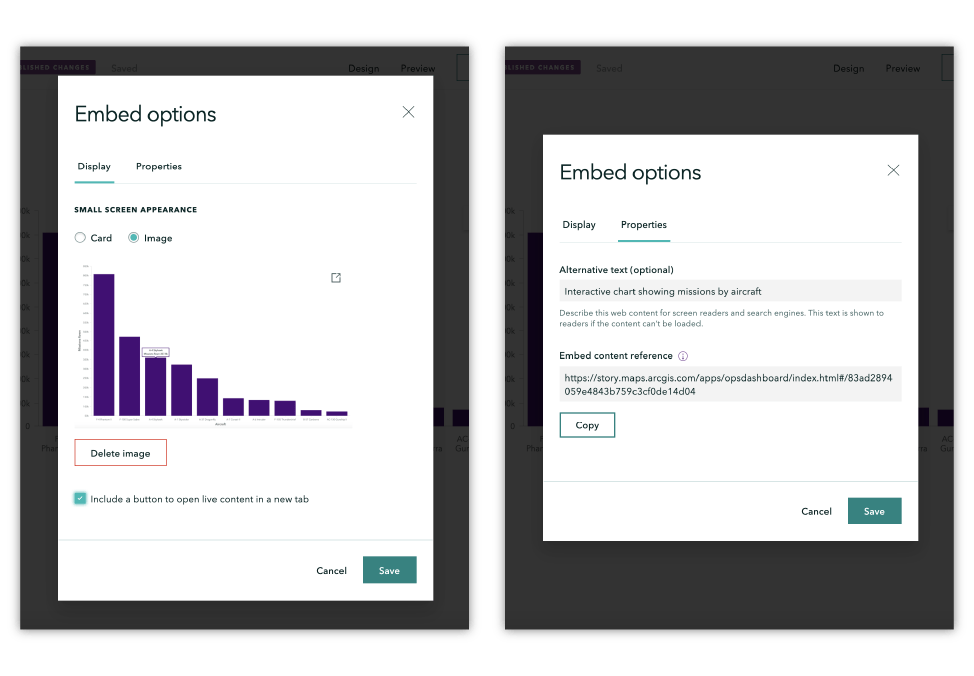
Click to expand images
Readers can now click an image to expand it and view it in a full-page layout. This can be helpful for enlarging images of tables or charts, but it is also nice when a reader wants to examine the detail of a beautiful photo.
Collections
Navigation updates
During its beta period, our amazing design team has been iterating and improving on the navigation experience for collections. They’ve arrived at some good patterns, and collections are now out of beta. The navigation controls for collections now live along the top of the screen, and the transition animation when opening and closing the overview drawer has been enhanced. Stay tuned for updates that will add new (yet possibly familiar…) navigation styles.
Multi-device preview
The multi-device preview experience—which was previously available for stories—has been improved and is now available to help visualize how your published collections will look on different devices.
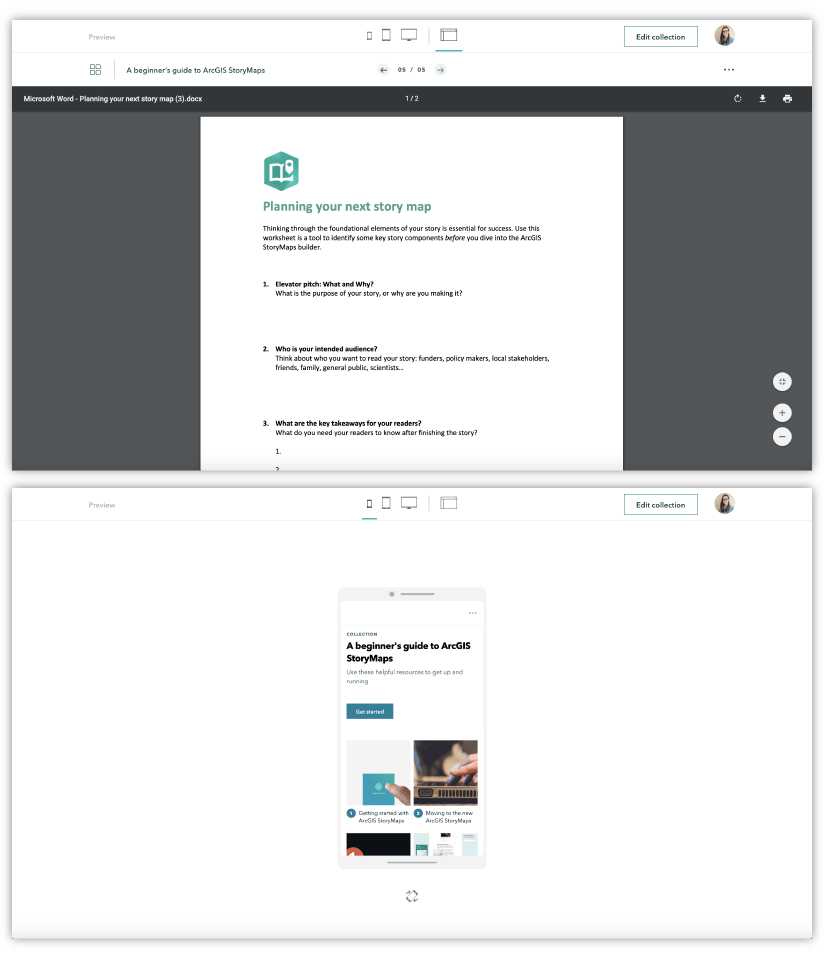
Add more things to your collections
In addition to stories and many types of ArcGIS apps, you can now add images and PDFs to your collections. Just upload files to your ArcGIS content, share them (at least with your organization), and they will appear in the Add to collection picker (which has received a visual update to make it easier to see which items you’ve already selected).
You can also easily add stories and apps from the Living Atlas to a collection by browsing them by category.
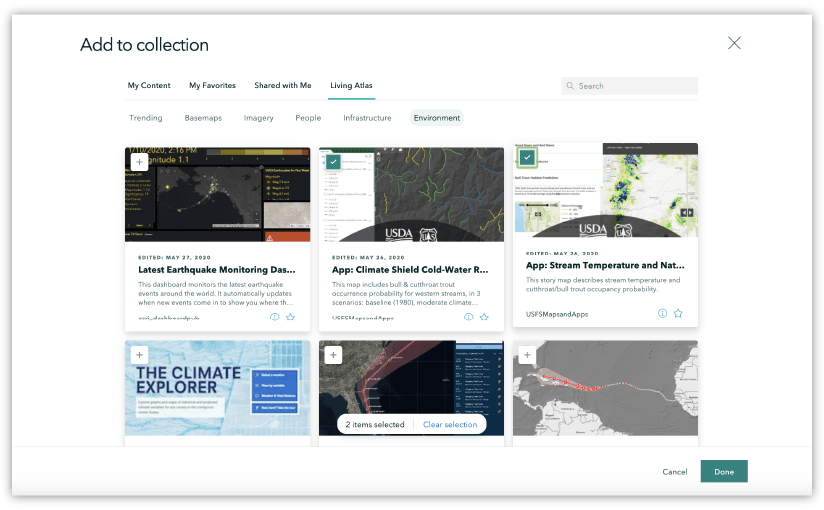
And lots more!
Some other new capabilities worth mentioning…
- Caption text can be formatted with color
- Images or videos from the web can be added to immersive media panels
- Add a guided tour place to the map directly from a search result
- Autoplay now jumps to the top of the story after it reaches the end (rather than scrolling back up); clicking the title of the story in the header also immediately jumps to the top.
- A notification will appear when ArcGIS StoryMaps has been updated
Cover Photo by Alexey Ruban on Unsplash


Article Discussion: