Based upon feedback from ArcGIS Utility Network users, a new method of selecting features by association was needed. For example, ad hoc inspections often are a result of hardware failures or notices from manufacturers that recommend unscheduled maintenance. In this case, we might need to inspect all the locations where switches are connected to pole risers (that connection point that enables a line to transition from above ground to below ground or vice versa).
Let’s walk through this specific situation. In my network, I might select a subset of the overhead line switches in my system. Next, I can use the new Select Associated Data tool to locate the switches that have Connectivity associations to risers (Figure 1 below).
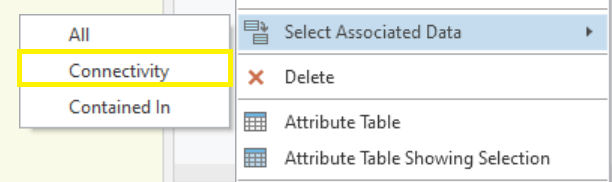
To return the poles that are associated to those risers, we can use the same tool, but this time return the Attached To values (Figure 2 below).
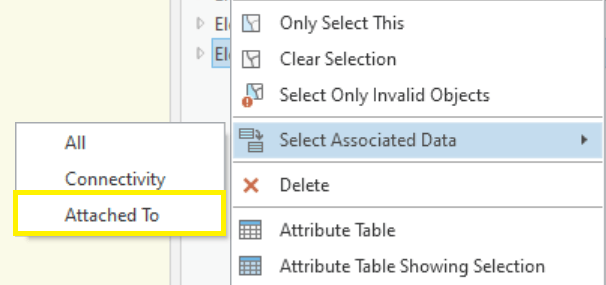
The returned poles can be communicated to crews for the new inspection.
It should be noted that this capability is a new feature to ArcGIS Pro. You might also remember that when we announced the Network Management Release plan in the fall of 2021 that we stated that we are unable to backport new user experiences to either ArcGIS Pro or ArcGIS Enterprise. This new capability instead will be provided as an Add-In to ArcGIS Pro (The Attachment is Located at the Esri Community Site Here ). To install, simply download the Add-In; double click it to install it and you are ready to go. To verify that the Add-In has been loaded, open a project, and verify the Add-In within ArcGIS Pro’s Add-In Manager. To delete the Add-In, simply highlight the SelectAssociations tool and click the Delete this Add-In. Just a reminder, deleting the Add-In will require a restart of ArcGIS Pro.
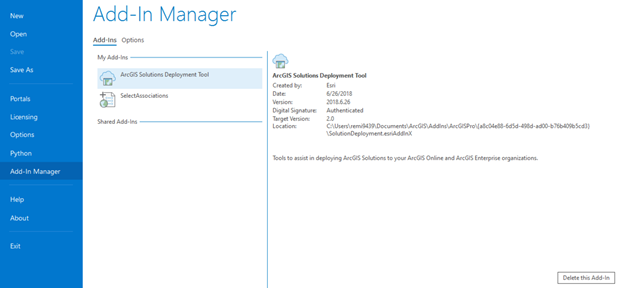
Just one more reminder, ArcGIS Pro 2.9.4 is required to utilize this new capability. Since the Select by Association tool will be included in the next Network Management Release (currently scheduled for Q4 of 2023); this Add-In will no longer be needed at that time. We hope you find this new capability useful in your utility network implementations and we are continuing to move forward to give you the best experience for your GIS solutions. For more details about the utility network, please feel free to visit the product page here for more details.
***Update – The Add-In has been converted to a zip file for download, and redirected to the Esri Community site for easier retention and updates as needed.
***Update 2 – I added a gif (Figure 4 – below) to show the process of using the Select by Association Add-In
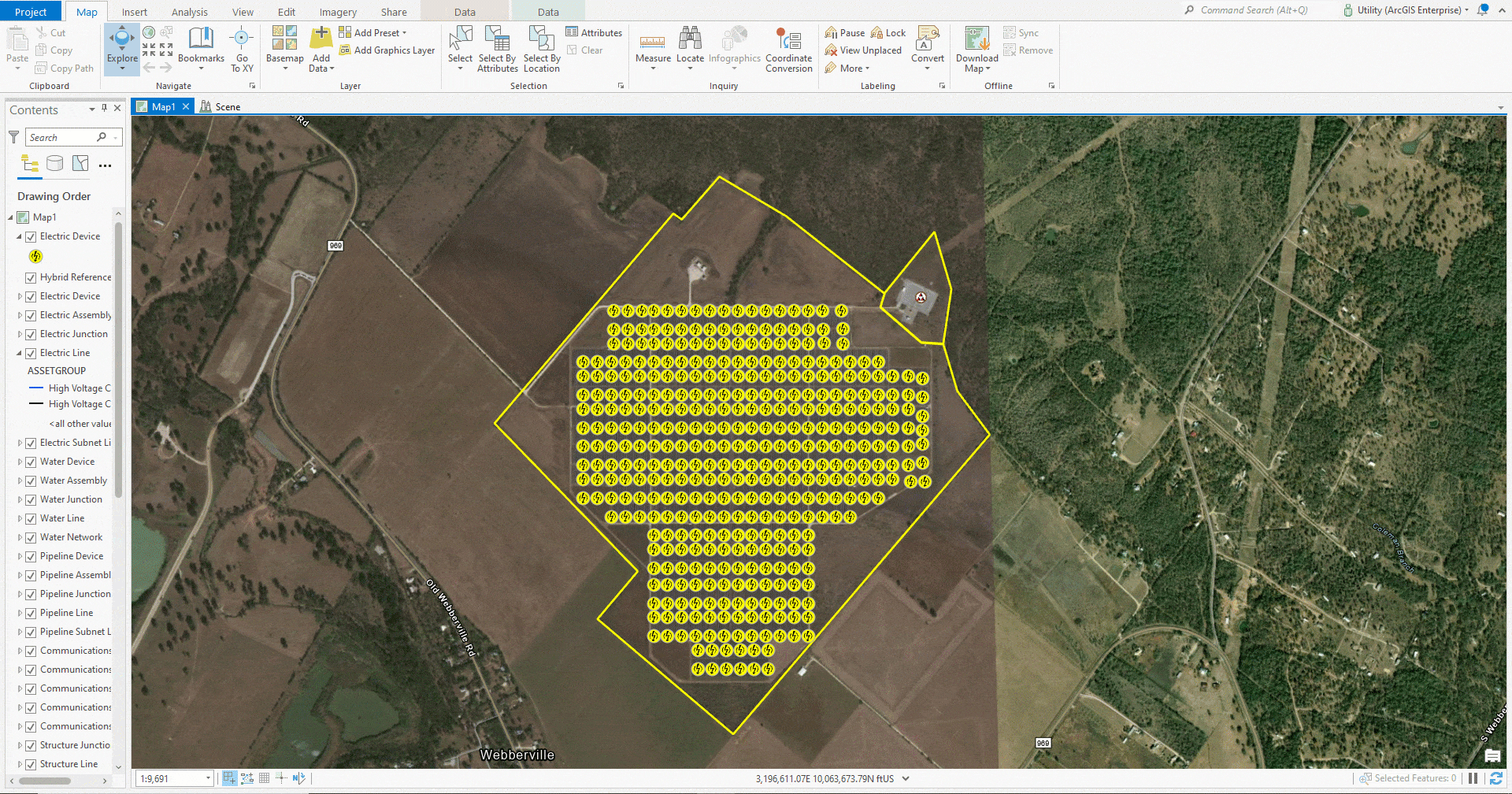


Article Discussion: