Version 1.4 of ArcGIS Experience Builder developer edition is now available on the ArcGIS for Developers website. This version picked up new features from the April update of the Online Edition. In addition to new widgets and other enhancements, the new concepts of data action and widget output data source are important to developers as they expand how widgets work and communicate with each other. A few samples have been added to demonstrate these concepts. Another highlight includes running the developer edition as a Windows Service. Let’s take a closer look at these updates.
Widget output data source
In addition to using a data source, a widget can now generate a data source used by itself or other widgets as well. There are two types of widget output data source—client side and server side. The former is stored in the memory of the browser, while the latter is in the remote server.
The List widget in the example below consumes the output data from the Client-side output data source sample.
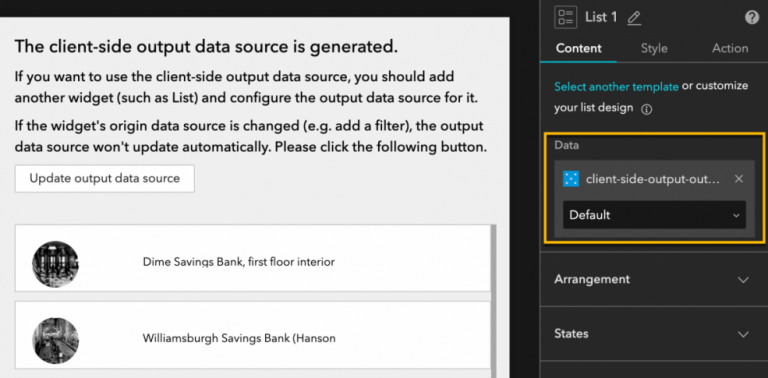
You can also use the List widget to work with the Server-side output data source sample. As far as the out-of-the-box widgets are concerned, Query and Chart generate output data source.
Moreover, a widget can use its own output data source, for instance, to calculate statistics as shown in the Statistics with output data source sample below.
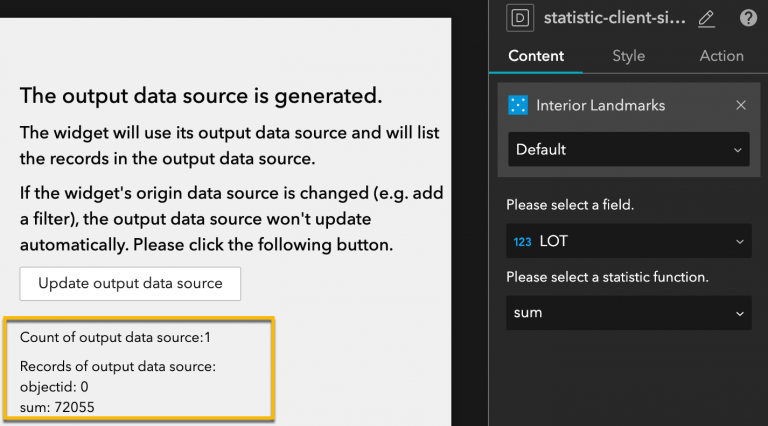
Data action
Data action provides a way to process a collection of data records such as export to CSV, zoom to, and view in table. It is the same concept as feature action in ArcGIS Web AppBuilder. Unlike the action triggered by a message being executed automatically, a data action requires a click from end users. The following Show a record id sample provides a data action on the Feature Info widget, showing the record id.
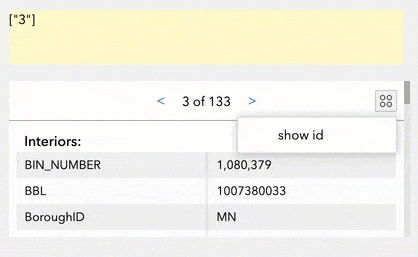
Run as a Windows Service
Some of you would like to share the Experience Builder developer edition across your team by running it as a Windows service on a server using a service account, similar to what the Web AppBuilder developer edition has offered. You can now do so using the command npm run install-windows-service. See Installed as a Windows Service.
Core concepts update
Data action, Section and views, and Layout have been added to the Core concepts topic. The Data source concept now covers all aspects of data including Data Source Set, Data View, Widget output data source, etc.
Update the service worker cache for deployed apps
Sometimes you need to make changes to deployed apps. When you do so, end users have to clear their browser cache to see the updates. To simplify the end user experience, you should update the service worker cache for your deployed apps as well. See Service worker cache for how.
For more information about this release, see What’s new.
Thank you,
The ArcGIS Experience Builder Team



Article Discussion: