As the dust settles upon the most recent releases of Survey123 and Experience Builder, I wanted to share a major feature enhancement that was born in their wake.
It is now possible to auto-populate a Survey123 form with not only the attributes of a selected feature, but also, with ALL geometry types. This means, with the simple selection of a point, line, or polygon feature within a web map, you can dynamically transfer any or all attributes (including the geometry!) to your survey. This is as close to a GIS magic trick as I’ve seen.
Let me give you an example of how this can revolutionize a workflow.
Auto populate a survey with the click of a button
In the simple Experience Builder app below, I have a web map containing several ArcGIS Living Atlas Layers. These layers contain frequently updated Extreme Weather Event datasets representing current weather events within the United States. In addition, I have a Survey123 survey that has been added using the Experience Builder survey widget.
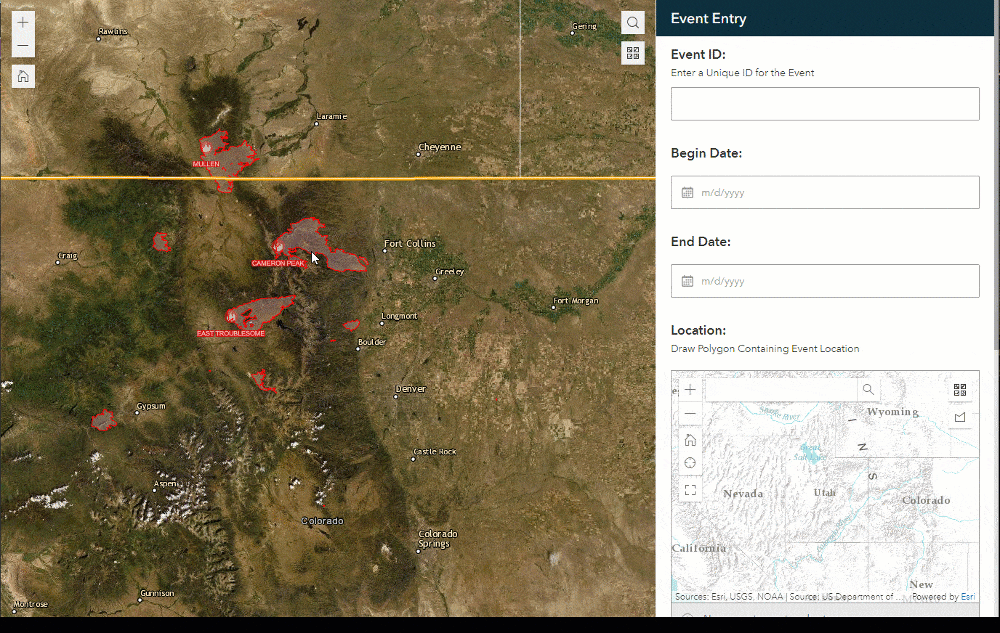
How it works
Regardless of the fact that these are completely separate feature layers, Experience Builder allows you to dynamically “connect” them using the send data to this survey setting in the survey widget. Notice that when I click on one of the weather events in the web map, information within that layer AUTOMATICALLY transfers over to my survey. Not only does it transfer attributes, it transfers the polygon geometry as well.
Hopefully you see powerful ways that you can take advantage of this functionality in your workflows. Don’t forget to let us know how you do use it in GeoNet or in a response to this Blog!


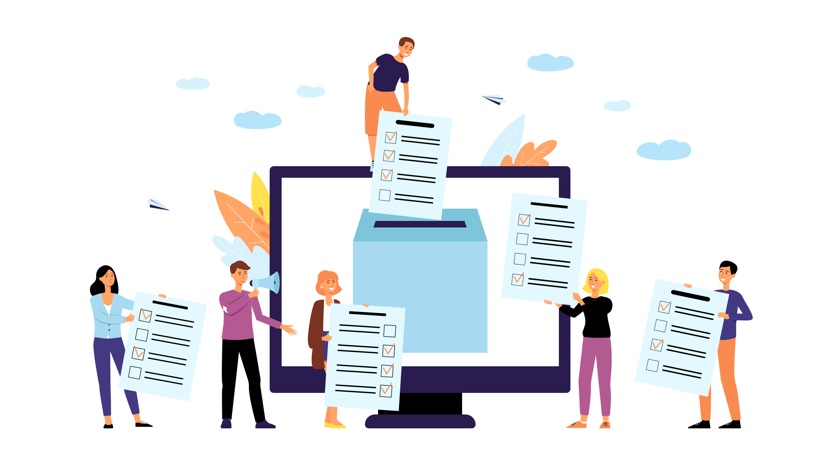

Hi Brandon, this is a really useful feature. I notice that this can currently only be configured when submitting a new record. Are there any plans to allow data to be sent to an existing record, say to a new entry in a repeat?
Also are there any plans to allow data to be passed using other methods? Currently it only appears possible by selecting the record directly in the map but is there any chance that the ability to pass the attributes by selecting from a list could be implemented?
Thanks
Anthony
I used to be able to get this to work in EB; as recently as 2-3 weeks ago. Now this feature doesn’t work at all. Is there a bug in EB?
Hi Brandon! I’m currently using EB to link a map of parcel data to a survey so that a user can enter an click on a parcel and the address auto generates. In addition, the survey asks for contact information and a name ( which is connected using a relationship class to the parcel data). Is there a way I can make the results private for all users but in a separate view share the results so my organization can manipulate them to send out alerts?
Thanks for the great article! Your description suggests that data could be transferred from more than one feature layer but EB only gives the option to select a single data source.
I have configured just the shape to be copied to the survey question, but if multiple features are selected, only one copies to the survey.