Now you can launch Navigator for ArcGIS from Collector for ArcGIS on your iOS device. Specifically, you can navigate to a feature while you’re in the field, and then resume collecting data after you have arrived at that feature. This seamless integration between Collector and Navigator on the iOS platform will increase the efficiency and productivity of your workforce.
Say you’re a member of an emergency response team that has been sent to Redlands, California to gather and update information about earthquake relief efforts. With Collector for ArcGIS, you can gather information, capture and share photos and videos, and update your team of your progress, whether you are online or disconnected.
You can also plan routes to features in Collector because it is integrated with Navigator for ArcGIS. Navigator is an app available on the iOS platform that enables you to receive voice-guided, turn-by-turn directions to one or more stops, access downloadable maps for offline navigation, and select preferred travel modes such as walking, trucking, or driving. Say you want to get directions to a particular police station. Simply tap on that station so that its details appear and then tap on the Action icon in the Details dialog box.
Next, select the option Directions to here.
Navigator will automatically launch and calculate a route from your current location to the selected feature. You can see turn-by-turn directions to the police station by tapping the Directions icon and get voice-guided directions by tapping Start Navigation.
After you have arrived at the police station, you will be asked if you want to return to Collector.
By tapping Collector you can return to this app and record which type of vehicle the station uses to provide earthquake relief.
By using Collector and Navigator together on iOS devices to gather information and get where you need to be, your team can complete its job more quickly and easily, saving your organization time, money, and resources. Learn more about how your workforce can leverage the power of Navigator for ArcGIS and Collector for ArcGIS today.
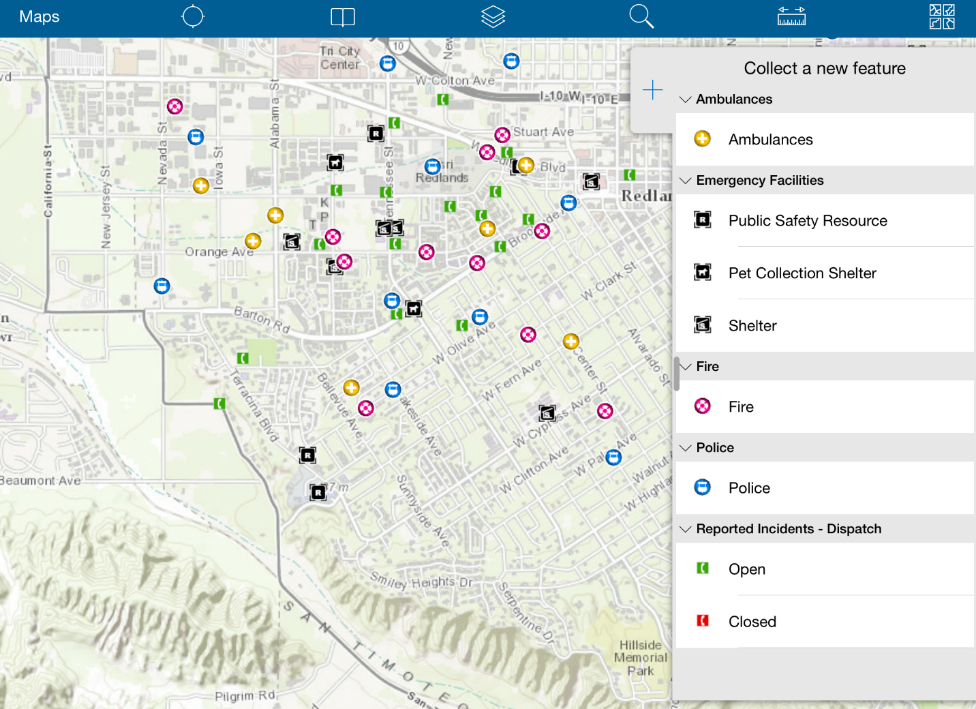
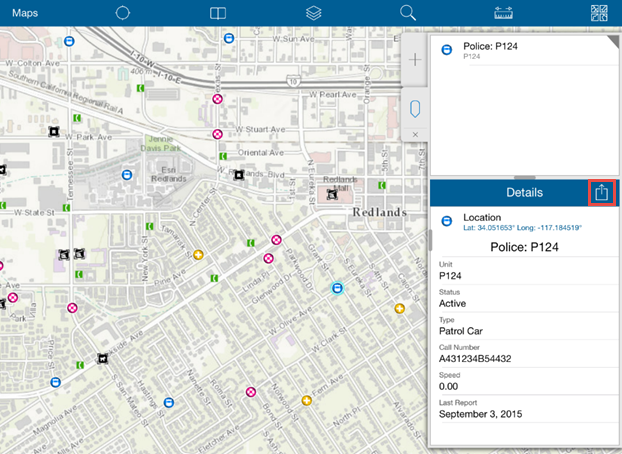
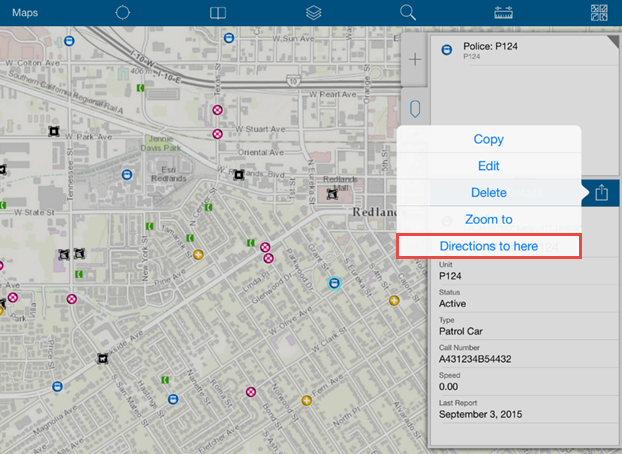
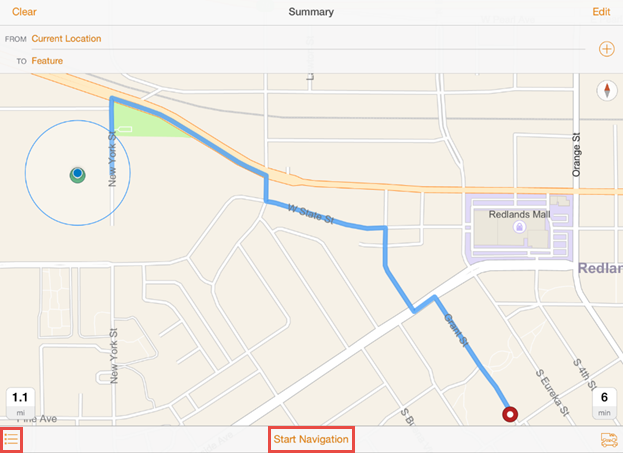
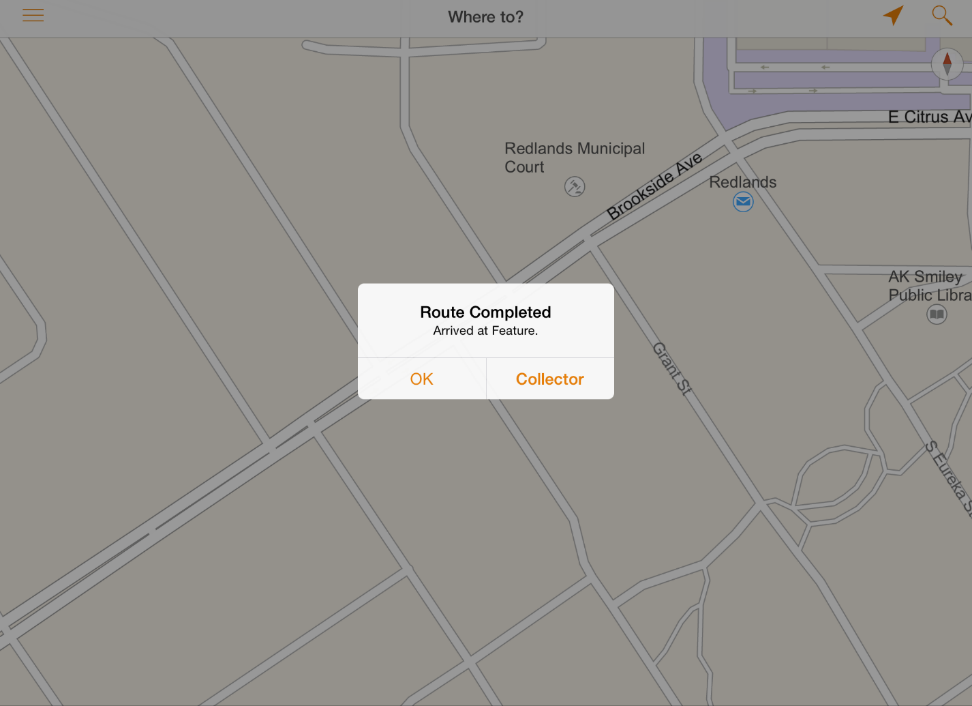
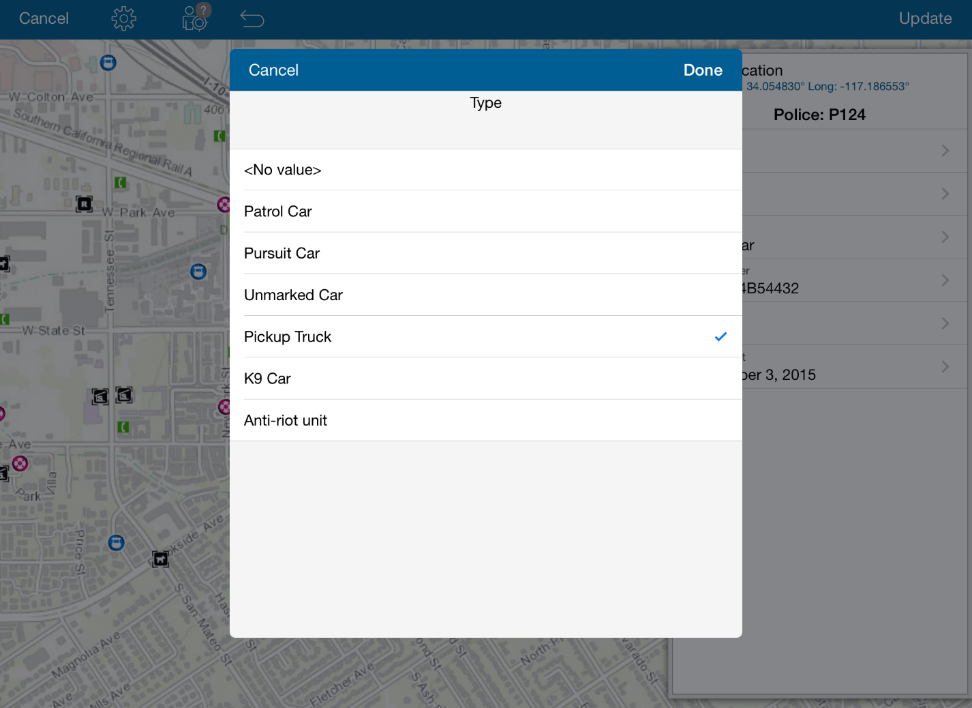

Article Discussion: