We released a minor update to the Workforce for ArcGIS web app inside of ArcGIS Online today. It includes a few focused enhancements that improve the way that you dispatch assignments to mobile workers. Here are a few highlights worth mentioning.
Disable Clustering
Clustering can be an extremely useful method for visualizing work assignments, especially when viewed at a small scale. However you have asked us to provide the flexibility to turn off clustering so that dispatchers can see individual assignments even when multiple assignments are visible in a small area. To provide the utmost flexibility, this is a subtle switch available to all Dispatchers directly within the web app. You can now turn on/off clustering when you see fit.
Filtering Assignment Types and Priorities
When creating assignments using the web app we have added some targeted enhancements that help improve productivity. Using the keyboard can be much faster than using the mouse and if you haven’t yet discovered, you can use tab and enter to move quickly through the experience of filling out the new assignment form. To help with this process, you can filter long assignment lists by typing characters that will get you to the type you want to set quickly. We added this same ability to the Priority drop down as well.
Worker Thumbnails
Take that favorite selfie and making it your user thumbnail pays off in Workforce. It can be difficult to associate the worker on the map with the worker in the list but by adding the worker’s thumbnail image into the icon in both helps Dispatchers make that mental leap.
Assign to the closest Mobile Worker
When picking the Mobile Worker that you want to assign work to, it can be quite useful to see how far away they are from the assignment you want to give them. A subtle addition into the web app is a recognition of distance away.
For a list of all additions to the web app, please read our What’s New.
So What’s Next??
You might be wondering when Workforce will be supported with ArcGIS Enterprise 10.5?
We are busy working on this right now. Coming either at the end of March or early in April we will provide a standalone setup that lets you install the Workforce web app on top of your 10.5 Portal install. Workforce projects, maps and services will be written to the ArcGIS Data Store.
How about Android? Are you going to release it soon?
Well yes we are! We are finalizing certification right now and look for an update coming soon to Google Play and the Amazon App Store!
We have a lot planned for 2017! Please stay tuned for announcement of future updates as we move into the spring!
Workforce Dev Team
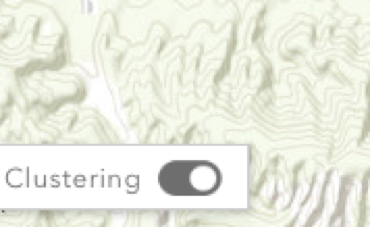
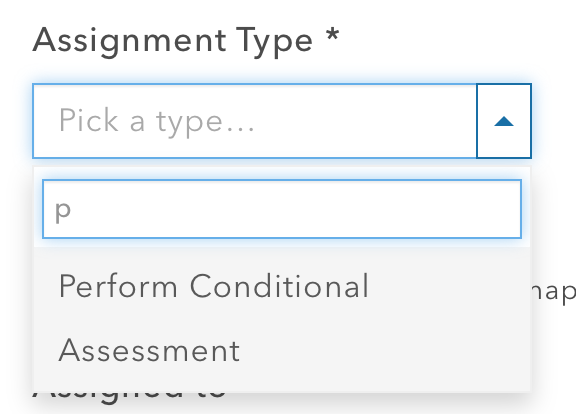
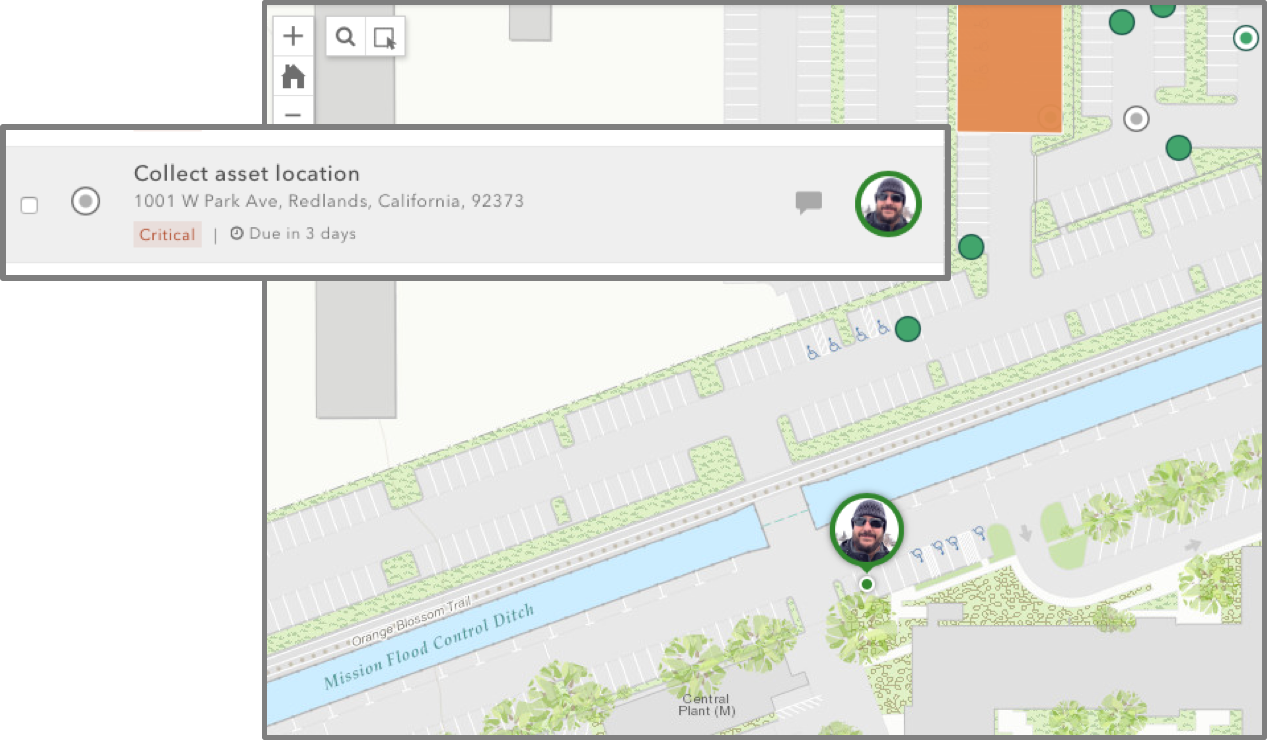

Article Discussion: