As a GIS professional you know the value geography brings your utility. However, others in your organization, including engineers, can realize that value only when the two teams collaborate. Combining the science of geography with the rigor of engineering can solve problems, like water loss, specifically through nighttime flow analysis.
A new ArcGIS solution, Nighttime Flow Analysis, identifies where water loss occurs and monitors leakage. Nighttime Flow Analysis is based on two key techniques.
District Metering Areas (DMAs) – DMAs are defined, permanent-boundary districts. A utility can monitor flows within each DMA by installing flow meters at strategic points throughout the distribution system. These monitor record flows into each discrete district.
Step Testing – Step Testing is a way of finding and monitoring leaks by recording nighttime flows in smaller sections of DMAs. By isolating sub-DMAs – usually by temporarily closing valves or using temporary meters – the utility can pinpoint leaks to more specific areas in the system. The sub-DMA is re-monitored after leaks are found and repaired.
Mapping and spatial analysis are key to monitoring DMAs and sub-DMAs. Geography helps us know boundaries, main and valve locations and sizes in each zone, which meters monitor what zone, and how many and what types of customers are in each zone so that an expected amount of consumption can be estimated. (We estimate expected nighttime consumption typically by using industry standards for minimum nighttime uses, including use of toilets , washing machines, dishwashers, and outdoor irrigators.
5 Apps for Nighttime Flow Analysis
The Nighttime Flow Analysis solution includes five apps to support DMA monitoring and step testing workflows:
1. Sub-DMA Planning Map (ArcGIS for Desktop app) – Engineers plan and create sub-DMAs with the Sub-DMA Planning Map app. Using the app, the engineer selects the valves to be closed and the meters that will be used to monitor the flow. Then that engineer runs a preconfigured model that defines the boundary, created with a unique name and the expected flow. Based on a configurable calculation according to customer type (i.e., household or nonhousehold), the expected flow doubles as the expected consumption and expected minimum nighttime flow value. Once satisfied with the results, the engineer runs another preconfigured model to save the sub-DMA to a layer, which gets used in real-time with the other apps.
Sub-DMA Planner creates unique sub-DMAs with expected nighttime flow based on configurable calculation
2. Sub-DMA Valve and Meter List App (browser-based app) – Field operators use the Sub-DMA Valve and Meter List app to know which valves to close and which meters will be used to monitor the sub-DMA flow. The operators then close the valves at night and monitor the meters.
3. Sub-DMA Nighttime Flow Updater App (browser-based editing app) Next, a field operators use the Sub-DMA Nighttime Flow Updater app to enter the observed sub-DMA nighttime flow value. They manually calculate this observed flow rate by subtracting the outflow meters’ flow rate from the inflow meters’ flow rate. The difference between this value and the expected flow (which is the expected nighttime consumption) is the potential water loss in GPM for that sub-DMA.
4. Sub-DMA Viewer (browser-based app) Meanwhile, engineers can use the Sub-DMA Viewer to monitor expected and current gallons per minute (GPM) of sub-DMAs. In this viewer, the expected GPM equals the expected consumption calculated during the sub-DMA planning and creation (app #3 above); the current GPM equals the Observed Flow that was updated in the field using the Sub-DMA Nighttime Flow Updater App. Clicking on the expected GPM in the viewer pulls up the estimated loss for that sub-DMA. The app also provides a brief history of change by showing two previously observed values for the sub-DMA selected.
Sub-DMA Viewer showing potential loss in GPM
5. Sub-DMA Status Updater (browser-based app) Finally, engineers use the Sub-DMA Status Updater to change a sub-DMA status from active to inactive. Once the sub-DMA is no longer needed, this app filters the sub-DMA so it no longer shows in any of the apps, though it retains the history so the information can be re-used at a later time if needed.
Download these Nighttime Flow Analysis solutions at solutions.arcgis.com/utilities/water/help/nighttime-flow-analysis/
Interested in other ArcGIS Water Loss solutions?
Discover consumption anomalies based on high or low water use with this solution.
Find out how crews can collect the location and information about leaks and cut response time with field analysis tools here.
Early Adopter: Nighttime Flow Analysis Saves Thousands in Tennessee
White House Utility District (WHUD) serves approximately 32,000 customers over a 600+ square mile area and is challenged with just over 30 percent water loss. They have been using DMAs and step testing for some time now. White House initially started with seven DMAs and is working toward the eventual creation of approximately 30.
The utility’s use of step testing has gone a long way in pinpointing excessive leakage after first discovering this type of leakage during its daily DMA monitoring. Step testing has also helped WHUD determine how many, and where, to establish additional DMAs. WHUD has been using these solutions for a few months and is already benefiting from workflow efficiencies, timeliness of information, and cost savings in staff time and reduced water loss. Look for another blog or article soon providing the real-world results of WHUD’s use of these solutions.
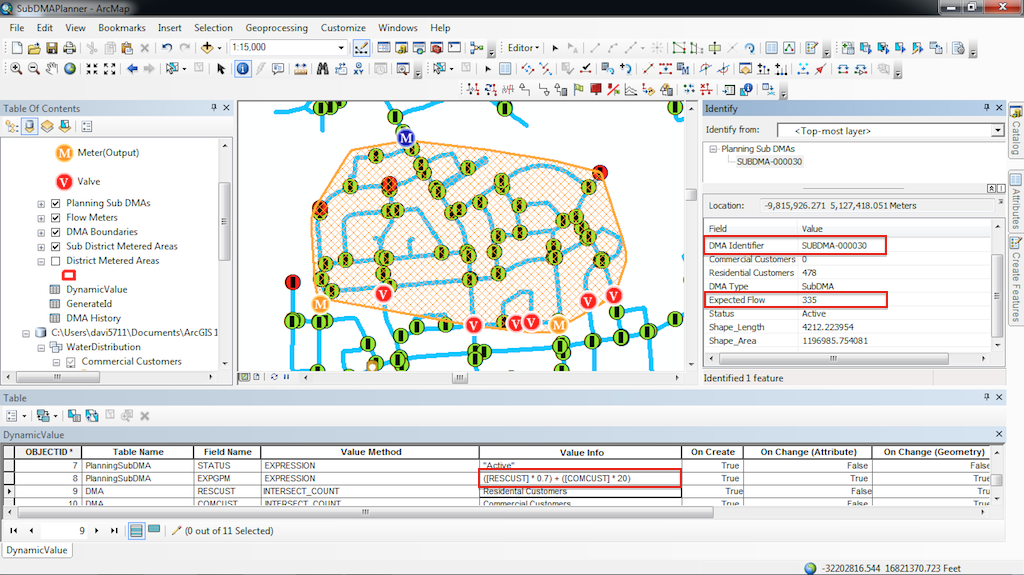
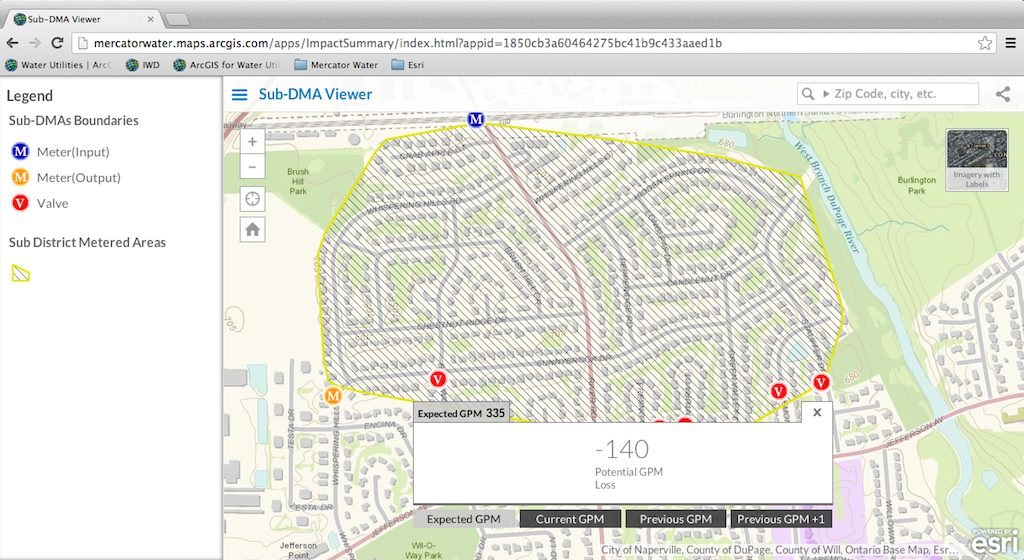


Article Discussion: