Community Analyst is about to get an update!
Later this month, Esri will be releasing several enhancements as well as demographic content updates.
Here are some of those updates:
- Create areas using Walk Time or Distance.
Walk times follow paths and roads that allow pedestrian traffic. Walking speed is set to 5 km per hour.
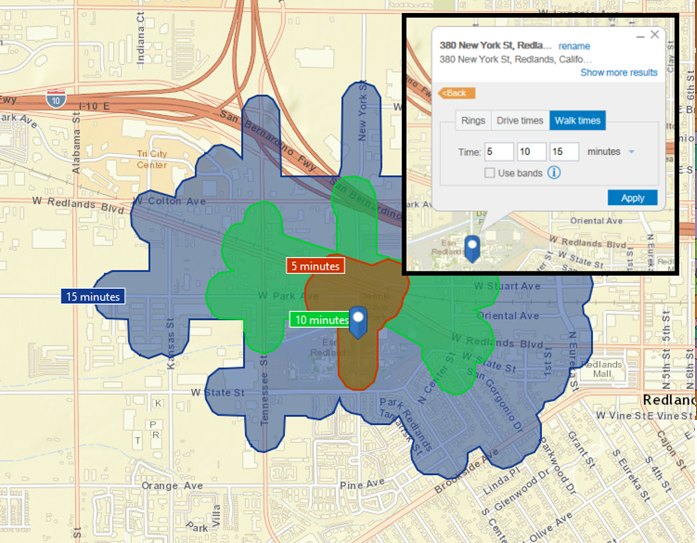
- Create drive time areas with live or historical traffic.
The Live Traffic option is updated every 5 minutes from live traffic feeds and Historical Traffic can be selected by day and 15 minute increments.
- Create maps with the Dominant Tapestry Segment.
When creating a Color-Coded Map in the U.S., you can browse and select the 2015 Dominant Tapestry Segment and quickly see socioeconomic and demographic pockets based on the dominant Tapestry segment of neighborhoods.
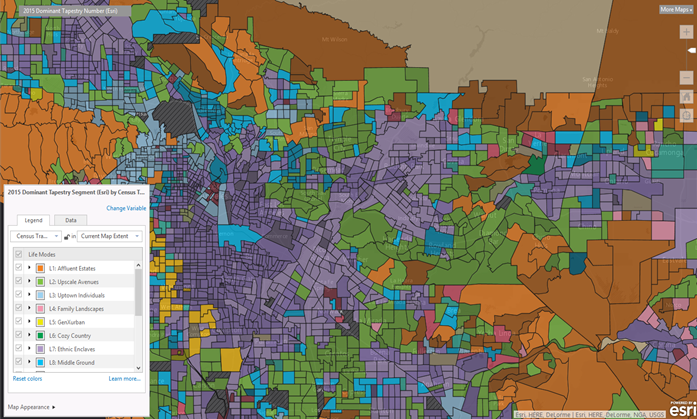
- Esri has a new Business Locations/Business Search provider in the U.S. and Canada.
Infogroup maintains over 15 million active businesses across the U.S. and Canada. Infogroup data will be available in the Business and Facilities Search where you can choose from several new display options including a heat map.
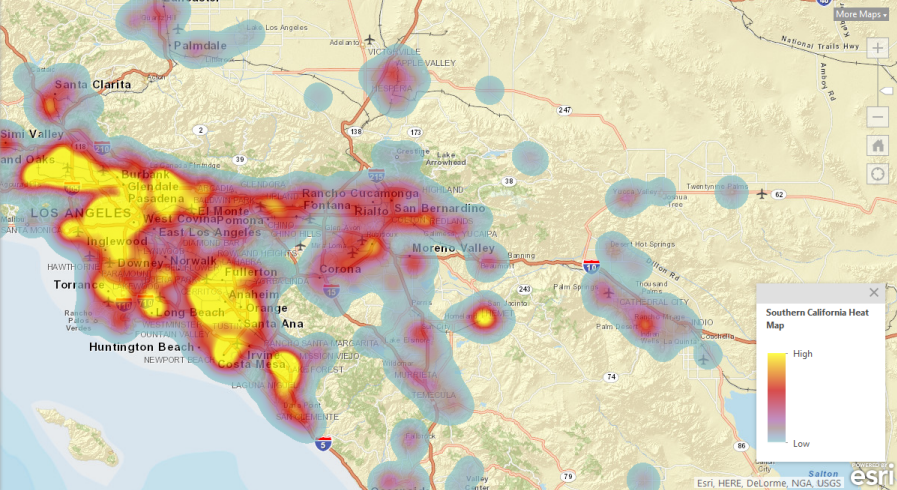
Infogroup data will be available in the Business Locator Report.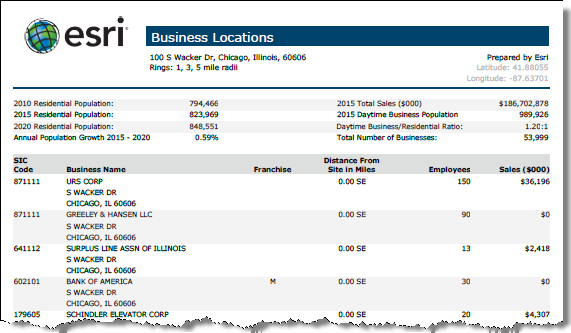
Infogroup data will be available to Export to Excel.
Infogroup data will be available to Share to ArcGIS Online.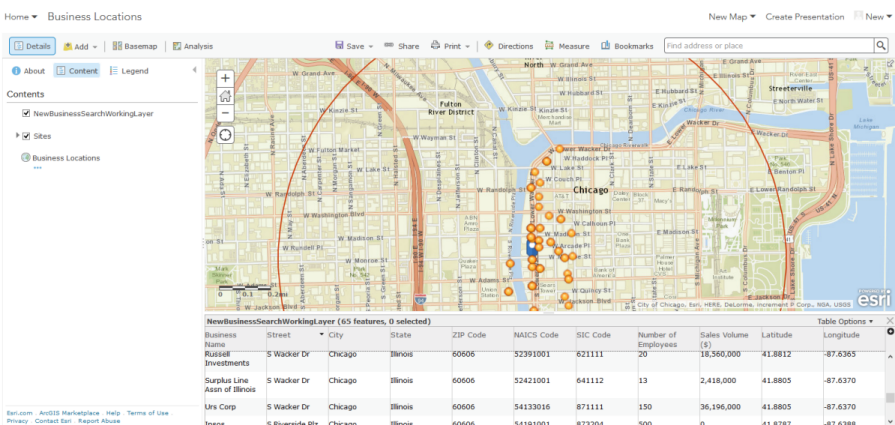
While the business locations data in Community Analyst has never been permitted for direct mail or direct marketing purposes, you’ll notice that the street address number is not present when you Export to Excel or Share to ArcGIS Online. This is a restriction from our new data provider.
- Access 2015 Canada Demographic Updates as well as Standard Global Demographic Updates for 45 Countries.
- Import and save a custom symbol or logo.
Use it to represent sites you create or import as well as business searches.
- Re-order variables in saved lists.
No more starting over, now you can simply drag and move variables in your lists.


Article Discussion: