The September 2017 update to ArcGIS Online introduces new features and enhancements. For configurable apps, this release is predominately a bug fix and stability driven update. We have included over 50 bug fixes and enhancements such as a new splash screen to the Map Tools app and the ability to disable navigation in Time Aware. On top of these improvements, we do introduce a few new changes to highlight.
Introducing: Image Interpretation (beta)
Image Interpretation (beta) is a new configurable app that has been introduced into beta that enables users to extract meaning from imagery. It includes a set of tools for comparison, measurement, change detection, editing, rendering, and more. To create an image interpretation app, click the Create a Web App button on the app’s item details page. Also, you can find the app within the Early Adopter Templates group. As an admin, use the steps provided on that page to set up the app within your web app templates group so members in your organization can publish apps from Map Viewer or from the My Content tab of the content page.
Map Styler and Scene Styler
Map Styler and Scene Styler are available to use in the gallery of apps and no longer are in the beta phase. Use these apps to easily design and style mapping applications with Calcite colors, themes and layouts. These templates produce modern applications that allow you to visualize and explore a web map or web scene. Use these when you want the most out-of-the-box control over the styling, look and feel, and theme of the app that features your map or scene.
Crowdsource Reporter
Crowdsource Reporter now supports setting a comment period in which users can submit new reports, comments, or votes. Utilize this new option to control the feedback time frame in user facing apps. Here is what the new option looks like in the app’s configuration panel in its default state.
Public Gallery Moved to Mature Status
The Public Gallery group app is now moved to mature status and will no longer appear in the gallery of apps. Existing Public Gallery apps will continue to work as expected and be reconfigurable. As alternative solutions moving forward, we recommend to use the Maps and Apps Gallery or the Minimal Gallery (beta).
Story Maps
In our continued effort towards all apps achieving 508 and WCAG compliance, our Story Map Journal app now has improved keyboard navigation enabling a better experience for keying through tabs, buttons, links, etc.
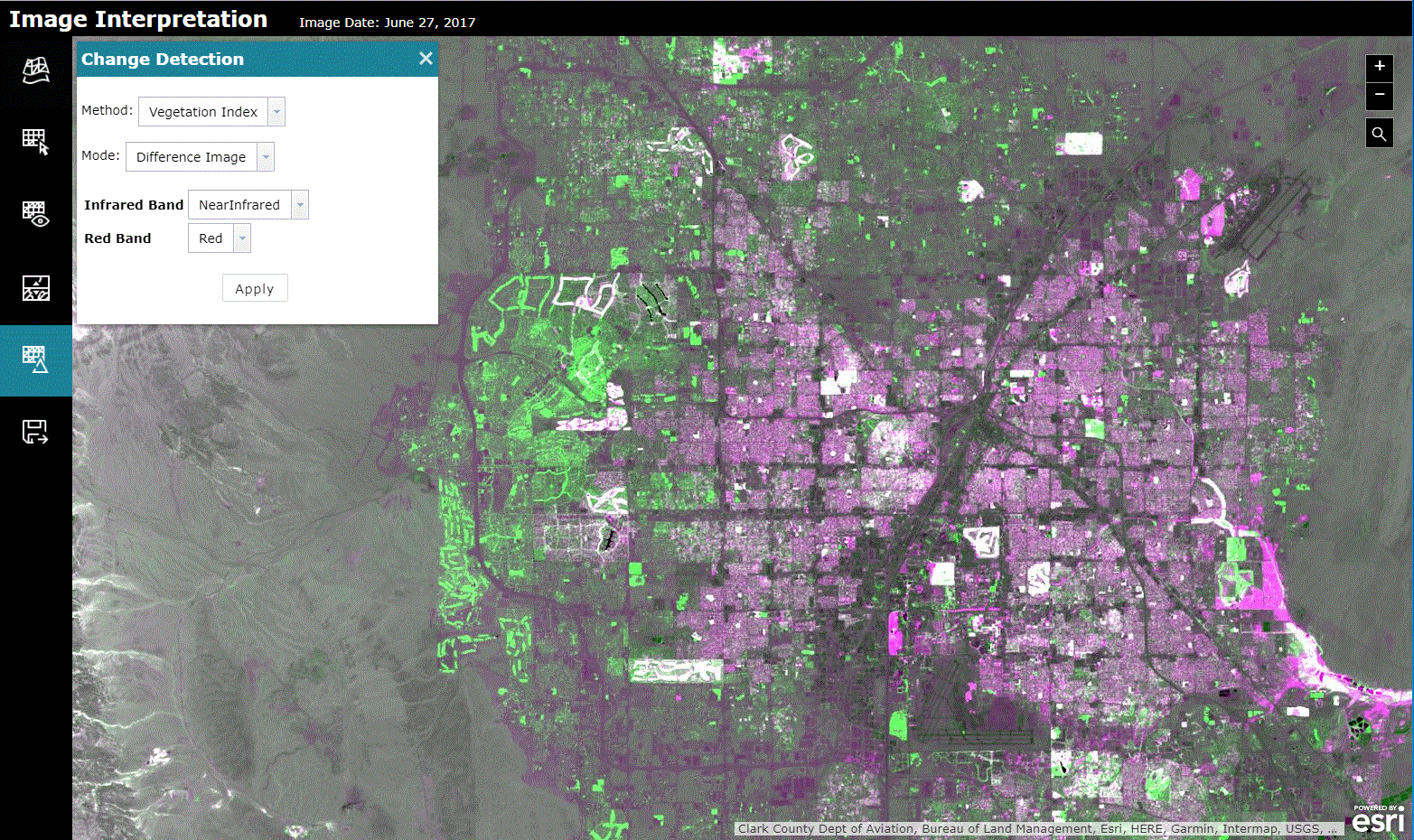
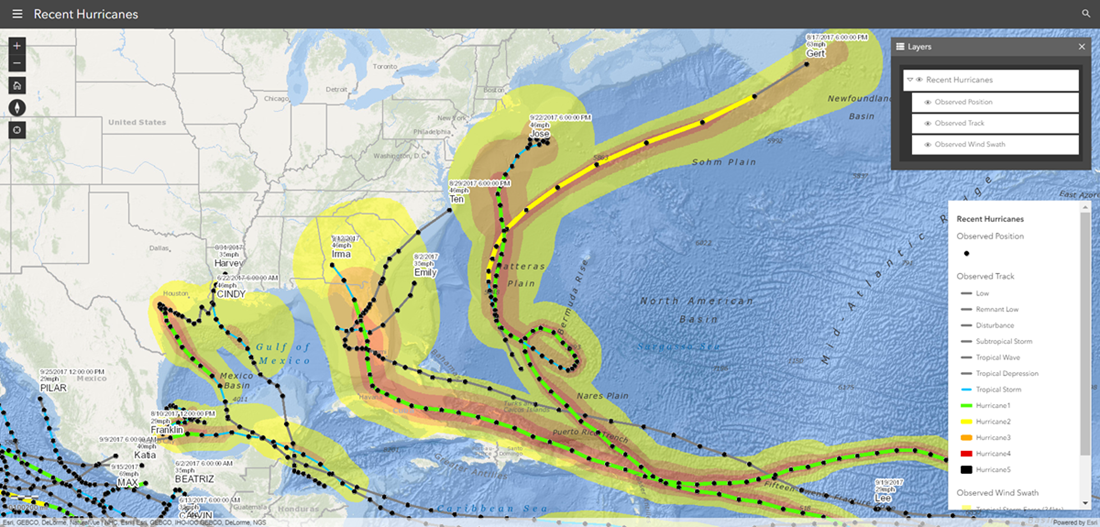
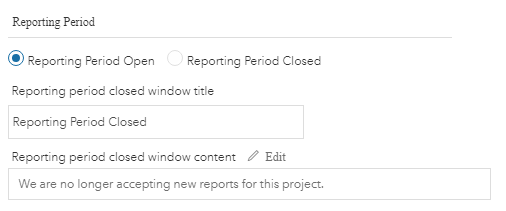


Article Discussion: