Note: This blog article covers the classic Esri Story Maps which are in mature support and scheduled to be retired in late 2025. Story authors are strongly encouraged to use the new ArcGIS StoryMaps to create stories.
For more information about transitioning to the new StoryMaps, see ArcGIS StoryMaps resources. For more information about the transition from classic Esri Story Maps to the new ArcGIS StoryMaps, see Esri Story Maps: Now in mature support.

Story Maps are designed for storytelling, and typically stories are enjoyed as authored; viewed from intro to epilogue. But there are some story maps that are more like collections of short stories, and other cases where you might want to highlight a specific “chapter” in a larger volume.
Story Map Tour, Journal, and Series allow you to open, or launch, a story map at a specific place, just like opening a book to a bookmarked chapter. Follow the links below to learn how.
Story Map Tour
Story Map Tour is ideal when you want to present a linear, place-based narrative featuring images or videos. Each story point, or stop, in the narrative is a location on the map. Readers have the option of clicking sequentially through the narrative, or they can browse by interacting with the map or using the thumbnail carousel.
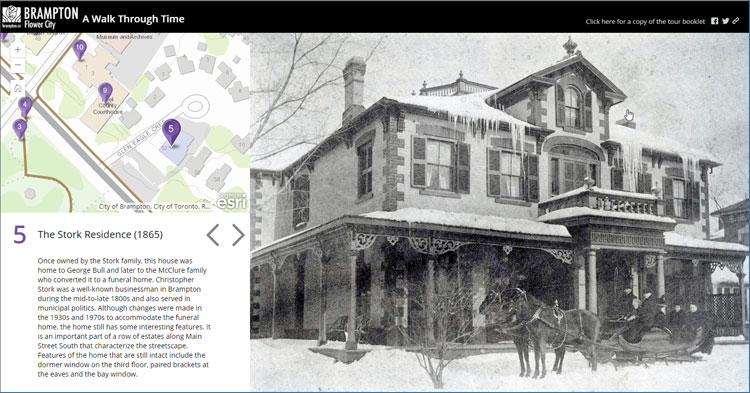
See Launch a Story Map Tour at a specific tour stop for details.
Story Map Journal
Story Map Journal is ideal when you want to combine narrative text with maps and other embedded content. A Map Journal contains entries, or sections, that readers scroll through. Each section in a Map Journal has an associated map, image, video or web page. Actions can also be defined in journal sections so that, for example, clicking a word automatically zooms the section’s map to a particular location.
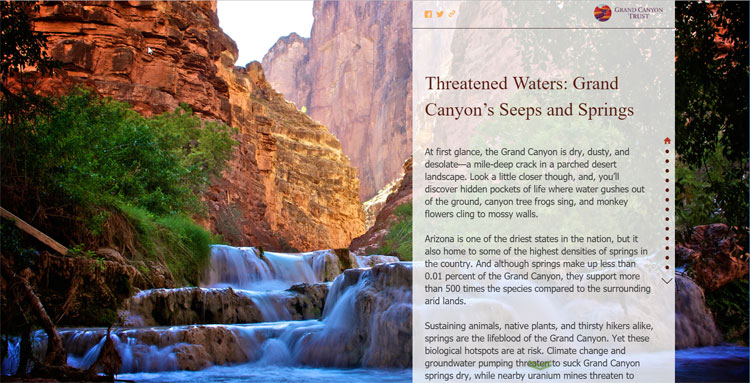
See Launch a Story Map Journal at a specific section for details.
Story Map Series
Story Map Series lets you present a series of maps via tabs, numbered bullets, or a unique, expandable side accordion. Each represents a unique part of your story called an entry. In addition to maps, you can also include images, video and web content in your series to tell your story and engage your audience.
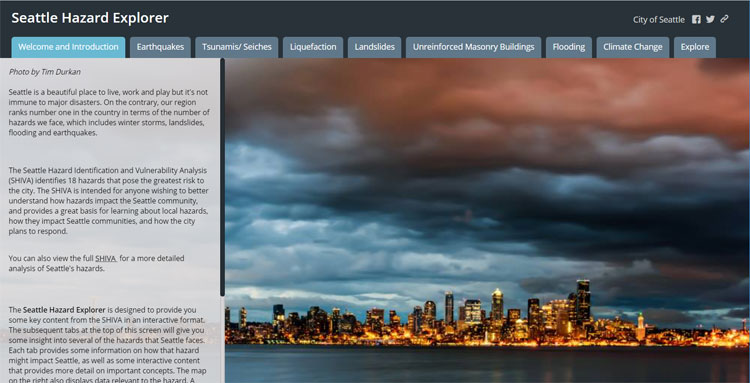
See Launch a Story Map Series at a specific entry for details.
More information
For more information about Story Maps visit the Story Maps website.
For more information about the new StoryMaps, see ArcGIS StoryMaps resources.
This post was originally published April 13, 2017, and has been updated.

Commenting is not enabled for this article.